SpringBoot热部署、模板引擎
热部署 devtools
好处:修改代码后,无需重启服务器
全局属性文件:application.properties
#热部署 devtools
spring.devtools.restart.enabled=true
spring.devtools.restart.additional-paths=src/main/java
idea更改工具配置
第一步File > Settings > Compiler > Build Project automatically
第二步:ctrl + shift + alt + / , 选择Registry , 勾上Compiler autoMake allow when app running

最后添加依赖pom.xml
<!--热部署-->
<dependency>
<groupId>org.springframework.boot</groupId>
<artifactId>spring-boot-devtools</artifactId>
<scope>runtime</scope> <!--运行时范围-->
<optional>true</optional>
</dependency>
模板引擎 Thymeleaf
全局属性文件application.properties
#模板引擎
spring.thymeleaf.enabled=true
spring.thymeleaf.encoding=utf-8
#前缀
spring.thymeleaf.prefix=classpath:/templates/
#后缀
spring.thymeleaf.suffix=.html
#严格的语法检查
spring.thymeleaf.mode=HTML
#缓存(建议:开发期为false,项目发布时true)
spring.thymeleaf.cache=false
注:static文件夹下为静态资源,可直接访问,除了文件夹名为img,springboot会默认拦截
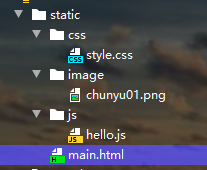
测试:
hello.js
alert("hello.js")
style.css
body{
background-color: green;
}
main.html
<!DOCTYPE html>
<html lang="zh">
<head>
<meta charset="UTF-8">
<title>首页</title>
<link rel="stylesheet" href="css/style.css">
<script src="js/hello.js"></script>
</head>
<body>
<h1>静态网页</h1>
<img src="image/chunyu01.png">
</body>
</html>
运行后:


------------------------------------------------------------------------------------------>>>成功!!!
动态网页:
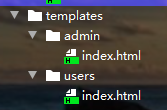
创建一个controller测试传值
@Controller
public class HelloController {
@GetMapping("/user") //只支持get请求
public String hello1(){
//进前台页
return "users/index";
}
@GetMapping("/admin") //只支持get请求
public String hello2(ModelMap map){
//进后台页
map.put("info","<i>我传过来的数据</i>");
Users user1=new Users(1,"碰磕","666",new Date());
map.put("users",user1);
map.put("role","admin");
//集合
Users user2=new Users(2,"碰磕2","4444",new Date());
Users user3=new Users(3,"Mr_xiao","444",new Date());
List list=new ArrayList();
list.add(user1);
list.add(user2);
list.add(user3);
map.put("userlist",list);
return "admin/index";
}
}
实体类users
public class Users {
int uid;
String uname;
String upass;
Date birthday;
public Users(int uid, String uname, String upass, Date birthday) {
this.uid = uid;
this.uname = uname;
this.upass = upass;
this.birthday = birthday;
}
public int getUid() {
return uid;
}
public void setUid(int uid) {
this.uid = uid;
}
public String getUname() {
return uname;
}
public void setUname(String uname) {
this.uname = uname;
}
public String getUpass() {
return upass;
}
public void setUpass(String upass) {
this.upass = upass;
}
public Date getBirthday() {
return birthday;
}
public void setBirthday(Date birthday) {
this.birthday = birthday;
}
@Override
public String toString() {
return "\nUsers{" +
"uid=" + uid +
", uname='" + uname + '\'' +
", upass='" + upass + '\'' +
", birthday=" + birthday +
'}';
}
}
admin\index.html获取数据
<!DOCTYPE html>
<!--引入命名空间-->
<html lang="zh" xmlns:th="http://www.thymeleaf.org">
<head>
<meta charset="UTF-8">
<title>Title</title>
</head>
<body>
<h1>后台动态网页</h1>
<h3 th:text="hello">基本数据</h3>
<h3 th:text="${info}">基本数据</h3>
<h3 th:utext="${info}">识别标签</h3>
传对象:姓名:<span th:text="${users.uname}">姓名</span>密码:<span th:text="${users.upass}">密码</span>
生日:<span th:text="${users.birthday}">生日</span><!--Tue Nov 09 10:49:30 CST 2021-->
生日:<span th:text="${#dates.format(users.birthday,'yyyy年MM月dd号')}"></span>
去掉对象名:
<div th:object="${users}">
<span th:text="*{uname}"></span><span th:text="*{upass}"></span>
<span th:text="*{#dates.format(birthday,'yyyy年MM月dd号')}"></span>
</div>
<h1>IF 标签+src标签</h1>
<img th:if="${users!=null}" th:src="@{/image/chunyu01.png}" width="400px" height="400px" /> <!--th:src @表示绝对路径-->
<h1>switch标签</h1>
<div th:switch="${role}">
<span th:case="admin">管理员</span>
<span th:case="teacher">老师</span>
<span th:case="*">学生</span> <!--*表示其他-->
</div>
<h1>循环标签</h1>
<table>
<tr>
<td>编号</td>
<td>姓名</td>
<td>密码</td>
<td>生日</td>
</tr>
<tr th:each="u : ${userlist}">
<td th:text="${u.uid}">ID</td>
<td th:text="${u.uname}">NAME</td>
<td th:text="${u.upass}">PASS</td>
<td th:text="${#dates.format(u.birthday,'yyyy-MM-dd')}">BIRTHDAY</td>
</tr>
</table>
</body>
</html>
注:一定要记得引入命名空间
练习
作业:循环显示页码
PageInfo{
int pages=20; //总页
int cur=3; //当前页
int sz[]={1,2,3,4,5}; // 页码数组
}
首页 1 2 【3】 4 5 尾页
最终效果图:

创建实体类pageinfo
public class PageInfo {
int pages=20; //总页
int cur=3; //当前页
int sz[]={1,2,3,4,5}; // 页码数组
public int getPages() {
return pages;
}
public void setPages(int pages) {
this.pages = pages;
}
public int getCur() {
return cur;
}
public void setCur(int cur) {
this.cur = cur;
}
public int[] getSz() {
return sz;
}
public void setSz(int[] sz) {
this.sz = sz;
}
@Override
public String toString() {
return "\nPageInfo{" +
"pages=" + pages +
", cur=" + cur +
", sz=" + Arrays.toString(sz) +
'}';
}
}
controller
@GetMapping("/user") //只支持get请求
public String hello1(ModelMap map){
PageInfo page=new PageInfo();
map.put("page",page);
//进前台页
return "users/index";
}
前台页显示数据
<!DOCTYPE html>
<!--引入命名空间-->
<html lang="zh" xmlns:th="http://www.thymeleaf.org">
<head>
<meta charset="UTF-8">
<title>Title</title>
<style>
.btn{
background-color: red;
}
.boder{
float: left;
border: 1px solid blue;
margin: 5px;
cursor: pointer;
}
</style>
</head>
<body>
<h1>前台动态网页</h1>
<h1>分页</h1>
<a href="user/1" th:text="首页" class="boder"></a>
<div th:each="s : ${page.sz}">
<a th:href="${'user/'+s}" th:class="${s==page.cur ? 'btn boder':'boder'}" th:text="${s}"></a>
</div>
<a th:text="尾页" th:href="${'user/'+page.pages}" class="boder"></a>
</body>
</html>
--------------------------------------------------->完成!!!
作业完成图:

总结
热部署、模板引擎参照上分进行配置即可
- 模板引擎部分标签:
- 文本标签:th:text 识别标签的文本标签:th:utext
- 日期时间转换:th:text="${#dates.format(日期类型属性,‘yyyy-MM-dd’)}"
- IF标签、src标签:th:if="${users!=null}"th:src="@{/image/chunyu01.png}"@表示绝对路径
- switch标签:th:switch="${参数}"th:case="值"如果参数值与case值相等则会显示该标签的内容
- 循环标签:{th:each="u:${参数}"th:text=${u.属性}}























 565
565











 被折叠的 条评论
为什么被折叠?
被折叠的 条评论
为什么被折叠?










