oracle中如何更改order by的默认排序?
直接看问题:
select * from scott.emp p order by p.job;运行结果为:
通过order by 出来的排序结果以此为:ANALYST、CLERK、MANAGER、PRESIDENT、SALESMAN...
需求:
现要求排序结果为MANAGER为第一个显示、CLERK为第二个显示,其他默认排序
方法一:
通过union all 分别查询后合并实现。
select *
from (select * from scott.emp where job in 'MANAGER' order by job)
union all
select *
from (select * from scott.emp where job = 'CLERK' order by job)
union all
select *
from (select * from scott.emp where job not in ('MANAGER', 'CLERK') order by job)
运行结果为:
备注:
1、这里应该采用union all 进行并集,不应该使用union。因为union,会对结果集进行排序,而union all 不排序。
2、这里的子查询中如果有order by 语句,不能直接使用union all 进行并集,会报语法错误。解决方案是将结果集作为一个新的表,查询后再并集,即可。
方法二:
虚拟出来一个字段,规定排序规则,依据新的排序规则进行排序即可。
select
p.*,
case to_char(p.job)
when 'CLERK' then '2'
when 'MANAGER' then '1'
else '999'
end neworder
from scott.emp p
order by neworder,p.job运行结果:








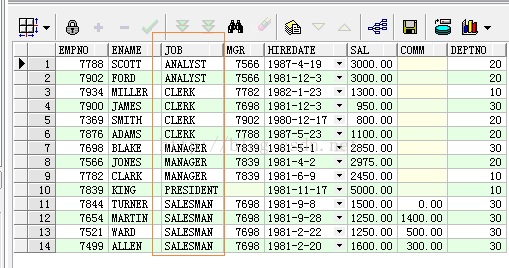

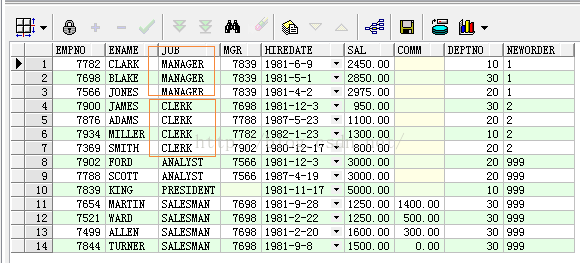














 3万+
3万+

 被折叠的 条评论
为什么被折叠?
被折叠的 条评论
为什么被折叠?








