Utils(下)一些常用的工具类
1.App相关信息的工具类
/**
* App工具类
* @author madreain
*/
public class AppUtil {
/**
* 获取应用程序名称
*/
public static String getAppName(Context context)
{
try
{
PackageManager packageManager = context.getPackageManager();
PackageInfo packageInfo = packageManager.getPackageInfo(
context.getPackageName(), 0);
int labelRes = packageInfo.applicationInfo.labelRes;
return context.getResources().getString(labelRes);
} catch (PackageManager.NameNotFoundException e)
{
e.printStackTrace();
}
return null;
}
/**
* [获取应用程序版本名称信息]
*
* @param context
* @return 当前应用的版本名称
*/
public static String getVersionName(Context context)
{
try
{
PackageManager packageManager = context.getPackageManager();
PackageInfo packageInfo = packageManager.getPackageInfo(
context.getPackageName(), 0);
return packageInfo.versionName;
} catch (PackageManager.NameNotFoundException e)
{
e.printStackTrace();
}
return null;
}
}
2.软键盘工具类
/**
* 键盘管理类
* @author madreain
*/
public class SoftKeyboardManager {
public static void HideSoftKeyboard(View v){
/*隐藏软键盘*/
InputMethodManager imm = (InputMethodManager) v.getContext().getSystemService(Context.INPUT_METHOD_SERVICE);
if (imm.isActive()) {
imm.hideSoftInputFromWindow(v.getApplicationWindowToken(), 0);
}
}
public static void HideSoftKeyboard(View v,Context context){
//隐藏软键盘
InputMethodManager inputMethodManager = (InputMethodManager) context.getSystemService(context.INPUT_METHOD_SERVICE);
inputMethodManager.hideSoftInputFromWindow(v.getWindowToken(), 0);
}
public static void ShowSoftKeyboard(View v,Context context){
//软键盘弹出
InputMethodManager imm = (InputMethodManager)context.getSystemService(Context.INPUT_METHOD_SERVICE);
imm.showSoftInput(v, InputMethodManager.RESULT_SHOWN);
imm.toggleSoftInput(InputMethodManager.SHOW_FORCED,InputMethodManager.HIDE_IMPLICIT_ONLY);
}
}
3.网络工具类
/**
* 网络工具类
* @author madreain
*/
public class NetUtil {
/**
* 判断网络是否连接
*
* @param context
* @return
*/
public static boolean isConnected(Context context)
{
ConnectivityManager connectivity = (ConnectivityManager) context
.getSystemService(Context.CONNECTIVITY_SERVICE);
if (null != connectivity)
{
NetworkInfo info = connectivity.getActiveNetworkInfo();
if (null != info && info.isConnected())
{
if (info.getState() == NetworkInfo.State.CONNECTED)
{
return true;
}
}
}
return false;
}
/**
* 判断是否是wifi连接
*/
public static boolean isWifi(Context context)
{
ConnectivityManager cm = (ConnectivityManager) context
.getSystemService(Context.CONNECTIVITY_SERVICE);
if (cm == null)
return false;
return cm.getActiveNetworkInfo().getType() == ConnectivityManager.TYPE_WIFI;
}
/**
* 打开网络设置界面
*/
public static void openSetting(Activity activity)
{
Intent intent = new Intent("/");
ComponentName cm = new ComponentName("com.android.settings",
"com.android.settings.WirelessSettings");
intent.setComponent(cm);
intent.setAction("android.intent.action.VIEW");
activity.startActivityForResult(intent, 0);
}
}
4.自定义设置状态栏颜色工具类
/**
* 状态栏颜色设置
* @author madreain
*/
public class StatusBarManager {
public static void SetStatusBar(Window window,Context context,Resources resources,String color,ViewGroup layout){
//状态栏 导航栏的开启
if (android.os.Build.VERSION.SDK_INT > 18) {
// Window window = getWindow();
window.setFlags(WindowManager.LayoutParams.FLAG_TRANSLUCENT_STATUS,
WindowManager.LayoutParams.FLAG_TRANSLUCENT_STATUS);
window.setFlags(WindowManager.LayoutParams.FLAG_TRANSLUCENT_NAVIGATION,
WindowManager.LayoutParams.FLAG_TRANSLUCENT_NAVIGATION);
layout.setPadding(0, getStatusBarHeight(resources), 0,
0);
}
//设置状态栏
TextView textView = new TextView(context);
LinearLayout.LayoutParams lParams = new
LinearLayout.LayoutParams(RadioGroup.LayoutParams.MATCH_PARENT, getStatusBarHeight(resources));
textView.setBackgroundColor(Color.parseColor(color));
textView.setLayoutParams(lParams);
// 获得根视图并把TextView加进去。
ViewGroup viewGroup = (ViewGroup) window.getDecorView();
viewGroup.addView(textView);
}
// 获取手机状态栏高度
public static int getStatusBarHeight(Resources resources) {
Class c = null;
Object obj = null;
Field field = null;
int x = 0, statusBarHeight = 0;
try {
c = Class.forName("com.android.internal.R$dimen");
obj = c.newInstance();
field = c.getField("status_bar_height");
x = Integer.parseInt(field.get(obj).toString());
// statusBarHeight = getResources().getDimensionPixelSize(x);
statusBarHeight = resources.getDimensionPixelSize(x);
} catch (Exception e1) {
e1.printStackTrace();
}
return statusBarHeight;
}
// 获取ActionBar的高度
public int getActionBarHeight(Resources resources) {
TypedValue tv = new TypedValue();
int actionBarHeight = 0;
// if (getTheme().resolveAttribute(android.R.attr.actionBarSize, tv, true))//
if (resources.newTheme().resolveAttribute(android.R.attr.actionBarSize, tv, true))//
// 如果资源是存在的、有效的
{
actionBarHeight = TypedValue.complexToDimensionPixelSize(tv.data, resources.getDisplayMetrics());
}
return actionBarHeight;
}
//背景透明度的设置
public static void backgroundAlpha(float bgAlpha,Window window ) {
WindowManager.LayoutParams lp = window.getAttributes();
lp.alpha = bgAlpha; //0.0-1.0
window.setAttributes(lp);
window.addFlags(WindowManager.LayoutParams.FLAG_DIM_BEHIND);
}
}
具体使用设置使用
AndroidManifest.xml 设置activity
<activity android:name=".ui.activity.SearchDeleteFriendsActivity"
android:screenOrientation="portrait"
android:theme="@style/AppSplash" />
AppSplash的代码块
<style name="AppSplash" parent="AppTheme.NoActionBar">
<!--<item name="android:windowBackground">@drawable/motobox_shape</item>-->
<item name="android:windowNoTitle">true</item>
<item name="android:windowIsTranslucent">true</item>
</style>
具体布局最外层的LinearLayout(这里支持多种layout)
<LinearLayout xmlns:android="http://schemas.android.com/apk/res/android"
xmlns:tools="http://schemas.android.com/tools"
android:id="@+id/linearlayout_main"
android:layout_width="match_parent"
android:layout_height="match_parent"
android:background="@color/M323535"
android:fitsSystemWindows="true"
android:orientation="vertical"
tools:context="com.motoband.ui.activity.SearchDeleteFriendsActivity">在onCreate()方法setContentView后设置
//状态栏颜色的设置
LinearLayout linearLayout = (LinearLayout) findViewById(R.id.linearlayout_main);
StatusBarManager.SetStatusBar(getWindow(), this, getResources(), "#00312D", linearLayout);大家有什么android开发问题可以一起交流(QQ:965244491 附微信二维码








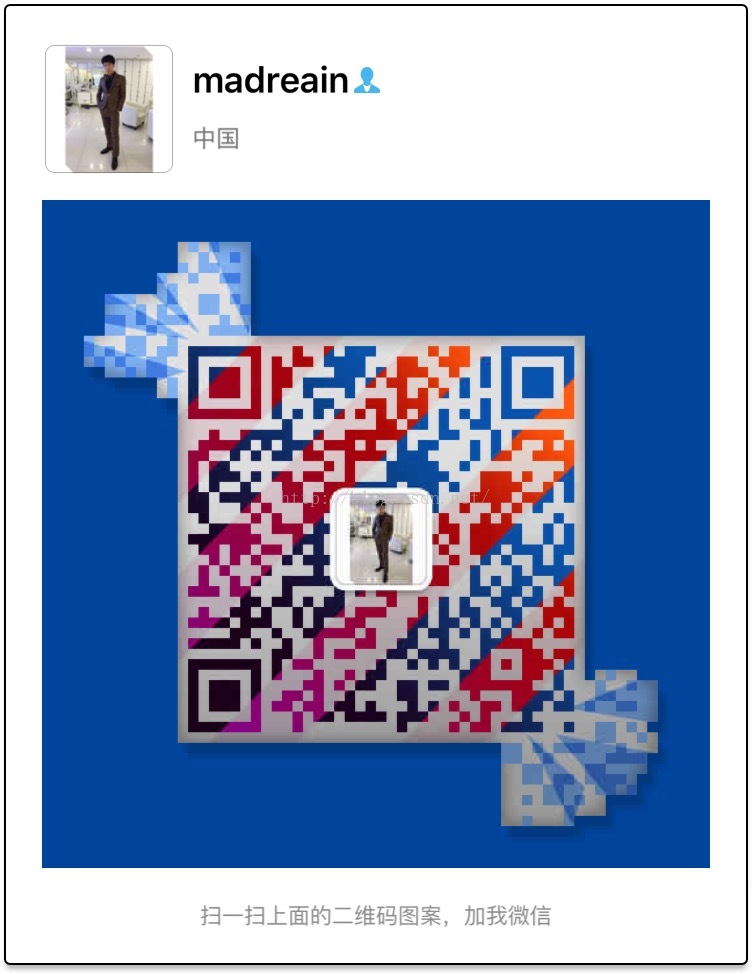














 520
520











 被折叠的 条评论
为什么被折叠?
被折叠的 条评论
为什么被折叠?








