问题描述
实现功能要求如下图
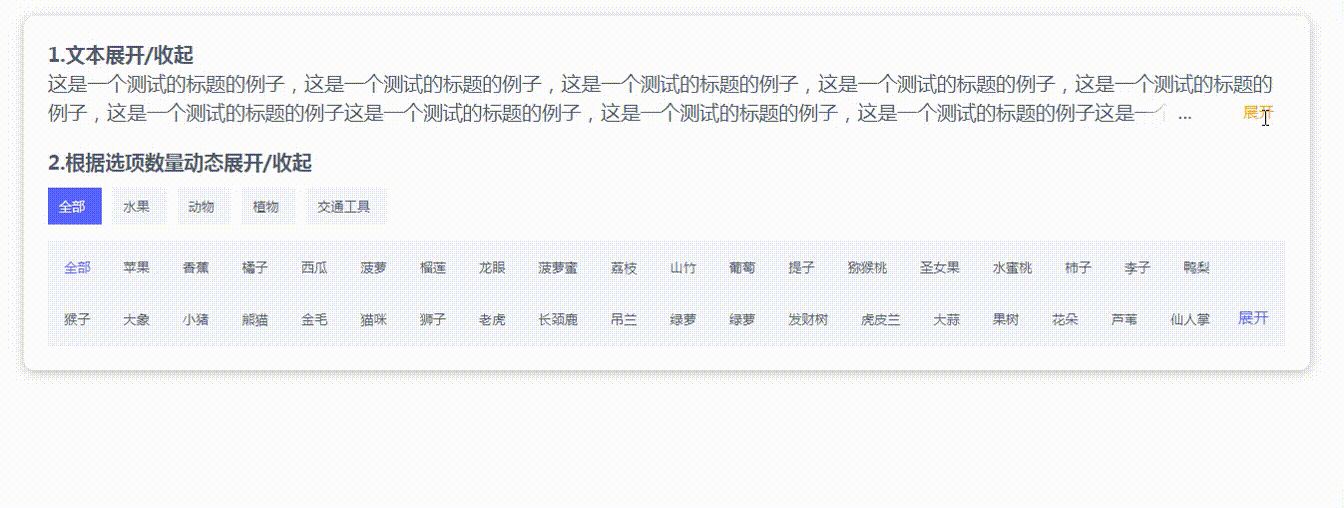

解决方法
思路:假设展示区域每行高度为a,当内容超出1行高度a时需要设置展开/收起功能。
变量如下:
list: [], //列表数据
listId: "", //当前选择的id
listHeight: null, //列表区域的显示高度
listOpenFlag: false, //为true时,展开;为false时,收起
showListBtnFlag: false, //为true时,出现展开-收起;为false,不出行展开-收起给展示区域动态绑定样式max-height,listHeight=a,为一行的高度,也可根据现实行数,更改为2a或3a等等。
<div
class="list"
ref="list"
:style="{ 'max-height': listOpenFlag ? listHeight : '' }"
>
<li
v-for="item in list"
:key="'list_' + item.id"
:class="listId == item.id ? 'active' : ''"
:label="item.id"
@click="handleChange('list', item)"
>
<template> {{ item.name }}</template>
</li>
<li
v-if="showListBtnFlag"
@click="listOpenFlag = !listOpenFlag"
class="btn"
>
{{ listOpenFlag ? "展开" : "收起" }}
</li>
</div> mounted() {
this.$nextTick(() => {
setTimeout(() => {
this.calculateList();
}, 300);
});
},
methods: {
calculateList() {
// 这是默认一行数据的高度
let oneHeight = 49;
this.listHeight = `${oneHeight}px`;
let curHeight = this.$refs.list.offsetHeight;
if (curHeight > oneHeight) {
this.listOpenFlag = true;
this.showListBtnFlag = true;
} else {
this.listOpenFlag = false;
this.showListBtnFlag = false;
}
},
}当内容大于1行时,【this.listOpenFlag=true; this.showListBtnFlag = true;】,则【max-height:'a ’】,只显示一行内容,且显示展开按钮;点击展开按钮【 @click="listOpenFlag = !listOpenFlag"】,将listOpenFlag置为false,此时展示收起按钮,且【max-height:' ’】,所有内容都被展示出来。
完整代码
<template>
<div class="fold">
<h2>1.文本展开/收起</h2>
<div class="text">
<span
:style="{ 'max-height': textOpenFlag ? textHeight : '' }"
:class="{ unfoldText: textOpenFlag }"
class="titleText"
ref="desc"
>
{{ name }}
</span>
<span
v-if="showBtnFlag"
@click="textOpenFlag = !textOpenFlag"
class="btn"
>{{ textOpenFlag ? "展开" : "收起" }}</span
>
</div>
<h2>2.根据选项数量动态展开/收起</h2>
<div
class="list"
ref="list"
:style="{ 'max-height': listOpenFlag ? listHeight : '' }"
>
<li
v-for="item in list"
:key="'list_' + item.id"
:class="listId == item.id ? 'active' : ''"
:label="item.id"
@click="handleChange('list', item)"
>
<template> {{ item.name }}</template>
</li>
<li
v-if="showListBtnFlag"
@click="listOpenFlag = !listOpenFlag"
class="btn"
>
{{ listOpenFlag ? "展开" : "收起" }}
</li>
</div>
<div
class="subList"
ref="subList"
:style="{ 'max-height': subListOpenFlag ? subListHeight : '' }"
>
<li
v-for="item in subList"
:key="'subList_' + item.id"
:class="subListId == item.id ? 'active' : ''"
:label="item.id"
@click="handleChange('subList', item)"
>
<template> {{ item.name }}</template>
</li>
<li
v-if="showSubListBtnFlag"
@click="subListOpenFlag = !subListOpenFlag"
class="btn"
>
{{ subListOpenFlag ? "展开" : "收起" }}
</li>
</div>
</div>
</template>
<script>
export default {
data() {
return {
name:
"这是一个测试的标题的例子,这是一个测试的标题的例子,这是一个测试的标题的例子,这是一个测试的标题的例子,这是一个测试的标题的例子,这是一个测试的标题的例子这是一个测试的标题的例子,这是一个测试的标题的例子,这是一个测试的标题的例子这是一个测试的标题的例子,这是一个测试的标题的例子,这是一个测试的标题的例子",
textHeight: null,
textOpenFlag: false,
showBtnFlag: false,
list: [], //列表数据
listId: "", //当前选择的id
listHeight: null, //列表区域的显示高度
listOpenFlag: false, //为true时,展开;为false时,收起
showListBtnFlag: false, //为true时,出现展开-收起;为false,不出行展开-收起
subList: [],
AllSubList: [],
subListId: "",
subListHeight: null,
subListOpenFlag: false,
showSubListBtnFlag: false
};
},
created() {
this.getList();
},
mounted() {
this.$nextTick(() => {
setTimeout(() => {
this.calculateText();
this.calculateList();
this.calculateSubList();
}, 300);
});
},
methods: {
getList() {
var list = [
{
id: 1,
name: "水果",
childrenList: [
{ id: 1, name: "苹果" },
{ id: 2, name: "香蕉" },
{ id: 3, name: "橘子" },
{ id: 4, name: "西瓜" },
{ id: 5, name: "菠萝" },
{ id: 6, name: "榴莲" },
{ id: 7, name: "龙眼" },
{ id: 8, name: "菠萝蜜" },
{ id: 9, name: "荔枝" },
{ id: 10, name: "山竹" },
{ id: 11, name: "葡萄" },
{ id: 12, name: "提子" },
{ id: 13, name: "猕猴桃" },
{ id: 14, name: "圣女果" },
{ id: 15, name: "水蜜桃" },
{ id: 16, name: "柿子" },
{ id: 17, name: "李子" },
{ id: 18, name: "鸭梨" }
]
},
{
id: 2,
name: "动物",
childrenList: [
{ id: 19, name: "猴子" },
{ id: 20, name: "大象" },
{ id: 21, name: "小猪" },
{ id: 22, name: "熊猫" },
{ id: 23, name: "金毛" },
{ id: 24, name: "猫咪" },
{ id: 25, name: "狮子" },
{ id: 26, name: "老虎" },
{ id: 27, name: "长颈鹿" }
]
},
{
id: 3,
name: "植物",
childrenList: [
{ id: 28, name: "吊兰" },
{ id: 29, name: "绿萝" },
{ id: 30, name: "绿萝" },
{ id: 31, name: "发财树" },
{ id: 32, name: "虎皮兰" },
{ id: 33, name: "大蒜" },
{ id: 34, name: "果树" },
{ id: 35, name: "花朵" },
{ id: 36, name: "芦苇" },
{ id: 37, name: "仙人掌" }
]
},
{
id: 4,
name: "交通工具",
childrenList: [
{ id: 38, name: "汽车" },
{ id: 39, name: "自行车" },
{ id: 40, name: "卡车" },
{ id: 41, name: "摩托车" },
{ id: 42, name: "火车" },
{ id: 43, name: "动车" },
{ id: 44, name: "高铁" },
{ id: 45, name: "轿车" }
]
}
];
this.list = [{ name: "全部", id: "" }].concat(list);
let subList = [{ name: "全部", id: "" }];
list.forEach(item => {
if (item.childrenList) {
subList = subList.concat(item.childrenList);
}
});
this.subList = subList;
this.AllSubList = subList;
},
handleChange(type, item) {
if (type == "list") {
if (this.listId != item.id) {
//this.listId != item.id防止多次点击同一个选项,出现重复执行以下代码
this.listId = item.id;
if (item.id == "") {
this.subList = this.AllSubList;
}
if (item.childrenList) {
this.subList = [{ name: "全部", id: "" }].concat(item.childrenList);
}
this.$nextTick(() => {
this.calculateSubList();
});
}
} else {
this.subListId = item.id;
}
},
calculateText() {
// 这是默认两行数据的高度,一行的高度可以自定义 可以*3 *4达到三行或者四行显示展示和收起的效果
let twoHeight = 26 * 2;
this.textHeight = `${twoHeight}px`;
let curHeight = this.$refs.desc.offsetHeight;
if (curHeight > twoHeight) {
this.textOpenFlag = true;
this.showBtnFlag = true;
} else {
this.textOpenFlag = false;
this.showBtnFlag = false;
}
},
calculateList() {
// 这是默认一行数据的高度
let oneHeight = 49;
this.listHeight = `${oneHeight}px`;
let curHeight = this.$refs.list.offsetHeight;
if (curHeight > oneHeight) {
this.listOpenFlag = true;
this.showListBtnFlag = true;
} else {
this.listOpenFlag = false;
this.showListBtnFlag = false;
}
},
calculateSubList() {
// 这是默认两行数据的高度
let twoHeight = 48 * 2;
this.subListHeight = `${twoHeight}px`;
let curHeight = this.$refs.subList.offsetHeight;
if (curHeight > twoHeight) {
this.subListOpenFlag = true;
this.showSubListBtnFlag = true;
} else {
this.subListOpenFlag = false;
this.showSubListBtnFlag = false;
}
}
}
};
</script>
<style lang="less" scoped>
@mainColor: #5864ff;
.fold {
padding: 22px;
margin: 20px;
box-shadow: 0 2px 10px rgba(0, 0, 0, 0.26);
border-radius: 10px;
// 1.文字收缩
.text {
position: relative;
margin-bottom: 20px;
.titleText {
font-size: 18px;
}
.unfoldText {
overflow: hidden;
display: block;
}
.unfoldText:after {
z-index: 3;
content: "...";
position: absolute;
bottom: 0px;
right: 80px;
width: 48px;
padding-left: 30px;
background: linear-gradient(to right, rgba(255, 255, 255, 0.1), #fff 45%);
}
}
.btn {
font-size: 14px;
color: @mainColor;
position: absolute;
right: 0px;
bottom: 2px;
background-color: #fff;
padding-left: 60px;
padding-right: 10px;
&:hover {
color: orange;
}
}
.list {
display: flex;
flex-wrap: wrap;
position: relative;
margin-top: 10px;
li {
background-color: #f5f6fa;
padding: 8px 15px 8px 10px;
margin-bottom: 15px;
margin-right: 10px;
white-space: nowrap;
&:hover {
background-color: @mainColor;
color: #fff;
}
}
.active {
background-color: @mainColor;
color: #fff;
}
.btn {
font-size: 14px;
position: absolute;
right: -10px;
background-color: #fff;
bottom: 0px;
&:hover {
color: orange;
background-color: #fff;
}
}
}
.subList {
background-color: #f5f6fa;
display: flex;
flex-wrap: wrap;
position: relative;
overflow: hidden;
li {
margin: 15px;
white-space: nowrap;
&:hover {
color: @mainColor;
}
}
.active {
color: @mainColor;
}
.btn {
background-color: #f5f6fa;
position: absolute;
right: -20px;
bottom: 0px;
padding: 0px 20px;
&:hover {
color: orange;
}
}
}
}
</style>
参考:https://www.cnblogs.com/yhhBKY/p/14102687.html






















 2231
2231











 被折叠的 条评论
为什么被折叠?
被折叠的 条评论
为什么被折叠?








