MapReduce源码分析
1.1 准备工作
-
在WCMapper类中的map方法的首行添加如下代码:
Thread.sleep(99999999); -
重新打jar包
-
上传到hadoop集群中,重新运行
yarn jar wc.jar com.itbaizhan.WCDriver /wordcount/input /wordcount/output3 -
在hadoop集群中的任何节点上执行如下命令:
[root@node2 ~]# hdfs dfs -ls -R /tmp/hadoop-yarn/ drwx------ - root supergroup 0 2021-10-29 03:49 /tmp/hadoop-yarn/staging/root/.staging/job_1635443832663_0002 -
下载文件夹/tmp/hadoop-yarn/staging/root/.staging/job_1635443832663_0002
[root@node2 ~]# hdfs dfs -get /tmp/hadoop-yarn/staging/root/.staging/job_1635443832663_0002 -
从该节点的/root目录下下载到windows系统的桌面上,内容列表如下
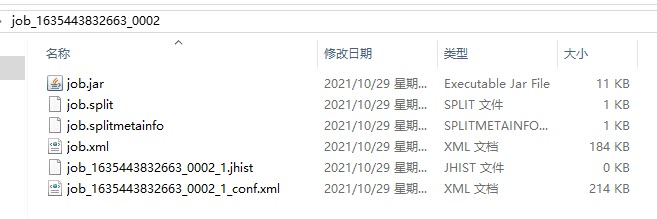
job.jar:作业的jar包
job.xml:当前作业的参数的配置文件
job.split和job.splitmetainfo:当前作业的逻辑切片的相关信息文件
-
将job.xml拷贝到wordcount项目的根目录,然后进行格式化(目的:方便查看参数),使用Ctrl+Alt+L进行格式化。
-
配置信息的来源:
默认配置信息:
一部分来源于MRJobConfig接口
一部分来至于*-default.xml文件
自定义的信息:
一部分来至于xxx-site.xml文件
一部分来至于我们通过程序设置的参数
1.2 客户端提交作业
-
点击WCDriver类中的waitForCompletion方法
boolean result = job.waitForCompletion(true); //或者 job.waitForCompletion(true); -
waitForCompletion方法的内容如下:
/**提交作业并等待作业的完成 * Submit the job to the cluster and wait for it to finish. * @param verbose print the progress to the user: * @return true if the job succeeded * @throws IOException thrown if the communication with the * <code>JobTracker</code> is lost */ public boolean waitForCompletion(boolean verbose ) throws IOException, InterruptedException, ClassNotFoundException { if (state == JobState.DEFINE) { submit();//提交作业 } if (verbose) {//true会调用 monitorAndPrintJob(); //打印作业的进度的相关日志 monitorAndPrintJob(); } else { //每隔5000ms指定的时间判断作业是否完成 // get the completion poll interval from the client. int completionPollIntervalMillis = Job.getCompletionPollInterval(cluster.getConf()); while (!isComplete()) { try { Thread.sleep(completionPollIntervalMillis); } catch (InterruptedException ie) { } } } return isSuccessful(); } -
monitorAndPrintJob方法源码分析
/** * Monitor a job and print status in real-time as progress is made and tasks * fail. * @return true if the job succeeded * @throws IOException if communication to the JobTracker fails */ public boolean monitorAndPrintJob() throws IOException, InterruptedException { String lastReport = null; Job.TaskStatusFilter filter; //获取作业的配置文件对象 Configuration clientConf = getConfiguration(); filter = Job.getTaskOutputFilter(clientConf); //获取作业的id JobID jobId = getJobID(); //输出作业Id LOG.info("Running job: " + jobId); int eventCounter = 0; boolean profiling = getProfileEnabled(); IntegerRanges mapRanges = getProfileTaskRange(true); IntegerRanges reduceRanges = getProfileTaskRange(false); //每隔1000ms判断一次作业是否完成 int progMonitorPollIntervalMillis = Job.getProgressPollInterval(clientConf); /* make sure to report full progress after the job is done */ boolean reportedAfterCompletion = false; boolean reportedUberMode = false; while (!isComplete() || !reportedAfterCompletion) { if (isComplete()) { reportedAfterCompletion = true; } else { //休眠1000ms Thread.sleep(progMonitorPollIntervalMillis); } if (status.getState() == JobStatus.State.PREP) { continue; } if (!reportedUberMode) { reportedUberMode = true; LOG.info("Job " + jobId + " running in uber mode : " + isUber()); } String report = (" map " + StringUtils.formatPercent(mapProgress(), 0)+ " reduce " + StringUtils.formatPercent(reduceProgress(), 0)); //本次报告的执行进度和上次报告的进度不同才会打印 if (!report.equals(lastReport)) { LOG.info(report); lastReport = report; } TaskCompletionEvent[] events = getTaskCompletionEvents(eventCounter, 10); eventCounter += events.length; printTaskEvents(events, filter, profiling, mapRanges, reduceRanges); } boolean success = isSuccessful(); //输出作业的最终执行信息 if (success) { LOG.info("Job " + jobId + " completed successfully"); } else { LOG.info("Job " + jobId + " failed with state " + status.getState() + " due to: " + status.getFailureInfo()); } //相关计数器信息的处理 Counters counters = getCounters(); if (counters != null) { LOG.info(counters.toString()); } return success; } -
submit()方法分析(在waitForCompletion方法中点击submit()进入)
/** * Submit the job to the cluster and return immediately. * @throws IOException */ public void submit() throws IOException, InterruptedException, ClassNotFoundException { ensureState(JobState.DEFINE); setUseNewAPI(); connect(); final JobSubmitter submitter = getJobSubmitter(cluster.getFileSystem(), cluster.getClient()); status = ugi.doAs(new PrivilegedExceptionAction<JobStatus>() { public JobStatus run() throws IOException, InterruptedException, ClassNotFoundException { //进行作业的提交 return submitter.submitJobInternal(Job.this, cluster); } }); state = JobState.RUNNING; LOG.info("The url to track the job: " + getTrackingURL()); } -
submitJobInternal()方法提交作业(从submit()方法进入的)
/** * Internal method for submitting jobs to the system.The job submission process involves: * 1.Checking the input and output specifications of the job. 检查作业的输入输出路径 * 2.Computing the {@link InputSplit}s for the job. 计算作业的切片信息 * 3.Setup the requisite accounting information for the * {@link DistributedCache} of the job, if necessary. 如果需要,给分布式缓存设置比较的计数器 * 4.Copying the job's jar and configuration to the map-reduce system * directory on the distributed file-system. 将jar包、配置文件、切片信息等提交到hdfs上map-reduce系统目录 * 5.Submitting the job to the <code>JobTracker</code> and optionally * monitoring it's status. 将作业提交给JobTracker(hadoop1.x)/ResourceManager(hadoop2.x+),并可选的监控作业的状态。 * @param job the configuration to submit * @param cluster the handle to the Cluster * @throws ClassNotFoundException * @throws InterruptedException * @throws IOException */ JobStatus submitJobInternal(Job job, Cluster cluster) throws ClassNotFoundException, InterruptedException, IOException { //验证作业的输出路径 //validate the jobs output specs checkSpecs(job); Configuration conf = job.getConfiguration(); addMRFrameworkToDistributedCache(conf); //作业的相关文件(jar,xml,split等)提交到路径 Path jobStagingArea = JobSubmissionFiles.getStagingDir(cluster, conf); //configure the command line options correctly on the submitting dfs InetAddress ip = InetAddress.getLocalHost(); if (ip != null) { submitHostAddress = ip.getHostAddress(); submitHostName = ip.getHostName(); conf.set(MRJobConfig.JOB_SUBMITHOST,submitHostName); conf.set(MRJobConfig.JOB_SUBMITHOSTADDR,submitHostAddress); } JobID jobId = submitClient.getNewJobID(); job.setJobID(jobId); Path submitJobDir = new Path(jobStagingArea, jobId.toString()); JobStatus status = null; try { conf.set(MRJobConfig.USER_NAME, UserGroupInformation.getCurrentUser().getShortUserName()); conf.set("hadoop.http.filter.initializers", "org.apache.hadoop.yarn.server.webproxy.amfilter.AmFilterInitializer"); conf.set(MRJobConfig.MAPREDUCE_JOB_DIR, submitJobDir.toString()); LOG.debug("Configuring job " + jobId + " with " + submitJobDir + " as the submit dir"); // get delegation token for the dir TokenCache.obtainTokensForNamenodes(job.getCredentials(), new Path[] { submitJobDir }, conf); populateTokenCache(conf, job.getCredentials()); // generate a secret to authenticate shuffle transfers if (TokenCache.getShuffleSecretKey(job.getCredentials()) == null) { KeyGenerator keyGen; try { keyGen = KeyGenerator.getInstance(SHUFFLE_KEYGEN_ALGORITHM); keyGen.init(SHUFFLE_KEY_LENGTH); } catch (NoSuchAlgorithmException e) { throw new IOException("Error generating shuffle secret key", e); } SecretKey shuffleKey = keyGen.generateKey(); TokenCache.setShuffleSecretKey(shuffleKey.getEncoded(), job.getCredentials()); } if (CryptoUtils.isEncryptedSpillEnabled(conf)) { conf.setInt(MRJobConfig.MR_AM_MAX_ATTEMPTS, 1); LOG.warn("Max job attempts set to 1 since encrypted intermediate" + "data spill is enabled"); } copyAndConfigureFiles(job, submitJobDir); Path submitJobFile = JobSubmissionFiles.getJobConfPath(submitJobDir); // Create the splits for the job LOG.debug("Creating splits at " + jtFs.makeQualified(submitJobDir)); int maps = writeSplits(job, submitJobDir); conf.setInt(MRJobConfig.NUM_MAPS, maps); LOG.info("number of splits:" + maps); int maxMaps = conf.getInt(MRJobConfig.JOB_MAX_MAP, MRJobConfig.DEFAULT_JOB_MAX_MAP); if (maxMaps >= 0 && maxMaps < maps) { throw new IllegalArgumentException("The number of map tasks " + maps + " exceeded limit " + maxMaps); } // write "queue admins of the queue to which job is being submitted" // to job file. String queue = conf.get(MRJobConfig.QUEUE_NAME, JobConf.DEFAULT_QUEUE_NAME); AccessControlList acl = submitClient.getQueueAdmins(queue); conf.set(toFullPropertyName(queue, QueueACL.ADMINISTER_JOBS.getAclName()), acl.getAclString()); // removing jobtoken referrals before copying the jobconf to HDFS // as the tasks don't need this setting, actually they may break // because of it if present as the referral will point to a // different job. TokenCache.cleanUpTokenReferral(conf); if (conf.getBoolean( MRJobConfig.JOB_TOKEN_TRACKING_IDS_ENABLED, MRJobConfig.DEFAULT_JOB_TOKEN_TRACKING_IDS_ENABLED)) { // Add HDFS tracking ids ArrayList<String> trackingIds = new ArrayList<String>(); for (Token<? extends TokenIdentifier> t : job.getCredentials().getAllTokens()) { trackingIds.add(t.decodeIdentifier().getTrackingId()); } conf.setStrings(MRJobConfig.JOB_TOKEN_TRACKING_IDS, trackingIds.toArray(new String[trackingIds.size()])); } // Set reservation info if it exists ReservationId reservationId = job.getReservationId(); if (reservationId != null) { conf.set(MRJobConfig.RESERVATION_ID, reservationId.toString()); } // Write job file to submit dir writeConf(conf, submitJobFile); // // Now, actually submit the job (using the submit name) // printTokens(jobId, job.getCredentials()); status = submitClient.submitJob( jobId, submitJobDir.toString(), job.getCredentials()); if (status != null) { return status; } else { throw new IOException("Could not launch job"); } } finally { if (status == null) { LOG.info("Cleaning up the staging area " + submitJobDir); if (jtFs != null && submitJobDir != null) jtFs.delete(submitJobDir, true); } } } -
分析job资源提交的hdfs上的路径(选学)
入口:
//前置路径 Path jobStagingArea = JobSubmissionFiles.getStagingDir(cluster, conf); //configure the command line options correctly on the submitting dfs InetAddress ip = InetAddress.getLocalHost(); if (ip != null) { submitHostAddress = ip.getHostAddress(); submitHostName = ip.getHostName(); conf.set(MRJobConfig.JOB_SUBMITHOST,submitHostName); conf.set(MRJobConfig.JOB_SUBMITHOSTADDR,submitHostAddress); } JobID jobId = submitClient.getNewJobID(); job.setJobID(jobId); //提交作业相关文件的hdfs上具体路径 Path submitJobDir = new Path(jobStagingArea, jobId.toString());前置路径:
public static Path getStagingDir(Cluster cluster, Configuration conf) throws IOException, InterruptedException { UserGroupInformation user = UserGroupInformation.getLoginUser(); //cluster:集群对象, conf:配置文件对象, user:当前用户 root return getStagingDir(cluster, conf, user); } public static Path getStagingDir(Cluster cluster, Configuration conf, UserGroupInformation realUser) throws IOException, InterruptedException { //获取对应前置路径 Path stagingArea = cluster.getStagingAreaDir(); FileSystem fs = stagingArea.getFileSystem(conf); UserGroupInformation currentUser = realUser.getCurrentUser(); try { .... } catch (FileNotFoundException e) { //在hdfs创建对应的目录 fs.mkdirs(stagingArea, new FsPermission(JOB_DIR_PERMISSION)); } return stagingArea; } public static Path getStagingAreaDir(Configuration conf, String user) { return new Path(conf.get("yarn.app.mapreduce.am.staging-dir", "/tmp/hadoop-yarn/staging") + "/" + user + "/" + ".staging"); }获取到前置路径如下:/tmp/hadoop-yarn/staging/root/.staging
所以最终路径为:/tmp/hadoop-yarn/staging/root/.staging/jobId
1.3 切片数量计算(重点)
-
程序入口JobSubmitter类中的submitJobInternal方法的198行开始
JobStatus submitJobInternal(Job job, Cluster cluster) throws ClassNotFoundException, InterruptedException, IOException { // Create the splits for the job 198行 LOG.debug("Creating splits at " + jtFs.makeQualified(submitJobDir)); //写切片信息文件到/tmp/hadoop-yarn/staging/root/.staging/jobId下,并返回切片的数量 int maps = writeSplits(job, submitJobDir); //使用切片数量作为MapTask任务的数量,所以说有几个切片就对应几个MapTask conf.setInt(MRJobConfig.NUM_MAPS, maps); LOG.info("number of splits:" + maps); } -
切片计算调用的哪个方法进行计算的?
private int writeSplits(org.apache.hadoop.mapreduce.JobContext job, Path jobSubmitDir) throws IOException,InterruptedException, ClassNotFoundException { JobConf jConf = (JobConf)job.getConfiguration(); int maps; if (jConf.getUseNewMapper()) { //hadoop2.x+ 调用该方法进行前切片的计算 maps = writeNewSplits(job, jobSubmitDir); } else { //hadoop1.x使用的切片计算的方法 maps = writeOldSplits(jConf, jobSubmitDir); } return maps; } -
分析writeNewSplits(job, jobSubmitDir)方法,研究切片计算的细节。
private <T extends InputSplit> int writeNewSplits(JobContext job, Path jobSubmitDir) throws IOException, InterruptedException, ClassNotFoundException { Configuration conf = job.getConfiguration(); //确定InputFormat类使用是? 通过这个类就可以知道如何截取的切片 InputFormat<?, ?> input = ReflectionUtils.newInstance(job.getInputFormatClass(), conf); //切片的计算逻辑 List<InputSplit> splits = input.getSplits(job); //array数组中保存是InputSplit对象,也就是切片对象 T[] array = (T[]) splits.toArray(new InputSplit[splits.size()]); // sort the splits into order based on size, so that the biggest // go first 对数组中的切片对象进行排序 Arrays.sort(array, new SplitComparator()); //向指定的目录下写切片信息 job.split和job.splitmetainfo JobSplitWriter.createSplitFiles(jobSubmitDir, conf, jobSubmitDir.getFileSystem(conf), array); //array数组的长度就是切片的数量(MapTask的数量) return array.length; }由于input对象时抽象类InputFormat声明的,点入getSplits方法时,是一个抽象方法:
public abstract class InputFormat<K, V> { public abstract List<InputSplit> getSplits(JobContext context ) throws IOException, InterruptedException; }选中方法名getSplits,然后Ctrl+Alt+B,弹出如下界面:
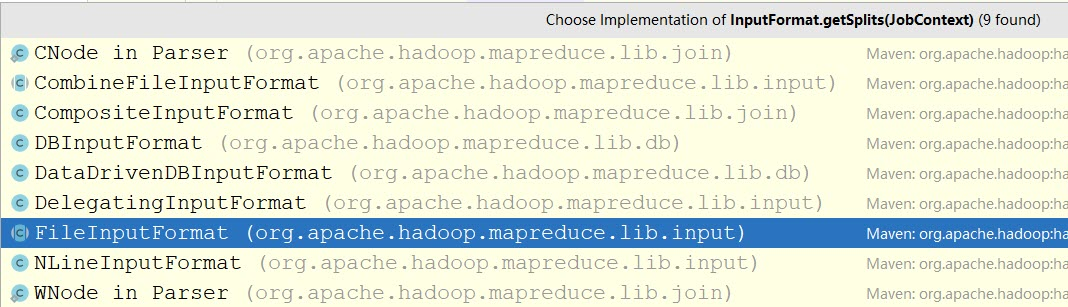
-
确定InputFormat类是哪个?
Ctrl+点击 步骤3中job.getInputFormatClass()进行类的确定
public Class<? extends InputFormat<?,?>> getInputFormatClass() throws ClassNotFoundException;选择getInputFormatClass(),Ctrl+Alt+B->选择JobContextImpl类中的代码:
public Class<? extends InputFormat<?,?>> getInputFormatClass() throws ClassNotFoundException { //INPUT_FORMAT_CLASS_ATTR = "mapreduce.job.inputformat.class" return (Class<? extends InputFormat<?,?>>) conf.getClass(INPUT_FORMAT_CLASS_ATTR, TextInputFormat.class); }点击conf.getClass()
public Class<?> getClass(String name, Class<?> defaultValue) { String valueString = getTrimmed(name); if (valueString == null) return defaultValue; try { return getClassByName(valueString); } catch (ClassNotFoundException e) { throw new RuntimeException(e); } }如果如上方法代码后发现:如果之前指定过mapreduce.job.inputformat.class 对应的format类使用自己指定的,如果没有指定过使用默认的TextInputFormat。
-
进入TextInputFormat类,
点击、或 Ctrl+Shift+R->输入TextInputFormat,进入:
package org.apache.hadoop.mapreduce.lib.input; ... import com.google.common.base.Charsets; @InterfaceAudience.Public @InterfaceStability.Stable public class TextInputFormat extends FileInputFormat<LongWritable, Text> { @Override public RecordReader<LongWritable, Text> createRecordReader(InputSplit split, TaskAttemptContext context) { String delimiter = context.getConfiguration().get( "textinputformat.record.delimiter"); byte[] recordDelimiterBytes = null; if (null != delimiter) recordDelimiterBytes = delimiter.getBytes(Charsets.UTF_8); return new LineRecordReader(recordDelimiterBytes); } @Override protected boolean isSplitable(JobContext context, Path file) { final CompressionCodec codec = new CompressionCodecFactory(context.getConfiguration()).getCodec(file); if (null == codec) { return true; } return codec instanceof SplittableCompressionCodec; } }进入后发现该类父类为FileInputFormat类,该类对getSplits方法进行了重写。
-
进入FileInputFormat类,阅读它的getSplits方法:
block块是物理上进行的切割,而切片是逻辑上的概念,切片需要确定以下几点:
A. 是哪个文件的切片
B.切片从哪里开始(相对原文件的偏移量)
C.切片在哪个主机上
D.切片的大小
public List<InputSplit> getSplits(JobContext job) throws IOException {
StopWatch sw = new StopWatch().start();
//被用于计算切片的大小 minsize=max(1,0)=1 maxsize=Long.MAX_VALUE
long minSize = Math.max(getFormatMinSplitSize(), getMinSplitSize(job));
long maxSize = getMaxSplitSize(job);
// generate splits
List<InputSplit> splits = new ArrayList<InputSplit>();
List<FileStatus> files = listStatus(job);
boolean ignoreDirs = !getInputDirRecursive(job)
&& job.getConfiguration().getBoolean(INPUT_DIR_NONRECURSIVE_IGNORE_SUBDIRS, false);
//输入路径有些时候是目录,下面有多个被处理的文件,所以需要遍历
for (FileStatus file: files) {
if (ignoreDirs && file.isDirectory()) {
continue;
}
//获取对应文件的对象
Path path = file.getPath();
//获取文件的总大小
long length = file.getLen();
//表示如果指定的输入路径下的文件大小为0(为空文件),不进行分析。
if (length != 0) {
BlockLocation[] blkLocations;
if (file instanceof LocatedFileStatus) {
blkLocations = ((LocatedFileStatus) file).getBlockLocations();
} else {
FileSystem fs = path.getFileSystem(job.getConfiguration());
blkLocations = fs.getFileBlockLocations(file, 0, length);
}
if (isSplitable(job, path)) {
//获取block块的大小,hadoop2.x+默认是128MB,hadoop1.x默认64MB
long blockSize = file.getBlockSize();
//计算的切片的大小minsize=1 maxsize=Long.MAX_VALUE blockSize=128*1024*1024
long splitSize = computeSplitSize(blockSize, minSize, maxSize);
/*protected long computeSplitSize(long blockSize, long minSize,
long maxSize) {
//所以计算之后splitSize默认=blockSize=128MB,一个block块对应split切片
return Math.max(minSize, Math.min(maxSize, blockSize));
}
*/
/* 如果调整切片的大小:
1.设置为256MB: 只需要将minSize设置256*1024*1024B
conf.set(FileInputFormat.SPLIT_MINSIZE,"268435456");//256MB
2.设置为64MB: 只需要将maxSize设置为64*1024*1024
conf.set(FileInputFormat.SPLIT_MAXSIZE,"67108864");//64MB
*/
//首先将文件的大小赋值给bytesRemaining(表示的是剩余可切的文件大小)
long bytesRemaining = length;
//SPLIT_SLOP=1.1
while (((double) bytesRemaining)/splitSize > SPLIT_SLOP) {
int blkIndex = getBlockIndex(blkLocations, length-bytesRemaining);
splits.add(makeSplit(path, length-bytesRemaining, splitSize,
blkLocations[blkIndex].getHosts(),
blkLocations[blkIndex].getCachedHosts()));
bytesRemaining -= splitSize;
}
if (bytesRemaining != 0) {
int blkIndex = getBlockIndex(blkLocations, length-bytesRemaining);
splits.add(makeSplit(path, length-bytesRemaining, bytesRemaining,
blkLocations[blkIndex].getHosts(),
blkLocations[blkIndex].getCachedHosts()));
}
} else { // not splitable
//如果文件不可切,将整个文件作为一个切片对象添加到splits集合中
if (LOG.isDebugEnabled()) {
// Log only if the file is big enough to be splitted
if (length > Math.min(file.getBlockSize(), minSize)) {
LOG.debug("File is not splittable so no parallelization "
+ "is possible: " + file.getPath());
}
}
splits.add(makeSplit(path, 0, length, blkLocations[0].getHosts(),
blkLocations[0].getCachedHosts()));
}
} else {
//Create empty hosts array for zero length files
splits.add(makeSplit(path, 0, length, new String[0]));
}
}
// Save the number of input files for metrics/loadgen
job.getConfiguration().setLong(NUM_INPUT_FILES, files.size());
sw.stop();
if (LOG.isDebugEnabled()) {
LOG.debug("Total # of splits generated by getSplits: " + splits.size()
+ ", TimeTaken: " + sw.now(TimeUnit.MILLISECONDS));
}
return splits;
}
-
如何修改使用的InputFormat类?
默认使用是TextInputFormat,如何修改?
private <T extends InputSplit> int writeNewSplits(JobContext job, Path jobSubmitDir) throws IOException, InterruptedException, ClassNotFoundException { Configuration conf = job.getConfiguration(); InputFormat<?, ?> input = ReflectionUtils.newInstance(job.getInputFormatClass(), conf); List<InputSplit> splits = input.getSplits(job); }点击:getInputFormatClass()方法,进入JobContext接口中:
public Class<? extends InputFormat<?,?>> getInputFormatClass() throws ClassNotFoundException;选中getInputFormatClass()方法,Ctrl+Alt+B,选中JobContextImpl
public Class<? extends InputFormat<?,?>> getInputFormatClass() throws ClassNotFoundException { return (Class<? extends InputFormat<?,?>>) conf.getClass(INPUT_FORMAT_CLASS_ATTR, TextInputFormat.class); }通过conf对象从配置文件中找常量INPUT_FORMAT_CLASS_ATTR对应的字符串mapreduce.job.inputformat.class为key的值,如果没有设置过,则使用默认的TextInputFormat。
修改的话有两种方式:
//方式一:常用的方式 job.setInputFormatClass(KeyValueTextInputFormat.class); //方式二:不常用 conf.set("mapreduce.job.inputformat.class","org.apache.hadoop.mapreduce.lib.input.KeyValueTextInputFormat");
1.4 Map阶段源码分析
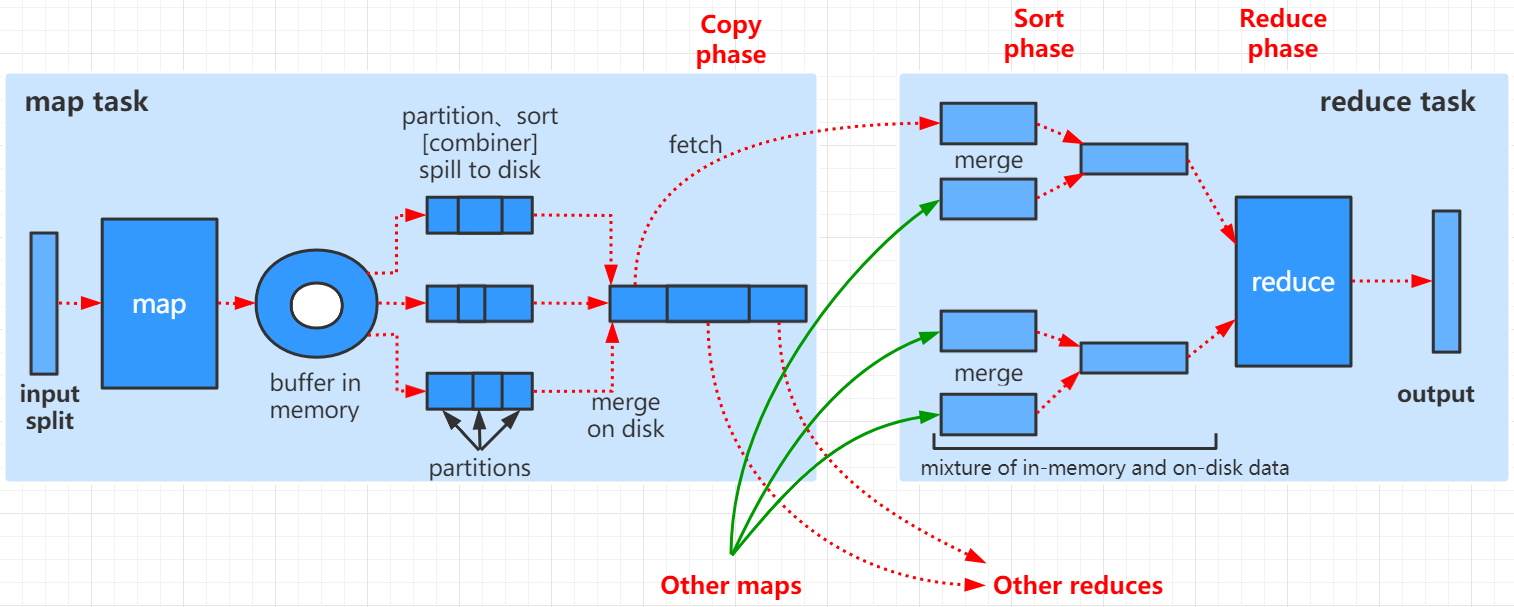
从切片读取数据,给map方法,map方法输出的键值对写到环形缓冲区,关注以下内容:
- 在写到环形缓冲区之前计算分区号
- 环形缓冲区排序后溢写到map端本地磁盘,可能会有合并的过程,3
- 可以设置环形缓冲区大小和阈值
- 排序所使用的算法:默认是快排,可以设置
- 可以自定义key和value
- 排序比较器可以自定义
- 可以设置Combiner类
1.4.1 源码从哪里看?
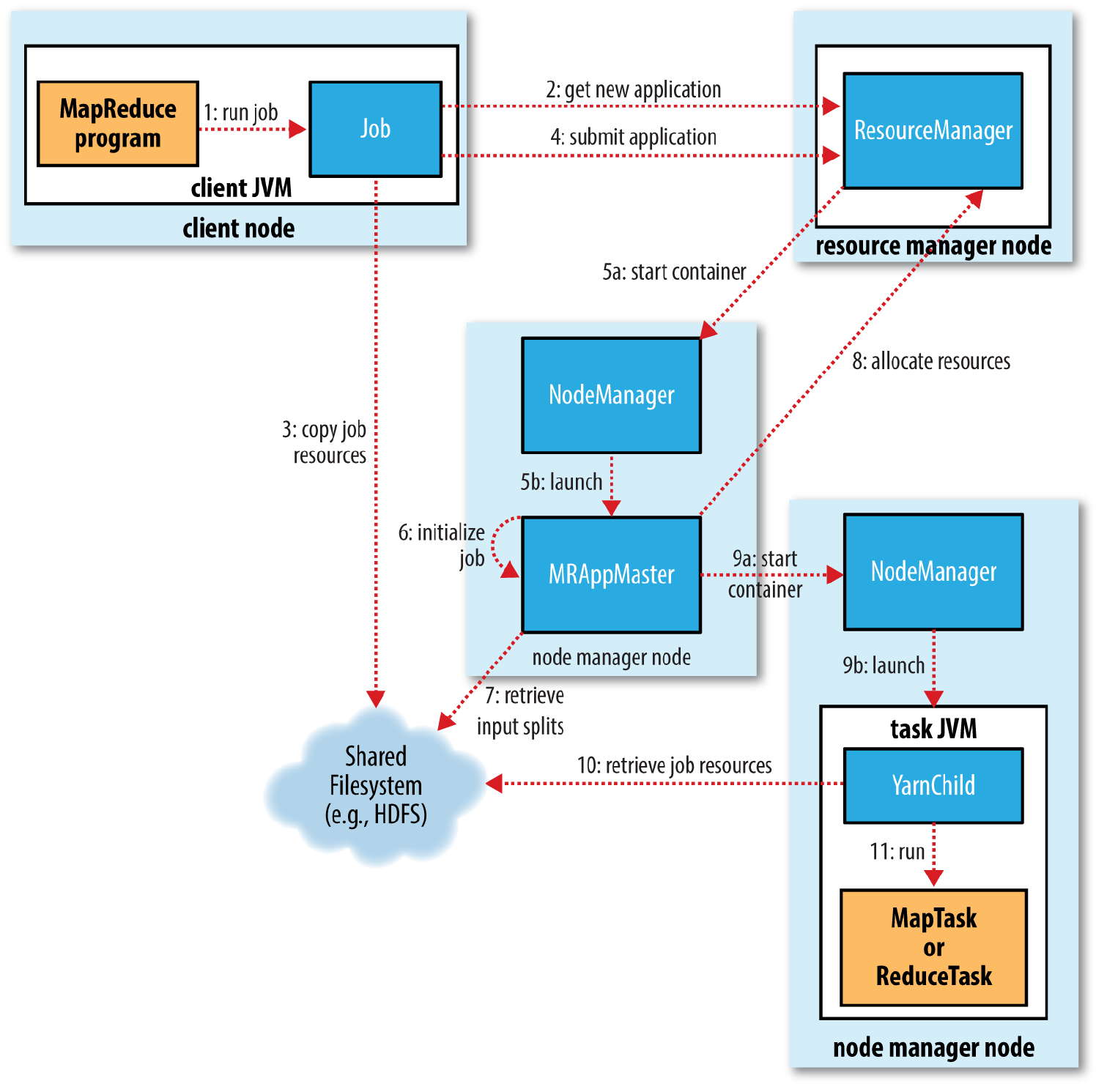
从上图可知,MapTask入口从YarnChild类开始,在IDEA中Ctrl+Shift+R->YarnChild->main()->174行开始阅读。
Ctrl+Alt+<- :返回到上一个位置
Ctrl+Alt±>:回到下一个位置
childUGI.doAs(new PrivilegedExceptionAction<Object>() {
@Override
public Object run() throws Exception {
// use job-specified working directory
setEncryptedSpillKeyIfRequired(taskFinal);
FileSystem.get(job).setWorkingDirectory(job.getWorkingDirectory());
taskFinal.run(job, umbilical); // run the task Ctrl+单击该run()方法
return null;
}
});
1.4.2 runNewMapper()方法引入
进入Task.java类的run()方法:
public abstract void run(JobConf job, TaskUmbilicalProtocol umbilical)
throws IOException, ClassNotFoundException, InterruptedException;
选中run()方法之后Ctrl+Alt+B->选中MapTask ->run()方法中。
public void run(final JobConf job, final TaskUmbilicalProtocol umbilical)
throws IOException, ClassNotFoundException, InterruptedException {
this.umbilical = umbilical;
//如果为MapTask,则继续
if (isMapTask()) {
// If there are no reducers then there won't be any sort. Hence the map
// phase will govern the entire attempt's progress.
//获取ReduceTask的数量
if (conf.getNumReduceTasks() == 0) {//后续没有reduce任务
mapPhase = getProgress().addPhase("map", 1.0f);
} else {//后续有reduce任务
// If there are reducers then the entire attempt's progress will be
// split between the map phase (67%) and the sort phase (33%).
mapPhase = getProgress().addPhase("map", 0.667f);
sortPhase = getProgress().addPhase("sort", 0.333f);
}
}
TaskReporter reporter = startReporter(umbilical);
//获取是否使用新版的MapperApi
boolean useNewApi = job.getUseNewMapper();
initialize(job, getJobID(), reporter, useNewApi);
// check if it is a cleanupJobTask
if (jobCleanup) {
runJobCleanupTask(umbilical, reporter);
return;
}
if (jobSetup) {
runJobSetupTask(umbilical, reporter);
return;
}
if (taskCleanup) {
runTaskCleanupTask(umbilical, reporter);
return;
}
if (useNewApi) {//hadoop2.x+使用
runNewMapper(job, splitMetaInfo, umbilical, reporter);
} else {//hadoop1.x使用
runOldMapper(job, splitMetaInfo, umbilical, reporter);
}
done(umbilical, reporter);
}
1.4.3 runNewMapper()方法分析
private <INKEY,INVALUE,OUTKEY,OUTVALUE>
void runNewMapper(final JobConf job,
final TaskSplitIndex splitIndex,
final TaskUmbilicalProtocol umbilical,
TaskReporter reporter
) throws IOException, ClassNotFoundException,
InterruptedException {
// make a task context so we can get the classes
org.apache.hadoop.mapreduce.TaskAttemptContext taskContext =
new org.apache.hadoop.mapreduce.task.TaskAttemptContextImpl(job,
getTaskID(),
reporter);
// make a mapper 创建Mapper对象
org.apache.hadoop.mapreduce.Mapper<INKEY,INVALUE,OUTKEY,OUTVALUE> mapper =
(org.apache.hadoop.mapreduce.Mapper<INKEY,INVALUE,OUTKEY,OUTVALUE>)
ReflectionUtils.newInstance(taskContext.getMapperClass(), job);
// make the input format
org.apache.hadoop.mapreduce.InputFormat<INKEY,INVALUE> inputFormat =
(org.apache.hadoop.mapreduce.InputFormat<INKEY,INVALUE>)
ReflectionUtils.newInstance(taskContext.getInputFormatClass(), job);
// rebuild the input split
org.apache.hadoop.mapreduce.InputSplit split = null;
split = getSplitDetails(new Path(splitIndex.getSplitLocation()),
splitIndex.getStartOffset());
LOG.info("Processing split: " + split);
org.apache.hadoop.mapreduce.RecordReader<INKEY,INVALUE> input =
new NewTrackingRecordReader<INKEY,INVALUE>
(split, inputFormat, reporter, taskContext);
job.setBoolean(JobContext.SKIP_RECORDS, isSkipping());
org.apache.hadoop.mapreduce.RecordWriter output = null;
// get an output object
if (job.getNumReduceTasks() == 0) {
output =
new NewDirectOutputCollector(taskContext, job, umbilical, reporter);
} else {
output = new NewOutputCollector(taskContext, job, umbilical, reporter);
}
org.apache.hadoop.mapreduce.MapContext<INKEY, INVALUE, OUTKEY, OUTVALUE>
mapContext =
new MapContextImpl<INKEY, INVALUE, OUTKEY, OUTVALUE>(job, getTaskID(),
input, output,
committer,
reporter, split);
org.apache.hadoop.mapreduce.Mapper<INKEY,INVALUE,OUTKEY,OUTVALUE>.Context
mapperContext =
new WrappedMapper<INKEY, INVALUE, OUTKEY, OUTVALUE>().getMapContext(
mapContext);
try {
//初始化input对象
input.initialize(split, mapperContext);
//运行mapper任务,调用自定义的Mapper类覆写的map方法
mapper.run(mapperContext);
mapPhase.complete();
//设置任务的当前阶段:排序
setPhase(TaskStatus.Phase.SORT);
//更新任务的状态
statusUpdate(umbilical);
//input对象的关闭与置空
input.close();
input = null;
//output对象的关闭与置空
output.close(mapperContext);
output = null;
} finally {
closeQuietly(input);
closeQuietly(output, mapperContext);
}
}
1.4.4 mapper、inputFormat和input对象的创建
1. Mapper对象如何创建的?
// make a mapper 创建Mapper对象
org.apache.hadoop.mapreduce.Mapper<INKEY,INVALUE,OUTKEY,OUTVALUE> mapper =
(org.apache.hadoop.mapreduce.Mapper<INKEY,INVALUE,OUTKEY,OUTVALUE>)
ReflectionUtils.newInstance(taskContext.getMapperClass(), job);
点击进入getMapperClass()方法中->JobContext接口中:
public Class<? extends Mapper<?,?,?,?>> getMapperClass()
throws ClassNotFoundException;
选中getMapperClass()之后Ctrl+Alt+B->JobContextImpl:
public Class<? extends Mapper<?,?,?,?>> getMapperClass()
throws ClassNotFoundException {
return (Class<? extends Mapper<?,?,?,?>>)
conf.getClass(MAP_CLASS_ATTR, Mapper.class);
}
去配置文件中查找MAP_CLASS_ATTR常量对应(mapreduce.job.map.class)的自定义的Mapper类,如果找到则使用自定义的Mapper类,如果找不到使用Mapper.class。
使用mapreduce.job.map.class去job.xml中查找对应的Mapper类:
<property>
<name>mapreduce.job.map.class</name>
<value>com.itbaizhan.WCMapper</value>
<final>false</final>
<source>programmatically</source>
</property>
对应的自定义的Mapper类就是com.itbaizhan.WCMapper。对应的设置代码就是在WCDriver类中:
job.setMapperClass(WCMapper.class);
//也就是:
/**
* Set the {@link Mapper} for the job.
* @param cls the <code>Mapper</code> to use
* @throws IllegalStateException if the job is submitted
*/
public void setMapperClass(Class<? extends Mapper> cls
) throws IllegalStateException {
ensureState(JobState.DEFINE);
conf.setClass(MAP_CLASS_ATTR, cls, Mapper.class);
}
思考:为什么在WCDriver类设置好Mapper类之后可以在MapTask中直接使用?设置和使用谁先谁后?
参考答案:WCDriver在客户端执行的,搞定一切配置信息之后,才会提交作业,只有提交作业之后才开始运行MapTask.
2. inputFormat对象如何创建的?
// make the input format
org.apache.hadoop.mapreduce.InputFormat<INKEY,INVALUE> inputFormat =
(org.apache.hadoop.mapreduce.InputFormat<INKEY,INVALUE>)
ReflectionUtils.newInstance(taskContext.getInputFormatClass(), job);
taskContext.getInputFormatClass()->JobContext接口中:
public Class<? extends InputFormat<?,?>> getInputFormatClass()
throws ClassNotFoundException;
选择getInputFormatClass() 后Ctrl+Alt+B->选择JobContextImpl
public Class<? extends InputFormat<?,?>> getInputFormatClass()
throws ClassNotFoundException {
return (Class<? extends InputFormat<?,?>>)
conf.getClass(INPUT_FORMAT_CLASS_ATTR, TextInputFormat.class);
}
如果设置过使用自定义的InputFormat类,没有指定就使用TextInputFormat。可以通过如下方式设置:
job.setInputFormatClass(KeyValueTextInputFormat.class);
默认使用的就是TextInputFormat类。
3. input对象如何创建的?
org.apache.hadoop.mapreduce.RecordReader<INKEY,INVALUE> input =
new NewTrackingRecordReader<INKEY,INVALUE>
(split, inputFormat, reporter, taskContext);
点击NewTrackingRecordReader<INKEY,INVALUE>()
NewTrackingRecordReader(org.apache.hadoop.mapreduce.InputSplit split,
org.apache.hadoop.mapreduce.InputFormat<K, V> inputFormat,
TaskReporter reporter,
org.apache.hadoop.mapreduce.TaskAttemptContext taskContext)
throws InterruptedException, IOException {
this.reporter = reporter;
this.inputRecordCounter = reporter
.getCounter(TaskCounter.MAP_INPUT_RECORDS);
this.fileInputByteCounter = reporter
.getCounter(FileInputFormatCounter.BYTES_READ);
List <Statistics> matchedStats = null;
if (split instanceof org.apache.hadoop.mapreduce.lib.input.FileSplit) {
matchedStats = getFsStatistics(((org.apache.hadoop.mapreduce.lib.input.FileSplit) split)
.getPath(), taskContext.getConfiguration());
}
fsStats = matchedStats;
long bytesInPrev = getInputBytes(fsStats);
//inputFormat默认是TextInputFormat对象创建的,createRecordReader()来至TextInputFormat
this.real = inputFormat.createRecordReader(split, taskContext);
long bytesInCurr = getInputBytes(fsStats);
fileInputByteCounter.increment(bytesInCurr - bytesInPrev);
}
选择inputFormat.createRecordReader(split, taskContext),点击:进入InputFormat中:
public abstract
RecordReader<K,V> createRecordReader(InputSplit split,
TaskAttemptContext context
) throws IOException, InterruptedException;
TextInputFormat类的createRecordReader():
@Override
public RecordReader<LongWritable, Text>
createRecordReader(InputSplit split,
TaskAttemptContext context) {
String delimiter = context.getConfiguration().get(
"textinputformat.record.delimiter");
byte[] recordDelimiterBytes = null;
if (null != delimiter)
recordDelimiterBytes = delimiter.getBytes(Charsets.UTF_8);
return new LineRecordReader(recordDelimiterBytes);
}
最终实现的是LineRecordReader(行读取器)。
1.4.5 initialize方法源码分析
点击MapTask类的runNewMapper()方法的798行:
input.initialize(split, mapperContext);
进入到RecordReader抽象类中:
public abstract void initialize(InputSplit split,
TaskAttemptContext context
) throws IOException, InterruptedException;
选中initialize方法,然后Ctrl+Alt+B->LineRecordReader类的initialize()方法中:
public void initialize(InputSplit genericSplit,
TaskAttemptContext context) throws IOException {
FileSplit split = (FileSplit) genericSplit;
Configuration job = context.getConfiguration();
this.maxLineLength = job.getInt(MAX_LINE_LENGTH, Integer.MAX_VALUE);
//起始偏移量=切片的起始偏移量
start = split.getStart();
//结束偏移量=起始偏移量+切片的大小 单位:B
end = start + split.getLength();
//获取切片对应文件的Path路径的对象
final Path file = split.getPath();
// open the file and seek to the start of the split
//获取分布式文件系统对象
final FileSystem fs = file.getFileSystem(job);
//打开文件进行读取
fileIn = fs.open(file);
CompressionCodec codec = new CompressionCodecFactory(job).getCodec(file);
if (null!=codec) {
isCompressedInput = true;
decompressor = CodecPool.getDecompressor(codec);
if (codec instanceof SplittableCompressionCodec) {
final SplitCompressionInputStream cIn =
((SplittableCompressionCodec)codec).createInputStream(
fileIn, decompressor, start, end,
SplittableCompressionCodec.READ_MODE.BYBLOCK);
in = new CompressedSplitLineReader(cIn, job,
this.recordDelimiterBytes);
start = cIn.getAdjustedStart();
end = cIn.getAdjustedEnd();
filePosition = cIn;
} else {
//如果start不等于:说明当前MapTask处理的切片不是对应文件的第一个切片,存在行被切断的问题
if (start != 0) {
// So we have a split that is only part of a file stored using
// a Compression codec that cannot be split.
throw new IOException("Cannot seek in " +
codec.getClass().getSimpleName() + " compressed stream");
}
in = new SplitLineReader(codec.createInputStream(fileIn,
decompressor), job, this.recordDelimiterBytes);
filePosition = fileIn;
}
} else {//当前MapTask处理是对应文件的第一个切片,不存在行被切断的风险
fileIn.seek(start);
in = new UncompressedSplitLineReader(
fileIn, job, this.recordDelimiterBytes, split.getLength());
filePosition = fileIn;
}
// If this is not the first split, we always throw away first record
// because we always (except the last split) read one extra line in
// next() method.
//如果start!=0,第一行不处理,
if (start != 0) {
start += in.readLine(new Text(), 0, maxBytesToConsume(start));
}
this.pos = start;
}
从第二个切片开始,都放弃第一行的处理,那么Map任务处理的时候,就不存在断行的问题了。每个切片对应的Map任务都会向后多读取一行并进行处理。
1.4.6 run(mapperContext)
点击MapTask类的runNewMapper()方法的799行:
mapper.run(mapperContext);
Ctrl+单击run方法,进入Mapper类的run方法中:
public void run(Context context) throws IOException, InterruptedException {
//自定义的Mapper类也可以覆写setup(context)和cleanup(context)方法,
//一个Map任务这两个方法都会执行一次。
setup(context);
try {
while (context.nextKeyValue()) {//是否还有未处理的内容
//调用自定义的Mapper类(比如WCMapper类)中的map方法
map(context.getCurrentKey(), context.getCurrentValue(), context);
}
} finally {
cleanup(context);
}
}
1.4.7 nextKeyValue()方法:
点击context.nextKeyValue()方法,进入到接口TaskInputOutputContext中:
public boolean nextKeyValue() throws IOException, InterruptedException;
选中方法nextKeyValue()->Ctrl+Alt+B->MapContextImpl类的nextKeyValue()方法:
@Override
public boolean nextKeyValue() throws IOException, InterruptedException {
return reader.nextKeyValue();
}
点击:reader.nextKeyValue()->RecodeReader类中:
public abstract
boolean nextKeyValue() throws IOException, InterruptedException;
选中nextKeyValue()->LineRecordReader的nextKeyValue()方法:
//判断是否还存在未处理的键值对
//LineRecordReader类的注释:Treats keys as offset in file and value as line
//key是偏移量
//value:当前行的内容
public boolean nextKeyValue() throws IOException {
if (key == null) {
key = new LongWritable();
}
key.set(pos);
if (value == null) {
value = new Text();
}
int newSize = 0;
// We always read one extra line, which lies outside the upper
// split limit i.e. (end - 1)
while (getFilePosition() <= end || in.needAdditionalRecordAfterSplit()) {
if (pos == 0) {
newSize = skipUtfByteOrderMark();
} else {
//读取当前行的内容赋值给value
newSize = in.readLine(value, maxLineLength, maxBytesToConsume(pos));
//将偏移量改变
pos += newSize;
}
if ((newSize == 0) || (newSize < maxLineLength)) {
break;
}
// line too long. try again
LOG.info("Skipped line of size " + newSize + " at pos " +
(pos - newSize));
}
if (newSize == 0) {
key = null;
value = null;
return false;
} else {
return true;
}
}
LineRecordReader类的中getCurrentKey()和getCurrentValue():
@Override
public LongWritable getCurrentKey() {
return key;
}
@Override
public Text getCurrentValue() {
return value;
}
接着调用自定义Mapper类中的map方法:
//文本中的每一行内容调用一次map方法
@Override
protected void map(LongWritable key, Text value, Mapper<LongWritable, Text, Text, IntWritable>.Context context) throws IOException, InterruptedException {
Thread.sleep(99999999);
if(value!=null) {
//value就是读取到的当前行中的内容,并将之转换为字符串
String lineContenct = value.toString();
//将字符串进行处理:先去掉两端的空格,然后在按照空格进行切分
String[] words = lineContenct.trim().split(" ");
//遍历数组,逐一进行输出
for(String word:words){
//将word内容封装到keyOut中
keyOut.set(word);
//将kv对输出
context.write(keyOut, valueOut);
}
}
}
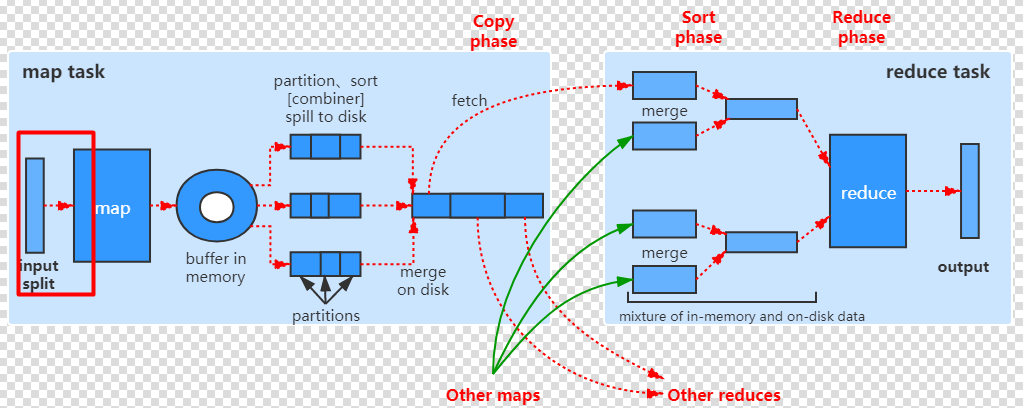
1.4.8 out对象如何创建
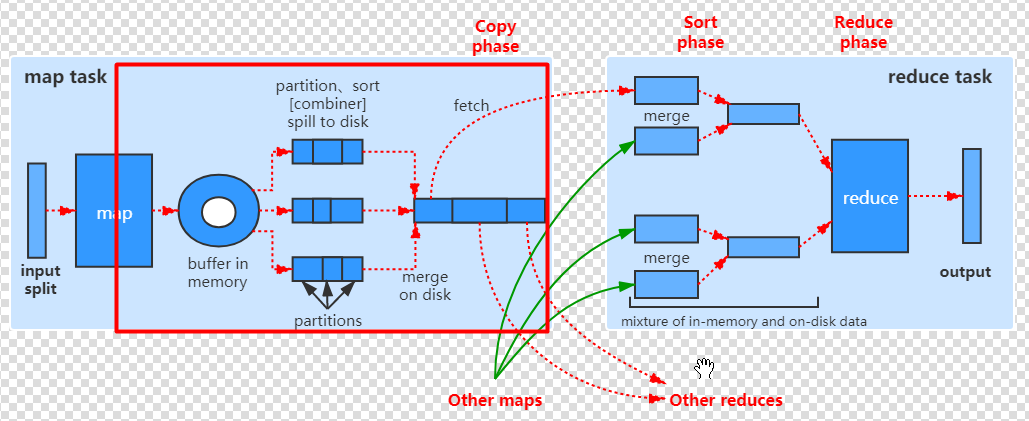
自定义的WCMapper类的map方法,将kv对输出时使用:context.write(keyOut, valueOut);
context如何来的?从run(Context context)传递过来的,也就是:mapper.run(mapperContext)
接下来分析mapperContext从何而来?
MapTask类的runNewMapper方法中:
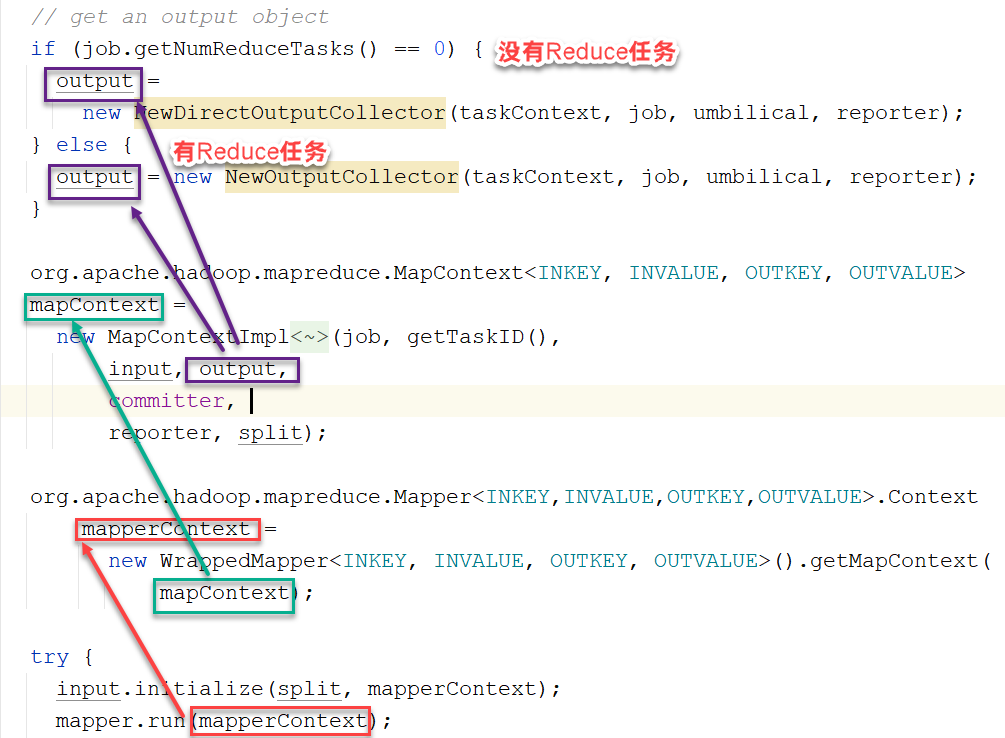
设置输出:如果作业只有map任务没有reduce任务,则直接通过NewDirectOutputCollector写到HDFS上。如果有reduce任务,通过NewOutputCollector写到圆形缓冲区中。
1.4.9 有Reduce时out对象创建
通过NewOutputCollector写到圆形缓冲区中。
NewOutputCollector(org.apache.hadoop.mapreduce.JobContext jobContext,
JobConf job,
TaskUmbilicalProtocol umbilical,
TaskReporter reporter
) throws IOException, ClassNotFoundException {
//涉及到后续的圆形缓冲区,稍后讲:
collector = createSortingCollector(job, reporter);
//获取reducer任务的数量,作为分区数量,所以分区和reduce任务一对一。
partitions = jobContext.getNumReduceTasks();
if (partitions > 1) {//有2个或2个以上的分区
//创建分区对象
partitioner = (org.apache.hadoop.mapreduce.Partitioner<K,V>)
ReflectionUtils.newInstance(jobContext.getPartitionerClass(), job);
} else {//=1,直接返回 0
partitioner = new org.apache.hadoop.mapreduce.Partitioner<K,V>() {
@Override
public int getPartition(K key, V value, int numPartitions) {
return partitions - 1;
}
};
}
}
1.4.10 分区
如果reduce任务数量大于1,也就是分区数量大于1,调用jobContext.getPartitionerClass()来获取分区类的Class对象。单击getPartitionerClass()->JobContext接口中:
public Class<? extends Partitioner<?,?>> getPartitionerClass()
throws ClassNotFoundException;
Ctrl+Alt+B->JobContextImpl:
public Class<? extends Partitioner<?,?>> getPartitionerClass()
throws ClassNotFoundException {
return (Class<? extends Partitioner<?,?>>)
conf.getClass(PARTITIONER_CLASS_ATTR, HashPartitioner.class);
}
获取PARTITIONER_CLASS_ATTR常量的值mapreduce.job.partitioner.class,该字符串去job.xml找它对应的value值。如果没有定义,则使用默认的HashPartitioner类作为分区类。
/** Partition keys by their {@link Object#hashCode()}. */
@InterfaceAudience.Public
@InterfaceStability.Stable
public class HashPartitioner<K, V> extends Partitioner<K, V> {
/** Use {@link Object#hashCode()} to partition. */
public int getPartition(K key, V value,
int numReduceTasks) {
return (key.hashCode() & Integer.MAX_VALUE) % numReduceTasks;
}
}
默认的分区的逻辑是,使用key的hashCode值%reduce任务数(也是分区总数) 求余数。
如何设置自定义的分区类:
job.setPartitionerClass(WCPartitioner.class);
job.setNumReduceTasks(4);
setPartitionerClass()方法的代码:
public void setPartitionerClass(Class<? extends Partitioner> cls
) throws IllegalStateException {
ensureState(JobState.DEFINE);
conf.setClass(PARTITIONER_CLASS_ATTR, cls,
Partitioner.class);
}
自定义分区类如何定义:
//自定义分区类的key,value的类型,要分别对应Mapper输出的key和value的类型
//自定义的分区列一定要继承Partitioner类,并覆写getPartition方法
//分区的原则:避免数据倾斜的出现
public class WCPartitioner extends Partitioner<Text, IntWritable> {
//abcdefghi jklmnopqr stuvwzyz 其他的
@Override
public int getPartition(Text key, IntWritable value, int numPartitions) {
//key转换为字符串
String word = key.toString();
char ch = word.charAt(0);
if(ch>='a'&&ch<='i'){
return 0;
}else if(ch>='j'&&ch<='r'){
return 1;
}else if(ch>='s'&&ch<='z'){
return 2;
}else{
return 3;
}
}
}
1.4.11 圆形缓冲区引入
如果有reduce任务,通过NewOutputCollector写到圆形缓冲区中。所以自定义Mapper类在执行context.write(xx)方法时调用的就是NewOutputCollector类中的write方法:
@Override
public void write(K key, V value) throws IOException, InterruptedException {
//将(key,value,partitin)缩写(k,v,p)
collector.collect(key, value,
partitioner.getPartition(key, value, partitions));
}
放回到构造方法中:
NewOutputCollector(org.apache.hadoop.mapreduce.JobContext jobContext,
JobConf job,
TaskUmbilicalProtocol umbilical,
TaskReporter reporter
) throws IOException, ClassNotFoundException {
//涉及到后续的圆形缓冲区,稍后讲:
collector = createSortingCollector(job, reporter);
......
}
点击createSortingCollector方法:
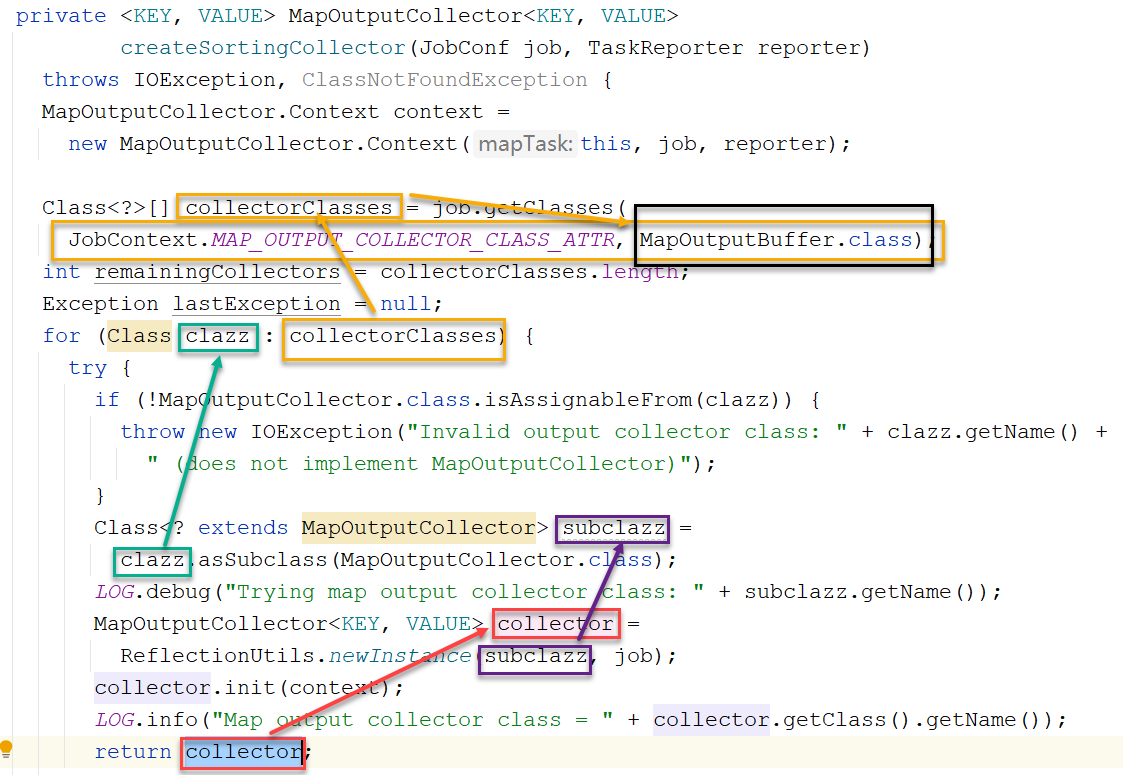
所以该collector就是找MAP_OUTPUT_COLLECTOR_CLASS_ATTR对应的配置的类,如果没有配置则使用默认的MapOutputBuffer类来创建对象。MapOutputBuffer就是圆形缓冲区的类。
1.4.12 collector.init方法
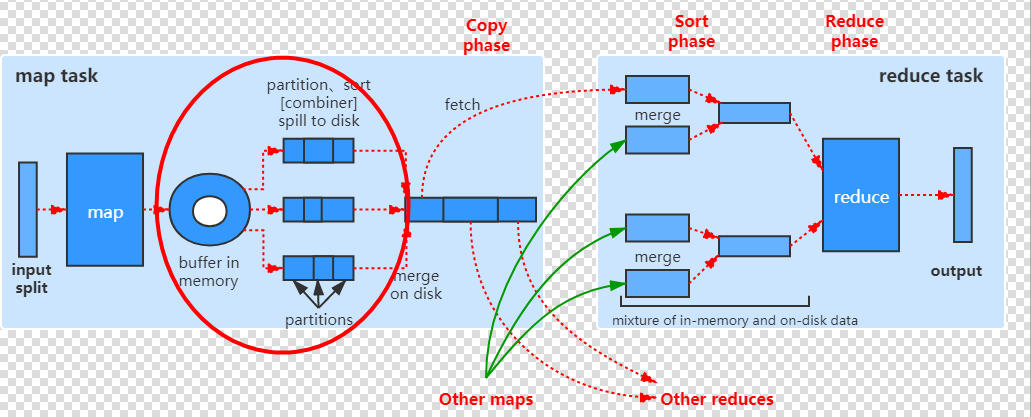
点击MapTask类中的createSortingCollector()->单击collector.init(context);
public interface MapOutputCollector<K, V> {
public void init(Context context
) throws IOException, ClassNotFoundException;
}
选中init方法,Ctrl+Alt+B->选择MapOutputBuffer类:
public void init(MapOutputCollector.Context context
) throws IOException, ClassNotFoundException {
job = context.getJobConf();
reporter = context.getReporter();
mapTask = context.getMapTask();
mapOutputFile = mapTask.getMapOutputFile();
sortPhase = mapTask.getSortPhase();
spilledRecordsCounter = reporter.getCounter(TaskCounter.SPILLED_RECORDS);
//获取分区的数量也就是reduce的数量
partitions = job.getNumReduceTasks();
rfs = ((LocalFileSystem)FileSystem.getLocal(job)).getRaw();
//sanity checks 阈值默认 0.8
//MAP_SORT_SPILL_PERCENT = "mapreduce.map.sort.spill.percent"
final float spillper =
job.getFloat(JobContext.MAP_SORT_SPILL_PERCENT, (float)0.8);
//圆形缓冲区的大小100MB
//IO_SORT_MB = "mapreduce.task.io.sort.mb"
//DEFAULT_IO_SORT_MB = 100;
final int sortmb = job.getInt(MRJobConfig.IO_SORT_MB,
MRJobConfig.DEFAULT_IO_SORT_MB);
indexCacheMemoryLimit = job.getInt(JobContext.INDEX_CACHE_MEMORY_LIMIT,
INDEX_CACHE_MEMORY_LIMIT_DEFAULT);
if (spillper > (float)1.0 || spillper <= (float)0.0) {
throw new IOException("Invalid \"" + JobContext.MAP_SORT_SPILL_PERCENT +
"\": " + spillper);
}
if ((sortmb & 0x7FF) != sortmb) {
throw new IOException(
"Invalid \"" + JobContext.IO_SORT_MB + "\": " + sortmb);
}
//MAP_SORT_CLASS = "map.sort.class" 如果配置了该参数对应的类,则使用它进行排序
//如果没有设置过,使用默认的QuickSort(快排)
sorter = ReflectionUtils.newInstance(job.getClass(
MRJobConfig.MAP_SORT_CLASS, QuickSort.class,
IndexedSorter.class), job);
// buffers and accounting 100变为二进制,然后向左位移20,
int maxMemUsage = sortmb << 20;
maxMemUsage -= maxMemUsage % METASIZE;
//定义一个字节数组,存放圆形缓冲区中的(k,v,p)对
//圆形缓冲区本质上是默认长度为100MB一个字节数组,通过一定的算法实现逻辑上的圆形缓存区的效果。
kvbuffer = new byte[maxMemUsage];
bufvoid = kvbuffer.length;
kvmeta = ByteBuffer.wrap(kvbuffer)
.order(ByteOrder.nativeOrder())
.asIntBuffer();
setEquator(0);
bufstart = bufend = bufindex = equator;
kvstart = kvend = kvindex;
maxRec = kvmeta.capacity() / NMETA;
softLimit = (int)(kvbuffer.length * spillper);
bufferRemaining = softLimit;
LOG.info(JobContext.IO_SORT_MB + ": " + sortmb);
LOG.info("soft limit at " + softLimit);
LOG.info("bufstart = " + bufstart + "; bufvoid = " + bufvoid);
LOG.info("kvstart = " + kvstart + "; length = " + maxRec);
// k/v serialization 排序比较器
comparator = job.getOutputKeyComparator();
//mapper类输出key的类型
keyClass = (Class<K>)job.getMapOutputKeyClass();
//mapper类输出value的类型
valClass = (Class<V>)job.getMapOutputValueClass();
serializationFactory = new SerializationFactory(job);
keySerializer = serializationFactory.getSerializer(keyClass);
keySerializer.open(bb);
valSerializer = serializationFactory.getSerializer(valClass);
valSerializer.open(bb);
// output counters 计算器 字节数、记录数等
mapOutputByteCounter = reporter.getCounter(TaskCounter.MAP_OUTPUT_BYTES);
mapOutputRecordCounter =
reporter.getCounter(TaskCounter.MAP_OUTPUT_RECORDS);
fileOutputByteCounter = reporter
.getCounter(TaskCounter.MAP_OUTPUT_MATERIALIZED_BYTES);
// compression 压缩处理
if (job.getCompressMapOutput()) {
Class<? extends CompressionCodec> codecClass =
job.getMapOutputCompressorClass(DefaultCodec.class);
codec = ReflectionUtils.newInstance(codecClass, job);
} else {
codec = null;
}
// combiner 类相关
final Counters.Counter combineInputCounter =
reporter.getCounter(TaskCounter.COMBINE_INPUT_RECORDS);
combinerRunner = CombinerRunner.create(job, getTaskID(),
combineInputCounter,
reporter, null);
if (combinerRunner != null) {
final Counters.Counter combineOutputCounter =
reporter.getCounter(TaskCounter.COMBINE_OUTPUT_RECORDS);
combineCollector= new CombineOutputCollector<K,V>(combineOutputCounter, reporter, job);
} else {
combineCollector = null;
}
spillInProgress = false;
//MAP_COMBINE_MIN_SPILLS = "mapreduce.map.combine.minspills"
//如果配置文件中配置了就使用配置的值,没有配置默认为3个。
minSpillsForCombine = job.getInt(JobContext.MAP_COMBINE_MIN_SPILLS, 3);
//启动一个名称为SpillThread守护线程,进行写溢出文件
spillThread.setDaemon(true);
spillThread.setName("SpillThread");
spillLock.lock();
try {
//启动线程
spillThread.start();
while (!spillThreadRunning) {
spillDone.await();
}
} catch (InterruptedException e) {
throw new IOException("Spill thread failed to initialize", e);
} finally {
spillLock.unlock();
}
if (sortSpillException != null) {
throw new IOException("Spill thread failed to initialize",
sortSpillException);
}
}
1.4.13 排序比较器
点击MapTask类中的createSortingCollector()->单击collector.init(context);
public interface MapOutputCollector<K, V> {
public void init(Context context
) throws IOException, ClassNotFoundException;
}
选中init方法,Ctrl+Alt+B->选择MapOutputBuffer类1018行:
comparator = job.getOutputKeyComparator();
点击getOutputKeyComparator()方法:
public RawComparator getOutputKeyComparator() {
//获取KEY_COMPARATOR对应排序比较器,如果有获取出来,没有的话返回null
Class<? extends RawComparator> theClass = getClass(
JobContext.KEY_COMPARATOR, null, RawComparator.class);
//如果设置过排序比较器,则通过反射创建对应类的对象
if (theClass != null)
return ReflectionUtils.newInstance(theClass, this);
//如果没有设置过,通过如下方式获取对应key的类中的自带的一个比较器,比如Text类。
return WritableComparator.get(getMapOutputKeyClass().asSubclass(WritableComparable.class), this);
}
如何设置排序比较器?
job.setSortComparatorClass(WCSortComparator.class);
点击如上方法:
public void setSortComparatorClass(Class<? extends RawComparator> cls
) throws IllegalStateException {
ensureState(JobState.DEFINE);
conf.setOutputKeyComparatorClass(cls);
}
点击setOutputKeyComparatorClass(cls)方法:
public void setOutputKeyComparatorClass(Class<? extends RawComparator> theClass) {
setClass(JobContext.KEY_COMPARATOR,
theClass, RawComparator.class);
}
JobContext.KEY_COMPARATOR就是获取是使用到的常量,来找它对应的value。
如果没有设置排序比较器,如何从Key对应的类中找比较器?
常见的Key对应的类如Text、LongWritable等。
Ctrl+Shift+R->Text.java
//在Text类内部定义的比较器的类Comparator
//1.继承WritableComparator抽象类
public static class Comparator extends WritableComparator {
//2.添加一个无参数的构造方法
public Comparator() {
//3.通过super(Text.class) 调用父类的构造方法,并传递外部类Text.class
super(Text.class);
}
/*4.根据需要覆写父类的比较的方法
也可以覆写其他的方法,比如:
public int compare(WritableComparable a, WritableComparable b) {
return a.compareTo(b);
}
*/
@Override
public int compare(byte[] b1, int s1, int l1,
byte[] b2, int s2, int l2) {
int n1 = WritableUtils.decodeVIntSize(b1[s1]);
int n2 = WritableUtils.decodeVIntSize(b2[s2]);
return compareBytes(b1, s1+n1, l1-n1, b2, s2+n2, l2-n2);
}
}
//5.注册比较器的类
static {
// register this comparator
WritableComparator.define(Text.class, new Comparator());
}
Ctrl+点击 如上的define(),查看如何注册的比较器。
private static final ConcurrentHashMap<Class, WritableComparator> comparators
= new ConcurrentHashMap<Class, WritableComparator>();
public static void define(Class c, WritableComparator comparator) {
comparators.put(c, comparator);
}
读取Key对应类注册的比较器的实例:
WritableComparator.get(getMapOutputKeyClass().asSubclass(WritableComparable.class),
Ctrl+单击如上的get方法
public static WritableComparator get(
Class<? extends WritableComparable> c, Configuration conf) {
WritableComparator comparator = comparators.get(c);
if (comparator == null) {
// force the static initializers to run
forceInit(c);
// look to see if it is defined now
comparator = comparators.get(c);
// if not, use the generic one
if (comparator == null) {
comparator = new WritableComparator(c, conf, true);
}
}
// Newly passed Configuration objects should be used.
ReflectionUtils.setConf(comparator, conf);
return comparator;
}
就从我们注册是存入的Map中获取的:comparators.get©。
comparator在哪里使用的?
Ctrl+Shift+R->SpillThread->run()方法->sortAndSpill():
sorter.sort(MapOutputBuffer.this, mstart, mend, reporter)
Ctrl+单击 sort()
void sort(IndexedSortable s, int l, int r, Progressable rep);
Ctrl+Alt+B->QuickSort类:
public void sort(final IndexedSortable s, int p, int r,
final Progressable rep) {
sortInternal(s, p, r, rep, getMaxDepth(r - p));
}
private static void sortInternal(final IndexedSortable s, int p, int r,
final Progressable rep, int depth) {
if (null != rep) {
rep.progress();
}
while (true) {
if (r-p < 13) {
for (int i = p; i < r; ++i) {
for (int j = i; j > p && s.compare(j-1, j) > 0; --j) {
s.swap(j, j-1);
}
}
return;
}
......
}
compare()->IndexedSortable接口的compare()方法->Ctrl+Alt+B->MapOutputBuffer类的compare方法:
public int compare(final int mi, final int mj) {
final int kvi = offsetFor(mi % maxRec);
final int kvj = offsetFor(mj % maxRec);
final int kvip = kvmeta.get(kvi + PARTITION);
final int kvjp = kvmeta.get(kvj + PARTITION);
// sort by partition
if (kvip != kvjp) {
return kvip - kvjp;
}
// sort by key 就使用到了comparator比较器对象
return comparator.compare(kvbuffer,
kvmeta.get(kvi + KEYSTART),
kvmeta.get(kvi + VALSTART) - kvmeta.get(kvi + KEYSTART),
kvbuffer,
kvmeta.get(kvj + KEYSTART),
kvmeta.get(kvj + VALSTART) - kvmeta.get(kvj + KEYSTART));
}
1.4.14 没有Reduce时out对象创建
直接通过NewDirectOutputCollector写到HDFS上
MapTask类的runNewMapper方法中:
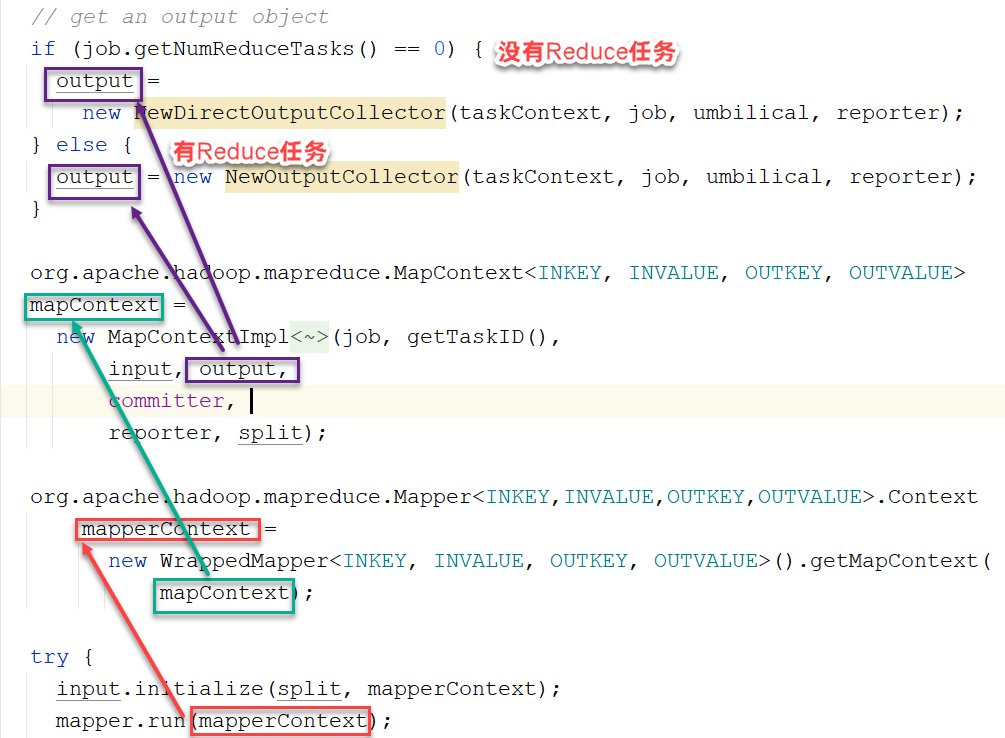
MapTask->NewDirectOutputCollector->write()方法:
public void write(K key, V value)
throws IOException, InterruptedException {
reporter.progress();
long bytesOutPrev = getOutputBytes(fsStats);
out.write(key, value);
long bytesOutCurr = getOutputBytes(fsStats);
fileOutputByteCounter.increment(bytesOutCurr - bytesOutPrev);
mapOutputRecordCounter.increment(1);
}
分析out对象来源?
NewDirectOutputCollector(MRJobConfig jobContext,
JobConf job, TaskUmbilicalProtocol umbilical, TaskReporter reporter)
throws IOException, ClassNotFoundException, InterruptedException {
this.reporter = reporter;
mapOutputRecordCounter = reporter
.getCounter(TaskCounter.MAP_OUTPUT_RECORDS);
fileOutputByteCounter = reporter
.getCounter(FileOutputFormatCounter.BYTES_WRITTEN);
List<Statistics> matchedStats = null;
if (outputFormat instanceof org.apache.hadoop.mapreduce.lib.output.FileOutputFormat) {
matchedStats = getFsStatistics(org.apache.hadoop.mapreduce.lib.output.FileOutputFormat
.getOutputPath(taskContext), taskContext.getConfiguration());
}
fsStats = matchedStats;
long bytesOutPrev = getOutputBytes(fsStats);
out = outputFormat.getRecordWriter(taskContext);
long bytesOutCurr = getOutputBytes(fsStats);
fileOutputByteCounter.increment(bytesOutCurr - bytesOutPrev);
}
点击getRecordWriter()->Ctrl+Alt+B->MapFileOutputFormat
public RecordWriter<WritableComparable<?>, Writable> getRecordWriter(
TaskAttemptContext context) throws IOException {
Configuration conf = context.getConfiguration();
CompressionCodec codec = null;
CompressionType compressionType = CompressionType.NONE;
if (getCompressOutput(context)) {
// find the kind of compression to do
compressionType = SequenceFileOutputFormat.getOutputCompressionType(context);
// find the right codec
Class<?> codecClass = getOutputCompressorClass(context,
DefaultCodec.class);
codec = (CompressionCodec) ReflectionUtils.newInstance(codecClass, conf);
}
Path file = getDefaultWorkFile(context, "");
//将内容直接写入HDFS文件系统中
FileSystem fs = file.getFileSystem(conf);
// ignore the progress parameter, since MapFile is local
final MapFile.Writer out =
new MapFile.Writer(conf, fs, file.toString(),
context.getOutputKeyClass().asSubclass(WritableComparable.class),
context.getOutputValueClass().asSubclass(Writable.class),
compressionType, codec, context);
return new RecordWriter<WritableComparable<?>, Writable>() {
public void write(WritableComparable<?> key, Writable value)
throws IOException {
out.append(key, value);
}
public void close(TaskAttemptContext context) throws IOException {
out.close();
}
};
}
1.5 Reduce阶段源码分析
1.5.1 概述
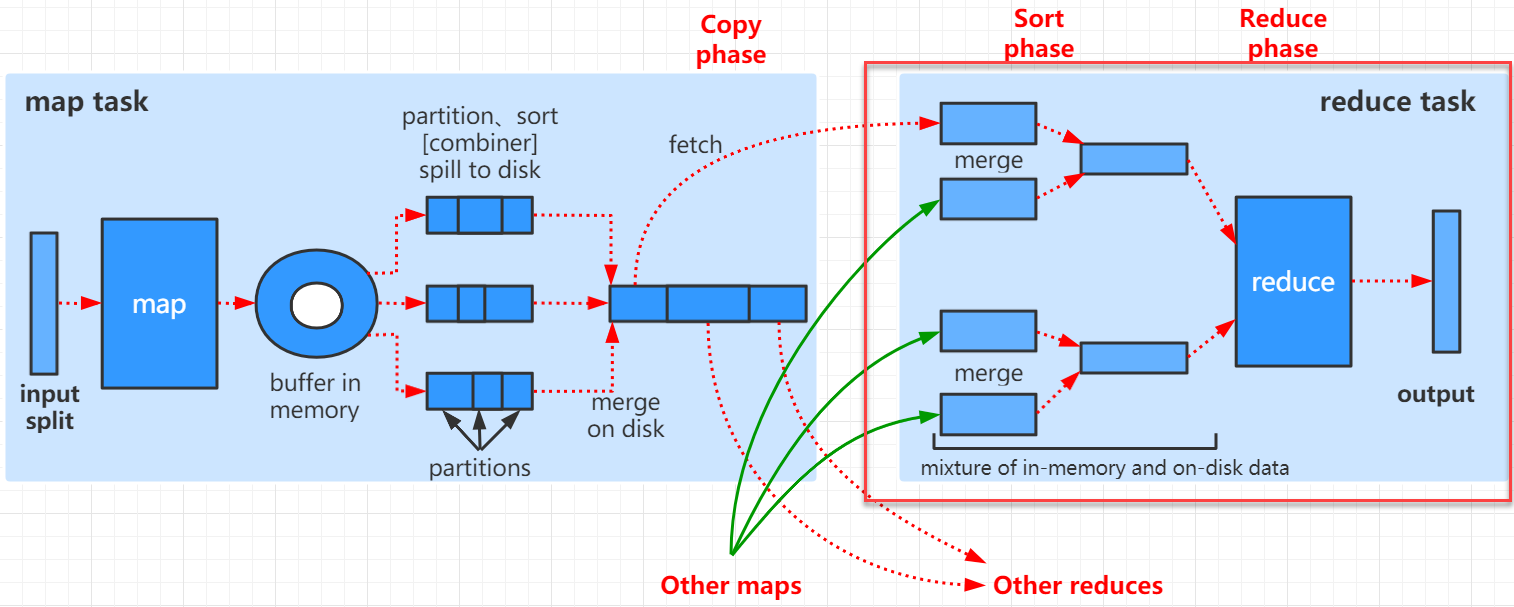
阅读源码需要解决以下问题:
- 默认启动5个线程去完成MapTask任务的节点上分别抓取数据。
- 通过什么方式去Map端抓取数据的http或https get?
- 如何进行分组的?
- reduce端的二次排序是如何进行的?
分析ReduceTask类的run方法:
public void run(JobConf job, final TaskUmbilicalProtocol umbilical)
throws IOException, InterruptedException, ClassNotFoundException {
job.setBoolean(JobContext.SKIP_RECORDS, isSkipping());
if (isMapOrReduce()) {
//copy:从完成MapTask的Map端的节点中拷贝处理过的数据
copyPhase = getProgress().addPhase("copy");
//排序
sortPhase = getProgress().addPhase("sort");
//reduce处理
reducePhase = getProgress().addPhase("reduce");
}
// start thread that will handle communication with parent
TaskReporter reporter = startReporter(umbilical);
boolean useNewApi = job.getUseNewReducer();
//初始化处理
initialize(job, getJobID(), reporter, useNewApi);
// check if it is a cleanupJobTask
if (jobCleanup) {
runJobCleanupTask(umbilical, reporter);
return;
}
if (jobSetup) {
runJobSetupTask(umbilical, reporter);
return;
}
if (taskCleanup) {
runTaskCleanupTask(umbilical, reporter);
return;
}
// Initialize the codec
codec = initCodec();
RawKeyValueIterator rIter = null;
ShuffleConsumerPlugin shuffleConsumerPlugin = null;
//combinerClass获取
Class combinerClass = conf.getCombinerClass();
CombineOutputCollector combineCollector =
(null != combinerClass) ?
new CombineOutputCollector(reduceCombineOutputCounter, reporter, conf) : null;
Class<? extends ShuffleConsumerPlugin> clazz =
job.getClass(MRConfig.SHUFFLE_CONSUMER_PLUGIN, Shuffle.class, ShuffleConsumerPlugin.class);
shuffleConsumerPlugin = ReflectionUtils.newInstance(clazz, job);
LOG.info("Using ShuffleConsumerPlugin: " + shuffleConsumerPlugin);
ShuffleConsumerPlugin.Context shuffleContext =
new ShuffleConsumerPlugin.Context(getTaskID(), job, FileSystem.getLocal(job), umbilical,
super.lDirAlloc, reporter, codec,
combinerClass, combineCollector,
spilledRecordsCounter, reduceCombineInputCounter,
shuffledMapsCounter,
reduceShuffleBytes, failedShuffleCounter,
mergedMapOutputsCounter,
taskStatus, copyPhase, sortPhase, this,
mapOutputFile, localMapFiles);
//Shuffle插件初始化
shuffleConsumerPlugin.init(shuffleContext);
//Shuffle插件执行
rIter = shuffleConsumerPlugin.run();
// free up the data structures
mapOutputFilesOnDisk.clear();
sortPhase.complete(); // sort is complete
setPhase(TaskStatus.Phase.REDUCE);
statusUpdate(umbilical);
Class keyClass = job.getMapOutputKeyClass();
Class valueClass = job.getMapOutputValueClass();
//分组比较器
RawComparator comparator = job.getOutputValueGroupingComparator();
if (useNewApi) {//hadoop2.x+ 使用
runNewReducer(job, umbilical, reporter, rIter, comparator,
keyClass, valueClass);
} else {//hadoop1.x 使用
runOldReducer(job, umbilical, reporter, rIter, comparator,
keyClass, valueClass);
}
shuffleConsumerPlugin.close();
done(umbilical, reporter);
}
1.5.2 copy数据源码
入口ReduceTask类的run方法中:
//Shuffle插件初始化
shuffleConsumerPlugin.init(shuffleContext);
//Shuffle插件执行
rIter = shuffleConsumerPlugin.run();
init方法:
public interface ShuffleConsumerPlugin<K, V> {
public void init(Context<K, V> context);
}
Ctrl+Alt+B->Shuffle
@Override
public void init(ShuffleConsumerPlugin.Context context) {
this.context = context;
//从context对象中获取需要的值
this.reduceId = context.getReduceId();
this.jobConf = context.getJobConf();
this.umbilical = context.getUmbilical();
this.reporter = context.getReporter();
this.metrics = ShuffleClientMetrics.create();
this.copyPhase = context.getCopyPhase();
this.taskStatus = context.getStatus();
this.reduceTask = context.getReduceTask();
this.localMapFiles = context.getLocalMapFiles();
//实例化对象
scheduler = new ShuffleSchedulerImpl<K, V>(jobConf, taskStatus, reduceId,
this, copyPhase, context.getShuffledMapsCounter(),
context.getReduceShuffleBytes(), context.getFailedShuffleCounter());
//创建merger对象
merger = createMergeManager(context);
}
run()
public RawKeyValueIterator run() throws IOException, InterruptedException;
选中run(),Ctrl+Alt+B->Shuffle类:
@Override
public RawKeyValueIterator run() throws IOException, InterruptedException {
// Scale the maximum events we fetch per RPC call to mitigate OOM issues
// on the ApplicationMaster when a thundering herd of reducers fetch events
// TODO: This should not be necessary after HADOOP-8942
int eventsPerReducer = Math.max(MIN_EVENTS_TO_FETCH,
MAX_RPC_OUTSTANDING_EVENTS / jobConf.getNumReduceTasks());
int maxEventsToFetch = Math.min(MAX_EVENTS_TO_FETCH, eventsPerReducer);
// Start the map-completion events fetcher thread
final EventFetcher<K,V> eventFetcher =
new EventFetcher<K,V>(reduceId, umbilical, scheduler, this,
maxEventsToFetch);
eventFetcher.start();
// Start the map-output fetcher threads 判断是否为本地运行
boolean isLocal = localMapFiles != null;
//如果本地运行(MapTask和ReduceTask在同一个节点中),仅需一个线程进行copy
//如果yarn运行,首先获取SHUFFLE_PARALLEL_COPIES对应配置的值,未配置默认为5个
final int numFetchers = isLocal ? 1 :
jobConf.getInt(MRJobConfig.SHUFFLE_PARALLEL_COPIES, 5);
//创建1、5(或者自定义)个Fetcher对象。
Fetcher<K,V>[] fetchers = new Fetcher[numFetchers];
if (isLocal) {//仅需启动一个线程即可
fetchers[0] = new LocalFetcher<K, V>(jobConf, reduceId, scheduler,
merger, reporter, metrics, this, reduceTask.getShuffleSecret(),
localMapFiles);
fetchers[0].start();
} else {
//numFetchers:为自定义的数量或默认值5
for (int i=0; i < numFetchers; ++i) {
//实例化对象,并分别启动一个对应的线程
fetchers[i] = new Fetcher<K,V>(jobConf, reduceId, scheduler, merger,
reporter, metrics, this,
reduceTask.getShuffleSecret());
fetchers[i].start();//copy文件的操作就在Fetcher类run方法中。
}
}
// Wait for shuffle to complete successfully
while (!scheduler.waitUntilDone(PROGRESS_FREQUENCY)) {
reporter.progress();
synchronized (this) {
if (throwable != null) {
throw new ShuffleError("error in shuffle in " + throwingThreadName,
throwable);
}
}
}
// Stop the event-fetcher thread
eventFetcher.shutDown();
// Stop the map-output fetcher threads
for (Fetcher<K,V> fetcher : fetchers) {
fetcher.shutDown();
}
// stop the scheduler
scheduler.close();
copyPhase.complete(); // copy is already complete
taskStatus.setPhase(TaskStatus.Phase.SORT);
reduceTask.statusUpdate(umbilical);
// Finish the on-going merges...
RawKeyValueIterator kvIter = null;
try {
kvIter = merger.close();
} catch (Throwable e) {
throw new ShuffleError("Error while doing final merge " , e);
}
// Sanity check
synchronized (this) {
if (throwable != null) {
throw new ShuffleError("error in shuffle in " + throwingThreadName,
throwable);
}
}
return kvIter;
}
Fetcher类的构造方法:
setName("fetcher#" + id);
setDaemon(true);//后台线程
Fetcher类run方法:
public void run() {
try {
while (!stopped && !Thread.currentThread().isInterrupted()) {
MapHost host = null;
try {
// If merge is on, block
merger.waitForResource();
// Get a host to shuffle from 获取完成MapTask的节点的Host
host = scheduler.getHost();
metrics.threadBusy();
// Shuffle 从Host对应的节点中copy数据
copyFromHost(host);
} finally {
if (host != null) {
scheduler.freeHost(host);
metrics.threadFree();
}
}
}
} catch (InterruptedException ie) {
return;
} catch (Throwable t) {
exceptionReporter.reportException(t);
}
}
copyFromHost(host):
protected void copyFromHost(MapHost host) throws IOException {
.....
// Construct the url and connect
URL url = getMapOutputURL(host, maps);
DataInputStream input = null;
try {
input = openShuffleUrl(host, remaining, url);
if (input == null) {
return;
}
......
}
}
openShuffleUrl(host, remaining, url):
private DataInputStream openShuffleUrl(MapHost host,
Set<TaskAttemptID> remaining, URL url) {
DataInputStream input = null;
try {
//进入该方法查看
setupConnectionsWithRetry(url);
if (stopped) {
abortConnect(host, remaining);
} else {
//connection代表一个http或https连接
input = new DataInputStream(connection.getInputStream());
}
} catch (TryAgainLaterException te) {
LOG.warn("Connection rejected by the host " + te.host +
". Will retry later.");
scheduler.penalize(host, te.backoff);
} catch (IOException ie) {
boolean connectExcpt = ie instanceof ConnectException;
ioErrs.increment(1);
LOG.warn("Failed to connect to " + host + " with " + remaining.size() +
" map outputs", ie);
// If connect did not succeed, just mark all the maps as failed,
// indirectly penalizing the host
scheduler.hostFailed(host.getHostName());
for(TaskAttemptID left: remaining) {
scheduler.copyFailed(left, host, false, connectExcpt);
}
}
return input;
}
setupConnectionsWithRetry():
private void setupConnectionsWithRetry(URL url) throws IOException {
openConnectionWithRetry(url);
if (stopped) {
return;
}
// generate hash of the url
String msgToEncode = SecureShuffleUtils.buildMsgFrom(url);
String encHash = SecureShuffleUtils.hashFromString(msgToEncode,
shuffleSecretKey);
setupShuffleConnection(encHash);
connect(connection, connectionTimeout);
// verify that the thread wasn't stopped during calls to connect
if (stopped) {
return;
}
verifyConnection(url, msgToEncode, encHash);
}
openConnectionWithRetry():
private void openConnectionWithRetry(URL url) throws IOException {
long startTime = Time.monotonicNow();
boolean shouldWait = true;
while (shouldWait) {
try {
//打开连接
openConnection(url);
shouldWait = false;
}
......
}
}
openConnection(url):
@VisibleForTesting
protected synchronized void openConnection(URL url)
throws IOException {
HttpURLConnection conn = (HttpURLConnection) url.openConnection();
if (sslShuffle) {
HttpsURLConnection httpsConn = (HttpsURLConnection) conn;
try {
httpsConn.setSSLSocketFactory(sslFactory.createSSLSocketFactory());
} catch (GeneralSecurityException ex) {
throw new IOException(ex);
}
httpsConn.setHostnameVerifier(sslFactory.getHostnameVerifier());
}
connection = conn;
}
在reduce端默认启动5个守护线程进行数据的copy,copy数据是通过http get的方式进行的。
1.5.3 分组比较器
ReduceTask类的run方法:
//获取分组比较器
RawComparator comparator = job.getOutputValueGroupingComparator();
getOutputValueGroupingComparator():
public RawComparator getOutputValueGroupingComparator() {
//首先读取自定义的分组比较器
Class<? extends RawComparator> theClass = getClass(
JobContext.GROUP_COMPARATOR_CLASS, null, RawComparator.class);
if (theClass == null) {
//如果没有定义分组比较器,获取比起器
return getOutputKeyComparator();
}
return ReflectionUtils.newInstance(theClass, this);
}
先获取指定的排序比较器,如果没有自定义排序比较器,则获取key对应类中注册的比较器。
public RawComparator getOutputKeyComparator() {
Class<? extends RawComparator> theClass = getClass(
JobContext.KEY_COMPARATOR, null, RawComparator.class);
if (theClass != null)
return ReflectionUtils.newInstance(theClass, this);
return WritableComparator.get(getMapOutputKeyClass().asSubclass(WritableComparable.class), this);
}
| 比较器类型 | MapTask | ReduceTask |
|---|---|---|
| 分组比较器 | 用户自定义 | |
| 排序比较 | 用户自定义 | 用户自定义 |
| 自带比较器 | key自带 | key自带 |
- MapTask&ReduceTask 使用Key对应类注册的比较器完成排序和分组,未指定具体的排序和分组比较器。
- MapTask&ReduceTask使用用户自定义的排序比较器完成排序和分组,未指定分组比较器,但指定了排序比较器
- MapTask&ReduceTask使用用户自定义的排序比较器进行排序,reduce使用自定义的分组比较器进行分组。既指定的排序比较器,有指定了分组比较。
- MapTask使用key自带的比较器,ReduceTask使用用户自定义的分组比较。
如何设置分组比较器?
job.setGroupingComparatorClass(WCGroupingComparator.class);
设置分组比较器底层代码:
public void setGroupingComparatorClass(Class<? extends RawComparator> cls
) throws IllegalStateException {
ensureState(JobState.DEFINE);
conf.setOutputValueGroupingComparator(cls);
}
setOutputValueGroupingComparator():
public void setOutputValueGroupingComparator(
Class<? extends RawComparator> theClass) {
setClass(JobContext.GROUP_COMPARATOR_CLASS,
theClass, RawComparator.class);
}
JobContext.GROUP_COMPARATOR_CLASS就和获取使用使用的同一个常量。
如何自定义分组比较器?
package com.itbaizhan;
import org.apache.hadoop.io.RawComparator;
import org.apache.hadoop.io.Text;
import org.apache.hadoop.io.WritableComparable;
import org.apache.hadoop.io.WritableComparator;
public class WCGroupingComparator extends WritableComparator {
public WCGroupingComparator(){
super(KeyClass.class);
}
@Override
public int compare(WritableComparable a, WritableComparable b) {
//编写比较器的比较逻辑
return super.compare(a, b);
}
}
1.5.4 Reduce类
在ReduceTask的run方法中:
if (useNewApi) {//hadoop2.x+
runNewReducer(job, umbilical, reporter, rIter, comparator,
keyClass, valueClass);
} else {//hadoop1.x
runOldReducer(job, umbilical, reporter, rIter, comparator,
keyClass, valueClass);
}
runNewReducer():
private <INKEY,INVALUE,OUTKEY,OUTVALUE>
void runNewReducer(JobConf job,
final TaskUmbilicalProtocol umbilical,
final TaskReporter reporter,
RawKeyValueIterator rIter,
RawComparator<INKEY> comparator,
Class<INKEY> keyClass,
Class<INVALUE> valueClass
) throws IOException,InterruptedException,
ClassNotFoundException {
// wrap value iterator to report progress.
final RawKeyValueIterator rawIter = rIter;
rIter = new RawKeyValueIterator() {
public void close() throws IOException {
rawIter.close();
}
public DataInputBuffer getKey() throws IOException {
return rawIter.getKey();
}
public Progress getProgress() {
return rawIter.getProgress();
}
public DataInputBuffer getValue() throws IOException {
return rawIter.getValue();
}
public boolean next() throws IOException {
boolean ret = rawIter.next();
reporter.setProgress(rawIter.getProgress().getProgress());
return ret;
}
};
// make a task context so we can get the classes
org.apache.hadoop.mapreduce.TaskAttemptContext taskContext =
new org.apache.hadoop.mapreduce.task.TaskAttemptContextImpl(job,
getTaskID(), reporter);
// make a reducer 创建Reduce实例
org.apache.hadoop.mapreduce.Reducer<INKEY,INVALUE,OUTKEY,OUTVALUE> reducer =
(org.apache.hadoop.mapreduce.Reducer<INKEY,INVALUE,OUTKEY,OUTVALUE>)
ReflectionUtils.newInstance(taskContext.getReducerClass(), job);
org.apache.hadoop.mapreduce.RecordWriter<OUTKEY,OUTVALUE> trackedRW =
new NewTrackingRecordWriter<OUTKEY, OUTVALUE>(this, taskContext);
job.setBoolean("mapred.skip.on", isSkipping());
job.setBoolean(JobContext.SKIP_RECORDS, isSkipping());
org.apache.hadoop.mapreduce.Reducer.Context
reducerContext = createReduceContext(reducer, job, getTaskID(),
rIter, reduceInputKeyCounter,
reduceInputValueCounter,
trackedRW,
committer,
reporter, comparator, keyClass,
valueClass);
try {
reducer.run(reducerContext);
} finally {
trackedRW.close(reducerContext);
}
}
通过taskContext.getReducerClass()获取自定义Reducer类的Class对象,然后在通过反射ReflectionUtils.newInstance()创建对应的实例。
getReducerClass():
public Class<? extends Reducer<?,?,?,?>> getReducerClass()
throws ClassNotFoundException;
Ctrl+Alt+B->JobContextImpl类的getReducerClass()方法:
public Class<? extends Reducer<?,?,?,?>> getReducerClass()
throws ClassNotFoundException {
return (Class<? extends Reducer<?,?,?,?>>)
conf.getClass(REDUCE_CLASS_ATTR, Reducer.class);
}
先根据常量REDUCE_CLASS_ATTR对应的字符串找配置文件中的value对应的Class,如果没有找到自定义的Reducer类,则使用默认的Reducer类。
如何设置自定义的Reducer类呢?
job.setReducerClass(WCReducer.class);
底层是如何对应的?
public void setReducerClass(Class<? extends Reducer> cls
) throws IllegalStateException {
ensureState(JobState.DEFINE);
conf.setClass(REDUCE_CLASS_ATTR, cls, Reducer.class);
}
设置时也是通过常量REDUCE_CLASS_ATTR进行设置的,所以读取的就是我们设置的自定义Reducer类。
1.5.5 Reducer运行时run方法
ReducerTask类的runNewReducer()方法中:
private <INKEY,INVALUE,OUTKEY,OUTVALUE> void runNewReducer(...){
......
try {
reducer.run(reducerContext);
} finally {
trackedRW.close(reducerContext);
}
......
}
reducer.run(reducerContext):
public void run(Context context) throws IOException, InterruptedException {
//同一个ReduceTask会执行一次setup方法
setup(context);
try {
while (context.nextKey()) {
//同一组数据调用一次reduce方法,如果指定了自定义的Reducer类,就调用自定义类中的reduce方法
reduce(context.getCurrentKey(), context.getValues(), context);
// If a back up store is used, reset it
Iterator<VALUEIN> iter = context.getValues().iterator();
if(iter instanceof ReduceContext.ValueIterator) {
((ReduceContext.ValueIterator<VALUEIN>)iter).resetBackupStore();
}
}
} finally {
//同一个ReduceTask会执行一次cleanup方法
cleanup(context);
}
}
- context.nextKey()
public boolean nextKey() throws IOException,InterruptedException;
Ctrl+Alt+B->ReduceContextImpl:
public boolean nextKey() throws IOException,InterruptedException {
while (hasMore && nextKeyIsSame) {
nextKeyValue();
}
if (hasMore) {
if (inputKeyCounter != null) {
inputKeyCounter.increment(1);
}
//还有下一组数据
return nextKeyValue();
} else {
//后续没有下一组数据则返回false
return false;
}
}
nextKeyValue():
//进入reduce方法时,“相同的”key为一组,调用一次reduce方法
public boolean nextKeyValue() throws IOException, InterruptedException {
//没有下一组数据,直接将key和value置空,并返回false
if (!hasMore) {
key = null;
value = null;
return false;
}
//还有下一组数据则继续
firstValue = !nextKeyIsSame;
//获取到key
DataInputBuffer nextKey = input.getKey();
currentRawKey.set(nextKey.getData(), nextKey.getPosition(),
nextKey.getLength() - nextKey.getPosition());
buffer.reset(currentRawKey.getBytes(), 0, currentRawKey.getLength());
key = keyDeserializer.deserialize(key);
//获取value
DataInputBuffer nextVal = input.getValue();
buffer.reset(nextVal.getData(), nextVal.getPosition(), nextVal.getLength()
- nextVal.getPosition());
value = valueDeserializer.deserialize(value);
currentKeyLength = nextKey.getLength() - nextKey.getPosition();
currentValueLength = nextVal.getLength() - nextVal.getPosition();
if (isMarked) {
backupStore.write(nextKey, nextVal);
}
hasMore = input.next();
if (hasMore) {
nextKey = input.getKey();
nextKeyIsSame = comparator.compare(currentRawKey.getBytes(), 0,
currentRawKey.getLength(),
nextKey.getData(),
nextKey.getPosition(),
nextKey.getLength() - nextKey.getPosition()
) == 0;
} else {
nextKeyIsSame = false;
}
inputValueCounter.increment(1);
return true;
}
- context.getCurrentKey()
public KEYIN getCurrentKey() throws IOException, InterruptedException;
Ctrl+Alt+B->ReduceContextImpl:
public KEYIN getCurrentKey() {
return key;
}
获取是在nextKeyValue方法中赋的值。
- context.getValues()
public Iterable<VALUEIN> getValues() throws IOException, InterruptedException;
Ctrl+Alt+B->ReduceContextImpl:
public Iterable<VALUEIN> getValues() throws IOException, InterruptedException {
return iterable;
}
- context.write()
public void write(KEYOUT key, VALUEOUT value)
throws IOException, InterruptedException;
Ctrl+Alt+B->ChainReduceContextImpl:
public void write(KEYOUT key, VALUEOUT value) throws IOException,
InterruptedException {
rw.write(key, value);
}
点击write方法:
/**Writes a key/value pair.
* @param key the key to write.
* @param value the value to write.
* @throws IOException
*/
public abstract void write(K key, V value
) throws IOException, InterruptedException;
Ctrl+Alt+B->LineRecordWriter:
public synchronized void write(K key, V value)
throws IOException {
boolean nullKey = key == null || key instanceof NullWritable;
boolean nullValue = value == null || value instanceof NullWritable;
if (nullKey && nullValue) {
//如果key和value均为null或NullWritable,直接退出
return;
}
if (!nullKey) {//key不为空
writeObject(key);
}
if (!(nullKey || nullValue)) {//key和value都不为空,输出分隔符 :\t
out.write(keyValueSeparator);
}
if (!nullValue) {//value不为空
writeObject(value);
}
out.write(NEWLINE);//换行
}
key和value之间的分隔符默认为\t
public LineRecordWriter(DataOutputStream out) {
this(out, "\t");
}
如何设置自定义的OutputFormat类:
job.setOutputFormatClass(Xxx.class);
























 2044
2044











 被折叠的 条评论
为什么被折叠?
被折叠的 条评论
为什么被折叠?










