通过nginx访问tomcat中SpringMVC应用
&同一tomcat中部署多个SpringMVC应用
nginx简介
Nginx,也被称为"engine x",是一个开源并且支持高性能和高并发的Web服务和代理服务软件。这款软件由俄罗斯人Igor Sysoev开发并首次在俄罗斯的大型网站www.rambler.ru上应用。它不仅可以作为HTTP服务器运行,还可以作为反向代理服务器使用,同时还提供了IMAP/POP3/SMTP等服务。Nginx因其轻量级和高效性在全球范围内得到了广泛的应用。
Linux 安装 nginx
这里安装nginx就不多说了,参考文档:Linux 安装 Nginx 并配置为系统服务(超详细)-CSDN博客
tomcat部署SpringMVC应用
-
将SpringMVC应用打war包,通过idea的maven打包项目

-
将 打包好的war包放到tomcat根目录下的webapp

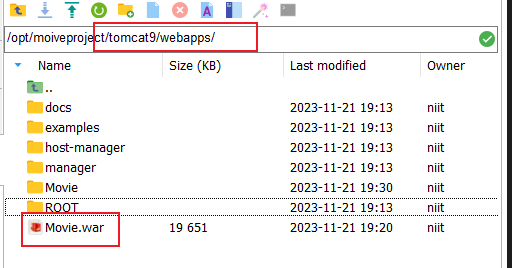
-
若在同一个tomcat部署多个项目,首先把webapp文件夹拷贝一份取名为webapp2,然后修改conf/server.xml文件
<?xml version="1.0" encoding="UTF-8"?> <Server port="8005" shutdown="SHUTDOWN"> <Listener className="org.apache.catalina.startup.VersionLoggerListener" /> <Listener className="org.apache.catalina.core.AprLifecycleListener" SSLEngine="on" /> <Listener className="org.apache.catalina.core.JreMemoryLeakPreventionListener" /> <Listener className="org.apache.catalina.mbeans.GlobalResourcesLifecycleListener" /> <Listener className="org.apache.catalina.core.ThreadLocalLeakPreventionListener" /> <GlobalNamingResources> <Resource name="UserDatabase" auth="Container" type="org.apache.catalina.UserDatabase" description="User database that can be updated and saved" factory="org.apache.catalina.users.MemoryUserDatabaseFactory" pathname="conf/tomcat-users.xml" /> </GlobalNamingResources> <!--这是第一个webapp项目--> <Service name="Catalina"> <!--两个webapp项目Service name要不同--> <Connector port="18080" protocol="HTTP/1.1" connectionTimeout="20000" redirectPort="8443" maxParameterCount="1000" /> <!--两个webapp项目的port要不同--> <Engine name="Catalina" defaultHost="localhost"> <Realm className="org.apache.catalina.realm.LockOutRealm"> <Realm className="org.apache.catalina.realm.UserDatabaseRealm" resourceName="UserDatabase"/> </Realm> <Host name="localhost" appBase="webapps" unpackWARs="true" autoDeploy="true"> <Valve className="org.apache.catalina.valves.AccessLogValve" directory="logs" prefix="localhost_access_log" suffix=".txt" pattern="%h %l %u %t "%r" %s %b" /> <Context docBase="/opt/moiveproject/tomcat9/webapps/Movie" path="/" debug="0" reloadable="true"/> <!--docBase的内容是你war包的位置, MovieManager是war包的名字,不带.war--> </Host> </Engine> </Service> <!--这是第二个webapp项目--> <Service name="Catalina2"> <!--两个webapp项目Service name要不同--> <Connector port="8080" protocol="HTTP/1.1" connectionTimeout="20000" redirectPort="8443" /> <!--两个webapp项目的port要不同--> <Connector port="8010" protocol="AJP/1.3" redirectPort="8445" /> <Engine name="Catalina" defaultHost="localhost"> <Realm className="org.apache.catalina.realm.LockOutRealm"> <Realm className="org.apache.catalina.realm.UserDatabaseRealm" resourceName="UserDatabase"/> </Realm> <Host name="localhost" appBase="webapps2" unpackWARs="true" autoDeploy="true"> <!--appBase的内容要与你的文件名一致--> <Valve className="org.apache.catalina.valves.AccessLogValve" directory="logs" prefix="localhost_access_log" suffix=".txt" pattern="%h %l %u %t "%r" %s %b" /> <Context docBase="/opt/moiveproject/tomcat9/webapps2/MovieManager" path="/" debug="0" reloadable="true"/> <!--docBase的内容是你war包的位置, MovieManager是war包的名字,不带.war--> </Host> </Engine> </Service> </Server>
-
/tomcat9/bin/startup.sh启动tomcat访问对应端口号即可访问应用
nginx访问SpringMVC应用
-
在nginx的配置文件目录下修改
/nginx/conf/nginx.conf文件worker_processes 1; events { worker_connections 1024; } http { include mime.types; default_type application/octet-stream; root /opt/moiveproject/moive_webapp; index Home.jsp Home.jspx Home.do; #log_format main '$remote_addr - $remote_user [$time_local] "$request" ' # '$status $body_bytes_sent "$http_referer" ' # '"$http_user_agent" "$http_x_forwarded_for"'; log_format main '$status $http_referer'; sendfile on; keepalive_timeout 65; server { listen 80; server_name niit01; location /assets/ #静态分离 { root /opt/moiveproject/moive_webapp; # 静态资源所放位置 } location / { #==========Nginx提供的代理============ proxy_set_header X-Forwarded-Host $host; proxy_set_header X-Forwarded-Server $host; proxy_set_header X-Forwarded-For $proxy_add_x_forwarded_for; #=== 如果遇到.jsp .jspx .do .action 的请求就进入该服务器(tomcat)=== proxy_pass http://niit01:18080; # 日志文件位置 access_log /opt/moiveproject/movieLog/access.log main; } #error_page 404 /404.html; # redirect server error pages to the static page /50x.html # error_page 500 502 503 504 /50x.html; location = /50x.html { root html; } } -
重启nginx,访问
niit01:80/即可访问应用
参考文档:
springmvc搭配nginx 实现动静分离 - 贾树丙 - 博客园 (cnblogs.com)
通过nginx访问tomcat中web应用的jsp网页_nginx配置jsp首页-CSDN博客
nginx安装和简单部署java web项目_nginx部署web项目-CSDN博客







 本文介绍了如何通过Nginx访问同一Tomcat服务器中的多个SpringMVC应用,包括静态资源分离、代理设置以及配置步骤,旨在实现动静态资源的高效分发和服务器性能优化。
本文介绍了如何通过Nginx访问同一Tomcat服务器中的多个SpringMVC应用,包括静态资源分离、代理设置以及配置步骤,旨在实现动静态资源的高效分发和服务器性能优化。

















 1079
1079

 被折叠的 条评论
为什么被折叠?
被折叠的 条评论
为什么被折叠?










