效果:
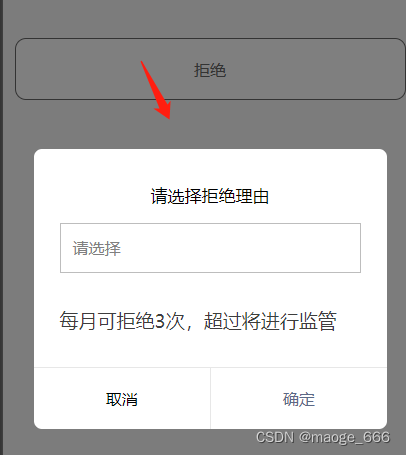
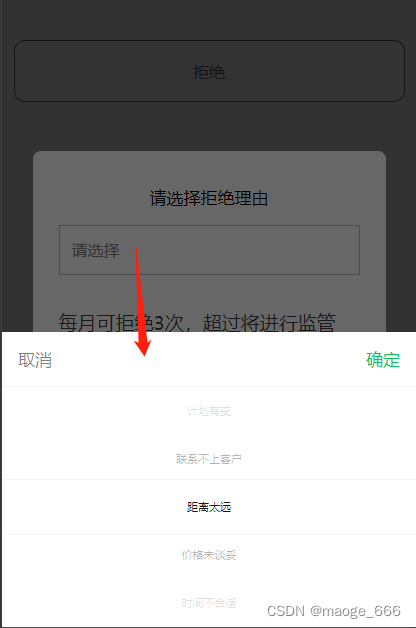
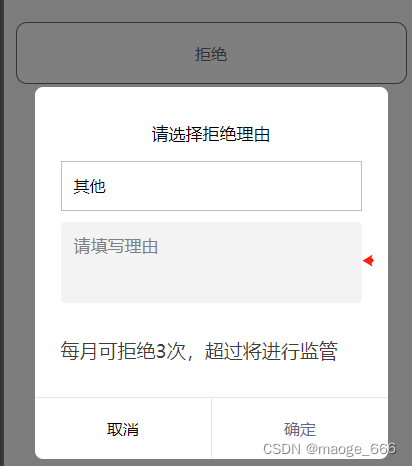
1、template
<!-- 拒绝-选择理由弹窗-->
<view class="reason-popover" v-if="showReasonDialog">
<view class="reason-modal">
<view class="reason-title">
<text>请选择拒绝理由</text>
</view>
<view class="reason-bd">
<view class="select-picker">
<picker @change="bindPickerChangeReason" :value="itemIndex" :range="listArray"
range-key="dictLabel">
<input class="select-input" type="text" placeholder="请选择" disabled="disabled"
v-if="itemIndex == -1"></input>
<view class="select-input" v-else :value="listArray[itemIndex].dictLabel">
{{listArray[itemIndex].dictLabel}}
</view>
</picker>
</view>
<textarea placeholder="请填写理由" v-model="otherReason" class="other-reason"
v-if="showOther"></textarea>
<text class="tips">每月可拒绝3次,超过将进行监管</text>
</view>
<view class="reason-bottom-btn">
<view class="common-btn" @click="closeReasonDialog">取消</view>
<view class="common-btn confirm-btn" @click="toConfirm">确定</view>
</view>
</view>
</view>
2、data:
data() {
return {
// 拒绝理由
itemIndex: -1,
listArray: [],
reasonName:'',//理由文本
showReasonDialog: false, //是否显示拒绝弹框
otherReason: '', //输入的理由
showOther: false, //是否显示输入文本框
}
}
3、methods:
// 点击拒绝-请求拒绝理由列表接口
toCancel: function() {
uni.showLoading();
var params = {
url: "/***/***",
method: "GET",
data: {},
callBack: res => {
uni.hideLoading()
this.listArray = res.data
this.showReasonDialog = true //显示拒绝弹框
}
};
http.request(params);
},
// 理由下拉列表
bindPickerChangeReason: function(e) {
this.itemIndex = e.detail.value
this.reasonIds = this.listArray[this.itemIndex].dictValue
this.reasonName = this.listArray[this.itemIndex].dictLabel
//当选择其他时,文本输入框显示,当选择非其他时输入框隐藏
if (this.reasonName == "其他") {
this.showOther = true
}else{
this.showOther = false
}
},
// 拒绝点击确定
toConfirm: function() {
if (this.reasonName.length == 0) {
uni.showToast({
icon: 'none',
title: "请选择拒绝理由",
})
return
}
//当选择其他时,如果未输入文本,则理由默认传“其他”,否则就传输入的文本值
if (this.reasonName == "其他") {
if(!this.otherReason){
this.reasonName = "其他"
}else{
this.reasonName = this.otherReason
}
}
uni.showLoading();
var params = {
url: "/****/****",
method: "PUT",
data: {
orderId: this.orderId,
driverRefuseReason: this.reasonName
},
callBack: res => {
uni.hideLoading()
this.showReasonDialog = false
uni.showModal({
title: "拒绝成功",
content: "",
confirmText: "确定",
showCancel: false,
success: (res) => {
if (res.confirm) {
//拒绝成功跳转订单列表页
uni.reLaunch({
url: '/pages/order/order'
})
}
}
})
}
};
http.request(params);
},
// 关闭弹框
closeReasonDialog() {
this.showReasonDialog = false
},
4、style
.reason-popover {
position: fixed;
top: 0;
left: 0;
width: 100%;
height: 100%;
z-index: 10000;
display: flex;
display: -webkit-flex;
justify-content: center;
align-items: center;
background-color: rgba(0, 0, 0, 0.5);
}
.reason-popover .reason-modal {
position: relative;
width: 640rpx;
/* height: 575rpx; */
border-radius: 16rpx;
background: #fff;
margin: 0 auto;
padding: 64rpx 48rpx 112rpx 48rpx;
box-sizing: border-box;
}
.reason-popover .reason-title {
/* width: 313rpx;
height: 90rpx; */
margin: 0 auto;
font-size: 32rpx;
/* line-height: 45rpx; */
text-align: center;
color: #000;
margin-bottom: 32rpx;
}
/* .close-img {
position: absolute;
top: 12rpx;
right: 12rpx;
width: 44rpx;
height: 44rpx;
}
.close-img image {
width: 100%;
height: 100%;
} */
.reason-bd{
/* width: 420rpx; */
width: 100%;
/* height: 640rpx; */
margin: 0 auto;
margin-bottom: 64rpx;
/* line-height: 36rpx; */
}
.reason-bd .bd-title{
color: #3DB86D;
}
.tips{
margin: 0 auto;
font-size: 36rpx;
color: #3D3D3D;
margin-top: 64rpx;
}
.reason-bd text{
display: block;
}
.reason-bottom-btn{
width: 100%;
border-top:1rpx solid #E7E7E7;
position: absolute;
left: 0;
bottom: 0;
display: flex;
justify-content: space-around;
height: 112rpx;
line-height: 112rpx;
text-align: center;
}
.common-btn{
width:320rpx;
}
.confirm-btn {
border-left: 1rpx solid #E7E7E7;
color: #5b6987;
box-sizing: border-box;
}
.other-reason{
width: 100%;
height: 147rpx;
border-radius: 8rpx;
background: #F3F3F3;
padding: 24rpx 24rpx 27rpx 24rpx;
box-sizing: border-box;
color: #3D3D3D;
font-size: 32rpx;
margin-top:20rpx;
}
.select-input{
width:100%;
height: 88rpx;
line-height: 88rpx;
border-radius: 10rpx;
border: 1rpx solid #BDBDBD;
padding-left: 22rpx;
box-sizing:border-box;
}
.select-picker{
border: 1rpx solid #BDBDBD;
}
.select-picker .select-input{
border:none !important
}





















 741
741











 被折叠的 条评论
为什么被折叠?
被折叠的 条评论
为什么被折叠?








