环境介绍:Android Studio 2.3.1+真机魅族MX3
参考链接:
https://bugly.qq.com/docs/user-guide/instruction-manual-android/?v=20170912151050
http://blog.csdn.net/u013836857/article/details/51766392
参考链接:
https://bugly.qq.com/docs/user-guide/instruction-manual-android/?v=20170912151050
http://blog.csdn.net/u013836857/article/details/51766392
【1】加载腾讯第三方框架Bugly
【1.1】
apply plugin: 'com.android.application'
android {
compileSdkVersion 25
buildToolsVersion "25.0.3"
defaultConfig {
applicationId "com.ueh.logbugly"
minSdkVersion 21
targetSdkVersion 25
versionCode 1
versionName "1.0"
testInstrumentationRunner "android.support.test.runner.AndroidJUnitRunner"
ndk {
// 设置支持的SO库架构
abiFilters 'armeabi' //, 'x86', 'armeabi-v7a', 'x86_64', 'arm64-v8a'
}
}
buildTypes {
release {
minifyEnabled false
proguardFiles getDefaultProguardFile('proguard-android.txt'), 'proguard-rules.pro'
}
}
}
dependencies {
compile fileTree(dir: 'libs', include: ['*.jar'])
androidTestCompile('com.android.support.test.espresso:espresso-core:2.2.2', {
exclude group: 'com.android.support', module: 'support-annotations'
})
compile 'com.android.support:appcompat-v7:25.3.1'
compile 'com.android.support.constraint:constraint-layout:1.0.2'
testCompile 'junit:junit:4.12'
compile 'com.tencent.bugly:crashreport:latest.release' //其中latest.release指代最新Bugly SDK版本号,也可以指定明确的版本号,例如2.2.0
compile 'com.tencent.bugly:nativecrashreport:latest.release' //其中latest.release指代最新Bugly NDK版本号,也可以指定明确的版本号,例如3.0
}
【1.2】增加权限
<uses-permission android:name="android.permission.READ_PHONE_STATE" /> <uses-permission android:name="android.permission.INTERNET" /> <uses-permission android:name="android.permission.ACCESS_NETWORK_STATE" /> <uses-permission android:name="android.permission.ACCESS_WIFI_STATE" /> <uses-permission android:name="android.permission.READ_LOGS" />
【2】启动crash检测
【3】崩溃信息
【3.1】原始崩溃信息
【3.2】Bugly崩溃信息







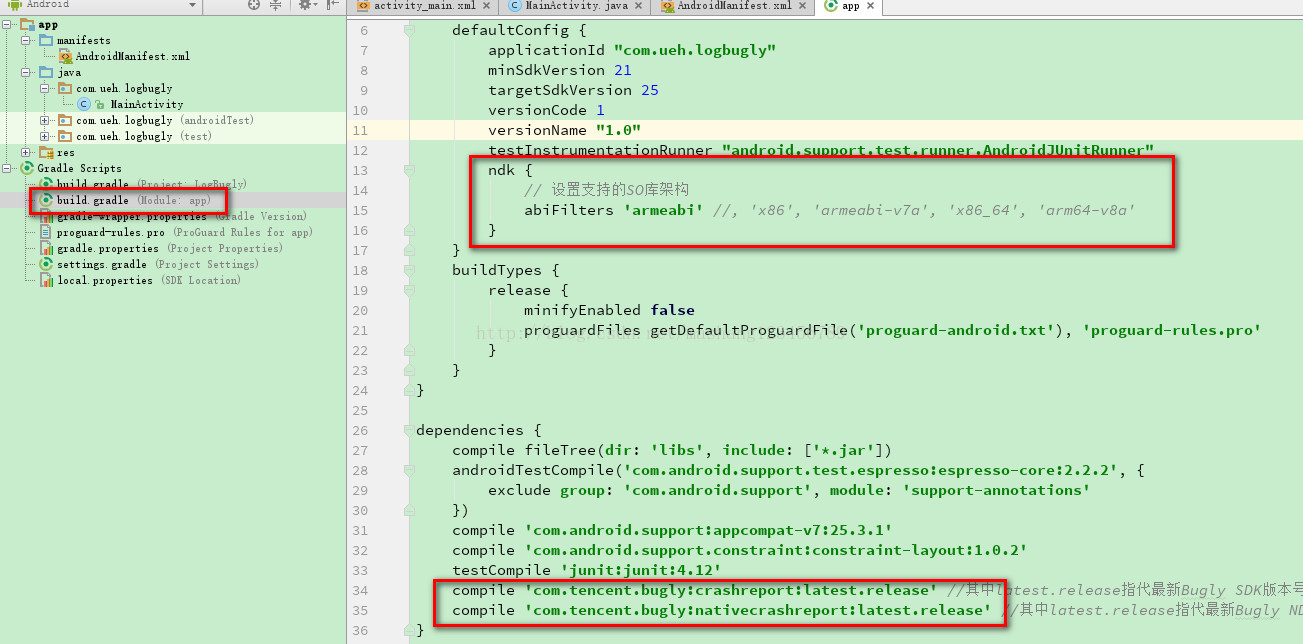
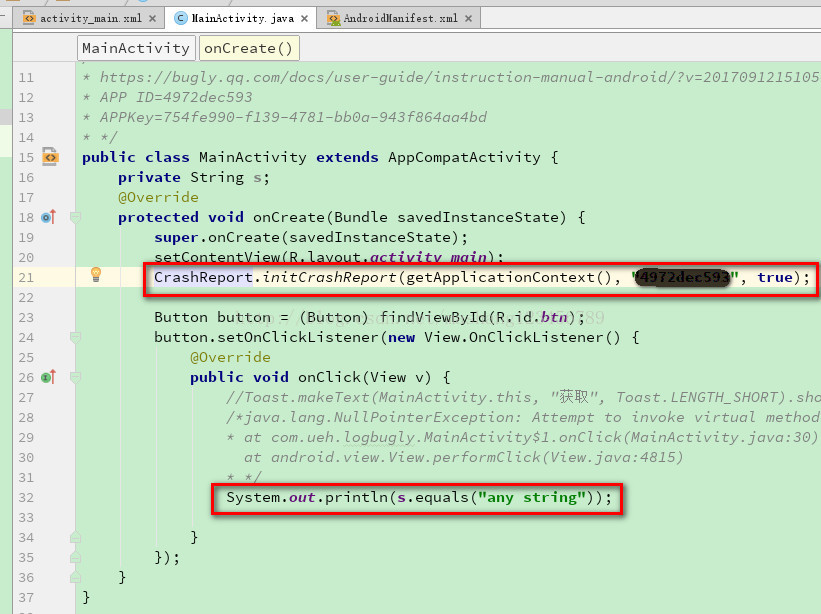
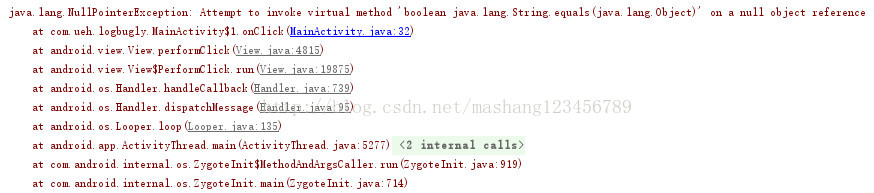
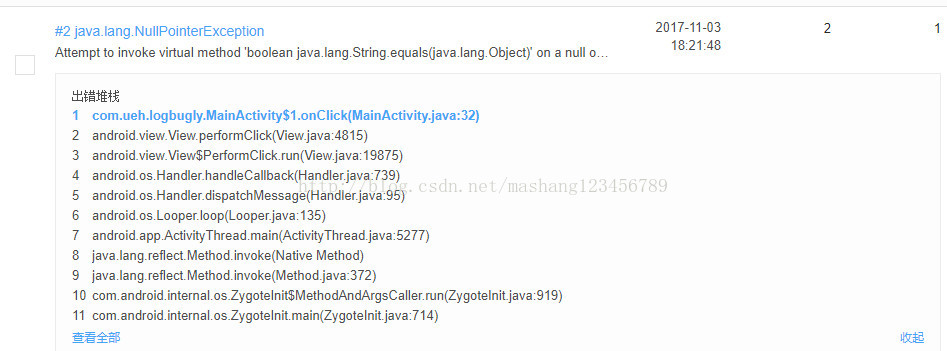















 387
387

 被折叠的 条评论
为什么被折叠?
被折叠的 条评论
为什么被折叠?








