问题描述:从url直接输入某个页面的路径后,导航按钮并不会对应的出现高亮。
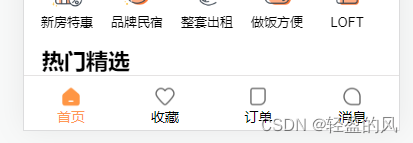
来看看,先前我是如何做active样式的:
高亮是通过.router-link-active实现的,这个是没有bug:
.router-link-active .tabbar_text {
color: var(--primary-color);
}
active图片是通过监听点击,传入当前页面对应的索引,v-if当前索引比对自身索引来实现的:
<div class="tabbar_wrap">
<template v-for="(data, index) in tabbarData" :key="data.id">
<router-link :to="data.path" @click="handleClikLink(index)">
<img
:src="getAssetURl(data.image)"
:alt="data.text"
v-if="$route.meta.currentIndex !== index"
/>
<img :src="getAssetURl(data.imageActive)" :alt="data.text" v-else />
<span class="tabbar_text">{{ data.text }}</span>
</router-link>
</template>
</div>
//set up
const currentIndex = ref(0);
const handleClikLink = (index) => {
currentIndex.value = index;
};
问题的根源:是因为当前索引默认是0的,而切换当前索引需要点击对应的router-link,但是我们直接通过path切换是不会触发点击事件的,这就导致页面切换了,但是按钮没变的尴尬事件。
解决方法:
方案1:给路由对象添加meta属性,用于保存当前索引,组件中用v-if比对 当前路由对象中保存的当前索引和自身索引,从而实现active样式。
//这里只演示了一个route
{
path: "/home",
component: () => import("../views/home/Home.vue"),
meta: {
currentIndex: 0,
},
},
//需要切换的元素或组件中加入v-if v-if="$route.meta.currentIndex !== index"
如果不喜欢在template中写这么长的的表达式,页可以在组合式api也就是setup中调用useRoute(),返回当前路由对象。相当于在模板中使用 $route。然后再用个computed或者watch都行。
方案2:用watch的话就可以监听改变,然后改ref的值。这里监不听监听都可以。
const currentIndex = ref(0);
const handleClikLink = (index) => {
currentIndex.value = index;
};
const route = useRoute();
watch(route, (newValue) => {
currentIndex.value = newValue.meta.currentIndex;
});
方案3:用computed的话就返回一个不可变的响应式ref对象,根据这个ref的值再去比较自身索引即可。
const route = useRoute();
const currentIndex = computed(() => {
return route.meta.currentIndex;
});
当然我还是喜欢直接在template中用$route,简单粗暴。






















 1012
1012











 被折叠的 条评论
为什么被折叠?
被折叠的 条评论
为什么被折叠?








