最近在做一个项目,在一个Activity中多次调用AsyncTask时出现了问题:当启动一个AsyncTask并且cancel之后,再次启动AsyncTask就不成功。代码如下:
public class MainActivity extends Activity implements OnClickListener{
private TextView tvHello;
private Button btnStart,btnStop;
private int Count;
private CountTask ct;
@Override
public void onCreate(Bundle savedInstanceState) {
super.onCreate(savedInstanceState);
setContentView(R.layout.activity_main);
this.tvHello=(TextView)this.findViewById(R.id.tvHello);
this.btnStart=(Button)this.findViewById(R.id.btnStart);
this.btnStop=(Button)this.findViewById(R.id.btnStop);
this.btnStart.setOnClickListener(this);
this.btnStop.setOnClickListener(this);
this.Count=0;
}
public class CountTask extends AsyncTask<Void, Void, Void>{
@Override
protected Void doInBackground(Void... params) {
// TODO Auto-generated method stub
Log.e("AsyncTask", Long.toString(Thread.currentThread().getId()));
while(true){
Log.e("Count",Integer.toString(Count));
this.publishProgress();
try {
Thread.sleep(1000);
} catch (InterruptedException e) {
// TODO Auto-generated catch block
e.printStackTrace();
}
}
//return null;
}
@Override
public void onProgressUpdate(Void... voids){
tvHello.setText(Integer.toString(Count++));//显示最新计数
}
}
@Override
public void onClick(View v) {
// TODO Auto-generated method stub
switch(v.getId()){
case R.id.btnStart:
this.ct=new CountTask();
this.ct.execute();
break;
case R.id.btnStop:
if(this.ct!=null){
this.ct.cancel(true);//异步任务已启动的话,cancel之
}
break;
}
}
}Executes the task with the specified parameters. The task returns itself (this) so that the caller can keep a reference to it.
Note: this function schedules the task on a queue fora single background thread or pool of threads depending on the platform version. When first introduced, AsyncTasks were executed serially on a single background thread. Starting with DONUT, this was changed to a pool of threads allowing multiple tasks to operate in parallel. Starting HONEYCOMB, tasks are back to being executed on a single thread to avoid common application errors caused by parallel execution. If you truly want parallel execution, you can use the executeOnExecutor(Executor, Params...)version of this method with THREAD_POOL_EXECUTOR; however, see commentary there for warnings on its use.
This method must be invoked on the UI thread.
原来所有的异步任务都只在一个线程中执行。而cancel函数并不能把一个异步任务线程结束,通过打印信息可以发现cancel之后,doInBackground函数仍在执行:
那为什么不在更新UI呢:
protected final void publishProgress (Progress... values)
This method can be invoked from doInBackground(Params...) to publish updates on the UI thread while the background computation is still running. Each call to this method will trigger the execution of onProgressUpdate(Progress...) on the UI thread. onProgressUpdate(Progress...) will not be called if the task has been canceled.
protected Void doInBackground(Void... params) {
// TODO Auto-generated method stub
Log.e("AsyncTask", Long.toString(Thread.currentThread().getId()));
<strong><span style="color:#ff0000;"> while(!this.isCancelled()){//如果cancel,则不再继续执行,线程结束</span></strong>
Log.e("Count",Integer.toString(Count));
this.publishProgress();
try {
Thread.sleep(1000);
} catch (InterruptedException e) {
// TODO Auto-generated catch block
e.printStackTrace();
}
}
return null;
}这样就能够多次调用异步任务,而且不出错了。这时会发现每次调用异步任务,打印出来的线程ID不同,这就说明,在一个Activity中,同时只能有一个背景线程,只有当一个背景线程结束之后,才能启动一个新的背景线程。
-------------------更新-----------------------
在看Android Developer时发现了这么一句话:
Executes the task with the specified parameters. The task returns itself (this) so that the caller can keep a reference to it.
Note: this function schedules the task on a queue fora single background thread or pool of threads depending on the platform version. When first introduced, AsyncTasks were executed serially on a single background thread. Starting with DONUT, this was changed to a pool of threads allowing multiple tasks to operate in parallel. Starting HONEYCOMB, tasks are back to being executed on a single thread to avoid common application errors caused by parallel execution.If you truly want parallel execution, you can use the executeOnExecutor(Executor, Params...)versionof this method with THREAD_POOL_EXECUTOR; however, see commentary there for warnings on its use.
This method must be invoked on the UI thread.
也就是说使用executeOnExecutor函数能够同时启动多个背景线程,关键在于Executor的选择:
public static final Executor SERIAL_EXECUTOR
An Executor that executes tasks one at a time in serial order. This serialization is global to a particular process.
同时只能启动一个背景任务线程,和execute()一样。
public static final Executor THREAD_POOL_EXECUTOR
An Executor that can be used to execute tasks in parallel.
可以并行执行多个任务,启动多个背景任务线程。
public class CountTask extends AsyncTask<Void, Void, Void>{
@Override
protected Void doInBackground(Void... params) {
// TODO Auto-generated method stub
Log.e("AsyncTask", Long.toString(Thread.currentThread().getId()));
while(true){//重新修改为True
Log.e("Count",Integer.toString(Count));
this.publishProgress();
try {
Thread.sleep(1000);
} catch (InterruptedException e) {
// TODO Auto-generated catch block
e.printStackTrace();
}
}
}
@Override
public void onProgressUpdate(Void... voids){
tvHello.setText(Integer.toString(Count++));//显示最新计数
}
}
@Override
public void onClick(View v) {
// TODO Auto-generated method stub
switch(v.getId()){
case R.id.btnStart:
this.ct=new CountTask();
this.ct.executeOnExecutor(AsyncTask.THREAD_POOL_EXECUTOR);//允许执行并行任务
break;
case R.id.btnStop:
if(this.ct!=null){
this.ct.cancel(true);//异步任务已启动的话,cancel之
}
break;
}
}这样虽然也解决了之前所说的问题,但是多个异步任务存在很多隐患。因此还是用上一种方法比较稳妥。








 本文探讨了Android应用中使用AsyncTask进行并发执行及如何正确取消任务的问题,详细介绍了通过调整代码实现并发执行,并确保取消操作的有效性。通过引入executeOnExecutor方法,实现了多个异步任务的并行执行,同时避免了并发执行导致的应用错误。
本文探讨了Android应用中使用AsyncTask进行并发执行及如何正确取消任务的问题,详细介绍了通过调整代码实现并发执行,并确保取消操作的有效性。通过引入executeOnExecutor方法,实现了多个异步任务的并行执行,同时避免了并发执行导致的应用错误。
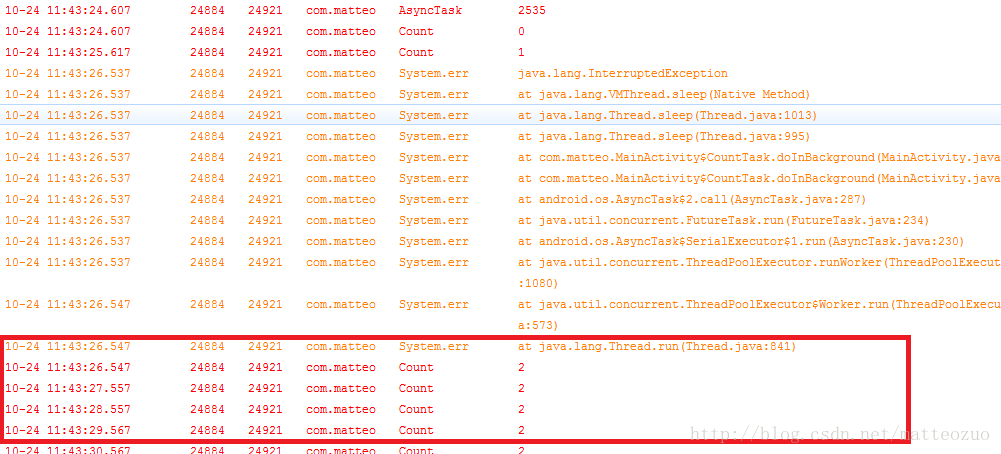
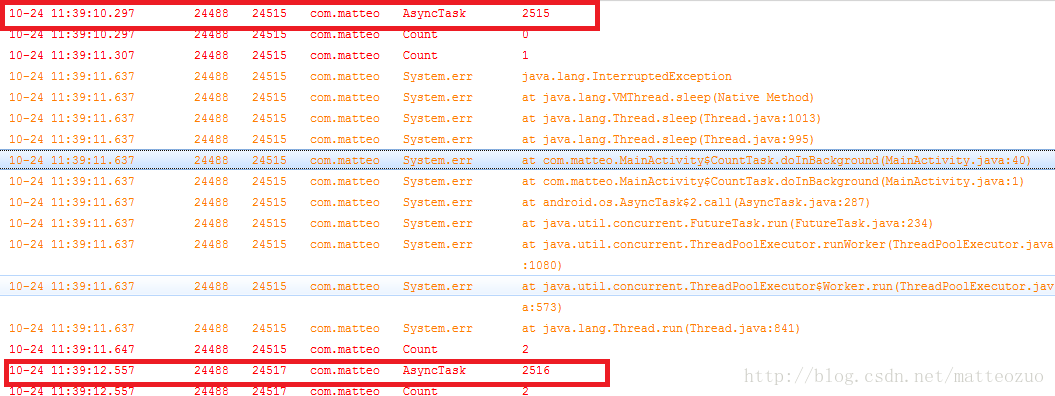
















 283
283

 被折叠的 条评论
为什么被折叠?
被折叠的 条评论
为什么被折叠?








