1. 创建MTProcessView, 并继承自UIButton
MTProcessView.h
#import <UIKit/UIKit.h>
@interface MTProcessView : UIButton
// 进度
@property (nonatomic, assign)float process;
@end
MTProcessView.m实现
#import "MTProcessView.h"
@implementation MTProcessView
// 设置进度
- (void)setProcess:(float)process {
_process = process;
// 设置文字
[self setTitle:[NSString stringWithFormat:@"%0.2f%%", process * 100] forState:UIControlStateNormal];
// 重绘
[self setNeedsDisplay];
}
// 使用贝塞尔曲线画圆
- (void)drawRect:(CGRect)rect {
// 创建一个贝塞尔曲线
UIBezierPath *path = [UIBezierPath bezierPath];
// 圆心
CGPoint center = CGPointMake(rect.size.width / 2, rect.size.height / 2);
// 圆半径
CGFloat radius = MIN(center.x, center.y) - 5;
// 开始弧度
CGFloat startAngle = - M_PI_2;
// 结束弧度
CGFloat endAngle = 2 * M_PI * self.process + startAngle;
// 化弧
[path addArcWithCenter:center radius:radius startAngle:startAngle endAngle:endAngle clockwise:YES];
// 设置线宽
path.lineWidth = 5;
// 设置笔的风格--圆形
path.lineCapStyle = kCGLineCapRound;
// 设置线的颜色
[[UIColor orangeColor] setStroke];
// 绘画
[path stroke];
}
@end
2. 使用
1). 在Main.Storyboard中拖入一个UIButton,然后设置Class为自己定义的MTProcessView
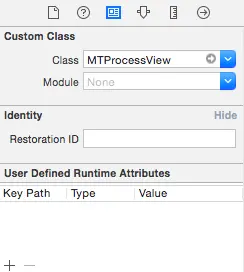
图1.png
2). 设置Type为Custom, 并设置Text Color为自己想要的颜色

图2.png
3). 通过连线到ViewController.m中,为其属性_process赋值即可。
self.processView.process = process;





















 579
579

 被折叠的 条评论
为什么被折叠?
被折叠的 条评论
为什么被折叠?








