配置的步骤在下面简要说明:
- 增加基于spring的jndi数据源配置
- 在websphere上增加数据源配置
- 链接iiop地址
下面进行详细描述。
- 基于spring的jndi配置文件
注意:如果是第二种方式,可以忽略第三部分”链接iiop地址”
第一种方式:
<?xml version="1.0" encoding="UTF-8"?>
<beans xmlns="http://www.springframework.org/schema/beans"
xmlns:xsi="http://www.w3.org/2001/XMLSchema-instance"
xmlns:aop="http://www.springframework.org/schema/aop"
xmlns:tx="http://www.springframework.org/schema/tx"
xsi:schemaLocation="http://www.springframework.org/schema/beans http://www.springframework.org/schema/beans/spring-beans-2.0.xsd http://www.springframework.org/schema/aop http://www.springframework.org/schema/aop/spring-aop-2.0.xsd http://www.springframework.org/schema/tx http://www.springframework.org/schema/tx/spring-tx-2.0.xsd">
+ <bean id="GlobalConfig"
+ class="org.springframework.beans.factory.config.PropertyPlaceholderConfigurer">
+ <property name="systemPropertiesMode">
+ <value>1</value>
+ </property>
+ <property name="searchSystemEnvironment">
+ <value>true</value>
+ </property>
+ <property name="ignoreUnresolvablePlaceholders">
+ <value>true</value>
+ </property>
+ </bean>
+ <bean id="jtaTransactionManager" class="org.springframework.transaction.jta.WebSphereUowTransactionManager" />
<tx:annotation-driven transaction-manager="jtaTransactionManager" proxy-target-class="true" />
<bean id="lobHandler" class="org.springframework.jdbc.support.lob.DefaultLobHandler"/>
+ <bean id="dataSource" class="org.springframework.jndi.JndiObjectFactoryBean">
+ <property name="jndiName"><value>XXX</value></property>
+ <property name="resourceRef"><value>true</value></property>
+ <property name="jndiEnvironment"><props><prop key="java.naming.provider.url">${java_naming_provider_url}</prop></props></property>
+ </bean>
</beans>- 在websphere上增加数据源配置
- 链接iiop地址
在server的java进程定义里边配置jvm参数: -Djava_naming_provider_url=iiop://localhost:port/,另外,修改启动参数需要重启server才能生效。
其中每个server的port都是不一样的,具体的端口通过Application servers - serverX - Communications - Ports上查看,如下图:








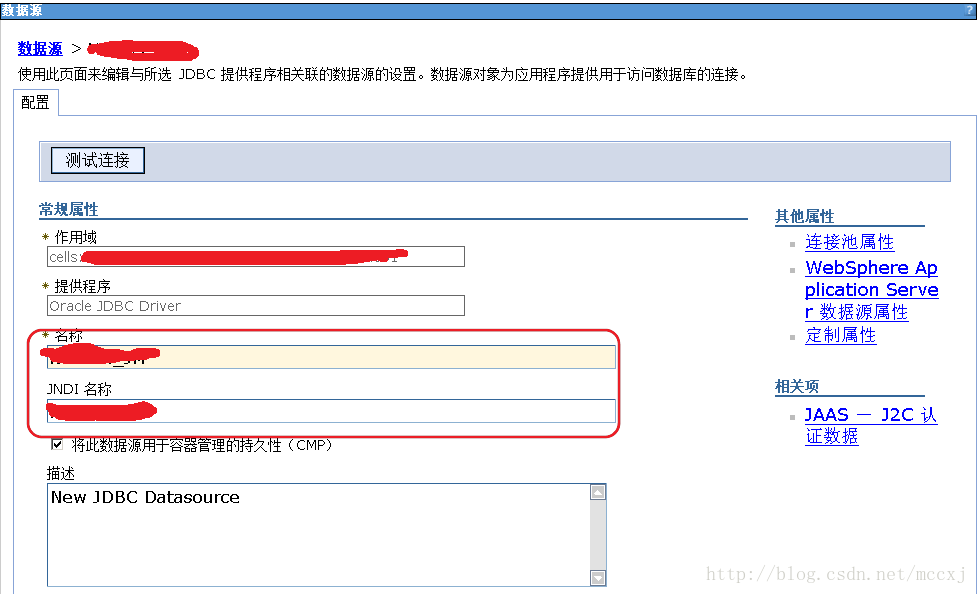
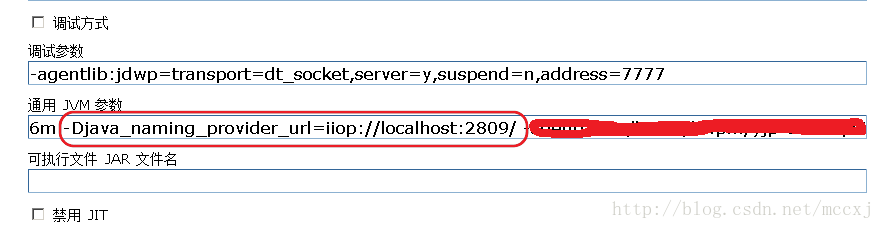
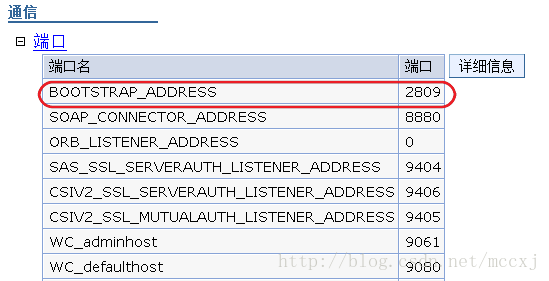














 2017
2017

 被折叠的 条评论
为什么被折叠?
被折叠的 条评论
为什么被折叠?








