AWS Batch
- As a fully managed service, AWS Batch helps you to run batch computing workloads of any scale on the AWS Cloud.
- AWS Batch automatically provisions compute resources and optimizes the workload distribution based on the quantity and scale of the workloads.
- With AWS Batch, there's no need to install or manage batch computing software, so you can focus your time on analyzing results and solving problems.
Jobs
- A unit of work (such as a shell script, a Linux executable, or a Docker container image) that you submit to AWS Batch.
- It has a name, and runs as a containerized application on AWS Fargate or Amazon EC2 resources in your compute environment, using parameters that you specify in a job definition.
- Jobs can reference other jobs by name or by ID, and can be dependent on the successful completion of other jobs.
Job Definitions
- A job definition specifies how jobs are to be run. You can think of a job definition as a blueprint for the resources in your job.
- You can supply your job with an IAM role to provide access to other AWS resources.
- You also specify both memory and CPU requirements.
- The job definition can also control container properties, environment variables, and mount points for persistent storage.
- Many of the specifications in a job definition can be overridden by specifying new values when submitting individual Jobs.
Job Queues
- When you submit an AWS Batch job, you submit it to a particular job queue, where the job resides until it's scheduled onto a compute environment.
- You associate one or more compute environments with a job queue.
- You can also assign priority values for these compute environments and even across job queues themselves. For example, you can have a high priority queue that you submit time-sensitive jobs to, and a low priority queue for jobs that can run anytime when compute resources are cheaper.
Compute Environment
- A compute environment is a set of managed or unmanaged compute resources that are used to run jobs.
- With managed compute environments, you can specify desired compute type (Fargate or EC2) at several levels of detail.
Amazon Elastic Kubernetes Service (Amazon EKS)
- Amazon Elastic Kubernetes Service (Amazon EKS) is a managed service that you can use to run Kubernetes on AWS without needing to install, operate, and maintain your own Kubernetes control plane or nodes.
- Kubernetes is an open-source system for automating the deployment, scaling, and management of containerized applications.
- Getting started with Amazon EKS is easy:
- Create an Amazon EKS cluster in the AWS Management Console or with the AWS CLI or one of the AWS SDKs.
- Launch managed or self-managed Amazon EC2 nodes, or deploy your workloads to AWS Fargate.
- When your cluster is ready, you can configure your favorite Kubernetes tools, such as
kubectl, to communicate with your cluster. - Deploy and manage workloads on your Amazon EKS cluster the same way that you would with any other Kubernetes environment. You can also view information about your workloads using the AWS Management Console.
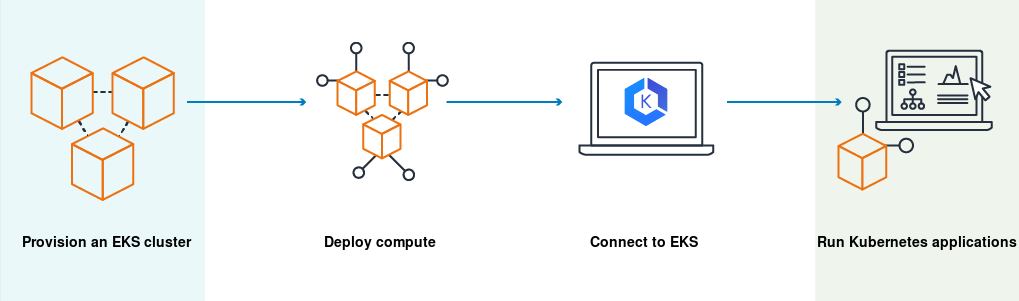
Amazon Lightsail
- Amazon Lightsail is the easiest way to get started with Amazon Web Services (AWS) for developers who need to build websites or web applications.
- It includes everything you need to launch your project quickly - instances (virtual private servers), container services, managed databases, content delivery network (CDN) distributions, load balancers, SSD-based block storage, static IP addresses, DNS management of registered domains, and resource snapshots (backups) - for a low, predictable monthly price.
AWS Outposts
- AWS Outposts is a fully managed service that extends AWS infrastructure, services, APIs, and tools to customer premises.
- By providing local access to AWS managed infrastructure, AWS Outposts enables customers to build and run applications on premises using the same programming interfaces as in AWS Regions, while using local compute and storage resources for lower latency and local data processing needs.
- An Outpost is a pool of AWS compute and storage capacity deployed at a customer site.
- AWS operates, monitors, and manages this capacity as part of an AWS Region.
- You can create subnets on your Outpost and specify them when you create AWS resources such as EC2 instances, EBS volumes, ECS clusters, and RDS instances.
- Instances in Outpost subnets communicate with other instances in the AWS Region using private IP addresses, all within the same VPC.
Key concepts
- Outpost site – The customer-managed physical buildings where AWS will install your Outpost. A site must meet the facility, networking, and power requirements for your Outpost.
- Outpost configurations – Mixes of Amazon EC2 compute capacity, Amazon EBS storage capacity, and networking support. Each configuration has unique power, cooling, and weight support requirements.
- Outpost capacity – Compute and storage resources available on the Outpost. You can view and manage the capacity for your Outpost from the AWS Outposts console.
- Outpost equipment – Physical hardware that provides access to the AWS Outposts service, including racks, servers, switches, and cabling owned and managed by AWS.
- Service link – Network route that enables communication between your Outpost and its associated AWS Region. Each Outpost is an extension of an Availability Zone and its associated Region.
- Local gateway – A logical interconnect virtual router that enables communication between your Outpost and your on-premises network.
AWS Wavelength
- AWS Wavelength enables developers to build applications that deliver ultra-low latencies to mobile devices and end users.
- Wavelength deploys standard AWS compute and storage services to the edge of telecommunication carriers' 5G networks.
- You can extend an Amazon Virtual Private Cloud (VPC) to one or more Wavelength Zones.
- You can then use AWS resources like Amazon Elastic Compute Cloud (Amazon EC2) instances to run the applications that require ultra-low latency and a connection to AWS services in the Region.
Wavelength concepts
- Wavelength — A new type of AWS infrastructure designed to run workloads that require ultra-low latency over mobile networks.
- Wavelength Zone (WZ) — A zone in the carrier location where the Wavelength infrastructure is deployed. Wavelength Zones are associated with an AWS Region. A Wavelength Zone is a logical extension of the Region, and is managed by the control plane in the Region.
- VPC — A customer virtual private cloud (VPC) that spans Availability Zones, Local Zones, and Wavelength Zones, and has deployed resources such as Amazon EC2 instances in the subnets that are associated with the zones.
- Subnet — A subnet that you create in a Wavelength Zone. You can create one or more subnets, and then run and manage AWS services, such as Amazon EC2 instances, in the subnet.
- Carrier gateway — A carrier gateway serves two purposes. It allows inbound traffic from a carrier network in a specific location, and allows outbound traffic to the carrier network and internet.
- Network Border Group — A unique set of Availability Zones, Local Zones, or Wavelength Zones from which AWS advertises IP addresses.
- Wavelength application — An application that you run on an AWS resource in a Wavelength Zone.
AWS ParallelCluster
- AWS ParallelCluster is an AWS supported open source cluster management tool that helps you to deploy and manage high performance computing (HPC) clusters in the AWS Cloud.
- Built on the open source CfnCluster project, AWS ParallelCluster enables you to quickly build an HPC compute environment in AWS.
- It automatically sets up the required compute resources and shared filesystem.
- You can use AWS ParallelCluster with batch schedulers, such as AWS Batch and Slurm.
- AWS ParallelCluster facilitates quick start proof of concept deployments and production deployments.
- You can also build higher level workflows, such as a genomics portal that automates an entire DNA sequencing workflow, on top of AWS ParallelCluster.
AWS App Runner
- AWS App Runner is an AWS service that provides a fast, simple, and cost-effective way to deploy from source code or a container image directly to a scalable and secure web application in the AWS Cloud.
- App Runner connects directly to your code or image repository. It provides an automatic integration and delivery pipeline with fully managed operations, high performance, scalability, and security.
App Runner concepts
- App Runner service – An AWS resource that App Runner uses to deploy and manage your application based on its source code repository or container image. An App Runner service is a running version of your application.
- Source type – The type of source repository that you provide for deploying your App Runner service: source code or source image.
- Repository provider – The repository service that contains your application source (for example, GitHub or Amazon ECR).
- App Runner connection – An AWS resource that lets App Runner access a repository provider account (for example, a GitHub account or organization).
- Runtime – A base image for deploying a source code repository. App Runner provides a variety of managed runtimes for different programming environments.
- Deployment – An action that applies a version of your source repository (code or image) to an App Runner service.
- Custom domain – A domain that you associate with your App Runner service. Users of your web application can use this domain to access your web service instead of the default App Runner subdomain.
- Maintenance – An activity that App Runner occasionally performs on the infrastructure that runs your App Runner service. When maintenance is in progress, service status temporarily changes to
OPERATION_IN_PROGRESSfor a few minutes. Actions on your service (for example, deployment, configuration update, pause/resume, or deletion) are blocked during this time. Try the action again a few minutes later, when the service status returns toRUNNING.
























 1万+
1万+











 被折叠的 条评论
为什么被折叠?
被折叠的 条评论
为什么被折叠?








