elementui+less实现换肤功能效果图
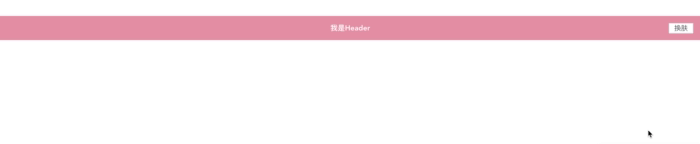
iview+scss实现换肤功能效果图
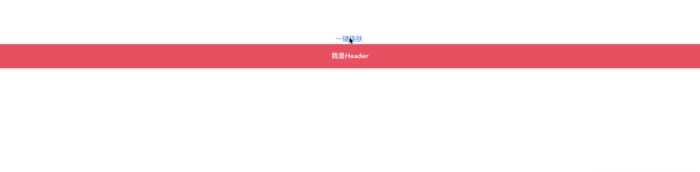
一:用elementui+less实现换肤功能
1.新建color.less文件和theme.less文件,放置到assets/less文件夹中
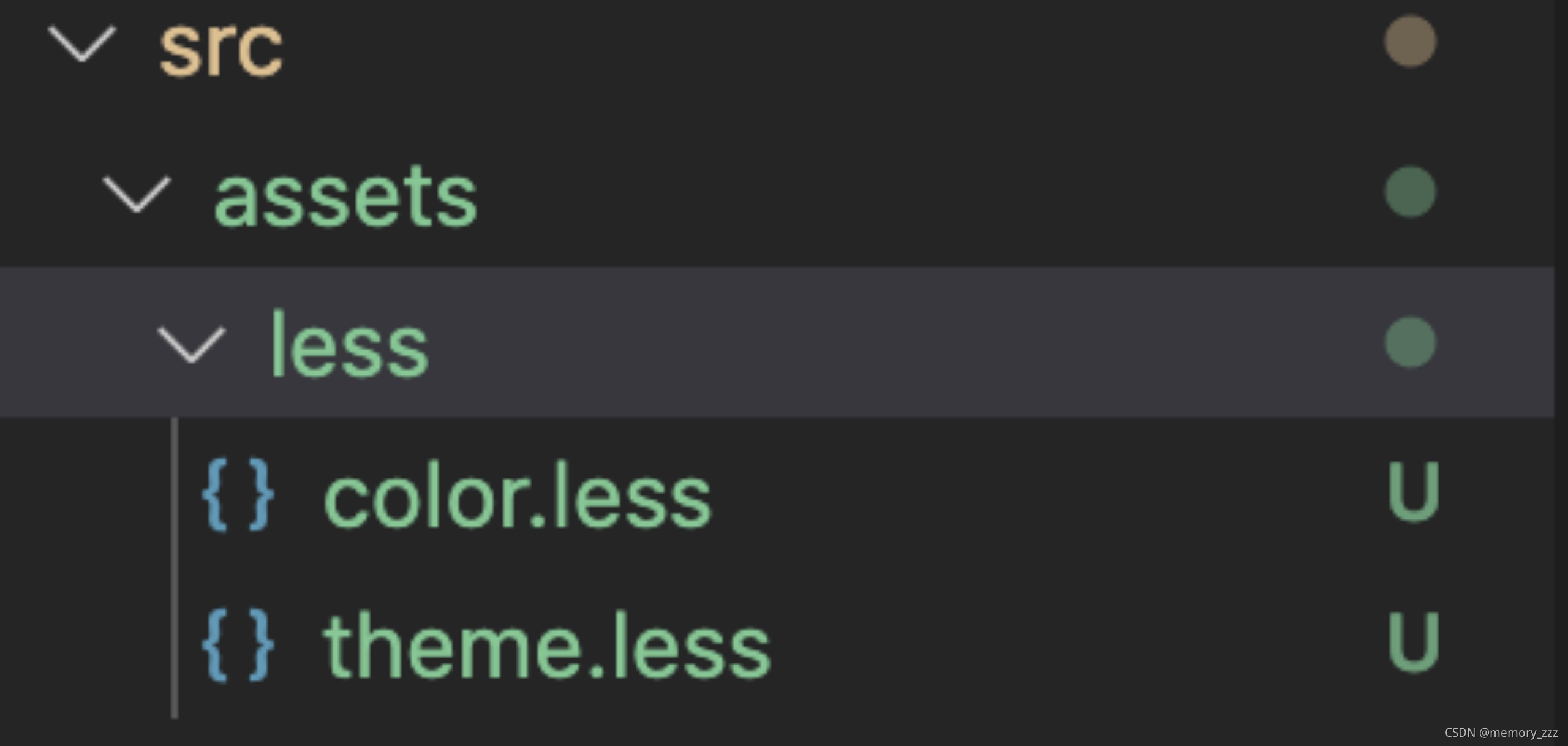
2.color.less文件文件代码如下:
@import url('./theme.less');
.themea {
.theme();//默认的样式
}
.themeb {
.theme(#409EFF,#fff);
}
.themec {
.theme(#909399,#fff);
}
3.theme.less文件文件代码如下:
.theme(@backcolor:#EEA2AD,@fcolor:#fff) {
.header {
color: @fcolor;
background: @backcolor;
width: 100%;
height: 50px;
position: relative;
h4 {
width: 100%;
text-align: center;
line-height: 50px;
font-size: 15px;
}
}
}
4.将color.less文件引入到main.js文件中
import "./assets/less/color.less";
5.页面代码如下:
<template>
<div class="skin-change">
<div id="app">
<div class="header">
<h4>我是Header</h4>
</div>
</div>
<div class="skin-button">
<el-dropdown class="colorBtn" trigger="click" @command="changeColor">
<span class="el-dropdown-link">换肤</span>
<el-dropdown-menu slot="dropdown">
<el-dropdown-item command="themea" @click="change_type(themea)">
梦幻粉
</el-dropdown-item>
<el-dropdown-item command="themeb" @click="change_type(themeb)">
天空蓝
</el-dropdown-item>
<el-dropdown-item command="themec" @click="change_type(themec)">
雾霾灰
</el-dropdown-item>
</el-dropdown-menu>
</el-dropdown>
</div>
</div>
</template>
<script>
/* eslint-disable */
export default {
data() {
return {};
},
created() {},
mounted() {
if(localStorage.getItem('app')) {
this.changeColor(localStorage.getItem('app'));
} else {
this.changeColor("themea");
}
},
methods: {
changeColor(command) {
document.getElementById('app').className = command;
this.localStorageDate();
},
localStorageDate(){
localStorage.setItem('app',document.getElementById('app').className)
}
},
};
</script>
<style lang="less" scoped>
.skin-change {
width: 100%;
position: relative;
.skin-button {
position: absolute;
right: 15px;
top: 15px;
.el-dropdown-link {
display: inline-block;
width: 50px;
background: #fff;
}
}
}
</style>
二:用iview+scss实现换肤功能
1.新建theme.scss文件,放置到assets/scss文件夹中
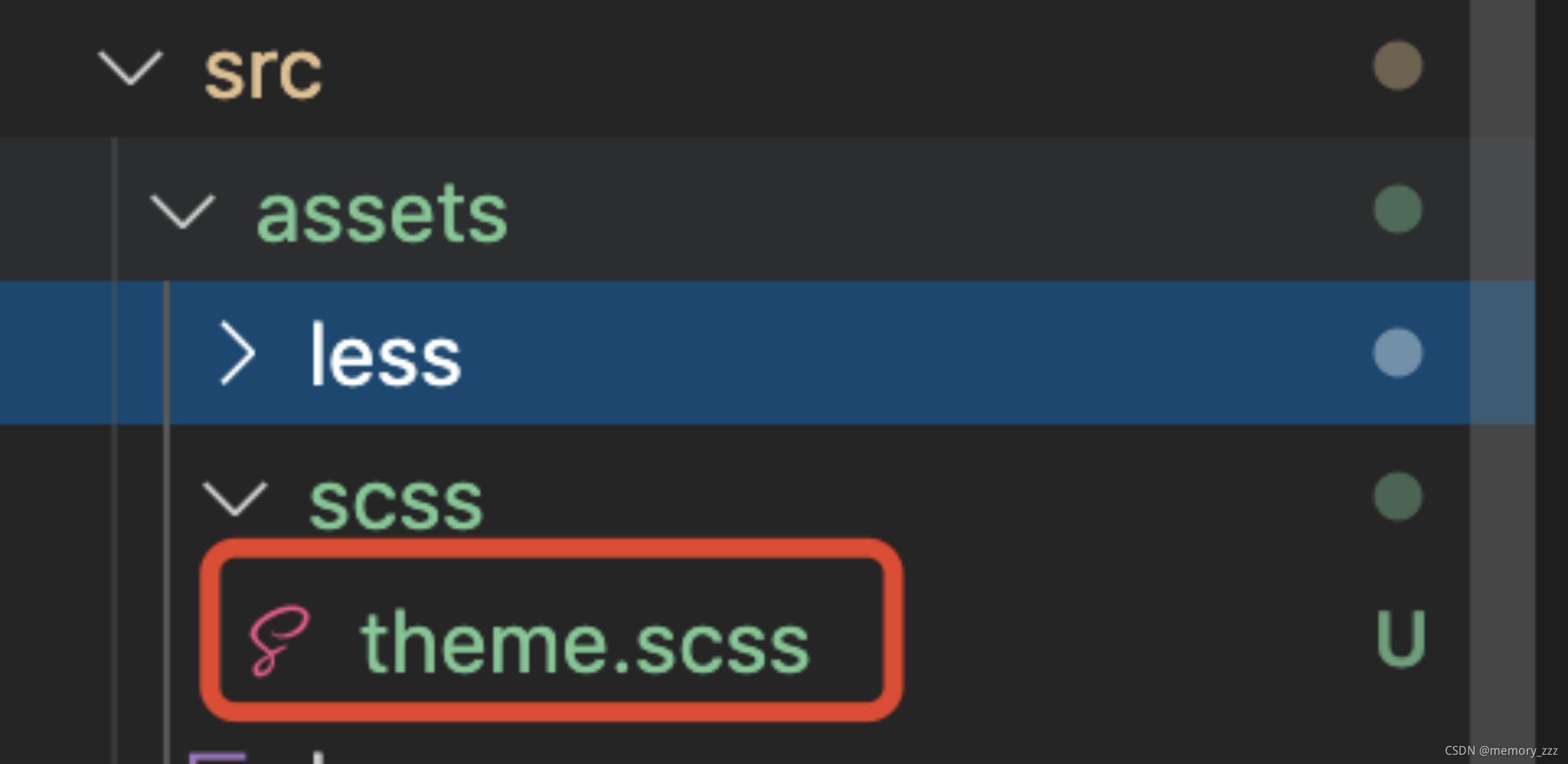
2.theme.scss文件代码如下:
@charset "utf-8";
@mixin theme($backColor:#F56C6C,$fZColor:#fff){
.commonBackColor {
background: $backColor;
color:$fZColor;
}
}
.themea {
@include theme(#F56C6C, #fff);
}
.themeb{
@include theme(#E6A23C, #fff);
}
.themec{
@include theme(#67C23A, #fff);
}
3.将theme.scss引入到main.js文件中
import "./assets/scss/theme.scss";
4.页面代码如下:
<template>
<div>
<div id="bookcaselist">
<Dropdown>
<a href="javascript:void(0)">
一键换肤
<Icon type="arrow-down-b"></Icon>
</a>
<DropdownMenu slot="list">
<DropdownItem @click.native="changeTheme('themea')">
红色
</DropdownItem>
<DropdownItem @click.native="changeTheme('themeb')">
黄色
</DropdownItem>
<DropdownItem @click.native="changeTheme('themec')">
绿色
</DropdownItem>
</DropdownMenu>
</Dropdown>
</div>
<div id="main">
<div class="commonBackColor header">
<h4>我是Header</h4>
</div>
</div>
</div>
</template>
<script>
/* eslint-disable */
export default {
data() {
return {
title: '我的',
showBack: false
};
},
created() {},
mounted() {
this.changeTheme("themea");
},
methods: {
changeTheme (theme) {
document.getElementById('main').className = theme;
},
},
};
</script>
<style scoped>
p {
cursor: pointer;
}
.header {
height: 50px;
line-height: 50px;
}
</style>
























 1343
1343

 被折叠的 条评论
为什么被折叠?
被折叠的 条评论
为什么被折叠?








