1.介绍
百度百科的话:
Dubbo是 阿里巴巴公司开源的一个高性能优秀的服务框架,使得应用可通过高性能的 RPC 实现服务的输出和输入功能,可以和Spring框架无缝集成。
dubbo的体系架构中,有以下5大组建,分别是:
Provider: 暴露服务的服务提供方。
Consumer: 调用远程服务的服务消费方。
Registry: 服务注册与发现的注册中心。
Monitor: 统计服务的调用次调和调用时间的监控中心。
Container: 服务运行容器。
ZooKeeper是一个分布式的,开放源码的分布式应用程序协调服务。
个人理解:
dubbo是一个服务框架,用来抛出服务,是soa(面向服务的体系架构的一种实现),可以把服务以分布式的理念放到服务器集群中来提供稳定的服务。而dubbo中需要一个服务注册中心,用来注册服务和发现服务调用,官方默认的选择是zookeeper。
zookeeper是一个协调服务程序,正好可以用来管理dubbo的服务。
如果想都对dubbo的架构深入理解,可以百度一下,这里就不过多赘述了。
2.入门小案例
2.1.先搭建好服务注册中心
其实很简单,在apache上下载好zookeeper后,解压缩,得到一个文件目录。如图:
无需过多配置,直接点击bin/zkServer.cmd后运行zookeeper服务,默认监听在2181。[这里不详细zookeeper的配置了]
2.2搭建dubbo监控环境
dubbo官方提供了一款非常好用的dubbo监控web应用,叫做dubbo-admin。下载war包,安装到tomcat服务器后,配置监控的服务中心,在WEB-INF/dubbo.properties中。
#默认配置的是zookeeper服务注册中心
dubbo.registry.address=zookeeper://127.0.0.1:2181
dubbo.admin.root.password=root
dubbo.admin.guest.password=guest启动后,输入http://localhost:8080,用户名密码都是root,就可以进入dubbo-admin系统,来查看zookeeper中的服务了。
2.3.三个maven项目介绍
dubbo.api | 主要是用来定义要抛出的服务的规范的,只是一堆借口。
dubbo.service.impl | 主要是实现服务接口的[基于dubbo.api],作为dubbo的服务提供者。
dubbo.service.call | 主要是用来调用dubbo共享出来的服务,作为dubbo的服务消费者。
下载地址:http://git.oschina.net/mgang/dubbo-demo(gitOsChina上管理)
3.代码详细
3.1.先声明服务接口规范
package com.mg.dubbo.register.service;
/**
* dubbo服务测试
* @author meigang
*
*/
public interface MgService {
public String helloDubbo(String name);
public String cry(String name);
}3.2.实现接口,并注册服务(服务提供者)
package com.mg.dubbo.register.service.impl;
import java.util.Date;
import com.mg.dubbo.register.service.MgService;
public class MgServiceImpl implements MgService{
public String helloDubbo(String name) {
return "hello "+name +";the time is "+new Date().toLocaleString();
}
public String cry(String name) {
return name+" don't cry!";
}
}编写dubboContext.xml文件,向zookeeper注册中心注册服务:
<?xml version="1.0" encoding="UTF-8"?>
<beans xmlns="http://www.springframework.org/schema/beans"
xmlns:xsi="http://www.w3.org/2001/XMLSchema-instance" xmlns:jee="http://www.springframework.org/schema/jee"
xmlns:tx="http://www.springframework.org/schema/tx" xmlns:dubbo="http://code.alibabatech.com/schema/dubbo"
xmlns:context="http://www.springframework.org/schema/context"
xsi:schemaLocation="http://www.springframework.org/schema/beans
http://www.springframework.org/schema/beans/spring-beans-3.1.xsd
http://www.springframework.org/schema/tx
http://www.springframework.org/schema/tx/spring-tx-3.1.xsd
http://www.springframework.org/schema/jee
http://www.springframework.org/schema/jee/spring-jee-3.1.xsd
http://code.alibabatech.com/schema/dubbo
http://code.alibabatech.com/schema/dubbo/dubbo.xsd
http://www.springframework.org/schema/context
http://www.springframework.org/schema/context/spring-context-3.1.xsd"
default-lazy-init="false">
<!-- 提供方应用名称信息,这个相当于起一个名字,我们dubbo管理页面比较清晰是哪个应用暴露出来的 -->
<dubbo:application name="dubbo_provider"></dubbo:application>
<!-- 使用zookeeper注册中心暴露服务地址 -->
<dubbo:registry address="zookeeper://127.0.0.1:2181" check="false" subscribe="false" register=""></dubbo:registry>
<!-- 要暴露的服务接口 -->
<bean id="MgService" class="com.mg.dubbo.register.service.impl.MgServiceImpl"/>
<dubbo:service interface="com.mg.dubbo.register.service.MgService" ref="MgService" />
</beans>配置完成后,启动dubbo.service.impl项目,监听8001端口。在查看dubbo-admin就会看到注册的服务了。如图:
3.3.调用服务,编写服务消费者
就是dubbo.service.call。
package com.mg.dubbo.controller;
import java.io.IOException;
import javax.servlet.http.HttpServletRequest;
import javax.servlet.http.HttpServletResponse;
import org.springframework.beans.factory.annotation.Autowired;
import org.springframework.stereotype.Controller;
import org.springframework.web.bind.annotation.RequestMapping;
import com.mg.dubbo.register.service.MgService;
@Controller
@RequestMapping(value="/")
public class AController {
@Autowired
private MgService mgService;
@RequestMapping(value="/index")
public void index(HttpServletRequest req,HttpServletResponse res) throws IOException{
String resString = mgService.helloDubbo("xiaogang");
res.getWriter().print(resString);
}
@RequestMapping(value="/cry")
public void cry(HttpServletRequest req,HttpServletResponse res) throws IOException{
String resString = mgService.cry("xiaoqiang");
res.getWriter().print(resString);
}
}编写dubboContext.xml文件,注册成为服务的消费者。
<?xml version="1.0" encoding="UTF-8"?>
<beans xmlns="http://www.springframework.org/schema/beans"
xmlns:xsi="http://www.w3.org/2001/XMLSchema-instance" xmlns:jee="http://www.springframework.org/schema/jee"
xmlns:tx="http://www.springframework.org/schema/tx" xmlns:dubbo="http://code.alibabatech.com/schema/dubbo"
xmlns:context="http://www.springframework.org/schema/context"
xsi:schemaLocation="http://www.springframework.org/schema/beans
http://www.springframework.org/schema/beans/spring-beans-3.1.xsd
http://www.springframework.org/schema/tx
http://www.springframework.org/schema/tx/spring-tx-3.1.xsd
http://www.springframework.org/schema/jee
http://www.springframework.org/schema/jee/spring-jee-3.1.xsd
http://code.alibabatech.com/schema/dubbo
http://code.alibabatech.com/schema/dubbo/dubbo.xsd
http://www.springframework.org/schema/context
http://www.springframework.org/schema/context/spring-context-3.1.xsd"
default-lazy-init="false">
<dubbo:application name="dubbo_consumer"></dubbo:application>
<!-- 使用zookeeper注册中心暴露服务地址 -->
<dubbo:registry address="zookeeper://127.0.0.1:2181" check="false"></dubbo:registry>
<!-- 要引用的服务 -->
<dubbo:reference interface="com.mg.dubbo.register.service.MgService" id="MgService"></dubbo:reference>
</beans>配置好后,启动dubbo.service.call项目,监听8002端口。再查看dubbo-admin监控,就可以看到服务的消费者了。如图:
3.4.调用controller来查看调用结果
输入http://localhost:8002/index
输入http://localhost:8002/cry








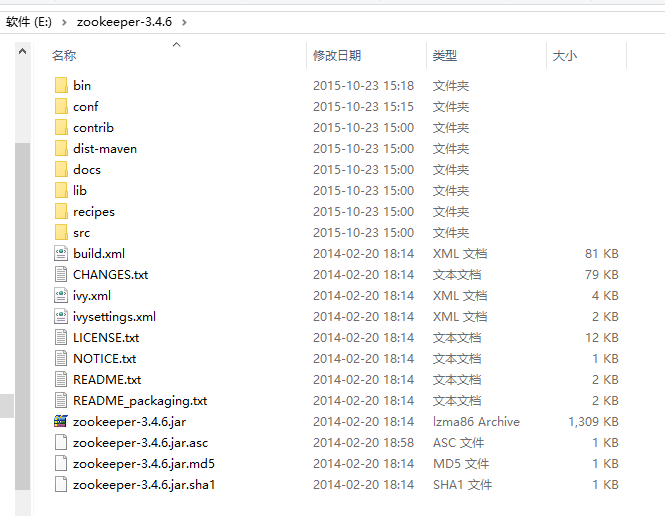
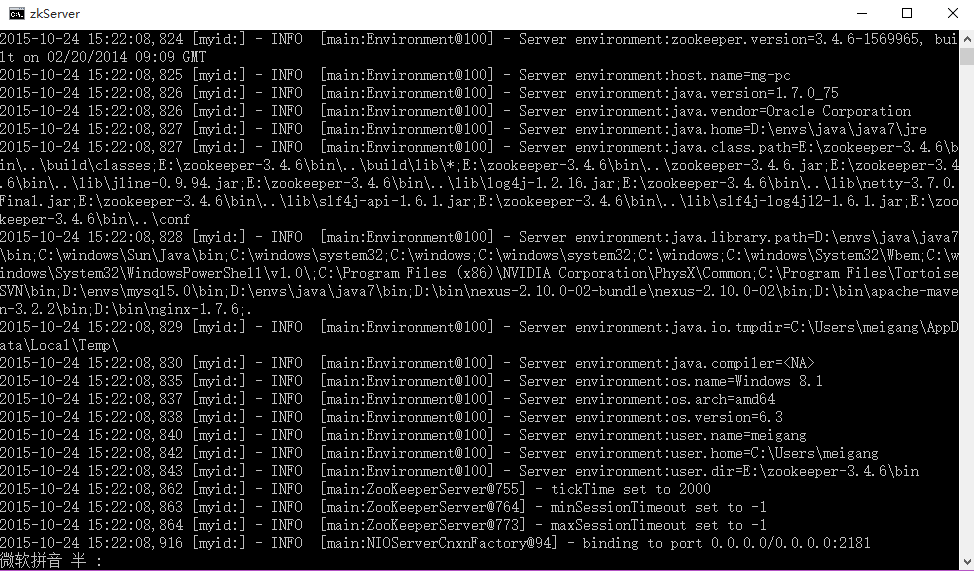



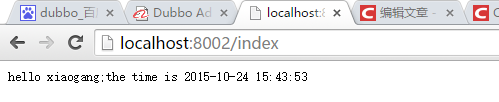
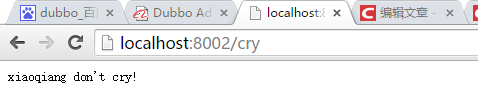














 5万+
5万+

 被折叠的 条评论
为什么被折叠?
被折叠的 条评论
为什么被折叠?








