概述
matplotlib主要通过代理对象实现自定义图例。根据官方文档https://matplotlib.org/stable/tutorials/intermediate/legend_guide.html,通过创建自定义类构造legend_artist方法即可实现emoj图例。其步骤大致为:
- 获取图例可视对象容器
handlebox的位置信息。 - 构造图例可视对象。
- 将可视对象添加到图例可视对象容器
handlebox中。
legend_artist方法的具体说明及源码如下。
https://matplotlib.org/stable/api/legend_handler_api.html#matplotlib.legend_handler.HandlerBase.legend_artist
def legend_artist(self, legend, orig_handle,
fontsize, handlebox):
"""
Return the artist that this HandlerBase generates for the given
original artist/handle.
Parameters
----------
legend : `~matplotlib.legend.Legend`
The legend for which these legend artists are being created.
orig_handle : :class:`matplotlib.artist.Artist` or similar
The object for which these legend artists are being created.
fontsize : int
The fontsize in pixels. The artists being created should
be scaled according to the given fontsize.
handlebox : `matplotlib.offsetbox.OffsetBox`
The box which has been created to hold this legend entry's
artists. Artists created in the `legend_artist` method must
be added to this handlebox inside this method.
"""
xdescent, ydescent, width, height = self.adjust_drawing_area(
legend, orig_handle,
handlebox.xdescent, handlebox.ydescent,
handlebox.width, handlebox.height,
fontsize)
artists = self.create_artists(legend, orig_handle,
xdescent, ydescent, width, height,
fontsize, handlebox.get_transform())
# create_artists will return a list of artists.
for a in artists:
handlebox.add_artist(a)
# we only return the first artist
return artists[0]
实现emoj图例
import os
import numpy as np
import matplotlib.pyplot as plt
from matplotlib.text import Text
# 代理对象类
class AnyObject:
pass
# emoj图例处理器
class EmojHandler:
def __init__(self, text, fontname='Segoe UI Emoji', fontsize=10, color='black', offset=10):
self.text = text
self.fontsize = fontsize
self.color = color
self.offset = offset
self.fontname = fontname
def legend_artist(self, legend, orig_handle, fontsize, handlebox):
x0, y0 = handlebox.xdescent, handlebox.ydescent
width, height = handlebox.width, handlebox.height
# 注意变换坐标系
txt = Text(x0+self.offset, y0, self.text, size=self.fontsize, fontname=self.fontname,
ha="center", color=self.color, transform=handlebox.get_transform())
handlebox.add_artist(txt)
return txt
# 构造自定义图例处理器
custom_handler1 = EmojHandler("❤", color='r')
custom_handler2 = EmojHandler("👽", color='g')
custom_handler3 = EmojHandler("🌎", color='b')
# 构造代理对象
s1 = AnyObject()
s2 = AnyObject()
s3 = AnyObject()
# 添加图例,通过handler_map参数添加自定义映射
plt.legend([s1, s2, s3], ['First', 'Second', 'Third'],
handler_map={s1: custom_handler1,
s2: custom_handler2,
s3: custom_handler3},
loc='upper right',
ncol=3,
frameon=False)
plt.show()
效果









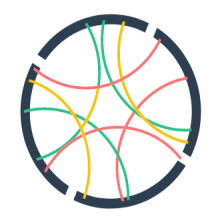














 1万+
1万+

 被折叠的 条评论
为什么被折叠?
被折叠的 条评论
为什么被折叠?








