#0005.py
#导入模块
import os
from PIL import Image,ImageDraw,ImageFont
#以iphone5分辨率为例
w = 640
h = 1136
path = "/Users/U/workspace/python learning/0005/" #图片目录
dir = os.listdir(path) #读取文件目录
def crop(str):
#从图片中心截取
size=(
(im.size[0] - w)/2,
(im.size[1] - h)/2,
(im.size[0] + w)/2,
(im.size[1] + h)/2)
imcrop = im.crop(size)
imcrop.save(path + '.crop' + file ,im.format)
for file in dir: #遍历目录
# if os.path.splitext(file)[1] == '.png': #用后缀方法识别文件类型,一次之可以识别一种图标类型
# 另一种方法
try:
with Image.open(path+file) as im:
#print(im.format) #打印图片文件类型
crop(file)
except IOError:
continue
#crop('/Users/U/workspace/python learning/0005/test.png') #test效果如图:
不完善的地方,看图:
太短的图片会有黑边









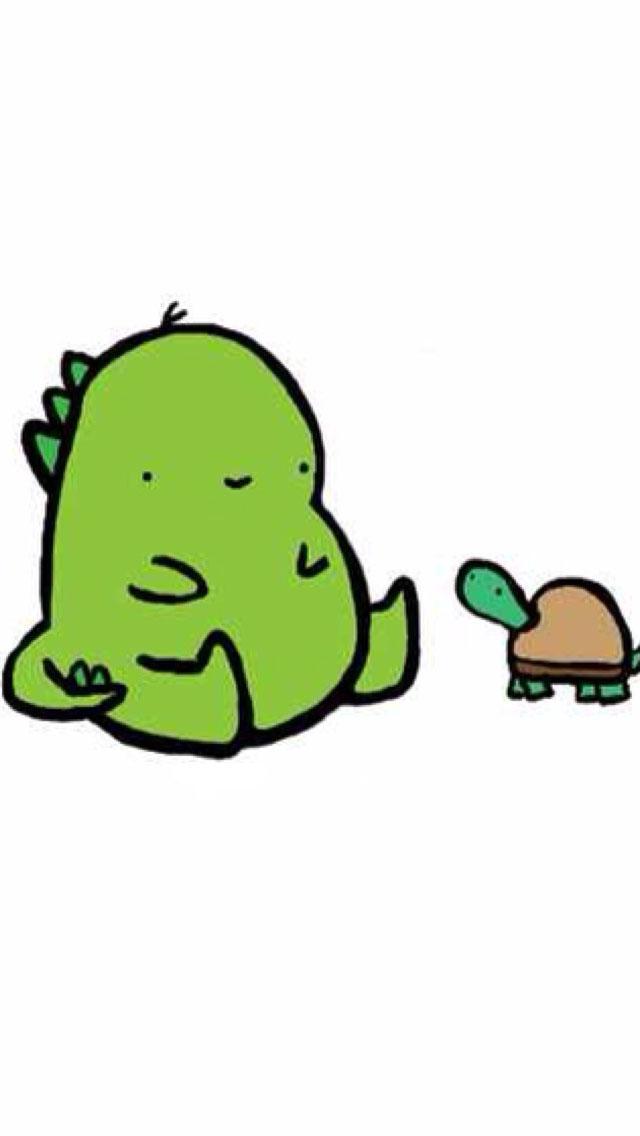
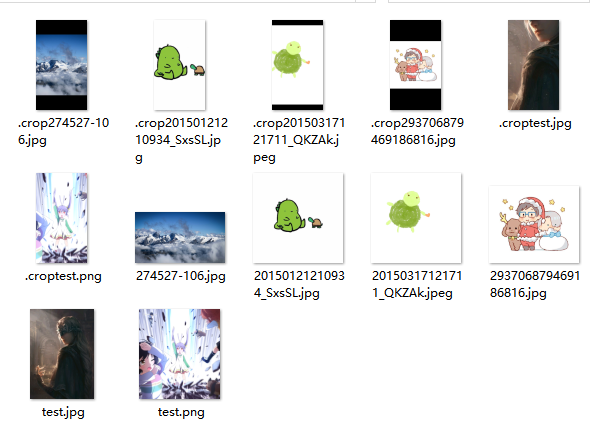














 685
685

 被折叠的 条评论
为什么被折叠?
被折叠的 条评论
为什么被折叠?








