父组件传递数据到子组件:
父组件值-->props-->子组件
<!--父组件引用子组件-->
<father-component :子组件数据接收名="父组件数据传递名"></father-component>
<!--子组件-->
<script>
props:{
子组件数据接收名:类型
},
//vue3 写法
defineProps({
子组件数据接收名:类型
})
</script>子组件传递数据到父组件:
子组件emit-->@事件-->父组件
<!--父组件引用子组件-->
<father-component @子组件方法="父组件方法"></father-component>
<script>
methods:{
...............
父组件方法(event){
//代码段
console.log(event)
},
...............
},
//vue3写法
const 父组件方法 = (event)=>{
//代码段
console.log(event)
}
</script>
<!--子组件-->
<script>
methods:{
子组件方法(){
this.$emit('子组件方法', 值)
///传多个值
this.$emit("子组件方法",[值,值,值])
this.$emit("子组件方法",{
键:值,
键:值,
})
let arr = [a,b,c,d,e]
this.$emit("子组件方法",arr)
}
}
//vue3写法
// 引入defineEmits
import {defineProps,defineEmits} from 'vue';
// 使用defineEmits注册一个自定义事件
// 如存在多个监听事件则为 defineEmits(['方法名1','方法名2','方法名3'])
const emit = defineEmits(["子组件方法"])
const 子组件方法 = () => {
emit("子组件方法", 需要传递的值与原来传值方法一样)
}
</script>同父兄弟组件传值:

父组件:
<template>
<div id="millia">
<!--导航子组件-->
<top-nav @brotherPopShow="fatherPopShow"></top-nav>
<!--@brotherPopShow子组件接收方法名-->
<!--fatherPopShow父组件方法-->
<!-- 其他代码 -->
<!--弹出层子组件-->
<pop-div :popShow="popShow" @popClose="fahterPopClose"></pop-div>
<!--:popShow子组件props接收数据-->
<!--popShow父组件data中的数据-->
<!--@popClose子组件接收方法名-->
<!--fahterPopClose父组件方法-->
</div>
</template>
<script>
import TopNav from '@/components/TopNav.vue';
import PopDiv from '@/components/PopDiv.vue';
export default {
name: 'list',
components: {
TopNav,
PopDiv,
},
data(){
return{
popShow:false,//规则弹出层是否显示
}
},
methods:{
//子组件对应父组件方法
fatherPopShow(){
this.popShow = true
},
//子组件对应父组件方法
fahterPopClose(){
this.popShow = false
}
}
}
</script>子组件TopNav:
<template>
<ul class="nav">
<li @click="brotherPopShow">投票规则</li>
<li>排行榜</li>
</ul>
</template>
<script>
export default {
name: "TopNav",
props:{
popShow:Boolean
},
methods:{
brotherPopShow(){
this.$emit("brotherPopShow",true) //通过this.$emit()传值
}
}
}
</script>
子组件PopDiv:
<template>
<div class="popBg" v-show="popShow">
<!--此组件是否显示取决于popShow-->
<!--其他代码-->
<div class="popClose" @click="popClose">[关闭]</div>
<!--其他代码-->
</div>
</template>
<script>
export default {
name: "PopDiv",
props:{
popShow:Boolean
},
methods:{
popClose(){
this.$emit('popClose', false)
}
}
}
</script>
父子组件传值:
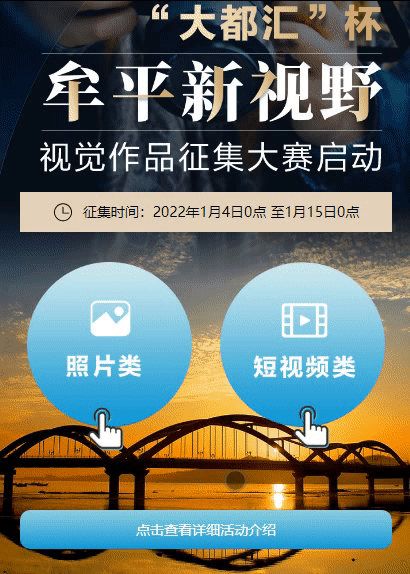
父组件:
<template>
<div id="millia" class="indexBg">
<!--其他代码-->
<div class="checkInfo" @click="toPop">点击查看详细活动介绍</div>
<pop-div :popShow="popShow" @popClose="fahterPopClose"></pop-div>
<!--:popShow子组件props接收数据名-->
<!--popShow父组件data中数据名-->
<!--@popClose子组件接收方法名-->
<!--fahterPopClose父组件对应方法-->
<!--其他代码-->
</div>
</template>
<script>
import PopDiv from '@/components/PopDiv.vue';
export default {
name: 'index',
components: {
PopDiv
},
data(){
return{
popShow:false,//规则弹出层是否显示
}
},
methods:{
toPop(){
this.popShow = true
},
//父组件方法
fahterPopClose(){
this.popShow = false
}
},
}
</script>子组件PopDiv:
<template>
<div class="popBg" v-show="popShow">
<!--此组件是否显示取决于popShow-->
<!--其他代码-->
<div class="popClose" @click="popClose">[关闭]</div>
<!--其他代码-->
</div>
</template>
<script>
export default {
name: "PopDiv",
props:{
popShow:Boolean
},
methods:{
popClose(){
//this.$emit("自定义事件名",值)
//在父级引用时@自义定事件名=父级自定义事件
this.$emit('popClose', false)
/*传多个值
this.$emit("自定义时间名",[值,值,值])
this.$emit("自定义时间名",{
键:值,
键:值,
})
*/
}
}
}
</script>
关于vue $emit
补充:Vue3 的 $emit
<!--子组件示例 defineEmits引入 defineProps数据接收-->
<template>
<div class="search">
<input type="text" class="searchGroupInt" v-model="searchGroupTxt"><button class="searchGroupBt" @click="searchGroupButton"><i class="iconfont icon-sousuo"></i>
</button>
</div>
</template>
<script setup>
import {getCurrentInstance,defineProps,defineEmits,defineExpose,ref,reactive} from 'vue';
defineProps({
searchGroupData: Object,
//searchUrl: '',搜索接口路径
//searchParams: "",搜索参数
//searchMethod:''//搜索方法post或get
})
//使用vue的getCurrentInstance 方法获取当前组件实例
const { proxy } = getCurrentInstance();
const emit = defineEmits(['searchGroupButton'])
let searchGroupTxt = ref()
const searchGroupButton = () => {
emit("searchGroupButton",searchGroupTxt.value)
}
// 重要! 子组件传值方法
// 使用defineEmits注册一个自定义事件
// 如存在多个监听事件则为 defineEmits(['方法名1','方法名2','方法名3'])
const emit = defineEmits(["childEvent"])
// 点击事件触发emit,去调用我们注册的自定义事件getValue,并传递value参数至父组件
const childEvent = () => {
emit("childEvent", child.value)
// 如果需要触发其他监听时间则为 emit('方法名2');
// emit 对象触发的事件都应该为 defineEmits 声明后的事件
}
</script>






















 508
508











 被折叠的 条评论
为什么被折叠?
被折叠的 条评论
为什么被折叠?








