如何优雅的实现撤销和回退功能
本篇要讲的是怎么样快速并且稳定以及优雅的实现redo undo功能的逻辑,相信大家都会想到命令模式的可以实现这个功能,但是如果你不想写那么多代码,偷个懒的话,那请往下瞧瞧!

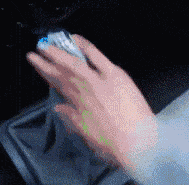
好了各位老司机,快肥来,看栗子

如下,需求是普通的插入数据,然后插入之后的数据可以做到undo(左移),redo(右移),全部删除的功能。其实如果你们应用里面要是有图片编辑的撤销和回退场景的话,那么这个图的功能表现你可能很熟悉。
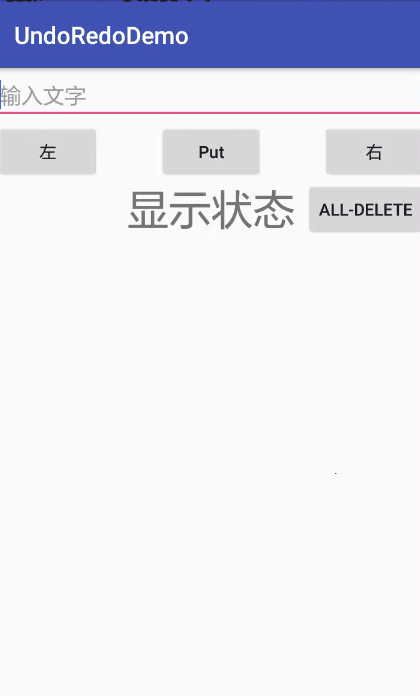
撤销删除环形管理类
撤销重做的功能用途很广泛,比如平时用到的Ctrl+Z和Ctrl+Y组合,比如图片编辑的左右撤销功能。这种逻辑有很多方法可以实现,比如控制一个指针,比如用命令模式包装控制命令、比如管理两个队列。下面我要做的是一种不需要维护数字指针的实现。
- 1、可以左右撤销数据
- 2、可以控制向左撤销的最大数量
- 3、方便存任意的数据
- 4、希望是一个可以统一使用的工具类
- 5、支持并发操作
一、思路
分析需求,我们需要的是主要是3个功能,添加数据、往左得到左边的数据、往右得到右边的数据,正常情况下,如果不要数字指针,也就说明不会有数字的增和减,那么只能用链表来实现。为了节省内存,可以考虑使用环形链表实现。并且可以用一个当前的节点的全局变量来代替数字的指针。

- 1、没有元素的情况
- 2、2个元素的情况
- 3、3个元素的情况
- 4、5个元素的情况
- 5、删除一个元素
- 6、删除全部元素
二、目录
- 1、定义各个节点
- 2、往链表尾部插入节点
- 3、判断左右边界
- 4、拿到向左向右的数据
- 5、删除节点之后的数据
- 6、将当前的头部节点前移
- 7、遍历链表得到所有节点的数量
- 8、封装put函数
- 9、封装undo redo函数
- 10、删除链表所有数据
改造
- 1、当前显示的节点添加volatile关键字
- 2、改造put方法
- 3、改造undo、redo方法
- 4、改造范型的数据结构
- 5、将范型周期删除的回调填入各个方法
- 6、给各个方法加上同步关键字synchronized
- 7、范型需要传入的数据结构

三、代码实现
针对上面的思路,代码实现如下
1、定义各个节点
// 头结点
private Node<T> mHead;
// 尾结点
private Node<T> mTail;
// 当前的显示的节点
private Node<T> mCurrentNode;
2、往链表尾部插入节点
/**
* 在链表表尾插入一个结点
*
* @param data
*/
private void insertInTail(T data) {
Node<T> newNode = new Node<>(data);
// 保存为当前的节点
this.mCurrentNode = newNode;
if (mTail == null) {
// 为null,说明是尾节点
mHead = newNode;
mTail = newNode;
// 和头部相连接,形成环形双向链表
mTail.mNext = mHead;
mHead.mPrevious = mTail;
} else {
newNode.mPrevious = mTail;
mTail.mNext = newNode;
mTail = newNode;
// 和头部相连接,形成环形双向链表
mTail.mNext = mHead;
mHead.mPrevious = mTail;
}
}
先把数据存入当前显示的节点,接着判断当前链表中有没有元素。如果没有那么当前的节点既是头部节点又是尾部节点,然后还要将他们头尾相连。如果不为空说明当前链表有数据,那么将新元素接到尾部节点上,并且新的节点变为尾部节点,并且与头部节点相连。
3、判断左右边界
/**
* 是否是左边界
*
* @return false代表是左边界
*/
public boolean isLeftBound() {
return mCurrentNode == mHead || mCurrentNode == null;
}
右边界和左边界原理一样。这里只分析左边界,只需要判断当前的节点是否是头结点(链表有数据)或者是否为空(链表无数据时)。
4、拿到向左向右的数据
private T getPreNode() {
if (mHead == null) {
return null;
}
if (isLeftBound()) {
// 如果是左边界
return mHead.mData;
}
mCurrentNode = mCurrentNode.mPrevious;
return mCurrentNode.mData;
}
向右的原理一样。这里只分析向左,想判断头部书否为空,如果为空,说明链表无数据,直接返回空。接着判断是否是左边界,如果是左边界,那么返回头部的数据。如果不是上面2种情况那么返回前一个节点的数据。
- 到这里已经实现需求的1、3、4了,还差控制数量的实现,下面的方法是为了控制数量而实现的。
5、删除节点之后的数据
假设现在添加了5个数据,然后撤销了2步(当前节点停在第3个元素),如果这个时候需要往链表里添加数据,那么需要将第4、第5个数据删掉。所以就有了deleteAfterNode()方法
/**
* 删除链表指定结点之后的元素,具体做法是当前的Node直接连接头节点
*
* @param node
* @return
*/
private void deleteAfterNode(Node<T> node) {
if (node == null) {
return;
}
Node<T> cur = node.mNext;
while (cur != mHead) {
Node<T> dest = cur;
cur = cur.mNext;
dest.mNext = null;
dest.mPrevious = null;
}
mTail = node;
mTail.mNext = mHead;
mHead.mPrevious = mTail;
}
先判断是否是空链表。如果不是则从当前节点的下一节点开始清空节点元素,并且最后把当前的节点变为尾节点并且,直接连接头节点。
6、将当前的头部节点前移
假设当前链表中节点数量到了峰值(比如5个),那么再往里面添加一个数据,就变成了6个,为了稳定在5个,那么要把前面的头部给删掉。
/**
* 当前的指针头部前移
*/
private void replaceCurrentHead() {
Node<T> node = mHead;
mHead = mHead.mNext;
node.mNext = null;
node.mPrevious = null;
mTail.mNext = mHead;
mHead.mPrevious = mTail;
}
7、遍历链表得到所有节点的数量
/**
* 返回计算后的链表长度
*
* @return
*/
private int size() {
if (mTail == null) {
// 如果尾部没有值,那么size为0
return 0;
}
// 尾部有值的情况
int size = 1;
// 如果尾部有值,那么开始遍历每一个项
Node cur = mTail;
while (cur != mTail.mNext) {
size++;
cur = cur.mPrevious;
}
return size;
}
8、封装put函数
public void put(T data) {
deleteAfterNode(mCurrentNode);
if (size() >= mCount) {
insertInTail(data);
// 当前的头部前移
replaceCurrentHead();
return;
}
// 执行插入
insertInTail(data);
}
每次添加数据,先清除当前节点后面的数据,如果当前链表的节点数量大于峰值,那么将头部前移。
9、封装undo redo函数
/**
* 向左撤销
*
* @return
*/
public T undo() {
return getPreNode();
}
/**
* 向后恢复
*
* @return
*/
public T redo() {
return getNextNode();
}
10、删除链表所有数据
/**
* 删除链表所有数据
*/
public void removeAll() {
if (mHead == null) {
return;
}
Node cur = mHead;
while (cur != mHead.mPrevious) {
Node dest = cur;
cur = cur.mNext;
dest.mNext = null;
dest.mPrevious = null;
}
mHead = null;
mTail = null;
mCurrentNode = null;
}
四、改造成同步链表
1、当前显示的节点添加volatile关键字
// 当前的显示的节点
private volatile Node<T> mCurrentNode;
2、改造put方法
public void put(T data) {
synchronized (UndoRedoLinkedList.this) {
deleteAfterNode(mCurrentNode);
if (size() >= mCount) {
insertInTail(data);
// 当前的头部前移
replaceCurrentHead();
return;
}
// 执行插入
insertInTail(data);
}
}
3、改造undo、redo方法
/**
* 向左撤销
*
* @return
*/
public synchronized T undo() {
return getPreNode();
}
/**
* 向后恢复
*
* @return
*/
public synchronized T redo() {
return getNextNode();
}
4、改造范型的数据结构
为了能完全的将数据类型,比如bitmap完全清除出内存,有时候需要在将Bitmap置空之前调用recycle方法,
A、定义接口
public interface Entry {
void onDestroy();
}
B、改造范型
public class UndoRedoLinkedList<T extends UndoRedoLinkedList.Entry> {
C、数据结构添加volatile关键字
private static class Node<T> {
// 业务的数据
private T mData;
private volatile Node<T> mPrevious;
private volatile Node<T> mNext;
Node(T data) {
mData = data;
}
}
5、将范型周期删除的回调填入各个方法。
比如
/**
* 删除链表所有数据
*/
public synchronized void removeAll() {
if (mHead == null) {
return;
}
Node<T> cur = mHead;
while (cur != mHead.mPrevious) {
Node<T> dest = cur;
cur = cur.mNext;
dest.mData.onDestroy();
dest.mNext = null;
dest.mPrevious = null;
}
mHead = null;
mTail = null;
mCurrentNode = null;
}
6、给各个方法加上同步关键字synchronized
略
7、范型需要传入的数据结构
public class UndoRedoBean implements UndoRedoLinkedList.Entry {
private String mData = null;
private int mIndex = 1;
public void setData(String data) {
mData = data;
}
public String getData() {
return mData;
}
public int getIndex() {
return mIndex;
}
@Override
public void onDestroy() {
mIndex = 0;
}
}
























 3883
3883

 被折叠的 条评论
为什么被折叠?
被折叠的 条评论
为什么被折叠?








