在页面实现时主要用到了表格table标签,完整代码在最后面,复制使用时记得创建好vue的文件以及文件路径导入
最后的代码段里面有详细的代码注释,不理解的可以留言问我。
运行效果如下:
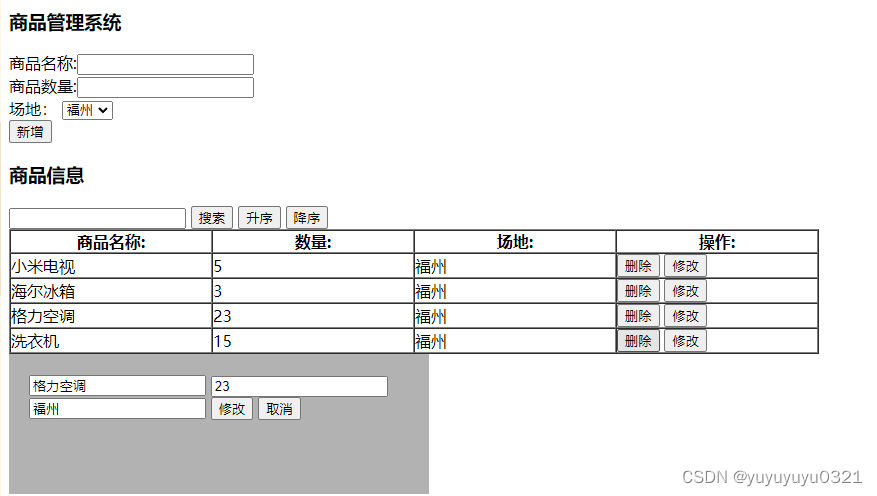
完整代码如下:
<!DOCTYPE html>
<html>
<head>
<meta charset="utf-8">
<title>第十节</title>
<script src="js/vue.js" type="text/javascript" charset="utf-8"></script>
<style type="text/css">
th {
width: 200px;
}
#pop {//设置编辑的样式效果
position: absolute;
left: 40%;
top: 200px;
z-index: 999;
background-color: rgba(0, 0, 0, .3);
width: 380px;
height: 100px;
padding: 20px;
}
</style>
</head>
<body>
<div id="app">
<h3>商品管理系统</h3>
<div id="">
商品名称:<input type="text" v-model="newGoods.name" />
</div>
<div id="">
商品数量:<input type="text" v-model="newGoods.count" />
</div>
<div id="">场地:
<select name="" v-model="newGoods.made">
<option value="福州">福州</option>
<option value="龙岩">龙岩</option>
<option value="泉州">泉州</option>
<option value="厦门">厦门</option>
</select>
</div>
<div id="">
<input type="button" value="新增" v-on:click="addGoods" />
</div>
<h3>商品信息</h3>
<div id="">
<input type="text" v-model="searchStr" />
<input type="button" value="搜索" v-on:click="resultBooks()" />
<input type="button" value="升序" v-on:click="sortAscendingGoods()" />
<input type="button" value="降序" v-on:click="sortDescendingGoods()" />
</div>
<table border="1" cellspacing="0" cellpadding="0">
<tr>
<th>商品名称:</th>
<th>数量:</th>
<th>场地:</th>
<th>操作:</th>
</tr>
<tr v-for="(good,index) in goods">
<td>{{good.name}}</td>
<td>{{good.count}}</td>
<td>{{good.made}}</td>
<td><input type="button" value="删除" v-on:click="removeGoods(index)" />
<input type="button" value="修改" v-on:click="shoeGoods(index)" />
</td>
</tr>
</table>
<div id="pop" v-show="popShow">
<input type="text" v-model="names" />
<input type="text" v-model="quantity" />
<input type="text" v-model="made" />
<button type="button" @click="getModify(index)">修改</button>
<button type="button" @click="closeWindow">取消</button>
</div>
</div>
</body>
<script type="text/javascript">
var vm = new Vue({
el: '#app',
data: {
searchStr: null,
popShow: false,
names: null,
quantity: null,
made: null,
arr: [],
goods: [{
name: '小米电视',
count: 5,
made: '福州'
},
{
name: '海尔冰箱',
count: 3,
made: '福州'
},
{
name: '格力空调',
count: 23,
made: '福州'
},
{
name: '洗衣机',
count: 15,
made: '福州'
}
],
newGoods: {
name: '',
count: null,
made: '福州'
}
},
methods: {
addGoods: function() { //添加商品
if (this.newGoods.name == '') { //判断名字是否为空
alert("请输入商品名称");
return;
}
if (this.newGoods.count <= 0) { //判断数量是否为空
alert("请输入商品数量");
return;
}
this.goods.unshift(this.newGoods); //添加进去
this.arr = this.goods; //为了解决添加之后搜索完数据不一致
this.newGoods = { //添加之后三个地方的值变为默认值
name: '',
count: null,
made: '福州'
};
},
removeGoods: function(idx) { //删除方法
this.goods.splice(idx, 1)
},
shoeGoods: function(index) { //修改方法
this.index = index; //记住当前下标,用于实际修改
this.popShow = true; //窗口的显示
this.names = this.goods[index].name; //赋值
this.quantity = this.goods[index].count;
this.made = this.goods[index].made;
},
resultBooks: function() { //搜索实现
this.arr = this.goods;
var serchStr = this.searchStr;
this.goods = this.goods.filter(function(item) {
return item.name.match(serchStr);
})
},
closeWindow: function() { //点击取消隐藏窗口
this.popShow = false;
},
getModify: function(index) { //修改实际操作
this.goods[index].name = this.names
this.goods[index].count = this.quantity;
this.goods[index].made = this.made;
this.popShow = false;
},
sortDescendingGoods: function() { //降序
this.goods.sort(function(a, b) {
return b.count - a.count;
});
},
sortAscendingGoods: function() { //升序
this.goods.sort(function(a, b) {
return a.count - b.count;
});
}
},
computed: {
},
watch: {
"searchStr": function() { //事件监听,搜索框为空格时返回数组
if (this.searchStr == '') {
this.goods = this.arr;
// console.log(this.a);
}
}
}
})
</script>
</html>
希望这篇文章可以帮助到你谢谢




















 4584
4584











 被折叠的 条评论
为什么被折叠?
被折叠的 条评论
为什么被折叠?








