目录
1 map概述
Map是一种依照键(key)存储元素的容器,键(key)很像下标,在List中下标是整数。在Map中键(key)可以使任意类型的对象。Map中不能有重复的键(Key),每个键(key)都有一个对应的值(value)。
一个键(key)和它对应的值构成map集合中的一个元素。
Map中的元素是两个对象,一个对象作为键,一个对象作为值。键不可以重复,但是值可以重复。
概述:
- 将键映射到值的对象
- 一个映射不能包含重复的键
- 每个键最多只能映射到一个值
- Map接口和Collection接口的不同
- Map是双列的,Collection是单列的
- Map的键唯一,Collection的子体系Set是唯一的
- Map集合的数据结构针对键有效,跟值无关;Collection集合的数据结构是针对元素有效
看顶层共性方法找子类特有对象.
Map与Collection在集合框架中属并列存在
Map存储的是键值对
Map存储元素使用put方法,Collection使用add方法
Map集合没有直接取出元素的方法,而是先转成Set集合,在通过迭代获取元素
Map集合中键要保证唯一性
也就是Collection是单列集合, Map 是双列集合。
总结:
Map一次存一对元素, Collection 一次存一个。Map 的键不能重复,保证唯一。
Map 一次存入一对元素,是以键值对的形式存在.键与值存在映射关系.一定要保证键的唯一性.
查看api文档:
interface Map<K,V>
K - 此映射所维护的键的类型
V - 映射值的类型
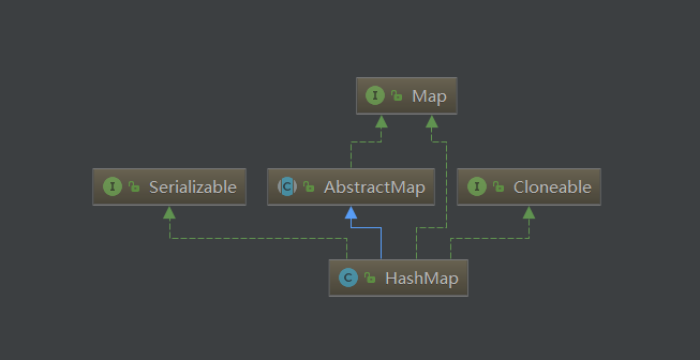
集合框架Map介绍
Hashtable:底层是哈希表数据结构,不可以存入null键null值,该集合石线程同步的,jdk1.0,效率低
HashMap:底层是哈希表数据结构,允许使用null值和null键,该集合是不同步的。将Hashtable替代;jdk1.2,效率高,采用哈希表实现,所以无序
TreeMap:底层是二叉树数据结构,线程不同步,可以用于给Map集合中的键进行排序

2 常见方法
1、添加:
1、V put(K key, V value) (可以相同的key值,但是添加的value值会覆
盖前面的,返回值是前一个,如果没有就返回null)
2、putAll(Map<? extends K,? extends V> m) 从指定映射中将所有映射关
系复制到此映射中(可选操作)。
2、删除
1、remove() 删除关联对象,指定key对象
2、clear() 清空集合对象
3、获取
1:value get(key); 可以用于判断键是否存在的情况。当指定的键不存在的时候,返
回的是null。
3、判断:
1、boolean isEmpty() 长度为0返回true否则false
2、boolean containsKey(Object key) 判断集合中是否包含指定的key
3、boolean containsValue(Object value) 判断集合中是否包含指定的value
4、长度:
Int size()该案例使用了HashMap,建立了学生姓名和年龄之间的映射关系。并试图添加重复的键。
添加:
public class Demo1 {
public static void main(String[] args) {
// 定义一个Map的容器对象
Map<String, Integer > map1 = new HashMap<String, Integer >();
map1.put("jack", 20);
map1.put("rose", 18);
map1.put("lucy", 17);
map1.put("java", 25);
System.out.println(map1);
// 添加重复的键值(值不同),会返回集合中原有(重复键)的值, System.out.println(map1.put("jack", 30)); //20
Map<String, Integer> map2 = new HashMap<String, Integer>();
map2.put("张三丰", 100);
map2.put("虚竹", 20);
System.out.println("map2:" + map2);
// 从指定映射中将所有映射关系复制到此映射中。
map1.putAll(map2);
System.out.println("map1:" + map1);
//
}
}删除:
// 删除:
// remove() 删除关联对象,指定key对象
// clear() 清空集合对象
Map<String, Integer> map1 = new HashMap<String, Integer>();
map1.put("jack", 20);
map1.put("rose", 18);
map1.put("lucy", 17);
map1.put("java", 25);
System.out.println(map1);
// 指定key,返回删除的键值对映射的值。
System.out.println("value:" + map1.remove("java"));
map1.clear();
System.out.println("map1:" + map1);获取:
// 获取:
// V get(Object key) 通过指定的key对象获取value对象
// int size() 获取容器的大小
Map<String, Integer> map1 = new HashMap<String, Integer>();
map1.put("jack", 20);
map1.put("rose", 18);
map1.put("lucy", 17);
map1.put("java", 25);
System.out.println(map1);
// V get(Object key) 通过指定的key对象获取value对象
// int size() 获取容器的大小
System.out.println("value:" + map1.get("jack"));
System.out.println("map.size:" + map1.size());判断:
// 判断:
// boolean isEmpty() 长度为0返回true否则false
// boolean containsKey(Object key) 判断集合中是否包含指定的key
// boolean containsValue(Object value)
Map<String, Integer> map1 = new HashMap<String, Integer>();
map1.put("jack", 20);
map1.put("rose", 18);
map1.put("lucy", 17);
map1.put("java", 25);
System.out.println(map1);
System.out.println("isEmpty:" + map1.isEmpty());
System.out.println("containskey:" + map1.containsKey("jack"));
System.out.println("containsvalues:" + map1.containsValue(100));遍历Map的方式:
1、将map 集合中所有的键取出存入set集合。
Set<K> keySet() 返回所有的key对象的Set集合
再通过get方法获取键对应的值。
2、 values() ,获取所有的值.
Collection<V> values()不能获取到key对象
3、 Map.Entry对象 推荐使用 重点
Set<Map.Entry<k,v>> entrySet()
将map 集合中的键值映射关系打包成一个对象
Map.Entry对象通过Map.Entry 对象的getKey,
getValue获取其键和值。第一种方式:使用keySet
将Map转成Set集合(keySet()),通过Set的迭代器取出Set集合中的每一个元素(Iterator)就是Map集合中的所有的键,再通过get方法获取键对应的值。
public class Demo2 {
public static void main(String[] args) {
Map<Integer, String> map = new HashMap<Integer, String>();
map.put(1, "aaaa");
map.put(2, "bbbb");
map.put(3, "cccc");
System.out.println(map);
//
// 获取方法:
// 第一种方式: 使用keySet
// 需要分别获取key和value,没有面向对象的思想
// Set<K> keySet() 返回所有的key对象的Set集合
Set<Integer> ks = map.keySet();
Iterator<Integer> it = ks.iterator();
while (it.hasNext()) {
Integer key = it.next();
String value = map.get(key);
System.out.println("key=" + key + " value=" + value);
}
}
}第二种方式: 通过values 获取所有值,不能获取到key对象
public static void main(String[] args) {
Map<Integer, String> map = new HashMap<Integer, String>();
map.put(1, "aaaa");
map.put(2, "bbbb");
map.put(3, "cccc");
System.out.println(map);
// 第二种方式:
// 通过values 获取所有值,不能获取到key对象
// Collection<V> values()
Collection<String> vs = map.values();
Iterator<String> it = vs.iterator();
while (it.hasNext()) {
String value = it.next();
System.out.println(" value=" + value);
}
}第三种方式: Map.Entry
public static interface Map.Entry<K,V>
通过Map中的entrySet()方法获取存放Map.Entry<K,V>对象的Set集合。
Set<Map.Entry<K,V>> entrySet()
面向对象的思想将map集合中的键和值映射关系打包为一个对象,就是Map.Entry
,将该对象存入Set集合,Map.Entry是一个对象,那么该对象具备的getKey,getValue获得键和值。
public static void main(String[] args) {
Map<Integer, String> map = new HashMap<Integer, String>();
map.put(1, "aaaa");
map.put(2, "bbbb");
map.put(3, "cccc");
System.out.println(map);
// 第三种方式: Map.Entry对象 推荐使用 重点
// Set<Map.Entry<K,V>> entrySet()
// 返回的Map.Entry对象的Set集合 Map.Entry包含了key和value对象
Set<Map.Entry<Integer, String>> es = map.entrySet();
Iterator<Map.Entry<Integer, String>> it = es.iterator();
while (it.hasNext()) {
// 返回的是封装了key和value对象的Map.Entry对象
Map.Entry<Integer, String> en = it.next();
// 获取Map.Entry对象中封装的key和value对象
Integer key = en.getKey();
String value = en.getValue();
System.out.println("key=" + key + " value=" + value);
}
}3 hashMap
底层是哈希表数据结构,线程是不同步的,可以存入null键,null值。要保证键的唯一性,需要覆盖hashCode方法,和equals方法。
案例:自定义对象作为Map的键。
public class Demo3 {
public static void main(String[] args) {
HashMap<Person, String> hm = new HashMap<Person, String>();
hm.put(new Person("jack", 20), "1001");
hm.put(new Person("rose", 18), "1002");
hm.put(new Person("lucy", 19), "1003");
hm.put(new Person("hmm", 17), "1004");
hm.put(new Person("ll", 25), "1005");
System.out.println(hm);
System.out.println(hm.put(new Person("rose", 18), "1006"));
Set<Entry<Person, String>> entrySet = hm.entrySet();
Iterator<Entry<Person, String>> it = entrySet.iterator();
while (it.hasNext()) {
Entry<Person, String> next = it.next();
Person key = next.getKey();
String value = next.getValue();
System.out.println(key + " = " + value);
}
}
}
class Person {
private String name;
private int age;
Person() {
}
public Person(String name, int age) {
this.name = name;
this.age = age;
}
public String getName() {
return name;
}
public void setName(String name) {
this.name = name;
}
public int getAge() {
return age;
}
public void setAge(int age) {
this.age = age;
}
@Override
public int hashCode() {
return this.name.hashCode() + age * 37;
}
@Override
public boolean equals(Object obj) {
if (obj instanceof Person) {
Person p = (Person) obj;
return this.name.equals(p.name) && this.age == p.age;
} else {
return false;
}
}
@Override
public String toString() {
return "Person@name:" + this.name + " age:" + this.age;
}
}
}4 TreeMap
TreeMap的排序
方式一:元素自身具备比较性
和TreeSet一样原理,需要让存储在键位置的对象实现Comparable接口,重写compareTo方法,也就是让元素自身具备比较性,这种方式叫做元素的自然排序也叫做默认排序。
方式二:容器具备比较性
当元素自身不具备比较性,或者自身具备的比较性不是所需要的。那么此时可以让容器自身具备。需要定义一个类实现接口Comparator,重写compare方法,并将该接口的子类实例对象作为参数传递给TreeMap集合的构造方法。
注意:当Comparable比较方式和Comparator比较方式同时存在时,以Comparator的比较方式为主;
注意:在重写compareTo或者compare方法时,必须要明确比较的主要条件相等时要比较次要条件。(假设姓名和年龄一直的人为相同的人,如果想要对人按照年龄的大小来排序,如果年龄相同的人,需要如何处理?不能直接return 0,以为可能姓名不同(年龄相同姓名不同的人是不同的人)。此时就需要进行次要条件判断(需要判断姓名),只有姓名和年龄同时相等的才可以返回0.)
通过return 0来判断唯一性。
public class Demo4 {
public static void main(String[] args) {
TreeMap<String, Integer> tree = new TreeMap<String, Integer>();
tree.put("张三", 19);
tree.put("李四", 20);
tree.put("王五", 21);
tree.put("赵六", 22);
tree.put("周七", 23);
tree.put("张三", 24);
System.out.println(tree);
System.out.println("张三".compareTo("李四"));//-2094
}
}自定义元素排序
public class Demo3 {
public static void main(String[] args) {
TreeMap<Person, String> hm = new TreeMap<Person, String>(
new MyComparator());
hm.put(new Person("jack", 20), "1001");
hm.put(new Person("rose", 18), "1002");
hm.put(new Person("lucy", 19), "1003");
hm.put(new Person("hmm", 17), "1004");
hm.put(new Person("ll", 25), "1005");
System.out.println(hm);
System.out.println(hm.put(new Person("rose", 18), "1006"));
Set<Entry<Person, String>> entrySet = hm.entrySet();
Iterator<Entry<Person, String>> it = entrySet.iterator();
while (it.hasNext()) {
Entry<Person, String> next = it.next();
Person key = next.getKey();
String value = next.getValue();
System.out.println(key + " = " + value);
}
}
}
class MyComparator implements Comparator<Person> {
@Override
public int compare(Person p1, Person p2) {
if (p1.getAge() > p2.getAge()) {
return -1;
} else if (p1.getAge() < p2.getAge()) {
return 1;
}
return p1.getName().compareTo(p2.getName());
}
}
class Person implements Comparable<Person> {
private String name;
private int age;
Person() {
}
public Person(String name, int age) {
this.name = name;
this.age = age;
}
public String getName() {
return name;
}
public void setName(String name) {
this.name = name;
}
public int getAge() {
return age;
}
public void setAge(int age) {
this.age = age;
}
@Override
public int hashCode() {
return this.name.hashCode() + age * 37;
}
@Override
public boolean equals(Object obj) {
if (obj instanceof Person) {
Person p = (Person) obj;
return this.name.equals(p.name) && this.age == p.age;
} else {
return false;
}
}
@Override
public String toString() {
return "Person@name:" + this.name + " age:" + this.age;
}
@Override
public int compareTo(Person p) {
if (this.age > p.age) {
return 1;
} else if (this.age < p.age) {
return -1;
}
return this.name.compareTo(p.name);
}
}注意:Set的元素不可重复,Map的键不可重复,如果存入重复元素如何处理
Set元素重复元素不能存入add方法返回false
Map的重复健将覆盖旧键,将旧值返回。
5 HashTable
(1)Hashtable 是一个散列表,它存储的内容是键值对(key-value)映射。
(2)Hashtable 继承于Dictionary,实现了Map、Cloneable、java.io.Serializable接口。
(3)Hashtable 的函数都是同步的,这意味着它是线程安全的。它的key、value都不可以为null。
如下是Hashtable 的简单使用方式:在遍历时使用是三种遍历方式来对其进行遍历
package ThreeWeek;
import java.util.Enumeration;
import java.util.Hashtable;
import java.util.Iterator;
import java.util.Map;
import java.util.Map.Entry;
public class HashTableTest {
public static void main(String args[]){
Hashtable<String, Integer> table = new Hashtable<String, Integer>();
//[1]添加元素
table.put("zhangsan", 22);
table.put("lisi", 33);
table.put("wangwu", 44);
//[2]toString()方式打印
System.out.println(table.toString());
//[3]Iterator遍历方式1--键值对遍历entrySet()
Iterator<Entry<String, Integer>> iter = table.entrySet().iterator();
while(iter.hasNext()){
Map.Entry<String, Integer> entry = (Map.Entry<String, Integer>)iter.next();
String key = entry.getKey();
int value = entry.getValue();
System.out.println("entrySet:"+key+" "+value);
}
System.out.println("====================================");
//[4]Iterator遍历方式2--key键的遍历
Iterator<String> iterator = table.keySet().iterator();
while(iterator.hasNext()){
String key = (String)iterator.next();
int value = table.get(key);
System.out.println("keySet:"+key+" "+value);
}
System.out.println("====================================");
//[5]通过Enumeration来遍历Hashtable
Enumeration<String> enu = table.keys();
while(enu.hasMoreElements()) {
System.out.println("Enumeration:"+table.keys()+" "+enu.nextElement());
}
}
}输出:
{zhangsan=22, lisi=33, wangwu=44}
entrySet:zhangsan 22
entrySet:lisi 33
entrySet:wangwu 44
====================================
keySet:zhangsan 22
keySet:lisi 33
keySet:wangwu 44
====================================
Enumeration:java.util.Hashtable$Enumerator@139a55 zhangsan
Enumeration:java.util.Hashtable$Enumerator@1db9742 lisi
Enumeration:java.util.Hashtable$Enumerator@106d69c wangwu





















 3031
3031











 被折叠的 条评论
为什么被折叠?
被折叠的 条评论
为什么被折叠?








