CloudBerry S3 Explorer Freeware
http://www.cloudberrylab.com/free-amazon-s3-explorer-cloudfront-IAM.aspx
Support OS: Microsoft Windows
1. File -> Amazon S3 Account

2. Add -> Enter Username/Access Key/SecretKey -> OK

3. Source -> select your username -> address bar: enter BucketName (i.e. Abcd) -> click Star to add to favorite

4. To download or upload files just drag-n-drop the file to the specific folder you need between Source My Computer and Source Your S3 account folder

Cyberduck S3
Support OS: Mac and Windows
Download from: https://cyberduck.io/
And settings as below:

S3Fox (Firefox Plugin)
Support OS: All
Navigate to http://www.s3fox.net/DownloadPage.aspx on Firefox
Click on “Allow”

Then you will be getting this error below:
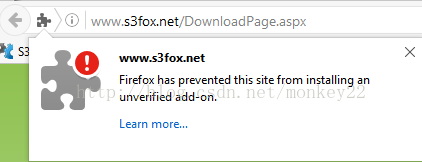
Just ignore it and close this pop up window out
Then go to “Add-Ons”

Search “S3fox” as keyword

Then to install this add-on, after that, restart the Firefoxto make it effect
By now, you have get S3Fox add-on installed successfully,but we still need some actions a little bit
Just go to customized page of Firefox

Move the S3Fox to the toolbar

The Toolbar next to the Address Bar

Right now, you are all set for S3Fox. Ready for use now
Click on “S3Fox”

Click on “Manage Accounts” to edit your account

If would pop up for Access Denied error message, just ignore it, it's a bug of the app.
Then go to the bucket you are granted, bucket name should start with /








 本文介绍了三种不同的Amazon S3管理工具:CloudBerry S3 Explorer Freeware、Cyberduck 和 S3Fox(Firefox插件)。这些工具分别适用于Windows、Mac和Windows以及所有平台的浏览器。文章详细介绍了如何设置账户信息、添加桶到收藏夹以及如何轻松地通过拖放操作上传或下载文件。
本文介绍了三种不同的Amazon S3管理工具:CloudBerry S3 Explorer Freeware、Cyberduck 和 S3Fox(Firefox插件)。这些工具分别适用于Windows、Mac和Windows以及所有平台的浏览器。文章详细介绍了如何设置账户信息、添加桶到收藏夹以及如何轻松地通过拖放操作上传或下载文件。


















 706
706

 被折叠的 条评论
为什么被折叠?
被折叠的 条评论
为什么被折叠?








