Notepad++ 内置了一个称为 UDL2.0 (User Defined Language) 的引擎,来实现用户自定义语法高亮,使用它,可以定制自己的代码语言。
相关的参考:
ABB Rapid 语法类似于 Pascal,Ultraedit 文本编辑器已经有语法高亮定义。因此,可以在参考并引用其中的关键字等信息。
Ultraedit 的语言定义文件:http://www.ultraedit.com/files/wf/abb-s4.uew
之所以要使用 Notepad++ 而不是使用现成的 Ultraedit 是因为后者是收费软件,完全可以用前者来代替。
可导入的 ABB RAPID Notepad++ UDL 定义文件:
<NotepadPlus>
<UserLang name="RAPID_MOSTONE" ext="mod sys prg" udlVersion="2.1">
<Settings>
<Global caseIgnored="yes" allowFoldOfComments="yes" foldCompact="no" forcePureLC="0" decimalSeparator="0" />
<Prefix Keywords1="no" Keywords2="no" Keywords3="no" Keywords4="no" Keywords5="no" Keywords6="no" Keywords7="no" Keywords8="no" />
</Settings>
<KeywordLists>
<Keywords name="Comments">00! 01 02 03%%% 04%%%</Keywords>
<Keywords name="Numbers, prefix1"></Keywords>
<Keywords name="Numbers, prefix2"></Keywords>
<Keywords name="Numbers, extras1"></Keywords>
<Keywords name="Numbers, extras2"></Keywords>
<Keywords name="Numbers, suffix1"></Keywords>
<Keywords name="Numbers, suffix2"></Keywords>
<Keywords name="Numbers, range"></Keywords>
<Keywords name="Operators1">, : [ ] + - * / < = > \ ;</Keywords>
<Keywords name="Operators2">DIV MOD
NOT AND OR XOR</Keywords>
<Keywords name="Folders in code1, open">MODULE THEN PROC WHILE FOR TEST FUNC RECORD TRAP
</Keywords>
<Keywords name="Folders in code1, middle">ELSE ELSEIF CASE DEFAULT</Keywords>
<Keywords name="Folders in code1, close">ENDIF ENDFOR ENDTRAP ENDWHILE ENDTEST ENDPROC ENDMODULE ENDFUNC ENDRECORD</Keywords>
<Keywords name="Folders in code2, open"></Keywords>
<Keywords name="Folders in code2, middle"></Keywords>
<Keywords name="Folders in code2, close"></Keywords>
<Keywords name="Folders in comment, open">regin</Keywords>
<Keywords name="Folders in comment, middle"></Keywords>
<Keywords name="Folders in comment, close">endregin</Keywords>
<Keywords name="Keywords1">BACKWARD
CONST
FROM
INOUT
NOSTEPIN NOVIEW
PERS
RAISE READONLY RETRY
STEP SYSMODULE
IF DO TO TRYNEXT
VAR VIEWONLY
WITH</Keywords>
<Keywords name="Keywords2">AccSet ActUnit Add
CallByVar Clear ClkReset ClkStart ClkStop Close ConfJ ConfL CONNECT CorrClear CorrCon CorrDiscon CorrWrite
DeactUnit Decr
EoffsOff EOffsOn EoffsSet ERRNO ErrWrite
GripLoad
IDelete Idisable IEnable Incr IndAMove IndCMove IndDMove IndReset IndRMove
InvertDO IODisable IOEnable IsignalDI ISignalDO Isleep ITimer IVarValue IWatch
Load
MoveAbsJ MoveC MoveJ MoveL
Open
PathResol PdispOff PDispOn PDispSet PulseDO
Reset RestoPath Rewind
SearchC SearchL Set SetAO SetDO SetGO SingArea SoftAct SoftDeact StartMove StopMove StorePath
TPErase TPReadFK TPReadNum TPShow TPWrite TriggC TriggEquip TriggInt TriggIO TriggJ TriggL TuneReset TuneServo
UnLoad
VelSet
WaitDI WaitDO WaitTime WaitUntil WriteBin WriteStrBin WZBoxDef WZCylDef WZDisable WZDOSet WZEnable WZFree WZLimSup WZSphDef</Keywords>
<Keywords name="Keywords3">bool
clock confdata corrdescr
dionum
errnum extjoint
intnum iodev
jointtarget
loaddata local
mecunit motsetdata
num
o_jointtarget o_robtarget orient
pos pose progdisp
robjoint robtarget
shapedata signalai signalao signaldi signaldo signalgi signalgo speeddata string symnum
tooldata tpnum triggdata tunetype
wobjdata wzstationary wztemporary
zonedata
seamdata weavedata welddata</Keywords>
<Keywords name="Keywords4">Abs ACos AOutput ArgName ASin ATan ATan2
ByteToStr
CDate CjointT ClkRead CorrRead Cos CPos CRobT CTime CTool CWObj
DefDFrame DefFrame Dim DOutput
EulerZYX Exp
GetTime Goutput
IndInpos IndSpeed IsPers IsVar
MirPos
NumToStr
Offs OpMode OrientZYX ORobT
PoseInv PoseMult PoseVect Pow Present
ReadBin ReadMotor ReadNum ReadStr RelTool Round RunMode
Sin Sqrt StrFind StrLen StrMap StrMatch StrMemb StrOrder StrPart StrToByte StrToVal
Tan TestDI Trunc
ValToStr</Keywords>
<Keywords name="Keywords5">AbsPosVergleich
CheckHomePos CheckParity
EndSync
FahreZuPos
High
Low
Meldung mv
PosVergleich ProgInfo
RobSync
SetParity SMoveJ SMoveL SyncEvent
WaitBreakDI WaitMsgDI WaitTPBreakDI</Keywords>
<Keywords name="Keywords6">TRUE FALSE</Keywords>
<Keywords name="Keywords7">ERROR GOTO RETURN
Stop Break
EXIT ExitCycle</Keywords>
<Keywords name="Keywords8">ArcC ArcL ArcLStart ArcLEnd ArcCStart ArcCEnd</Keywords>
<Keywords name="Delimiters">00" 01 02" 03( 04 05) 06{ 07 08} 09 10 11 12 13 14 15 16 17 18 19 20 21 22 23</Keywords>
</KeywordLists>
<Styles>
<WordsStyle name="DEFAULT" fgColor="000000" bgColor="FFFFFF" fontName="Courier New" fontStyle="0" nesting="0" />
<WordsStyle name="COMMENTS" fgColor="008000" bgColor="FFFFFF" fontName="Courier New" fontStyle="0" nesting="0" />
<WordsStyle name="LINE COMMENTS" fgColor="008000" bgColor="FFFFFF" fontName="Courier New" fontStyle="2" nesting="0" />
<WordsStyle name="NUMBERS" fgColor="800080" bgColor="FFFFFF" fontName="Courier New" fontStyle="0" nesting="0" />
<WordsStyle name="KEYWORDS1" fgColor="0000FF" bgColor="FFFFFF" fontName="Courier New" fontStyle="0" nesting="0" />
<WordsStyle name="KEYWORDS2" fgColor="400080" bgColor="FFFFFF" fontName="Courier New" fontStyle="1" nesting="0" />
<WordsStyle name="KEYWORDS3" fgColor="FF00FF" bgColor="FFFFFF" fontName="Courier New" fontStyle="0" nesting="0" />
<WordsStyle name="KEYWORDS4" fgColor="000080" bgColor="FFFFFF" fontName="Courier New" fontStyle="0" nesting="0" />
<WordsStyle name="KEYWORDS5" fgColor="0000A0" bgColor="FFFFFF" fontName="" fontStyle="0" nesting="0" />
<WordsStyle name="KEYWORDS6" fgColor="0000A0" bgColor="FFFFFF" fontName="" fontStyle="1" nesting="0" />
<WordsStyle name="KEYWORDS7" fgColor="FF0000" bgColor="FFFFFF" fontName="" fontStyle="1" nesting="0" />
<WordsStyle name="KEYWORDS8" fgColor="0000A0" bgColor="FFFFFF" fontName="" fontStyle="1" nesting="0" />
<WordsStyle name="OPERATORS" fgColor="006000" bgColor="FFFFFF" fontName="Courier New" fontStyle="0" nesting="0" />
<WordsStyle name="FOLDER IN CODE1" fgColor="0000FF" bgColor="FFFFFF" fontName="Courier New" fontStyle="0" nesting="0" />
<WordsStyle name="FOLDER IN CODE2" fgColor="000000" bgColor="FFFFFF" fontName="" fontStyle="0" nesting="0" />
<WordsStyle name="FOLDER IN COMMENT" fgColor="408080" bgColor="FFFF80" fontName="" fontStyle="3" nesting="0" />
<WordsStyle name="DELIMITERS1" fgColor="0080C0" bgColor="FFFFFF" fontName="Courier New" fontStyle="0" nesting="0" />
<WordsStyle name="DELIMITERS2" fgColor="004000" bgColor="FFFFFF" fontName="" fontStyle="0" nesting="17038336" />
<WordsStyle name="DELIMITERS3" fgColor="FF00FF" bgColor="FFFFFF" fontName="" fontStyle="0" nesting="0" />
<WordsStyle name="DELIMITERS4" fgColor="000000" bgColor="FFFFFF" fontName="" fontStyle="0" nesting="0" />
<WordsStyle name="DELIMITERS5" fgColor="000000" bgColor="FFFFFF" fontName="" fontStyle="0" nesting="0" />
<WordsStyle name="DELIMITERS6" fgColor="000000" bgColor="FFFFFF" fontName="" fontStyle="0" nesting="0" />
<WordsStyle name="DELIMITERS7" fgColor="000000" bgColor="FFFFFF" fontName="" fontStyle="0" nesting="0" />
<WordsStyle name="DELIMITERS8" fgColor="000000" bgColor="FFFFFF" fontName="" fontStyle="0" nesting="0" />
</Styles>
</UserLang>
</NotepadPlus>
图:在 Notepad++ 中自定义语言
语法高亮效果:
添加了 regin/endregin 注释折叠
另外,追加了几条 Arc 命令。









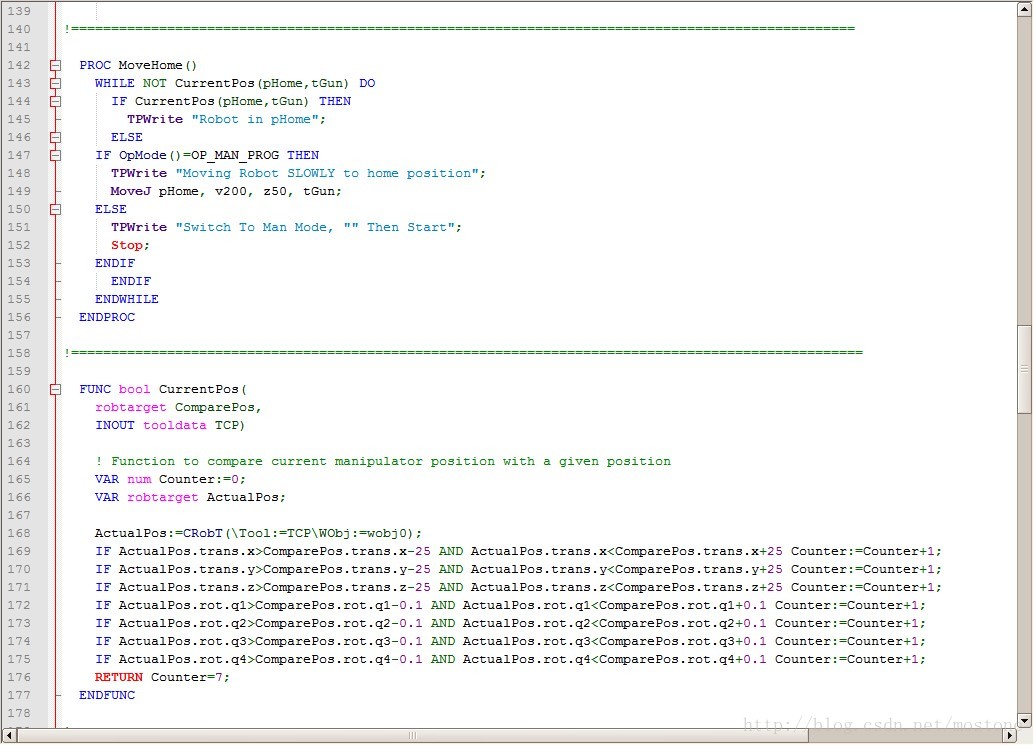















 1万+
1万+

 被折叠的 条评论
为什么被折叠?
被折叠的 条评论
为什么被折叠?








