效果图
布局
<?xml version="1.0" encoding="utf-8"?>
<LinearLayout xmlns:android="http://schemas.android.com/apk/res/android"
android:layout_width="match_parent"
android:layout_height="match_parent"
android:orientation="vertical">
<include layout="@layout/header" />
<RelativeLayout
android:layout_width="match_parent"
android:layout_height="match_parent">
<android.support.v4.widget.SwipeRefreshLayout
android:id="@+id/vrl_refresh"
android:layout_width="match_parent"
android:layout_height="match_parent">
<ListView
android:id="@+id/lv"
android:layout_width="match_parent"
android:layout_height="match_parent"
android:divider="@null"
android:dividerHeight="0dp"
></ListView>
</android.support.v4.widget.SwipeRefreshLayout>
<com.example.liuan.huanxin.ui.view.MySlideBar
android:layout_width="30dp"
android:layout_height="match_parent"
android:layout_alignParentRight="true" />
<TextView
android:visibility="gone"
android:id="@+id/tv_center"
android:layout_width="wrap_content"
android:layout_height="wrap_content"
android:layout_centerInParent="true"
android:background="@drawable/ease_show_head_toast_bg"
android:padding="20dp"
android:textColor="#fff"
android:text="A"
android:textAlignment="center"
android:textSize="40sp" />
</RelativeLayout>
</LinearLayout>自定义view
package com.example.liuan.huanxin.ui.view;
import android.content.Context;
import android.graphics.Canvas;
import android.graphics.Color;
import android.graphics.Paint;
import android.util.AttributeSet;
import android.view.MotionEvent;
import android.view.View;
import android.view.ViewGroup;
import android.widget.ListView;
import android.widget.TextView;
import com.example.liuan.huanxin.R;
import com.example.liuan.huanxin.ui.adapter.ContactsAdapter;
import java.util.List;
/**
* Name: MySlideBar
* Action:
* Author: liuan
* creatTime:2017-02-15 09:06
*/
public class MySlideBar extends View {
private float letterX;
private String[] letterStr = new String[]{"A",
"B",
"C",
"D",
"E",
"F",
"G",
"H",
"I",
"J",
"K",
"L",
"M",
"N",
"O",
"P",
"Q",
"R",
"S",
"T",
"U",
"V",
"X",
"W",
"Y",
"Z"
};
private float letterHeight;
private Paint paint;
private TextView tvcenter;
private ViewGroup viewGroup;
private ListView lvContacts;
public MySlideBar(Context context) {
super(context, null);
}
public MySlideBar(Context context, AttributeSet attrs) {
this(context, attrs, 0);
}
public MySlideBar(Context context, AttributeSet attrs, int defStyleAttr) {
super(context, attrs, defStyleAttr);
paint = new Paint();
paint.setColor(Color.parseColor("#FF0000"));
paint.setTextSize(22);
paint.setTextAlign(Paint.Align.CENTER);
}
@Override
protected void onMeasure(int widthMeasureSpec, int heightMeasureSpec) {
super.onMeasure(widthMeasureSpec, heightMeasureSpec);
//计算索引字母的x和y坐标
//x坐标控件宽度的一半
letterX = getMeasuredWidth() / 2;
letterHeight = (getMeasuredHeight() + 0f) / letterStr.length;
}
@Override
protected void onDraw(Canvas canvas) {
super.onDraw(canvas);
//drawText起点是左下角
for (int i = 0; i < letterStr.length; i++) {
//加1 因为是从左下角开始的
canvas.drawText(letterStr[i], letterX, letterHeight * (i + 1), paint);
}
}
@Override
public boolean onTouchEvent(MotionEvent event) {
//获取自己的父容器 再获取中间文字的控件
if (viewGroup == null) {
viewGroup = (ViewGroup) getParent();
tvcenter = (TextView) viewGroup.findViewById(R.id.tv_center);
lvContacts = (ListView) viewGroup.findViewById(R.id.lv);
}
switch (event.getAction()) {
case MotionEvent.ACTION_DOWN:
case MotionEvent.ACTION_MOVE:
setBackgroundResource(R.drawable.myslidebar_bg);
//获取当前手指坐标对应的字母
int index = (int) (event.getY() / letterHeight);
tvcenter.setVisibility(VISIBLE);
if(index>=25){
index=25 ;
}
if(index<=0){
index=0;
}
String letter = letterStr[index];
tvcenter.setText(letter);
//获取ListView中的数据 找到当前首字母对应的条目位置
//设置lv
ContactsAdapter adapter = (ContactsAdapter) lvContacts.getAdapter();
List<String> usernames = adapter.getData();
for (int i = 0; i < usernames.size(); i++) {
if (letterStr[index].equals(usernames.get(i).substring(0, 1).toUpperCase())) {
lvContacts.setSelection(i);
}
}
break;
case MotionEvent.ACTION_UP:
setBackgroundResource(android.R.color.transparent);
tvcenter.setVisibility(GONE);
break;
}
return true;
}
}
代码实现
package com.example.liuan.huanxin.ui.fragment;
import android.content.Intent;
import android.support.v4.widget.SwipeRefreshLayout;
import android.view.View;
import android.widget.AdapterView;
import android.widget.ImageButton;
import android.widget.ListView;
import android.widget.TextView;
import com.example.liuan.huanxin.R;
import com.example.liuan.huanxin.ui.adapter.ContactsAdapter;
import com.example.liuan.huanxin.ui.activity.AddFrientActivity;
import com.example.liuan.huanxin.utils.ThreadUtil;
import com.hyphenate.chat.EMClient;
import com.hyphenate.exceptions.HyphenateException;
import java.util.ArrayList;
import java.util.List;
import butterknife.Bind;
import butterknife.ButterKnife;
import butterknife.OnClick;
/**
* Name: ConversationFragment
* Action:
* Author: liuan
* creatTime:2017-02-14 15:51
*/
public class ContactsFragment extends BaseFragment implements SwipeRefreshLayout.OnRefreshListener, AdapterView.OnItemLongClickListener {
@Bind(R.id.tv_title)
TextView tvTitle;
@Bind(R.id.ib_back)
ImageButton ibBack;
@Bind(R.id.ib_add)
ImageButton ibAdd;
@Bind(R.id.lv)
ListView lv;
@Bind(R.id.vrl_refresh)
SwipeRefreshLayout srlRefresh;
@Bind(R.id.tv_center)
TextView tvCenter;
private ContactsAdapter contactsAdapter;
private boolean isRefresh;
private List<String> data = new ArrayList<>();
@Override
protected void initData() {
tvTitle.setText("联系人");
ibAdd.setVisibility(View.VISIBLE);
contactsAdapter = new ContactsAdapter();
contactsAdapter.setDate(data);
lv.setAdapter(contactsAdapter);
//监听下拉刷新
srlRefresh.setOnRefreshListener(this);
srlRefresh.setColorSchemeResources(R.color.maincolor);
//从环信服务器获取好友列表
getContacts();
lv.setOnItemLongClickListener(this);
}
private void getContacts() {
ThreadUtil.executeSubThread(new Runnable() {
@Override
public void run() {
try {
final List<String> userNames = EMClient.getInstance().contactManager().getAllContactsFromServer();
ThreadUtil.executeMainThread(new Runnable() {
@Override
public void run() {
data.clear();
//展示数据
data.addAll(userNames);
contactsAdapter.notifyDataSetChanged();
if (isRefresh) {
srlRefresh.setRefreshing(false);
isRefresh = false;
}
}
});
} catch (HyphenateException e) {
e.printStackTrace();
}
}
});
}
@Override
protected View initView() {
View view = View.inflate(mActivity, R.layout.fragment_contacts, null);
ButterKnife.bind(this, view);
return view;
}
@Override
public void onDestroyView() {
super.onDestroyView();
ButterKnife.unbind(this);
}
@Override
public void onRefresh() {
isRefresh = true;
getContacts();
}
@OnClick({R.id.ib_back, R.id.ib_add})
public void onClick(View view) {
switch (view.getId()) {
case R.id.ib_back:
;mActivity.finish();
break;
case R.id.ib_add:
startActivity(new Intent(mActivity,AddFrientActivity.class));
break;
}
}
@Override
public boolean onItemLongClick(AdapterView<?> parent, View view, final int position, long id) {
ThreadUtil.executeSubThread(new Runnable() {
@Override
public void run() {
try {
EMClient.getInstance().contactManager().declineInvitation(data.get(position));
ThreadUtil.executeMainThread(new Runnable() {
@Override
public void run() {
getContacts();
}
});
} catch (HyphenateException e) {
e.printStackTrace();
}
}
});
return false;
}
}
adapter
package com.example.liuan.huanxin.ui.adapter;
import android.view.View;
import android.view.ViewGroup;
import android.widget.BaseAdapter;
import android.widget.ImageView;
import android.widget.TextView;
import com.example.liuan.huanxin.R;
import java.util.List;
import butterknife.Bind;
import butterknife.ButterKnife;
/**
* Name: ContactsAdapter
* Action:
* Author: liuan
* creatTime:2017-02-14 16:59
*/
public class ContactsAdapter extends BaseAdapter {
private List<String> userNames = null;
public void setDate(List<String> userName) {
this.userNames = userName;
}
public List<String> getData() {
return userNames;
}
@Override
public int getCount() {
return userNames.size();
}
@Override
public Object getItem(int position) {
return null;
}
@Override
public long getItemId(int position) {
return 0;
}
@Override
public View getView(int position, View convertView, ViewGroup parent) {
ViewHolder viewHolde=null;
if(convertView==null){
convertView =View.inflate(parent.getContext(), R.layout.item_contacts, null);
viewHolde= new ViewHolder(convertView);
convertView.setTag(viewHolde);
}else{
viewHolde= (ViewHolder) convertView.getTag();
}
String userName = userNames.get(position);
String fristLetter = getFristLetter(userName);
if(position==0){
viewHolde.tvTitle.setVisibility(View.VISIBLE);
viewHolde.tvTitle.setText(fristLetter);
}else{
//判断首字母和上一个字母的首字母是否相同
String preFistLetter = getFristLetter(userNames.get(position - 1));
if(fristLetter.equals(preFistLetter)){
viewHolde.tvTitle.setVisibility(View.GONE);
}else{
viewHolde.tvTitle.setVisibility(View.VISIBLE);
viewHolde.tvTitle.setText(fristLetter);
}
}
viewHolde.tvUserName.setText(userName);
return convertView;
}
private String getFristLetter(String userName2) {
return userName2.substring(0,1).toUpperCase();
}
static class ViewHolder {
@Bind(R.id.tv_title)
TextView tvTitle;
@Bind(R.id.iv_touxiang)
ImageView ivTouxiang;
@Bind(R.id.tv_username)
TextView tvUserName;
ViewHolder(View view) {
ButterKnife.bind(this, view);
}
}
}








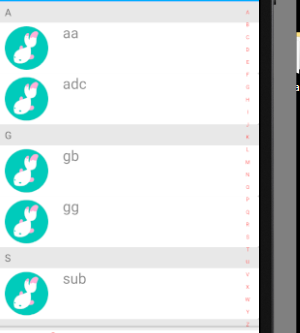
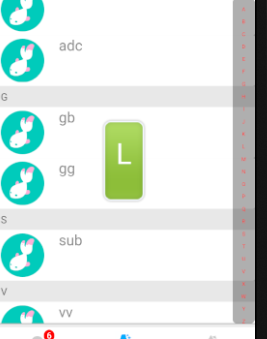















 519
519

 被折叠的 条评论
为什么被折叠?
被折叠的 条评论
为什么被折叠?










