(1).设置 ScrollView 可滑动 需要设置
_scrollView.contentSize = CGSizeMake(SKScreenWidth, SKScreenHeight * 2);
(2).设置文章列表功能
需要对输入的文章数量进行判断
第一篇文章一定是最上方的
#pragma mark - 创建新闻列表的方法
-(void)layout_UI_newByPageNumbers:(NSInteger)numbers{
NSInteger number = numbers;
//首先创建底层视图
UIView *background_View = [[UIView alloc]initWithFrame:CGRectMake(0, SKScreenHeight / 5 + 20, SKScreenWidth,
SKScreenHeight / 3 + (SKScreenHeight / 10) * (number - 1))];
background_View.backgroundColor = [UIColor redColor];
[_scrollView addSubview:background_View];
//创建上方 日期提示
SKLabel *pageTime_Label = [SKLabel labelWithFrame:CGRectMake(SKScreenWidth / 2 - 50, 5, 100, 30)
title:@"第一期"
titleColor:[UIColor blackColor]
backGroundColor:[UIColor whiteColor]
font:[UIFont systemFontOfSize:13]];
pageTime_Label.layer.cornerRadius = 5;
pageTime_Label.layer.masksToBounds = YES;
[background_View addSubview:pageTime_Label];
//设置下方具体文章的总体边框
UIView *back_View = [[UIView alloc]initWithFrame:CGRectMake(5,
CGRectGetMaxY(pageTime_Label.frame) + 5,
SKScreenWidth - 10,
background_View.frame.size.height - pageTime_Label.frame.size.height - 15)];
back_View.layer.cornerRadius = 5;
back_View.layer.masksToBounds = YES;
back_View.backgroundColor = [UIColor blueColor];
[background_View addSubview:back_View];
//设置第一篇文章
UIImageView *first_Page_Image = [[UIImageView alloc]initWithImage:[UIImage imageNamed:@"1"]];
first_Page_Image.userInteractionEnabled = YES;
if (number == 1) {
first_Page_Image.frame = CGRectMake(0, 0, SKScreenWidth - 10, back_View.frame.size.height);
}
if (number == 2) {
first_Page_Image.frame = CGRectMake(0, 0, SKScreenWidth - 10, back_View.frame.size.height * 3 / 4);
}
if (number == 3) {
first_Page_Image.frame = CGRectMake(0, 0, SKScreenWidth - 10, back_View.frame.size.height / 2);
}
[back_View addSubview:first_Page_Image];
//设置第一篇文章的文字标题
SKLabel *first_Page_Label = [SKLabel labelWithFrame:CGRectMake(0,CGRectGetMaxY(first_Page_Image.frame) - 30, first_Page_Image.bounds.size.width, 30)
title:@"现在老人吃什么好?"
titleColor:[UIColor whiteColor]
backGroundColor:[UIColor lightGrayColor]
font:[UIFont systemFontOfSize:13]];
first_Page_Label.alpha = 0.8;
first_Page_Label.textAlignment = NSTextAlignmentLeft;
[first_Page_Image addSubview:first_Page_Label];
SKButton *first_Page_BT = [SKButton buttonNoneSelectedWithFrame:first_Page_Image.frame
nomalTitle:@""
nomalColor:[UIColor clearColor]
target:self
action:@selector(first_Page_Action:)];
[back_View addSubview:first_Page_BT];
if (number > 1) {
for (int i = 0; i < number; i++) {
SKLabel *second_Page_Label = [SKLabel labelWithFrame:CGRectMake(0,
CGRectGetMaxY(first_Page_Image.frame) + i * ((back_View.frame.size.height - first_Page_Image.frame.size.height) / (number - 1)),
back_View.frame.size.width - ((back_View.frame.size.height - first_Page_Image.frame.size.height)/ (number - 1)),
(back_View.frame.size.height - first_Page_Image.frame.size.height) / (number - 1))
title:[NSString stringWithFormat:@"蜂蜜柠檬怎么吃?蜂蜜柠檬怎么吃?蜂蜜柠檬怎么吃? %d",i + 1]
titleColor:[UIColor blackColor]
backGroundColor:[UIColor whiteColor]
font:[UIFont systemFontOfSize:13]];
second_Page_Label.textAlignment = NSTextAlignmentLeft;
second_Page_Label.numberOfLines = 0;
[back_View addSubview:second_Page_Label];
//设置第二篇文章图片
UIImageView *second_Page_Image = [[UIImageView alloc]initWithImage:[UIImage imageNamed:@"scan"]];
second_Page_Image.frame = CGRectMake(CGRectGetWidth(second_Page_Label.frame),
CGRectGetMaxY(first_Page_Image.frame) + i * ((back_View.frame.size.height - first_Page_Image.frame.size.height) / (number - 1)),
(back_View.frame.size.height - first_Page_Image.frame.size.height) / (number - 1),
(back_View.frame.size.height - first_Page_Image.frame.size.height) / (number - 1));
[back_View addSubview:second_Page_Image];
SKButton *second_Page_BT = [SKButton buttonNoneSelectedWithFrame:CGRectMake(0,
CGRectGetMaxY(first_Page_Image.frame) + i * ((back_View.frame.size.height - first_Page_Image.frame.size.height) / (number - 1)),
back_View.frame.size.width,
(back_View.frame.size.height - first_Page_Image.frame.size.height) / (number - 1))
nomalTitle:@""
nomalColor:[UIColor clearColor]
target:self
action:@selector(other_Page_Action:)];
second_Page_BT.tag = 151 + i;
[back_View addSubview:second_Page_BT];
}
}
}
更多精彩文章,尽在我的公众号.








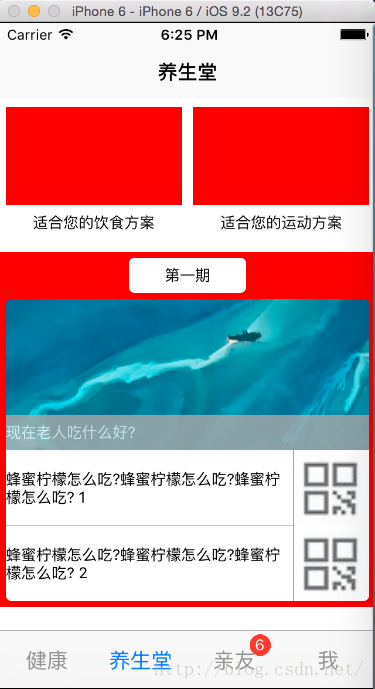














 6125
6125











 被折叠的 条评论
为什么被折叠?
被折叠的 条评论
为什么被折叠?








