ubuntu 16.04 安装 cuda11.2 和cudnn8.2.1
文章目录
一、安装cuda11.2
1.打开官网https://developer.nvidia.com/cuda-11.2.0-download-archive?target_os=Linux&target_arch=x86_64&target_distro=Ubuntu&target_version=1604&target_type=runfilelocal

wget https://developer.download.nvidia.com/compute/cuda/11.2.0/local_installers/cuda_11.2.0_460.27.04_linux.run
sudo sh cuda_11.2.0_460.27.04_linux.run

┌──────────────────────────────────────────────────────────────────────────────┐
│ End User License Agreement │
│ -------------------------- │
│ │
│ The CUDA Toolkit End User License Agreement applies to the │
│ NVIDIA CUDA Toolkit, the NVIDIA CUDA Samples, the NVIDIA │
│ Display Driver, NVIDIA Nsight tools (Visual Studio Edition), │
│ and the associated documentation on CUDA APIs, programming │
│ model and development tools. If you do not agree with the │
│ terms and conditions of the license agreement, then do not │
│ download or use the software. │
│ │
│ Last updated: Nov 2, 2020. │
│ │
│ │
│ Preface │
│ ------- │
│ │
│ The Software License Agreement in Chapter 1 and the Supplement │
│ in Chapter 2 contain license terms and conditions that govern │
│ the use of NVIDIA software. By accepting this agreement, you │
│──────────────────────────────────────────────────────────────────────────────│
│ Do you accept the above EULA? (accept/decline/quit): │
│ accept │
└──────────────────────────────────────────────────────────────────────────────┘
输入accept
┌──────────────────────────────────────────────────────────────────────────────┐
│ CUDA Installer │
│ - [ ] Driver │
│ [ ] 460.27.04 │
│ + [X] CUDA Toolkit 11.2 │
│ [X] CUDA Samples 11.2 │
│ [X] CUDA Demo Suite 11.2 │
│ [X] CUDA Documentation 11.2 │
│ Options │
│ Install │
│ │
│ │
│ │
│ │
│ │
│ │
│ │
│ │
│ │
│ │
│ │
│ │
│ │
│ Up/Down: Move | Left/Right: Expand | 'Enter': Select | 'A': Advanced options │
└──────────────────────────────────────────────────────────────────────────────┘
#把默认选中的driver取消选中 然后install
2.设置环境变量
vim ~/.bashrc
#复制
export LD_LIBRARY_PATH=$LD_LIBRARY_PATH:/usr/local/cuda-11.2/lib64
export PATH=$PATH:/usr/local/cuda-11.2/bin
export CUDA_HOME=$CUDA_HOME:/usr/local/cuda-11.2
source ~/.bashrc
安装完成
输入 nvcc -V 验证 显示
nvcc: NVIDIA (R) Cuda compiler driver
Copyright (c) 2005-2020 NVIDIA Corporation
Built on Mon_Nov_30_19:08:53_PST_2020
Cuda compilation tools, release 11.2, V11.2.67
Build cuda_11.2.r11.2/compiler.29373293_0
二、安装cudnn8.2.1
打开官网
https://developer.nvidia.com/rdp/cudnn-archive
#先查看下系统版本 uname -a
#我的是 16.04

下载这三个,根据cuda和服务器版本下载
2.安装
#依次安装
sudo dpkg -i libcudnn8_8.1.1.33-1+cuda11.2_amd64.deb
sudo dpkg -i libcudnn8-dev_8.1.1.33-1+cuda11.2_amd64.deb
sudo dpkg -i libcudnn8-samples_8.1.1.33-1+cuda11.2_amd64.deb
#官方说法:To verify that cuDNN is installed and is running properly, compile the mnistCUDNN sample located in the /usr/src/cudnn_samples_v8 directory in the debian file.
#0. Copy the cuDNN sample to a writable path.
cp -r /usr/src/cudnn_samples_v8/ $HOME
#Go to the writable path.
cd ~/cudnn_samples_v8/mnistCUDNN
#2. Compile the mnistCUDNN sample.
#编译文件。
sudo make clean
sudo make
3. Run the mnistCUDNN sample.
运行样例程序。
sudo ./mnistCUDNN
4. If cuDNN is properly installed and running on your Linux system, you will see a message similar to the following:
如果成功运行,会显示下列信息:
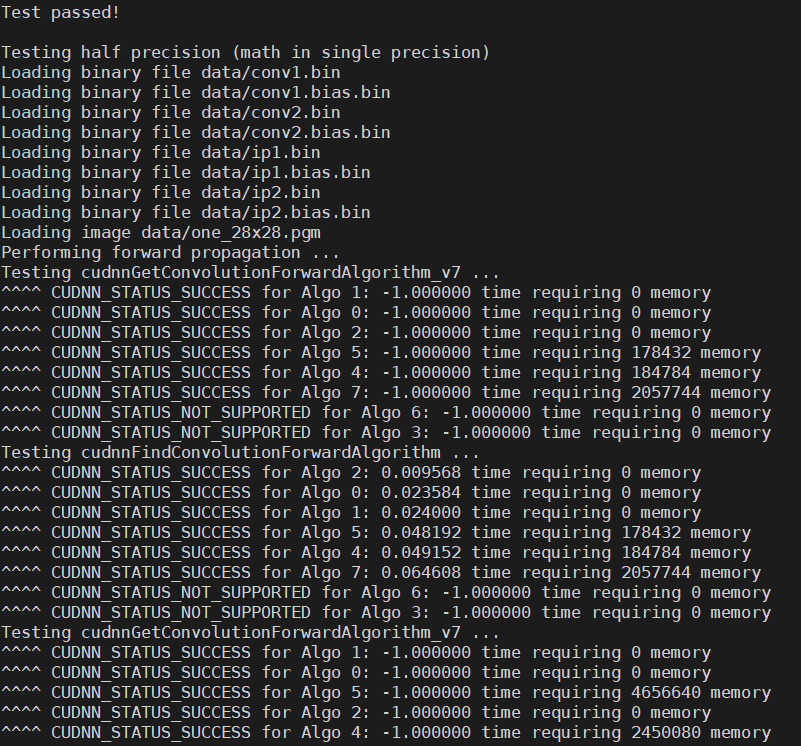
#查看cudnn版本
cat /usr/include/cudnn_version.h | grep CUDNN_MAJOR -A 2
总结
提示:这里对文章进行总结:
例如:以上就是今天要讲的内容,本文仅仅简单介绍了pandas的使用,而pandas提供了大量能使我们快速便捷地处理数据的函数和方法。






















 1907
1907











 被折叠的 条评论
为什么被折叠?
被折叠的 条评论
为什么被折叠?










