编写日期:2018-03-05
编写作者:mtsbv110
主机规划:192.168.9.131
| ngx_openresty版本 | ngx_openresty-1.7.7.2.tar.gz | 安装目录 | /usr/local/servers |
| ngx_cache_purge | 2.3.tar.gz | 安装目录 | /usr/local/servers/ngx_openresty-1.7.7.2/bundle |
| nginx_upstream_check_module | v0.3.0.tar.gz | 安装目录 | /usr/local/servers/ngx_openresty-1.7.7.2/bundle |
| http_headers.lua | http_headers.lua | 安装目录 | /usr/local/applications/hello/lualib/resty |
| http.lua | http.lua | 安装目录 | /usr/local/applications/hello/lualib/resty |
| template.lua | template.lua | 安装目录 | /usr/local/applications/hello/lualib/resty |
| html.lua | html.lua | 安装目录 | /usr/local/applications/hello/lualib/resty |
主机规划:192.168.9.132
| ngx_openresty版本 | ngx_openresty-1.7.7.2.tar.gz | 安装目录 | /usr/local/servers |
| ngx_cache_purge | 2.3.tar.gz | 安装目录 | /usr/local/servers/ngx_openresty-1.7.7.2/bundle |
| nginx_upstream_check_module | v0.3.0.tar.gz | 安装目录 | /usr/local/servers/ngx_openresty-1.7.7.2/bundle |
| http_headers.lua | http_headers.lua | 安装目录 | /usr/local/applications/hello/lualib/resty |
| http.lua | http.lua | 安装目录 | /usr/local/applications/hello/lualib/resty |
| template.lua | template.lua | 安装目录 | /usr/local/applications/hello/lualib/resty |
| html.lua | html.lua | 安装目录 | /usr/local/applications/hello/lualib/resty |
主机规划:192.168.9.133
| ngx_openresty版本 | ngx_openresty-1.7.7.2.tar.gz | 安装目录 | /usr/local/servers |
| ngx_cache_purge | 2.3.tar.gz | 安装目录 | /usr/local/servers/ngx_openresty-1.7.7.2/bundle |
| nginx_upstream_check_module | v0.3.0.tar.gz | 安装目录 | /usr/local/servers/ngx_openresty-1.7.7.2/bundle |
| http_headers.lua | http_headers.lua | 安装目录 | /usr/local/applications/hello/lualib/resty |
| http.lua | http.lua | 安装目录 | /usr/local/applications/hello/lualib/resty |
一、部署应用层openresty(192.168.9.131)
yum install -y gcc gcc-c++ make auotmake autoconf libtool readline-devel pcre pcre-devel zlib zlib-devel openssl openssl-devel
目录规划
[root@jetsen-zk-01 ~]# mkdir -p /usr/local/servers
上传ngx_openresty-1.7.7.2.tar.gz解压/usr/local/servers
[root@jetsen-zk-01 ngx_openresty-1.7.7.2]# pwd
/usr/local/servers/ngx_openresty-1.7.7.2
[root@jetsen-zk-01 ngx_openresty-1.7.7.2]# cd bundle/LuaJIT-2.1-20150120/
[root@jetsen-zk-01 LuaJIT-2.1-20150120]# make clean && make && make install
[root@jetsen-zk-01 LuaJIT-2.1-20150120]#
ln -sf luajit-2.1.0-alpha /usr/local/bin/luajit
cd bundle
[root@jetsen-zk-01 bundle]#
wget https://github.com/FRiCKLE/ngx_cache_purge/archive/2.3.tar.gz
[root@jetsen-zk-01 bundle]# tar -zxvf 2.3.tar.gz
cd bundle
[root@jetsen-zk-01 bundle]#
wget https://github.com/yaoweibin/nginx_upstream_check_module/archive/v0.3.0.tar.gz
[root@jetsen-zk-01 bundle]# tar -zxvf v0.3.0.tar.gz
[root@jetsen-zk-01 bundle]# cd /usr/local/servers/ngx_openresty-1.7.7.2
[root@jetsen-zk-01 ngx_openresty-1.7.7.2]# ./configure --prefix=/usr/local/servers --with-http_realip_module --with-pcre --with-luajit --add-module=./bundle/ngx_cache_purge-2.3/ --add-module=./bundle/nginx_upstream_check_module-0.3.0/ -j2
[root@jetsen-zk-01 ngx_openresty-1.7.7.2]# make && make install
[root@jetsen-zk-01 servers]# cd /usr/local/servers/
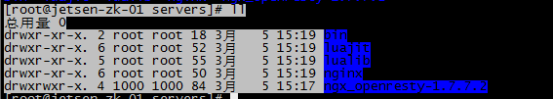
[root@jetsen-zk-01 servers]# /usr/local/servers/nginx/sbin/nginx -V
二、nginx+lua开发的hello world
在http部分添加:
lua_package_path "/usr/local/servers/lualib/?.lua;;";
lua_package_cpath "/usr/local/servers/lualib/?.so;;";
在/usr/local/servers/nginx/conf下,创建一个lua.conf
[root@jetsen-zk-01 conf]# vi lua.conf
server {
listen 80;
server_name _;
location /lua {
default_type 'text/html';
#content_by_lua 'ngx.say("hello world")';
content_by_lua_file conf/lua/test.lua;
}
}
在nginx.conf的http部分添加:
include lua.conf;
/usr/servers/nginx/sbin/nginx -t
重新nginx加载配置
/usr/servers/nginx/sbin/nginx -s reload
创建lua目录 /usr/local/server/nginx/conf/lua
创建test.lua文件
ngx.say("hello world");
重新nginx加载配置
/usr/servers/nginx/sbin/nginx -s reload
http://192.168.9.131/lua
- 工程化的nginx+lua项目结构
hello
hello.conf
lua
hello.lua
lualib
*.lua
*.so
放在/usr/local/application/hello目录下
[root@jetsen-zk-01 local]# mkdir -p /usr/local/applications/hello
[root@jetsen-zk-01 local]# mkdir -p /usr/local/applications/hello/lua
分别在对应的目录中创建对应的hello.conf和hello.lua
| [root@jetsen-zk-01 hello]# cat hello.conf server { listen 80; server_name _;
location /hello { default_type 'text/html'; #lua_code_cache off; content_by_lua_file /usr/local/applications/hello/lua/hello.lua; } } |
| [root@jetsen-zk-01 hello]# cat lua/hello.lua ngx.say("hello world"); |
将lualib 文件夹从/usr/local/servers拷贝到对应的应用程序目录中
[root@jetsen-zk-01 hello]# cp -r /usr/local/servers/lualib/ /usr/local/applications/hello/
修改nginx.conf配置文件
| http { lua_package_path "/usr/local/applications/hello/lualib/?.lua;;"; lua_package_cpath "/usr/local/applications/hello/lualib/?.so;;"; include /usr/local/applications/hello/hello.conf;
|
在另外一个机器上,也用OpenResty部署一个nginx
三、配置流量分发Nginx(192.168.9.153)
[root@jetsen-zk-03 lualib]# cd /usr/local/applications/hello/lualib

一个流量分发的nginx,会发送http请求到后端的应用nginx上面去,所以要先引入lua http lib包
[root@jetsen-zk-03 lualib]# cd resty/
[root@jetsen-zk-03 resty]#
wget https://raw.githubusercontent.com/pintsized/lua-resty-http/master/lib/resty/http_headers.lua
[root@jetsen-zk-03 resty]#
wget https://raw.githubusercontent.com/pintsized/lua-resty-http/master/lib/resty/http.lua
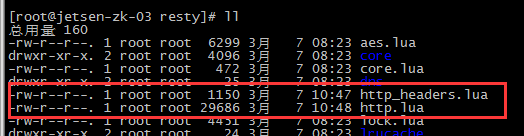
| local uri_args = ngx.req.get_uri_args() local productId = uri_args["productId"]
local hosts = {"192.168.9.131", "192.168.9.132"} local hash = ngx.crc32_long(productId) local index = (hash % 2) + 1 backend = "http://"..hosts[index]
local requestPath = uri_args["requestPath"] requestPath = "/"..requestPath.."?productId="..productId
local http = require("resty.http") local httpc = http.new()
local resp, err = httpc:request_uri(backend,{ method = "GET", path = requestPath })
if not resp then ngx.say("request error: ", err) return end
ngx.say(resp.body)
httpc:close() |
http://192.168.9.133/hello?requestPath=hello&productId=0(1,2,3,4,5,6……)
四、Nginx最终利用LUA动态渲染网页模板
应用Nginx(192.168.9.131,192.168.9.132)添加Http依赖
[root@jetsen-zk-01(02) resty]#
cd /usr/local/applications/hello/lualib/resty
wget https://raw.githubusercontent.com/pintsized/lua-resty-http/master/lib/resty/http_headers.lua
wget https://raw.githubusercontent.com/pintsized/lua-resty-http/master/lib/resty/http.lua
安装模板依赖组件
wget https://raw.githubusercontent.com/bungle/lua-resty-template/master/lib/resty/template.lua
wget https://raw.githubusercontent.com/bungle/lua-resty-template/master/lib/resty/template/html.lua
配置模板的位置
在hello.conf的server中配置模板位置
| set $template_location "/templates"; set $template_root "/usr/local/applications/hello/templates |
vi product.html
| product id: {* productId *}<br/> product name: {* productName *}<br/> product picture list: {* productPictureList *}<br/> product specification: {* productSpecification *}<br/> product service: {* productService *}<br/> product color: {* productColor *}<br/> product size: {* productSize *}<br/> shop id: {* shopId *}<br/> shop name: {* shopName *}<br/> shop level: {* shopLevel *}<br/> shop good cooment rate: {* shopGoodCommentRate *}<br/>
|
nginx.conf中:
lua_shared_dict my_cache 128m;

http://192.168.9.133/product?requestPath=product&productId=1&shopId=1

192.168.9.140
/usr/local/applications/distribution
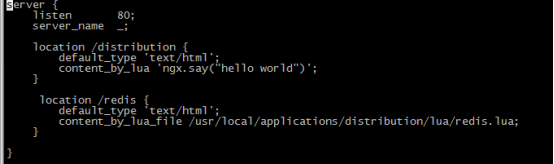
/usr/local/applications/distribution/lua
| local cjson = require("cjson") local redis = require("resty.redis") local http = require("resty.http")
local function close_redis(red) if not red then return end local pool_max_idle_time = 10000 local pool_size = 100 local ok, err = red:set_keepalive(pool_max_idle_time, pool_size) if not ok then ngx.say("set keepalive error : ", err) end end
local cache_ngx = ngx.shared.my_cache local uri_args = ngx.req.get_uri_args() local areaCode = uri_args["areaCode"]
local subjectAreaCodeNginxCacheKey = "subject_nginx_cache_areaCode"..areaCode local subjectAreaCodeNginxCache = cache_ngx:get(subjectAreaCodeCacheKey)
if subjectAreaCodeNginxCache == "" or subjectAreaCodeNginxCache == nil then --if subjectAreaCodeNginxCache ~= "" or subjectAreaCodeNginxCache ~= nil then local red = redis:new() red:set_timeout(1000) local ip = "192.168.9.140" local port = 1112 local ok, err = red:connect(ip, port) if not ok then ngx.say("connect to redis error : ", err) return close_redis(red) end
--local redisResp, redisErr = red:get("k1") local redisResp, redisErr = red:get("subject_redis_info_areacode_"..areaCode)
if redisResp == ngx.null then local httpc = http.new() local resp, err = httpc:request_uri("http://39.105.18.180:9026",{ method = "GET", path = "/jeuc/Api/SubjectInfo/getSubjectNameBySubStages?clientId=84&clientSecret=ab49b91ffec3d3a35a693f76cb122fee&subStages=%E9%AB%98%E4%B8%80&areaCode="..areaCode }) --ngx.say("get redis lua context : ", resp.body) subjectAreaCodeNginxCache = resp.body redisResp = resp.body end
subjectAreaCodeNginxCache = redisResp
math.randomseed(tostring(os.time()):reverse():sub(1, 7)) local expireTime = math.random(600, 1200)
cache_ngx:set(subjectAreaCodeNginxCacheKey, subjectAreaCodeNginxCache, expireTime) end
ngx.say("get redis lua context : ", subjectAreaCodeNginxCache)
--[[ngx.say("connect to redis error : ", areaCode)]]--
|






















 496
496











 被折叠的 条评论
为什么被折叠?
被折叠的 条评论
为什么被折叠?








