条件:
开发板:ICETEK-OMAPL138核心板
启动方式:UART(0:1:0:1)
Window命令行模式:
*******************************************************************************
Microsoft Windows XP [版本 5.1.2600]
(C) 版权所有 1985-2001Microsoft Corp.
D:\OMAP-L138_FlashAndBootUtils_2_40\OMAP-L138\GNU>sfh_OMAP-L138.exe
-----------------------------------------------------
TISerial Flasher Host Program for OMAP-L138
(C) 2012, Texas Instruments, Inc.
Ver. 1.67
-----------------------------------------------------
Usage:
sfh_OMAP-L138 <Command> [-targetType<Target>] [-flashType <FlashType>] [<Options>][<InputFiles]
<Command> is required and can be one of the following:
-erase Global erase of the flash memorydevice (no input files)
-flash_noubl Place single bootable image in the flashmemory device (single input file)
-flash Place a secondary user boot loader(UBL) and application image in the
flash memorydevice (first input file is UBL binary, second input
file is thebinary application image)
-flash_dsp Place a DSP secondary user boot loader(UBL), an ARM secondary user boot loader
and theapplication image in the flash memory device (first input file is DSP
UBL binary, thesecond file is ARM UBL binary, and the third input file is
the binaryapplication image). This is only used for OMAP-L137 devices.
-targetType <Target> Specify the exact target type within the OMAP-L138 family.
<Target> One of OMAPL138, OMAPL138_LCDK, AM1808,AM1810, C6748, C6746, C6748_LCDK (default is OMAPL138)
-flashType <Flash> Specify exact flash type among supported types for the platform.
<Flash> One of SPI_MEM, NAND, NOR(default is SPI_MEM)
<Options> can be the following:
-h Display this help screen.
-v Display more verboseoutput returned from the target device
-p <PortName> Use <PortName> as the serialport (e.g. COM2, /dev/ttyS1).
-baud <BaudRate> Uses <BaudRate> as the serialport baud rate (defaults to 115200)
-appStartAddr <Application entry point address> Specify in hex (defaults to 0xC1080000)
-appLoadAddr <Application image loadaddress> Specify in hex (defaults to0xC1080000)
-appFlashBlock <Block to flash applicationimage> Specify in decimal (default depends on device)
D:\OMAP-L138_FlashAndBootUtils_2_40\OMAP-L138\GNU>sfh_OMAP-L138.exe -targetType OMAPL138_LCDK-erase -p COM3 –v(默认SPI_MEM启动)
问题1:
进度条无反应
卡在Target:Doing block erase
解决方法:无
问题2:如果TargetType 为 OMAPL138
则会卡在Waiting for SFT on the OMAP-L138
如下图所示:
解决方法:TargetType 为 OMAPL138_LCDK
修改后产生问题3:NAND Memory Initialization Fail
如图所示:








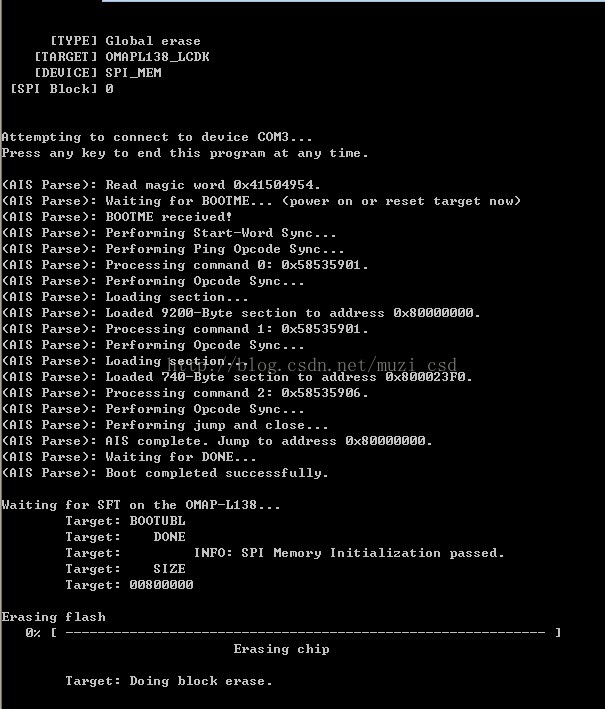
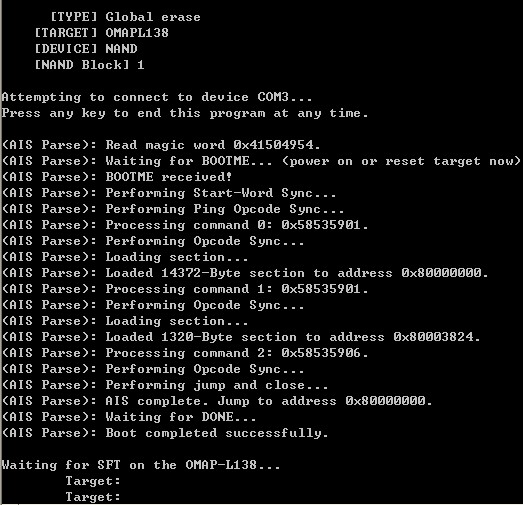
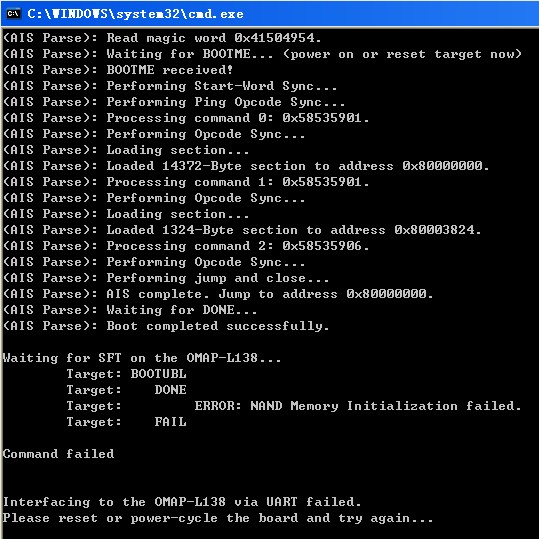














 3173
3173

 被折叠的 条评论
为什么被折叠?
被折叠的 条评论
为什么被折叠?








