本节目标:
(1) 封装Canvas API
(2) 画布分区
(3) 简单图形绘制
实现步骤:
(1) 封装Canvas API
<span style="font-weight: normal;">//全局变量
var plot = function() {
//此处封装Canvas API
}();</span>
<span style="font-size:18px;font-weight: normal;">/**
* @usage 初始化环境
* @author mw
* @date 2015年11月27日 星期五 08:41:41
* @param
* @return
*
*/
function setPreference() {
plot.init()
//颜色
.setStrokeStyle("black")
.setFillStyle('#666666')
//阴影
.setShadowColor('#CCCCCC')
.setShadowBlur(20)
.setShadowOffsetX(10)
.setShadowOffsetY(10)
//直线
.setLineCap("round")
.setLineJoin("round")
.setLineWidth(3)
.setMiterLimit(10)
//文字
.setFont("normal normal normal 18px arial")
.setTextAlign("left")
.setTextBaseline("alphabetic")
.setGlobalCompositeOperation("source-over")
.setGlobalAlpha(1.0)
.save();
}</span>(2) 画布分区
<span style="font-weight: normal;"><span style="font-size:18px;">//将画布分为row*col个区,并且相对于m*n的基准绘图
function setSector(row, col, m, n) {
var width = 600;
var height = 400;
if (m<=row && n<=col)
plot.setTransform(1,0,0,1,width*(n-1)/col,height*(m-1)/row);
}</span></span>(3) 简单图形绘制
<span style="font-size:18px;">/**
* @usage 绘制圆形
* @author mw
* @date 2015年11月27日 星期五 12:11:38
* @param
* @return
*
*/
function strokeCircle(x, y, r) {
plot.beginPath()
.arc(x, y, r, 0, 2*Math.PI, true)
.closePath()
.stroke();
}
function fillCircle(x, y, r) {
plot.beginPath()
.arc(x, y, r, 0, 2*Math.PI, true)
.closePath()
.fill();
}
/**
* @usage 绘制三角形
* @author mw
* @date 2015年11月27日 星期五 12:11:38
* @param
* @return
*
*/
function strokeTri(x, y, r) {
plot.beginPath()
.moveTo(x+r*Math.sin(Math.PI/3), y+r*Math.cos(Math.PI/3))
.lineTo(x, y-r*Math.sin(Math.PI/3))
.lineTo(x-r*Math.sin(Math.PI/3), y+r*Math.cos(Math.PI/3))
.closePath()
.stroke()
}
function fillTri(x, y, r) {
plot.beginPath()
.moveTo(x+r*Math.sin(Math.PI/3), y+r*Math.cos(Math.PI/3))
.lineTo(x, y-r*Math.sin(Math.PI/3))
.lineTo(x-r*Math.sin(Math.PI/3), y+r*Math.cos(Math.PI/3))
.closePath()
.fill()
}
/**
* @usage 绘制正方形
* @author mw
* @date 2015年11月27日 星期五 12:11:38
* @param
* @return
*
*/
function strokeSquare(x, y, r) {
var a = r/2;
plot.beginPath()
.moveTo(x-a,y-a)
.lineTo(x+a, y-a)
.lineTo(x+a, y+a)
.lineTo(x-a,y+a)
.closePath()
.stroke()
}
function fillSquare(x,y,r) {
var a = r/2;
plot.beginPath()
.moveTo(x-a,y-a)
.lineTo(x+a, y-a)
.lineTo(x+a, y+a)
.lineTo(x-a,y+a)
.closePath()
.fill()
}
/**
* @usage 绘制梯形
* @author mw
* @date 2015年11月27日 星期五 09:44:10
* @param
* @return
*
*/
function strokeTrapezoid(x, y, r) {
var sqrt5 = 2.236;
var a = r * 2 / sqrt5;
plot.beginPath()
.moveTo(x-a/2,y-a/2)
.lineTo(x+a/2, y-a/2)
.lineTo(x+a, y+a/2)
.lineTo(x-a,y+a/2)
.closePath()
.stroke()
}
function fillTrapezoid(x, y, r) {
var sqrt5 = 2.236;
var a = r * 2 / sqrt5;
plot.beginPath()
.moveTo(x-a/2,y-a/2)
.lineTo(x+a/2, y-a/2)
.lineTo(x+a, y+a/2)
.lineTo(x-a,y+a/2)
.closePath()
.fill()
}
/**
* @usage 绘制菱形
* @author mw
* @date 2015年11月27日 星期五 09:44:10
* @param
* @return
*
*/
function strokeDiamond(x, y, r) {
var cos30 = Math.cos(Math.PI/6);
var sin30 = Math.sin(Math.PI/6);
var a = r * cos30;
var h = r * sin30;
var b = r/cos30-a;
plot.beginPath()
.moveTo(x-b,y-h)
.lineTo(x+a, y-h)
.lineTo(x+b, y+h)
.lineTo(x-a,y+h)
.closePath()
.stroke()
}
function fillDiamond(x, y, r) {
var cos30 = Math.cos(Math.PI/6);
var sin30 = Math.sin(Math.PI/6);
var a = r * cos30;
var h = r * sin30;
var b = r/cos30-a;
plot.beginPath()
.moveTo(x-b,y-h)
.lineTo(x+a, y-h)
.lineTo(x+b, y+h)
.lineTo(x-a,y+h)
.closePath()
.fill()
}
/**
* @usage 绘制五边形
* @author mw
* @date 2015年11月27日 星期五 10:13:24
* @param
* @return
*
*/
function strokePentagon(x, y, r) {
var cos72 = Math.cos(2 * Math.PI/5);
var sin72 = Math.sin(2 * Math.PI/5);
var cos36 = Math.cos(Math.PI/5);
var sin36 = Math.sin(Math.PI/5);
var a = 2 * r * sin36;
var h = a*sin72-r*cos36;
var b = a/2+a*cos72;
plot.beginPath()
.moveTo(x-r*sin36,y-r*cos36)
.lineTo(x+r*sin36, y-r*cos36)
.lineTo(x+b, y+h)
.lineTo(x,y+r)
.lineTo(x-b,y+h)
.closePath()
.stroke()
}
function fillPentagon(x, y, r) {
var cos72 = Math.cos(2 * Math.PI/5);
var sin72 = Math.sin(2 * Math.PI/5);
var cos36 = Math.cos(Math.PI/5);
var sin36 = Math.sin(Math.PI/5);
var a = 2 * r * sin36;
var h = a*sin72-r*cos36;
var b = a/2+a*cos72;
plot.beginPath()
.moveTo(x-r*sin36,y-r*cos36)
.lineTo(x+r*sin36, y-r*cos36)
.lineTo(x+b, y+h)
.lineTo(x,y+r)
.lineTo(x-b,y+h)
.closePath()
.fill()
}
/**
* @usage 绘制五角星
* @author mw
* @date 2015年11月27日 星期五 11:19:42
* @param
* @return
*
*/
function strokeStar5p(x, y, r) {
var cos72 = Math.cos(2 * Math.PI/5);
var sin72 = Math.sin(2 * Math.PI/5);
var cos36 = Math.cos(Math.PI/5);
var sin36 = Math.sin(Math.PI/5);
var a = 2 * r * sin36;
var h = a*sin72-r*cos36;
var b = a/2+a*cos72;
plot.beginPath()
.moveTo(x-r*sin36,y-r*cos36) //1
.lineTo(x+b, y+h) //3
.lineTo(x-b,y+h) //5
.lineTo(x+r*sin36, y-r*cos36) //2
.lineTo(x,y+r) //4
.closePath()
.stroke()
}
function fillStar5p(x, y, r) {
var cos72 = Math.cos(2 * Math.PI/5);
var sin72 = Math.sin(2 * Math.PI/5);
var cos36 = Math.cos(Math.PI/5);
var sin36 = Math.sin(Math.PI/5);
var a = 2 * r * sin36;
var h = a*sin72-r*cos36;
var b = a/2+a*cos72;
plot.beginPath()
.moveTo(x-r*sin36,y-r*cos36) //1
.lineTo(x+b, y+h) //3
.lineTo(x-b,y+h) //5
.lineTo(x+r*sin36, y-r*cos36) //2
.lineTo(x,y+r) //4
.closePath()
.fill()
}
</span>Demo检验:
<span style="font-size:18px;">function myplot() {
setPreference();
setSector(4, 6, 1, 1);
//绘制三角形
strokeTri(50, 50, 40);
fillTri(50,50,40);
setSector(4, 6, 1, 2);
//绘制圆形
strokeCircle(50, 50, 40);
fillCircle(50,50,40);
setSector(4, 6, 1, 3);
//绘制正方形
strokeSquare(50, 50, 40);
fillSquare(50,50,40);
/*
[单词本]
梯形 Trapezoid
平行四边形 Parallel quadrilateral
菱形 Diamond
五角星 Five-pointed star
五边形 Pentagon
六边形 Hexagon
*/
setSector(4, 6, 4, 4);
//绘制梯形
strokeTrapezoid(50, 50, 40);
fillTrapezoid(50, 50, 40);
setSector(4, 6, 4, 5);
//绘制菱形
strokeDiamond(50, 50, 40);
fillDiamond(50, 50, 40);
setSector(4, 6, 3, 3);
//绘制五角星
strokeStar5p(50, 50, 40);
fillStar5p(50,50,40);
setSector(4,6,3,2);
fillStar5p(50, 50, 40);
setSector(4,6,3,4);
fillStar5p(50, 50, 40);
setSector(4, 6, 2, 3);
//绘制五边形
strokePentagon(50, 50, 40);
fillPentagon(50,50,40);
setSector(4, 6, 4, 6);
//绘制五边形
strokePentagon(50, 50, 40);
fillPentagon(50,50,40);
}</span>
结果图:








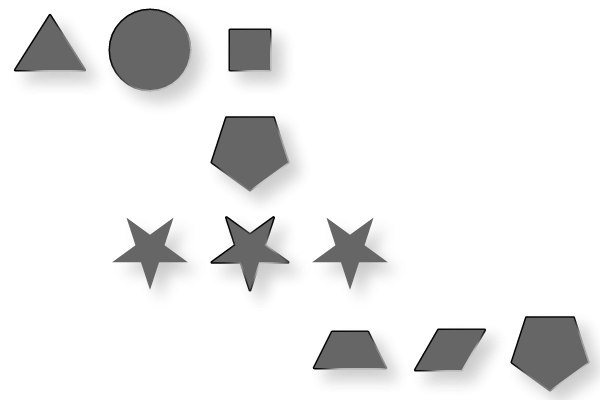














 2万+
2万+

 被折叠的 条评论
为什么被折叠?
被折叠的 条评论
为什么被折叠?








