有序广播是一种同步执行的广播,在广播发出之后,同一时刻只会有一个广播接收器能够接受到这条信息,当这个广播接收器中的逻辑执行完毕后,广播才会继续传递。所以,此时的广播接收器是有先后顺序的,并且可以被拦截。
布局文件:activity_main.xml
<?xml version="1.0" encoding="utf-8"?>
<RelativeLayout xmlns:android="http://schemas.android.com/apk/res/android"
xmlns:tools="http://schemas.android.com/tools"
android:id="@+id/activity_main"
android:layout_width="match_parent"
android:layout_height="match_parent"
android:paddingBottom="@dimen/activity_vertical_margin"
android:paddingLeft="@dimen/activity_horizontal_margin"
android:paddingRight="@dimen/activity_horizontal_margin"
android:paddingTop="@dimen/activity_vertical_margin"
android:background="@drawable/stitch_one"
tools:context="cn.edu.bzu.orderedbroadcast.MainActivity">
<Button
android:layout_width="wrap_content"
android:layout_height="wrap_content"
android:layout_centerHorizontal="true"
android:layout_marginTop="80dp"
android:onClick="send"
android:text="发送有序广播"
android:paddingLeft="5dp"
android:paddingRight="5dp"
android:background="#FBFBFF"
android:textSize="20sp"/>
</RelativeLayout>用户界面交互代码:MainActivity.Java
package cn.edu.bzu.orderedbroadcast;
import android.content.Intent;
import android.support.v7.app.AppCompatActivity;
import android.os.Bundle;
import android.view.View;
public class MainActivity extends AppCompatActivity {
@Override
protected void onCreate(Bundle savedInstanceState) {
super.onCreate(savedInstanceState);
setContentView(R.layout.activity_main);
}
public void send(View view){
Intent intent=new Intent();
intent.setAction("Intercept_Stitch");
sendOrderedBroadcast(intent,null);
}
}广播接收MyBroadcastReceiverOne.java,MyBroadcastReceiverTwo,MyBroadcastReceiverThree
package cn.edu.bzu.orderedbroadcast;
import android.content.BroadcastReceiver;
import android.content.Context;
import android.content.Intent;
import android.util.Log;
public class MyBroadcastReceiverOne extends BroadcastReceiver {
public MyBroadcastReceiverOne() {
}
@Override
public void onReceive(Context context, Intent intent) {
Log.i("MyBroadcastReceiverOne","自定义的广播接收者One,接受到了");
}
}package cn.edu.bzu.orderedbroadcast;
import android.content.BroadcastReceiver;
import android.content.Context;
import android.content.Intent;
import android.util.Log;
public class MyBroadcastReceiverTwo extends BroadcastReceiver {
public MyBroadcastReceiverTwo() {
}
@Override
public void onReceive(Context context, Intent intent) {
Log.i("MyBroadcastReceiverOne","自定义的广播接收者Two,接受到了");
}
}package cn.edu.bzu.orderedbroadcast;
import android.content.BroadcastReceiver;
import android.content.Context;
import android.content.Intent;
import android.util.Log;
public class MyBroadcastReceiverThree extends BroadcastReceiver {
public MyBroadcastReceiverThree() {
}
@Override
public void onReceive(Context context, Intent intent) {
Log.i("MyBroadcastReceiverOne","自定义的广播接收者Three,接受到了");
}
}清单文件
<?xml version="1.0" encoding="utf-8"?>
<manifest xmlns:android="http://schemas.android.com/apk/res/android"
package="cn.edu.bzu.orderedbroadcast">
<application
android:allowBackup="true"
android:icon="@mipmap/ic_launcher"
android:label="@string/app_name"
android:supportsRtl="true"
android:theme="@style/AppTheme">
<activity android:name=".MainActivity">
<intent-filter>
<action android:name="android.intent.action.MAIN" />
<category android:name="android.intent.category.LAUNCHER" />
</intent-filter>
</activity>
<!--注册广播接收者-->
<receiver
android:name=".MyBroadcastReceiverOne"
android:enabled="true"
android:exported="true">
<intent-filter android:priority="1000">
<action android:name="Intercept_Stitch"></action>
</intent-filter>
</receiver>
<receiver
android:name=".MyBroadcastReceiverTwo"
android:enabled="true"
android:exported="true">
<intent-filter android:priority="200">
<action android:name="Intercept_Stitch"></action>
</intent-filter>
</receiver>
<receiver
android:name=".MyBroadcastReceiverThree"
android:enabled="true"
android:exported="true">
<intent-filter android:priority="600">
<action android:name="Intercept_Stitch"></action>
</intent-filter>
</receiver>
</application>
</manifest>实现效果
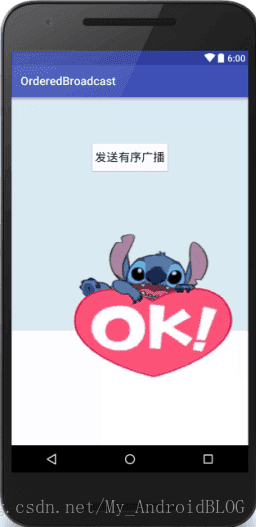
运行效果图:








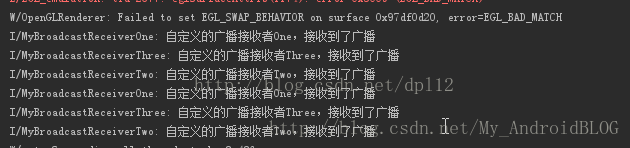













 444
444











 被折叠的 条评论
为什么被折叠?
被折叠的 条评论
为什么被折叠?








