FIFOs
FIFOs are sometimes called named pipes. Unnamed pipes can be used only between related processes when a common ancestor has created the pipe. With FIFOs, however, unrelated processes can exchange data.
Creating a FIFO is similar to creating a file. Indeed, the pathname for a FIFO exists in the file system.
#include <sys/stat.h>
int mkfifo(const char *path, mode_t mode);
int mkfifoat(int fd, const char *path, mode_t mode);
The specification of the mode argument is the same as for the open function.
The mkfifoat function is similar to the mkfifo function, except that it can be used to create a FIFO in a location relative to the directory represented by the fd file descriptor argument. Like the other *at functions, there are three cases:
1.If the path parameter specifies an absolute pathname, then the fd parameter is ignored and the mkfifoat function behaves like the mkfifo function.
2.If the path parameter specifies a relative pathname and the fd parameter is a valid file descriptor for an open directory, the pathname is evaluated relative to this directory.
3.If the path parameter specifies a relative pathname and the fd parameter has the special value AT_FDCWD, the pathname is evaluated starting in the current working directory, and mkfifoat behaves like mkfifo.
Once we have used mkfifo or mkfifoat to create a FIFO, we open it using open. Indeed, the normal file I/O functions (e.g., close, read, write, unlink) all work with FIFOs.
Applications can create FIFOs with the mknod and mknodat functions. Because POSIX.1 originally didn’t include mknod, the mkfifo function was invented specifically for POSIX.1.
The mknod and mknodat functions are included in the XSI option in POSIX.1. POSIX.1 also includes support for the mkfifo(1) command. All four platforms discussed in this text provide this command. As a result, we can create a FIFO using a shell command and then access it with the normal shell I/O redirection.
When we open a FIFO, the nonblocking flag (O_NONBLOCK) affects what happens.
- In the normal case (without O_NONBLOCK), an open for read-only blocks until some other process opens the FIFO for writing. Similarly, an open for writeonly blocks until some other process opens the FIFO for reading.
- If O_NONBLOCK is specified, an open for read-only returns immediately. But an open for write-only returns −1 with errno set to ENXIO if no process has the FIFO open for reading.
As with a pipe, if we write to a FIFO that no process has open for reading, the signal SIGPIPE is generated. When the last writer for a FIFO closes the FIFO, an end of file is generated for the reader of the FIFO.
There are two uses for FIFOs.
1.FIFOs are used by shell commands to pass data from one shell pipeline to another without creating intermediate temporary files.
2.FIFOs are used as rendezvous points in client–server applications to pass data between the clients and the servers.
XSI IPC
The three types of IPC that we call XSI IPC—message queues, semaphores, and shared memory — have many similarities. In this section, we cover these similar features; in the following sections, we look at the specific functions for each of the three IPC types.
The XSI IPC functions are based closely on the System V IPC functions. These three types of IPC originated in the 1970s in an internal AT&T version of the UNIX System called ‘‘Columbus UNIX.’’ These IPC features were later added to System V. They are often criticized for inventing their own namespace instead of using the file system.
Identifiers and Keys
Each IPC structure (message queue, semaphore, or shared memory segment) in the kernel is referred to by a non-negative integer identifier.
There are various ways for a client and a server to rendezvous at the same IPC structure.
1.The server can create a new IPC structure by specifying a key of IPC_PRIVATE and store the returned identifier somewhere (such as a file) for the client to
obtain.
2.The client and the server can agree on a key by defining the key in a common header, for example. The server then creates a new IPC structure specifying this key.
3.The client and the server can agree on a pathname and project ID (the project ID is a character value between 0 and 255) and call the function ftok to convert these two values into a key. This key is then used in step 2. The only service provided by ftok is a way of generating a key from a pathname and project ID.
#include <sys/ipc.h>
key_t ftok(const char *path, int id);
Permission Structure
XSI IPC associates an ipc_perm structure with each IPC structure. This structure defines the permissions and owner and includes at least the following members:
struct ipc_perm {
uid_t uid; /* owner’s effective user ID */
gid_t gid; /* owner’s effective group ID */
uid_t cuid; /* creator’s effective user ID */
gid_t cgid; /* creator’s effective group ID */
mode_t mode; /* access modes */
...
};
Each implementation includes additional members. See <sys/ipc.h> on your system for the complete definition.
All the fields are initialized when the IPC structure is created. At a later time, we can modify the uid, gid, and mode fields by calling msgctl, semctl, or shmctl. To change these values, the calling process must be either the creator of the IPC structure or the superuser. Changing these fields is similar to calling chown or chmod for a file.
Configuration Limits
All three forms of XSI IPC have built-in limits that we may encounter. Most of these limits can be changed by reconfiguring the kernel. We describe the limits when we describe each of the three forms of IPC.
Each platform provides its own way to report and modify a particular limit. FreeBSD 8.0, Linux 3.2.0, and Mac OS X 10.6.8 provide the sysctl command to view and modify kernel configuration parameters. On Solaris 10, changes to kernel IPC limits are made with the prctl command.
On Linux, you can display the IPC-related limits by running ipcs -l. On FreeBSD and Mac OS X, the equivalent command is ipcs -T. On Solaris, you can discover the tunable parameters by running sysdef -i.
Advantages and Disadvantages
A fundamental problem with XSI IPC is that the IPC structures are systemwide and do not have a reference count. For example, if we create a message queue, place some messages on the queue, and then terminate, the message queue and its contents are not deleted. They remain in the system until specifically read or deleted by some process calling msgrcv or msgctl, by someone executing the ipcrm(1) command, or by the system being rebooted. Compare this with a pipe, which is completely removed when the last process to reference it terminates. With a FIFO, although the name stays in the file system until explicitly removed, any data left in a FIFO is removed when the last process to reference the FIFO terminates.
Another problem with XSI IPC is that these IPC structures are not known by names in the file system. We can’t access them and modify their properties with the functions we described in Chapters 3 and 4. Almost a dozen new system calls (msgget, semop, shmat, and so on) were added to the kernel to support these IPC objects. We can’t see the IPC objects with an ls command, we can’t remove them with the rm command, and we can’t change their permissions with the chmod command. Instead, two new commands —ipcs(1) and ipcrm(1)—were added.







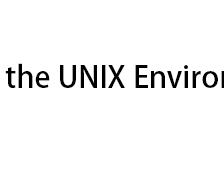














 31万+
31万+

 被折叠的 条评论
为什么被折叠?
被折叠的 条评论
为什么被折叠?








