高德地图设置行政区域以及自定义文本内容,文本内容能够自动放置到中心位置,如果位置有偏差支持手动调整。(ps: turf.js地理空间分析库,处理各种地图算法)
/**
* type,显示级别district 、 province、city
* areaname ,行政区名字
* labePosition,文字位置,没有手动设置中心点,自动设置
* */
drawBounds('district','越秀区',[113.28637,23.127901]);
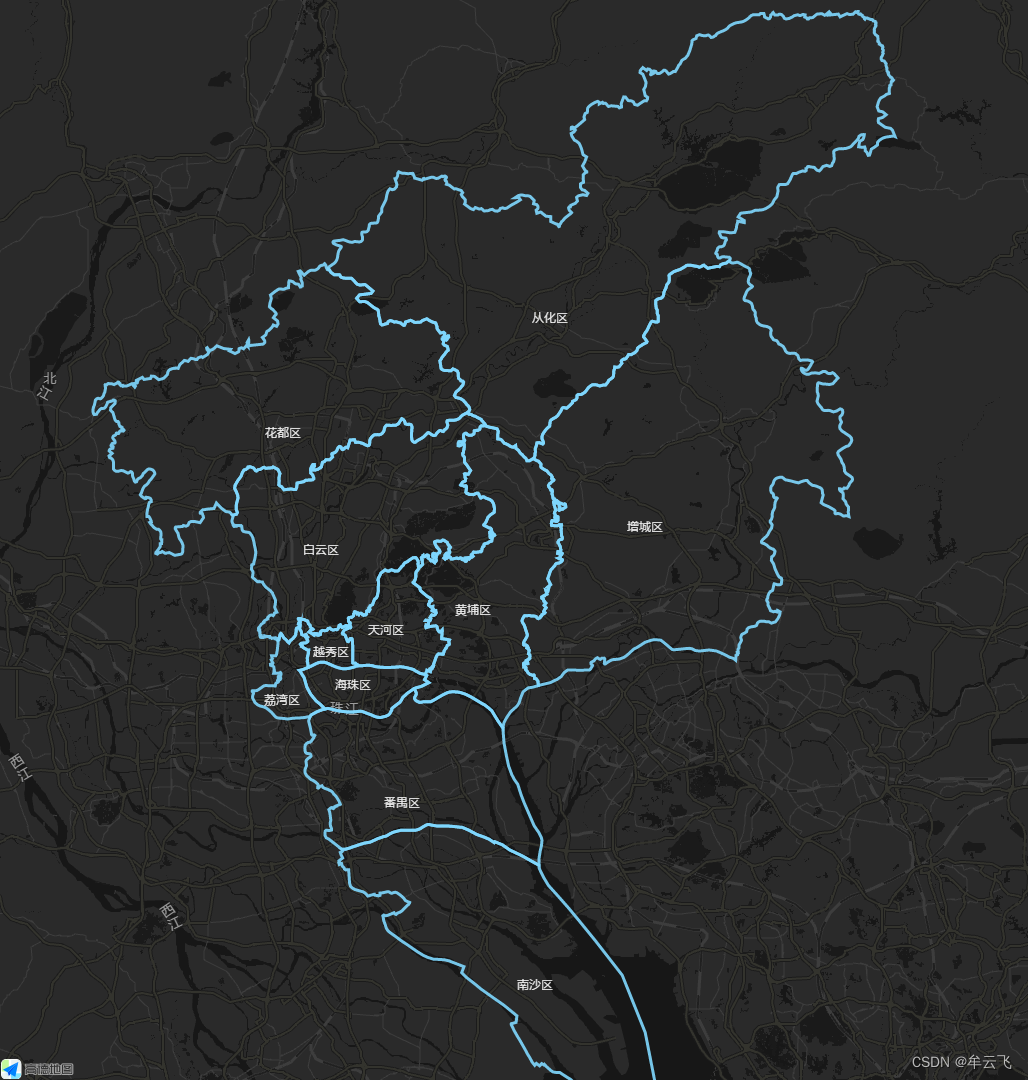
在这个方法功能里面,耗费点时间的是获取文本的中心点,设置自定义的文本样式之后,文本的位置设定耗费了一点点时间,通过设置最初点+中间点计算平均不理想,然后又通过turfjs库处理(ps: turf.js地理空间分析库,处理各种地图算法)进行处理,由于还需要进行处理入参的处理,所以又找了找高德返回的数据,发现 result.districtList[0] 返回的变量中含有中心点:
var bounds_center = result.districtList[0].center;
尝试后发现部分坐标有点便宜,然后增加手动调整,当文字位置没有手动设置中心点时,自动设置文字中心点,源代码如下
<!doctype html>
<html>
<head>
<meta charset="utf-8">
<meta http-equiv="X-UA-Compatible" content="IE=edge">
<meta name="viewport" content="initial-scale=1.0, user-scalable=no, width=device-width">
<title>行政区边界查询</title>
<link rel="stylesheet" href="https://a.amap.com/jsapi_demos/static/demo-center/css/demo-center.css"/>
<style>
html,body,#container{
margin:0;
height:100%;
}
.input-item-text{
width:7rem;
}
</style>
</head>
<body>
<div id="container"></div>
<div class="input-card" style="visibility: hidden">
<label style='color:grey'>行政区边界查询</label>
<div class="input-item">
<div class="input-item-prepend">
<span class="input-item-text" >行政级别</span>
</div>
<select id="level">
<option value="district">district</option>
<option value="city">city</option>
<option value="province">province</option>
</select>
</div>
<div class="input-item">
<div class="input-item-prepend">
<span class="input-item-text" >名称/adcode</span>
</div>
<input id='district' type="text" value='朝阳区'>
</div>
<input id="draw" type="button" class="btn" value="查询" />
</div>
<script type="text/javascript" src="https://webapi.amap.com/maps?v=1.4.15&key=改成自己key&plugin=AMap.DistrictSearch"></script>
<script type="text/javascript" src="turfjs/turf.min.js"></script>
<script type="text/javascript">
//初始化地图对象,加载地图
var map = new AMap.Map("container", {
resizeEnable: true,
center: [113.259952,23.136613],//地图中心点
zoom: 9.5, //地图显示的缩放级别
mapStyle: 'amap://styles/35bcbfacdd429dfe3d4fc5848ffa392e',
showBuildingBlock: false
});
var district = null;
var polygons=[];
/**
* type,显示级别district 、 province、city
* areaname ,行政区名字
* labePosition,文字位置
* */
function drawBounds(type,areaname,labePosition) {
//加载行政区划插件
if(!district){
//实例化DistrictSearch
var opts = {
subdistrict: 0, //获取边界不需要返回下级行政区
extensions: 'all', //返回行政区边界坐标组等具体信息
level: 'district' //查询行政级别为 市
};
district = new AMap.DistrictSearch(opts);
}
//行政区查询
district.setLevel(type);
district.search(areaname, function(status, result) {
console.log("---document.getElementById('level').value:",document.getElementById('level').value);
var bounds = result.districtList[0].boundaries;
var bounds_center = result.districtList[0].center;
if (bounds) {
for (var i = 0, l = bounds.length; i < l; i++) {
//生成行政区划polygon
var polygon = new AMap.Polygon({
strokeWeight: 3,
path: bounds[i],
fillOpacity: 0,
fillColor: '#80d8ff',
strokeColor: '#80d8ff'
});
polygons.push(polygon);
}
}
map.add(polygon);
//计算中心点
var centroid =bounds_center;
console.log("centroid,",centroid);
let polygonsCenter = bounds_center;
if(labePosition!=null&&labePosition!=''){
//如果手动设置了中心点
polygonsCenter = labePosition;
}
// 创建纯文本标记
var text = new AMap.Text({
text:areaname,
anchor:'center', // 设置文本标记锚点
draggable:true,
cursor:'pointer',
angle:0,
style:{
'padding': '.75rem 1.25rem',
'margin-bottom': '1rem',
'border-radius': '.25rem',
'background-color': 'rgba(255,255,255,0)',
'width': '15rem',
'border-width': 0,
'box-shadow': '0 2px 6px 0 rgba(114, 124, 245, 0)',
'text-align': 'center',
'font-size': '12px',
'color': 'rgba(255,255,255,1)'
},
position: polygonsCenter
});
text.setMap(map);
});
}
/**
* 画行政区
*/
function initArea(){
map.remove(polygons)//清除上次结果
polygons = [];
drawBounds('district','越秀区',[113.28637,23.127901]);//没有手动设置中心点,自动设置
drawBounds('district','天河区',[113.36117,23.155445]);//没有手动设置中心点,自动设置
drawBounds('district','白云区',[113.272712,23.25706]);//没有手动设置中心点,自动设置
drawBounds('district','从化区');//没有手动设置中心点,自动设置
drawBounds('district','荔湾区',[113.218969,23.067025]);//没有手动设置中心点,自动设置
drawBounds('district','黄埔区',[113.481006,23.180997]);//没有手动设置中心点,自动设置
drawBounds('district','花都区');//没有手动设置中心点,自动设置
drawBounds('district','番禺区');//没有手动设置中心点,自动设置
drawBounds('district','南沙区',[113.566774,22.706145]);//没有手动设置中心点,自动设置
drawBounds('district','海珠区',[113.316774,23.086145]);//没有手动设置中心点,自动设置
drawBounds('district','增城区',[113.716774,23.286145]);//没有手动设置中心点,自动设置
map.setFitView(polygons);//视口自适应
}
initArea();
</script>
</body>
</html>







 博客介绍了高德地图设置行政区域及自定义文本内容的方法,文本可自动置于中心,位置偏差时能手动调整。获取文本中心点和设定文本位置较耗时,使用turf.js库处理地图算法,还对入参和高德返回数据进行处理。
博客介绍了高德地图设置行政区域及自定义文本内容的方法,文本可自动置于中心,位置偏差时能手动调整。获取文本中心点和设定文本位置较耗时,使用turf.js库处理地图算法,还对入参和高德返回数据进行处理。

















 1万+
1万+

 被折叠的 条评论
为什么被折叠?
被折叠的 条评论
为什么被折叠?










