以前有人在论坛里面问过,如何实现一个类似资源管理器的界面,其实运用 System.IO 下的一组API,很容易查询文件系统的文件。虽然说容易,但是还是很多人希望能看到具体的代码。下面我对其中最关键的代码作一个演示,程序尽可能简单,以便大家关注于主要问题。
先看下效果图:
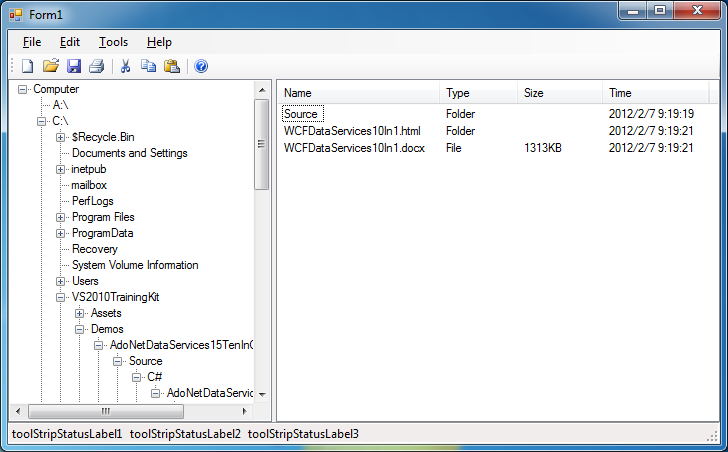
代码下载 http://download.csdn.net/detail/caozhy/4169965。
本程序中使用了LINQ语法,简洁性大家可以自己体会,由于LINQ的运用,程序甚至连一个循环语句都不需要。很多人有一种误解,说到LINQ,就是数据库访问,就是ORM框架,就是转化成SQL执行等等,其实这是对LINQ的误解,我想用这个例子程序说明,LINQ没有那么神秘,它就是C# 3时代的一种简单语法,它可以融入到程序的每个角落。大家可以放心大胆地使用LINQ简化开发,书写紧凑的代码。
说一下这个程序的主要意图:
首先看到的是Form_Load,它的作用是加载根节点和驱动器列表:
你没有看错,一行就写完了。
如果不用LINQ,我们可以怎么写呢?
这段代码的作用和上面的LINQ写法作用是等效的。可是明显写的更复杂了。
使用LINQ写法,用到了Select操作符,这个操作才我们的程序中还会反复出现,所以简单介绍下。
很多人用过SQL,知道用select可以从表中选定某几列,在数学上,这个操作叫投影,通俗地说,就是对集合中的每一个元素做这样一种变换(什么变换由select子句决定),让每个元素成为另一种类型的元素,得到一个新的集合。
从数据中选择几列只是select操作的特例,在LINQ中,Select操作可以方便地将某个类型转换成另一个类型,在这里我们把查询出来的DriveInfo类型对象转换为Nodes.Add()方法理解的TreeNode类型。为此我们使用了一个Lambda表达式:
它相当于你写了这么一个函数:
这个函数由谁调用呢?由LINQ调用,而不是你,虽然它是你定义的。
你将函数作为参数传给LINQ,LINQ通过反过来调用你的函数实现这种转换,再提供给你转换后的集合。
之后看到的是treeView1_BeforeExpand事件,它的作用是在展开节点的时候加载下面每个子节点再下一层的节点,为什么要子节点再下一层呢?这样可以让那些包含再下一层元素的节点提前出现“+”号,在展开的时候可以看到。这种按需加载TreeNode的技术很常用,希望新手们熟练掌握。
然后我们看到的是另一个事件处理函数treeView1_AfterSelect,它的作用是在点了某个节点的时候在ListView里面加载这个文件夹下的文件夹和文件。按照Windows习惯,先显示文件夹再显示文件。而且分别对文件夹和文件排序。请问这个如何实现?
先看下效果图:
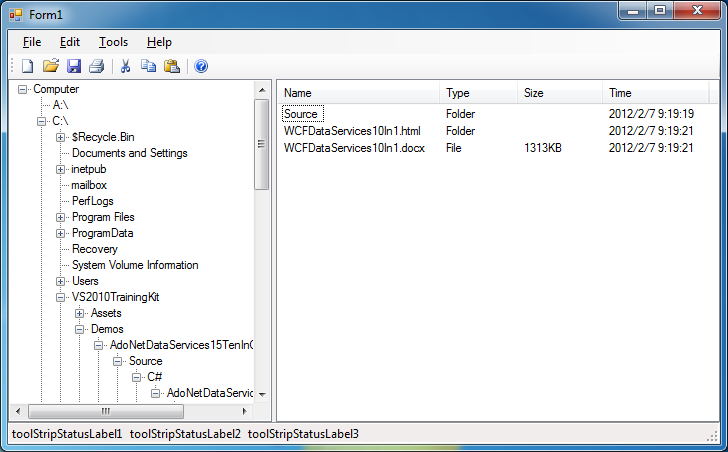
代码下载 http://download.csdn.net/detail/caozhy/4169965。
本程序中使用了LINQ语法,简洁性大家可以自己体会,由于LINQ的运用,程序甚至连一个循环语句都不需要。很多人有一种误解,说到LINQ,就是数据库访问,就是ORM框架,就是转化成SQL执行等等,其实这是对LINQ的误解,我想用这个例子程序说明,LINQ没有那么神秘,它就是C# 3时代的一种简单语法,它可以融入到程序的每个角落。大家可以放心大胆地使用LINQ简化开发,书写紧凑的代码。
说一下这个程序的主要意图:
首先看到的是Form_Load,它的作用是加载根节点和驱动器列表:
|
1
2
|
treeView1.Nodes.Add(
new
TreeNode(
"Computer"
, DriveInfo.GetDrives()
.Select(x =>
new
TreeNode(x.Name) { Tag = x }).ToArray()) { Tag =
"root"
});
|
你没有看错,一行就写完了。
如果不用LINQ,我们可以怎么写呢?
|
1
2
3
4
5
6
|
var rootNode =
new
TreeNode(
"Computer"
) { Tag =
"root"
};
treeView1.Nodes.Add(rootNode);
foreach
(var item
in
DriveInfo.GetDrives())
{
rootNode.Nodes.Add(
new
TreeNode(item.Name) { Tag = item });
}
|
这段代码的作用和上面的LINQ写法作用是等效的。可是明显写的更复杂了。
使用LINQ写法,用到了Select操作符,这个操作才我们的程序中还会反复出现,所以简单介绍下。
很多人用过SQL,知道用select可以从表中选定某几列,在数学上,这个操作叫投影,通俗地说,就是对集合中的每一个元素做这样一种变换(什么变换由select子句决定),让每个元素成为另一种类型的元素,得到一个新的集合。
从数据中选择几列只是select操作的特例,在LINQ中,Select操作可以方便地将某个类型转换成另一个类型,在这里我们把查询出来的DriveInfo类型对象转换为Nodes.Add()方法理解的TreeNode类型。为此我们使用了一个Lambda表达式:
|
1
|
x =>
new
TreeNode(x.Name) { Tag = x }
|
它相当于你写了这么一个函数:
|
1
2
3
4
5
6
|
TreeNode ConvertDriveInfoToTreeNode(DriveInfo x)
{
TreeNode tn =
new
TreeNode(x.Name);
tn.Tag = x;
return
tn;
}
|
这个函数由谁调用呢?由LINQ调用,而不是你,虽然它是你定义的。
你将函数作为参数传给LINQ,LINQ通过反过来调用你的函数实现这种转换,再提供给你转换后的集合。
之后看到的是treeView1_BeforeExpand事件,它的作用是在展开节点的时候加载下面每个子节点再下一层的节点,为什么要子节点再下一层呢?这样可以让那些包含再下一层元素的节点提前出现“+”号,在展开的时候可以看到。这种按需加载TreeNode的技术很常用,希望新手们熟练掌握。
然后我们看到的是另一个事件处理函数treeView1_AfterSelect,它的作用是在点了某个节点的时候在ListView里面加载这个文件夹下的文件夹和文件。按照Windows习惯,先显示文件夹再显示文件。而且分别对文件夹和文件排序。请问这个如何实现?
如果用LINQ同样简单,只需要使用OrderBy操作就可以了。
附代码如下:
|
1
2
3
4
5
6
7
8
9
10
11
12
13
14
15
16
17
18
19
20
21
22
23
24
25
26
27
28
29
30
31
32
33
34
35
36
37
38
39
40
41
42
43
44
45
46
47
48
49
50
51
52
53
54
55
56
57
58
59
60
61
62
63
64
65
66
67
68
69
70
71
72
73
74
75
76
77
78
79
80
81
82
83
84
85
86
87
88
89
|
using
System;
using
System.Collections.Generic;
using
System.ComponentModel;
using
System.Data;
using
System.Drawing;
using
System.IO;
using
System.Linq;
using
System.Text;
using
System.Windows.Forms;
namespace
WindowsFormsApplication1
{
public
partial
class
Form1 : Form
{
public
Form1()
{
InitializeComponent();
}
private
void
Form1_Load(
object
sender, EventArgs e)
{
treeView1.Nodes.Add(
new
TreeNode(
"Computer"
, DriveInfo.GetDrives()
.Select(x =>
new
TreeNode(x.Name) { Tag = x }).ToArray()) { Tag =
"root"
});
}
private
void
treeView1_BeforeExpand(
object
sender, TreeViewCancelEventArgs e)
{
e.Node.Nodes.Cast<TreeNode>().ToList().ForEach(x =>
{
try
{
if
(x.Nodes.Count == 0)
{
TreeNode[] nodes =
new
TreeNode[] { };
if
(x.Tag.GetType() ==
typeof
(DriveInfo))
{
var item = x.Tag
as
DriveInfo;
nodes = Directory.GetDirectories(item.Name)
.Select(y =>
new
DirectoryInfo(y))
.Select(y =>
new
TreeNode(y.Name) { Tag = y })
.ToArray();
}
if
(x.Tag.GetType() ==
typeof
(DirectoryInfo))
{
var item = x.Tag
as
DirectoryInfo;
nodes = Directory.GetDirectories(item.FullName)
.Select(y =>
new
DirectoryInfo(y))
.Select(y =>
new
TreeNode(y.Name) { Tag = y })
.ToArray();
}
x.Nodes.AddRange(nodes);
}
}
catch
{ }
});
}
private
void
treeView1_AfterSelect(
object
sender, TreeViewEventArgs e)
{
if
(e.Node.Tag.GetType() ==
typeof
(
string
) && e.Node.Text ==
"Computer"
)
{
listView1.Items.AddRange(DriveInfo.GetDrives()
.Select(x =>
new
ListViewItem(
new
string
[] { x.Name, x.DriveType.ToString(), x.DriveType == DriveType.Fixed ? (x.TotalSize / 1048576 / 1024).ToString() +
"GB"
:
""
}))
.ToArray());
}
if
(e.Node.Tag.GetType() ==
typeof
(DriveInfo))
{
listView1.Items.Clear();
listView1.Items.AddRange(Directory.GetDirectories((e.Node.Tag
as
DriveInfo).Name)
.Select(x =>
new
DirectoryInfo(x)).OrderBy(x => x.Name)
.Select(x =>
new
ListViewItem(
new
string
[] { x.Name,
"Folder"
,
""
, x.CreationTime.ToString()})).ToArray());
listView1.Items.AddRange(Directory.GetFiles((e.Node.Tag
as
DriveInfo).Name,
"*.*"
, SearchOption.TopDirectoryOnly)
.Select(x =>
new
FileInfo(x)).OrderBy(x => x.Name)
.Select(x =>
new
ListViewItem(
new
string
[] { x.Name,
"File"
, (x.Length / 1024).ToString() +
"KB"
, x.CreationTime.ToString() })).ToArray());
}
if
(e.Node.Tag.GetType() ==
typeof
(DirectoryInfo))
{
listView1.Items.Clear();
listView1.Items.AddRange(Directory.GetDirectories((e.Node.Tag
as
DirectoryInfo).FullName)
.Select(x =>
new
DirectoryInfo(x)).OrderBy(x => x.Name)
.Select(x =>
new
ListViewItem(
new
string
[] { x.Name,
"Folder"
,
""
, x.CreationTime.ToString() })).ToArray());
listView1.Items.AddRange(Directory.GetFiles((e.Node.Tag
as
DirectoryInfo).FullName,
"*.*"
, SearchOption.TopDirectoryOnly)
.Select(x =>
new
FileInfo(x)).OrderBy(x => x.Name)
.Select(x =>
new
ListViewItem(
new
string
[] { x.Name,
"File"
, (x.Length / 1024).ToString() +
"KB"
, x.CreationTime.ToString() })).ToArray());
}
}
}
}
|






















 1346
1346

 被折叠的 条评论
为什么被折叠?
被折叠的 条评论
为什么被折叠?








