文章目录
前言
使用CSV来处理CSV格式存储天气数据,找出两个地区在一段时间内的最高温度和最低温度。然后使用MATPLOTLIB根据下载的数据创建一个图表,展示温度变化。
往期画图文章见链接:
https://blog.csdn.net/mzy20010420/article/details/126047773?spm=1001.2014.3001.5501![]() https://blog.csdn.net/mzy20010420/article/details/126047773?spm=1001.2014.3001.5501https://blog.csdn.net/mzy20010420/article/details/126083397?spm=1001.2014.3001.5501
https://blog.csdn.net/mzy20010420/article/details/126047773?spm=1001.2014.3001.5501https://blog.csdn.net/mzy20010420/article/details/126083397?spm=1001.2014.3001.5501![]() https://blog.csdn.net/mzy20010420/article/details/126083397?spm=1001.2014.3001.5501
https://blog.csdn.net/mzy20010420/article/details/126083397?spm=1001.2014.3001.5501
一、CSV文件格式
在文本文件中存储数据,以逗号作为分隔。以下操作均是对某一列进行操作
1. 分析CSV文件头
代码:
import csv
#表格题头(每列代表的含义)
filename = 'C:/Users/Administrator/Desktop/sitka_weather_07-2014.csv'
with open(filename) as f:
reader = csv.reader(f)
header_row = next(reader) #只调用了一次next(),因此读取文件第一行
print(header_row)结果:
['STATION', 'NAME', 'DATE', 'PRCP', 'TAVG', 'TMAX', 'TMIN']分析:
(1)模块csv包含函数next(),调用它并传入阅读器对象时,它将返回文件的下一行。由于只调用了next()一次,因此得到文件第一行,包含文件头。将返回的数据存储到header_row中,并打印。
(2)reader处理文件中以逗号分隔的第一行数据。
2. 分析每个文件头的索引
想要知道每个文件头在第几列
代码:
import csv
#表格题头(每列代表的含义)
filename = 'C:/Users/Administrator/Desktop/sitka_weather_07-2018_simple.csv'
with open(filename) as f:
reader = csv.reader(f)
header_row = next(reader) #只调用了一次next(),因此读取文件第一行
for index, colum_header in enumerate(header_row):
print(index, colum_header)结果:
0 STATION
1 NAME
2 DATE
3 PRCP
4 TAVG
5 TMAX
6 TMIN评价:
目前看来该功能意义不大
3. 提取并读取数据
想要读取TMAX这一列的数据
代码:
import csv
#表格题头(每列代表的含义)
filename = 'C:/Users/Administrator/Desktop/sitka_weather_07-2018_simple.csv'
with open(filename) as f:
reader = csv.reader(f)
header_row = next(reader) #只调用了一次next(),因此读取文件第一行
highs = []
for row in reader:
high = int(row[5]) #用int()将字符串转化为数值格式
highs.append(high)
print(highs)结果:
[62, 58, 70, 70, 67, 59, 58, 62, 66, 59, 56, 63, 65, 58, 56, 59, 64, 60, 60, 61, 65, 65, 63, 59, 64, 65, 68, 66, 64, 67, 65]注意:
(1)由于CSV文件中都是字符串,因此在对high进行赋值时,要用int()将字符串转化为数值格式。
(2)row代表2*2矩阵的每一行,每一行的第五个就是TMAX的其中一个值。
4. 绘制温度图表
绘制温度曲线图
代码:
import csv
import matplotlib.pyplot as plt
#表格题头(每列代表的含义)
filename = 'C:/Users/Administrator/Desktop/sitka_weather_07-2018_simple.csv'
with open(filename) as f:
reader = csv.reader(f)
header_row = next(reader) #只调用了一次next(),因此读取文件第一行
highs = []
for row in reader:
high = int(row[5]) #用int()将字符串转化为数值格式
highs.append(high)
#绘制最高温度曲线
plt.style.use('seaborn')
fig, ax = plt.subplots()
ax.plot(highs, c = 'red')
#显示中文字符套餐
from pylab import *
mpl.rcParams['font.sans-serif']=['SimHei']
#设置图形格式
ax.set_title('2018年7月每日最高温度', fontsize = 24)
ax.set_xlabel('', fontsize = 16)
ax.set_ylabel('温度(F)', fontsize = 16)
ax.tick_params(axis = 'both', which = 'major', labelsize = 16)
plt.show() 结果:

4.1 模块datetime添加日期
代码:
import csv
import matplotlib.pyplot as plt
from datetime import datetime
#表格题头(每列代表的含义)
filename = 'C:/Users/Administrator/Desktop/sitka_weather_07-2018_simple.csv'
with open(filename) as f:
reader = csv.reader(f)
header_row = next(reader) #只调用了一次next(),因此读取文件第一行
#获取最高温度和日期
dates, highs = [], []
for row in reader:
current_date = datetime.strptime(row[2], '%Y-%m-%d')
high = int(row[5]) #用int()将字符串转化为数值格式
dates.append(current_date)
highs.append(high)
#绘制最高温度曲线
plt.style.use('seaborn')
fig, ax = plt.subplots()
ax.plot(dates, highs, c = 'red')
#显示中文字符套餐
from pylab import *
mpl.rcParams['font.sans-serif']=['SimHei']
#设置图形格式
ax.set_title('2018年7月每日最高温度', fontsize = 24)
ax.set_xlabel('', fontsize = 16)
fig.autofmt_xdate() #使日期标签倾斜,不会彼此重叠
ax.set_ylabel('温度(F)', fontsize = 16)
ax.tick_params(axis = 'both', which = 'major', labelsize = 16)
plt.show() 结果:

注意:
(1)获取最高温度和时间时一定要在一起,不可分开获取。如下代码会报错,具体原因不清楚。
代码:
#获取最高温度和日期
highs = []
for row in reader:
high = int(row[5]) #用int()将字符串转化为数值格式
highs.append(high)
dates = []
for row in reader:
current_date = datetime.strptime(row[2], '%Y-%m-%d')
dates.append(current_date)结果:
ValueError: x and y must have same first dimension, but have shapes (0,) and (31,)(2)在画图时一定要有fig.autofmt_xdate()这一行代码,否则x轴的日期会彼此重叠。如下图:

4.2 再绘制一个数据系列
将最高温度、最低温度绘制在同一张图中。
代码:
# -*- coding: utf-8 -*-
"""
Created on Sat Aug 6 14:42:34 2022
@author: Administrator
"""
import csv
import matplotlib.pyplot as plt
from datetime import datetime
#表格题头(每列代表的含义)
filename = 'C:/Users/Administrator/Desktop/sitka_weather_2018_simple.csv'
with open(filename) as f:
reader = csv.reader(f)
header_row = next(reader) #只调用了一次next(),因此读取文件第一行
#获取最高温度、最低温度和日期
dates, highs, lows = [], [], []
for row in reader:
current_date = datetime.strptime(row[2], '%Y-%m-%d')
high = int(row[5]) #用int()将字符串转化为数值格式
low = int(row[6])
dates.append(current_date)
highs.append(high)
lows.append(low)
#绘制最高温度曲线
plt.style.use('seaborn')
fig, ax = plt.subplots()
ax.plot(dates, highs, c = 'red')
ax.plot(dates, lows, c = 'blue')
#显示中文字符套餐
from pylab import *
mpl.rcParams['font.sans-serif']=['SimHei']
#设置图形格式
ax.set_title('2018年每日最高、最低温度', fontsize = 24)
ax.set_xlabel('', fontsize = 16)
fig.autofmt_xdate() #使日期标签倾斜,不会彼此重叠
ax.set_ylabel('温度(F)', fontsize = 16)
ax.tick_params(axis = 'both', which = 'major', labelsize = 16)
plt.show() 结果:

4.3 中间区域着色
代码:
# -*- coding: utf-8 -*-
"""
Created on Sat Aug 6 14:42:34 2022
@author: Administrator
"""
import csv
import matplotlib.pyplot as plt
from datetime import datetime
#表格题头(每列代表的含义)
filename = 'C:/Users/Administrator/Desktop/sitka_weather_2018_simple.csv'
with open(filename) as f:
reader = csv.reader(f)
header_row = next(reader) #只调用了一次next(),因此读取文件第一行
#获取最高温度、最低温度和日期
dates, highs, lows = [], [], []
for row in reader:
current_date = datetime.strptime(row[2], '%Y-%m-%d')
high = int(row[5]) #用int()将字符串转化为数值格式
low = int(row[6])
dates.append(current_date)
highs.append(high)
lows.append(low)
#绘制最高温度曲线
plt.style.use('seaborn')
fig, ax = plt.subplots()
ax.plot(dates, highs, c = 'red', alpha = 1)
ax.plot(dates, lows, c = 'blue', alpha = 1)
#着色
ax.fill_between(dates, highs, lows, facecolor = 'purple', alpha = 0.2)
#显示中文字符套餐
from pylab import *
mpl.rcParams['font.sans-serif']=['SimHei']
#设置图形格式
ax.set_title('2018年每日最高、最低温度', fontsize = 24)
ax.set_xlabel('', fontsize = 16)
fig.autofmt_xdate() #使日期标签倾斜,不会彼此重叠
ax.set_ylabel('温度(F)', fontsize = 16)
ax.tick_params(axis = 'both', which = 'major', labelsize = 16)
plt.show() 结果:

注意:
(1)使用方法fill_between()进行着色。他接受一个x值系列和两个y值系列,并填充两个y值系列之间的空间。
(2)alpha指定颜色的透明度,0为完全透明,1为完全不透明。
二、练习

16-1
代码:
import csv
import matplotlib.pyplot as plt
from datetime import datetime
#表格题头(每列代表的含义)
filename = 'C:/Users/Administrator/Desktop/death_valley_2018_simple.csv'
with open(filename) as f:
reader = csv.reader(f)
header_row = next(reader) #只调用了一次next(),因此读取文件第一行
#注意,以下部分一定要在with内部进行
dates, prcps = [], []
for row in reader:
current_date = datetime.strptime(row[2], '%Y-%m-%d')
prcp = float(row[3])
dates.append(current_date)
prcps.append(prcp)
#绘制降水量曲线
plt.style.use('seaborn')
fig, ax = plt.subplots()
ax.plot(dates, prcps, c = 'red')
#显示中文字符套餐
from pylab import *
mpl.rcParams['font.sans-serif']=['SimHei']
#设置图形格式
ax.set_title('降水量', fontsize = 24)
ax.set_xlabel('', fontsize = 16)
fig.autofmt_xdate() #使日期标签倾斜,不会彼此重叠
ax.set_ylabel('mm', fontsize = 16)
ax.tick_params(axis = 'both', which = 'major', labelsize = 16)
plt.show() 结果:
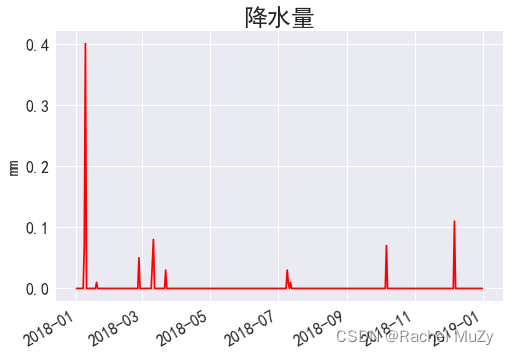
总结
画图看似简单,对数据类型有严格要求。需要具体实践时不断发现新的问题。























 647
647











 被折叠的 条评论
为什么被折叠?
被折叠的 条评论
为什么被折叠?










