将LineString对象的第一个坐标传递给mapboxgl.LngLatBounds,然后连接extend包含最后一个坐标来获取它的边界
<!DOCTYPE html>
<html>
<head>
<meta charset='utf-8' />
<title></title>
<meta name='viewport' content='initial-scale=1,maximum-scale=1,user-scalable=no' />
<script src='https://api.tiles.mapbox.com/mapbox-gl-js/v0.29.0/mapbox-gl.js'></script>
<link href='https://api.tiles.mapbox.com/mapbox-gl-js/v0.29.0/mapbox-gl.css' rel='stylesheet' />
<style>
body { margin:0; padding:0; }
#map { position:absolute; top:0; bottom:0; width:100%; }
</style>
</head>
<body>
<style>
.btn-control {
font:bold 12px/20px 'Helvetica Neue', Arial, Helvetica, sans-serif;
background-color: #3386c0;
color: #fff;
position: absolute;
top: 20px;
left: 50%;
z-index: 1;
border: none;
width: 200px;
margin-left:-100px;
display: block;
cursor: pointer;
padding: 10px 20px;
border-radius: 3px;
}
.btn-control:hover {
background-color: #4ea0da;
}
</style>
<div id='map'></div>
<button id='zoomto' class='btn-control'>Zoom to bounds</nav>
<script>
mapboxgl.accessToken = '<your access token here>';
// A GeoJSON object with a LineString route from the White House to Capitol Hill
var geojson = {
"type": "FeatureCollection",
"features": [{
"type": "Feature",
"geometry": {
"type": "LineString", /* LineString类型的形状 */
"properties": {},
"coordinates": [
[-77.0366048812866, 38.89873175227713],
[-77.03364372253417, 38.89876515143842],
[-77.03364372253417, 38.89549195896866],
[-77.02982425689697, 38.89549195896866],
[-77.02400922775269, 38.89387200688839],
[-77.01519012451172, 38.891416957534204],
[-77.01521158218382, 38.892068305429156],
[-77.00813055038452, 38.892051604275686],
[-77.00832366943358, 38.89143365883688],
[-77.00818419456482, 38.89082405874451],
[-77.00815200805664, 38.88989712255097]
]
}
}]
};
var map = new mapboxgl.Map({
container: 'map',
style: 'mapbox://styles/mapbox/light-v9',
center: [-77.0214, 38.8970],
zoom: 12
});
map.on('load', function() {
// Add a GeoJSON source containing place coordinates and information.
map.addSource("LineString", {
"type": "geojson",
"data": geojson
});
map.addLayer({
"id": "LineString",
"type": "line",
"source": "LineString",
"layout": {
"line-join": "round", /* 线条相交处的样式 */
"line-cap": "round" /* 线条末端的样式 */
},
"paint": {
"line-color": "#BF93E4", /* 线条颜色 */
"line-width": 5 /* 线条宽度 */
}
});
document.getElementById('zoomto').addEventListener('click', function() { /* 为zoomto元素添加click事件 */
// Geographic coordinates of the LineString
var coordinates = geojson.features[0].geometry.coordinates;
// Pass the first coordinates in the LineString to `lngLatBounds` &
// wrap each coordinate pair in `extend` to include them in the bounds
// result. A variation of this technique could be applied to zooming
// to the bounds of multiple Points or Polygon geomteries - it just
// requires wrapping all the coordinates with the extend method.
var bounds = coordinates.reduce(function(bounds, coord) { /* reduce语法:array1.reduce(callbackfn[, initialValue]) callbackfn语法:function callbackfn(previousValue, currentValue, currentIndex, array1),这里整个语句的含义是以坐标0为初始值,边界逐渐扩展边界到最后一个坐标 */
return bounds.extend(coord); /* extend (obj):包含给定的经纬度或者经纬度边界来扩展区域边界 */
}, new mapboxgl.LngLatBounds(coordinates[0], coordinates[0])); /*new LngLatBounds(sw: [LngLatLike], ne: [LngLatLike]):创建LngLatBounds的构造器,LngLatBounds对象表示一个地理上有界限的区域,使用西南和东北的点的经纬坐标表示 */
map.fitBounds(bounds, { /*fitBounds(bounds,[options],[eventData]):移动缩放地图来将某个可视化区域包含在指定的地理边界内部,最终也会使用最高的zoomlevel来显示可视化区域试图 */
padding: 20
});
});
});
</script>
</body>
</html>原文:https://www.mapbox.com/mapbox-gl-js/example/zoomto-linestring/








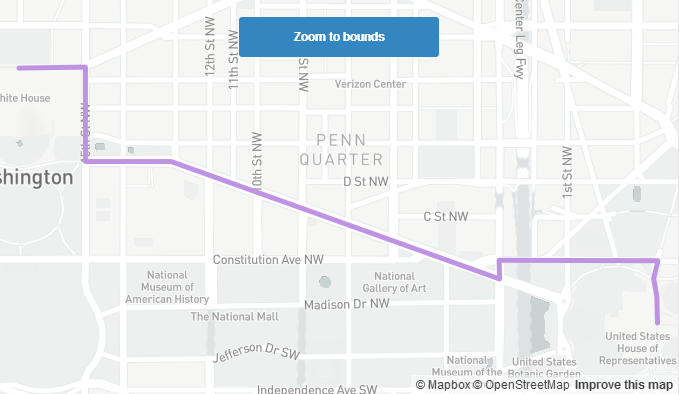














 6237
6237











 被折叠的 条评论
为什么被折叠?
被折叠的 条评论
为什么被折叠?








