输入&输出
一、输出
1.格式
printf("%d",x);
printf("*****");
十进制整数: %d
八进制: %o-->八进制打印 || %#o 表示打印时加入前缀#o
十六进制: %x-->十六进制打印 || %#x 表示打印时加入前缀#x
浮点型: %f
%c %ld……
详细可以参考:
2.修饰符
-
输出字符的宽度,超过设置宽度时原样输出;
--->printf("%8d",x); 表示用八个字节打印,
右对齐,不够补空格
-
如果想要左对齐
--->printf("%-8d"); 也是八个字节打印,
左对齐,不够补空格
-
输出的小数位数
--->printf("%8.3f"); 八个字节打印,三个小数位,即精度位1‰
PS:printf("%
08d"); 表示8位不够的时候补0
嵌套使用。
#include<stdio.h>
int main(int argc, char *argv[])
{
printf("|%8d|\n", 123);
printf("|%8d|\n", 1234567890);
printf("|%-8d|\n", 123);
printf("|%08d|\n", 123);
printf("|%x|\n", 0x1122abCD);
printf("|%X|\n", 0x1122abCD);
printf("|%#x|\n", 0x1122abCD);
printf("|%#X|\n", 0x1122abCD);
float f = 10/3.0;
printf("|%f|\n", f);
printf("|%10.2f|\n", f);
double d = 20/3.0;
printf("|%f|\n", d);
printf("|%.8f|\n", d);
printf("|%.18f|\n", d);
int n;
n = printf("hello");
printf("%d\n", n);
printf("%d\n", printf("hello"));
n = printf("%d\n", 12345);
printf("%d\n", n);
printf("%d\n", printf("%d\n", 12345));
一切皆文件
对打开的文件进行编号,程序运行时自动打开了3个文件(0、1、2)
0-->标准输入stdin
1-->标准输出stdout
2-->标准出错stderr
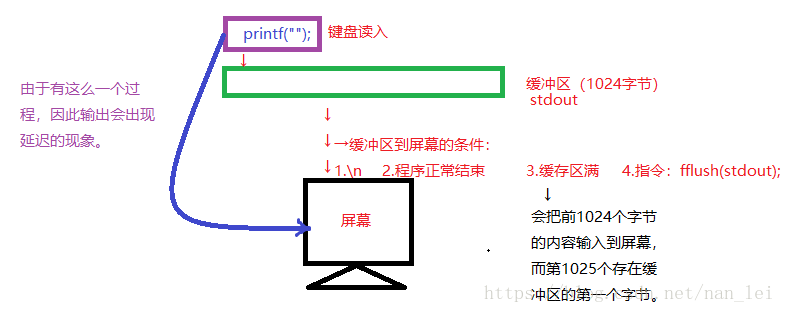
#include<stdio.h>
int main(int argc, char *argv[])
{
//printf("hello world");
//printf("\n");
//fflush(stdout);
int i;
for (i=0; i<1023; i++)
{
printf("A");
}
printf("B"); //1024
//printf("B"); //1025
while (1);
}
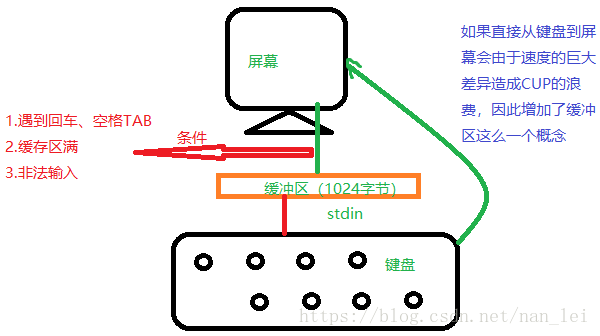
#include<stdio.h>
int main(int argc, char *argv[])
{
//printf("hello world");
//printf("\n");
//fflush(stdout);
int i;
for (i=0; i<1023; i++)
{
printf("A");
}
printf("B"); //1024
//printf("B"); //1025
while (1);
}
二、输出
格式:scanf("%▢",&a);
* 是抑制符,控制输入项的读入。
输入分隔符:
默认的是:空格、TAB、回车-->但是char(%c)会读
scanf 有严格的输入格式要求
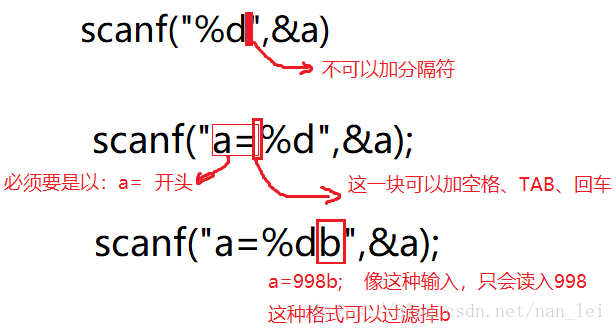
#include<stdio.h>
int main(int argc, char *argv[])
{
int a;
scanf("%d", &a); //址传递,通过scanf改变a,就要传递a的地址
printf("%d", a); //值传递,只是将a的值打印
}
#include<stdio.h>
int main(int argc, char *argv[])
{
int a;
scanf("%d", &a); //址传递,通过scanf改变a,就要传递a的地址
printf("%d", a); //值传递,只是将a的值打印
}
#include<stdio.h>
int main(int argc, char *argv[])
{
char t;
int a, b , c;
//scanf("%d", &a);
//%d前后可以有任意个数的分隔符,scanf会自动过滤
//scanf("a=%d", &a);
//scanf(" a=%d", &a); //只要中间有a=就可以
scanf("a=%db", &a); //a= 998b\n 或 a=998\n
//scanf输入时必须以a=开头,会自动过滤开头的a=以及整数前的分隔符,且会过滤结尾的字符b
scanf("%c", &t);
printf("%d\n", a);
printf("%d\n", t);
}
#include<stdio.h>
int main(int argc, char *argv[])
{
int a, b, c;
//scanf("%d%d%d", &a, &b, &c); // 12 13 14
//scanf("%d %d %d", &a, &b, &c); // 12 13 14
//scanf("a=%db=%dc=%d", &a, &b, &c); //a= 12b= 13c=14
scanf("%d,%d,%d", &a, &b, &c);
printf("%d %d %d\n", a, b, c);
}
getchar/putchar 字符串的输入/输出
#include<stdio.h>
int main(int argc, char *argv[])
{
char c;
int a;
scanf("%d", &a); //233\n
//getchar();
//scanf ("%c", &c);
scanf("%*c%c", &c); //先读一个扔了不要
//scanf(" %c", &c); //前面的空格俺一个都不读,
printf("%d\n", a);
printf("%d\n", c);
}





















 327
327











 被折叠的 条评论
为什么被折叠?
被折叠的 条评论
为什么被折叠?








