本章开始将基于element-ui+vue2+bootstrap4开发后台管理系统
准备工作:
1、安装脚手架
Vue——安装@vue/cli(Vue脚手架)的三种方式_nanchen的博客-CSDN博客
2、使用vue ui安装四个插件:vuex,router,axios,element-ui
调出脚手架的控制台,输入:
vue ui
3、引用bootstrap4
官方网址:bootstrap4
这里可以通过npm或者link的方式进行引用,这里使用link引入
 打开脚手架
打开脚手架

找到public中的index.html引入以下代码:
<link rel="stylesheet" href="https://cdn.jsdelivr.net/npm/bootstrap@4.6.1/dist/css/bootstrap.min.css" >可以测试一下是否引入成功
<div class="alert alert-primary" role="alert">
A simple primary alert—check it out!
</div>效果如下:

4、删除多余的部分
安装完vue-ui中的router时会在views中出现home、about页面以及多余的HelloWord.vue等,对其进行删除
5、封装路由
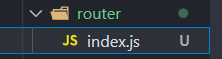
进行封装
import Vue from 'vue'
import VueRouter from 'vue-router'
import routes from '../common/config/router.js'
Vue.use(VueRouter)
const router = new VueRouter({
mode:'history',
routes
})
export default router新建一个common文件夹在里面再次新建一个config文件夹,在config文件夹中新建router.js文件
router.js
const routes = [
{
path: '/',
name: 'layout',
/* component: () => import('@/views/layout.vue') */
component:'layout',
},
{
// 这里就不用写path以及name,下面的函数已经给封装好了
/* component: () => import('@/views/Login.vue') */
component:'Login',
},
{
path: '*',
redirect:{name:'layout'},
}
]
function createRoute(arr) {
for(let i = 0;i<arr.length;i++){
// 如果对象中没有component那么就返回
if(!arr[i].component)return
// 获取到每个对象中的component
let val = getValue(arr[i].component)
/* 自动生成name和path */
arr[i].name = arr[i].name || val.replace(/\//g, '_')
arr[i].path = arr[i].path || `/${val}`
/* 简化component */
let componentFun = import(`@/views/${arr[i].component}.vue`)
arr[i].component = () => componentFun
if(arr[i].children && arr[i].children.length>0){
createRoute(arr[i].children)
}
}
}
/* str=login/index 如果路径或nama中最后有index 则不需要写index*/
// 用来封装children中的路径
function getValue(str){
let index = str.lastIndexOf('/')
let val = str.substring(index+1,str.length)
if(val === 'index'){
return str.substring(index,0)
}
return str
}
let getRoutes = function(){
createRoute(routes)
return routes
}
export default getRoutes()
6、布局Login登陆页面,并解决跨域来请求数据
<template>
<div class="box">
<div class="wrapper">
<h1>WEB ADMIN</h1>
<el-form
label-width="auto"
:model="form"
:rules="rules"
ref="form"
v-loading="isloading"
>
<el-form-item label="用户" prop="username">
<el-input v-model="form.username" placeholder="请输入用户名">
<i slot="prefix" class="el-input__icon el-icon-user"></i>
</el-input>
</el-form-item>
<el-form-item label="密码" prop="password">
<el-input
v-model="form.password"
placeholder="请输入密码"
show-password
>
<i slot="prefix" class="el-input__icon el-icon-lock"></i>
</el-input>
</el-form-item>
<el-row>
<el-button type="primary" size="mini" @click="login">登录</el-button>
<el-button type="success" size="mini" @click="resetForm('form')"
>重置</el-button
>
</el-row>
</el-form>
</div>
</div>
</template>
<script>
export default {
name: "Login",
data() {
return {
form: {
username: "",
password: "",
},
isloading: false,
rules: {
username: [
{
required: true,
message: "请输入用户名",
trigger: "blur",
},
{
min: 3,
max: 18,
message: "长度在 3 到 18 个字符",
trigger: "blur",
},
],
password: [
{
required: true,
message: "请输入密码",
trigger: "blur",
},
{
min: 3,
max: 18,
message: "长度在 3 到 18 个字符",
trigger: "blur",
},
],
},
};
},
methods: {
login() {
});
},
},
};
</script>
<style scoped="scoped">
.box {
width: 100%;
height: 100%;
position: absolute;
bottom: 0;
top: 0;
overflow: hidden;
background-color: #2b4b6b;
}
.wrapper {
width: 500px;
height: 320px;
background-color: #fff;
margin-left: -250px;
position: absolute;
top: 50%;
left: 50%;
margin-top: -200px;
}
.wrapper {
padding: 0 30px;
}
.wrapper h1 {
color: #666;
text-align: center;
padding: 20px 0 30px 0;
}
</style>跨域:
module.exports = {
lintOnSave: false,
devServer: {
host: "localhost",
port: 8080, // 端口号
https: false, // https:{type:Boolean}
open: true, //配置自动启动浏览器
proxy: {
'/admin': { //代理api
target: 'xxxxxxxxxxxx',//服务器api地址
ws: true,// proxy websockets
changeOrigin: true,//是否跨域
pathRewrite: { //重写路径
'^/api': '/api'
}
}
}
}
}效果如下:

7、SVG
添加波浪动画效果

代码如下:
<div class="svg">
<svg
class="waves"
viewBox="0 24 150 28"
preserveAspectRatio="none"
shape-rendering="auto"
>
<defs>
<path
id="gentle-wave"
d="M-160 44c30 0 58-18 88-18s 58 18 88 18 58-18 88-18 58 18 88 18 v44h-352z"
/>
</defs>
<g class="parallax">
<use
xlink:href="#gentle-wave"
x="48"
y="0"
fill="rgba(255,255,255,0.8"
/>
<use
xlink:href="#gentle-wave"
x="48"
y="1"
fill="rgba(255,255,255,0.7"
/>
<use
xlink:href="#gentle-wave"
x="48"
y="2"
fill="rgba(255,255,255,0.6)"
/>
<use
xlink:href="#gentle-wave"
x="48"
y="3"
fill="rgba(255,255,255,0.5)"
/>
<use
xlink:href="#gentle-wave"
x="48"
y="4"
fill="rgba(255,255,255,0.4)"
/>
<use
xlink:href="#gentle-wave"
x="48"
y="5"
fill="rgba(255,255,255,0.3)"
/>
<use
xlink:href="#gentle-wave"
x="48"
y="6"
fill="rgba(255,255,255,0.2)"
/>
<use xlink:href="#gentle-wave" x="48" y="7" fill="#fff" />
</g>
</svg>
</div>css样式
.waves {
position: absolute;
left: 0;
bottom: 0;
width: 100%;
height: 15vh;
margin-bottom: -7px; /*Fix for safari gap*/
min-height: 200px;
max-height: 300px;
}
.content {
position: relative;
height: 20vh;
text-align: center;
background-color: white;
}
/* Animation */
.parallax > use {
animation: move-forever 25s cubic-bezier(0.55, 0.5, 0.45, 0.5) infinite;
}
.parallax > use:nth-child(1) {
animation-delay: -2s;
animation-duration: 7s;
}
.parallax > use:nth-child(2) {
animation-delay: -3s;
animation-duration: 10s;
}
.parallax > use:nth-child(3) {
animation-delay: -4s;
animation-duration: 13s;
}
.parallax > use:nth-child(4) {
animation-delay: -5s;
animation-duration: 20s;
}
.parallax > use:nth-child(5) {
animation-delay: -6s;
animation-duration: 25s;
}
.parallax > use:nth-child(6) {
animation-delay: -7s;
animation-duration: 30s;
}
.parallax > use:nth-child(7) {
animation-delay: -8s;
animation-duration: 3s;
}
@keyframes move-forever {
0% {
transform: translate3d(-90px, 0, 0);
}
100% {
transform: translate3d(85px, 0, 0);
}
}
/*Shrinking for mobile*/
@media (max-width: 768px) {
.waves {
height: 40px;
min-height: 40px;
}
.content {
height: 30vh;
}
}效果:
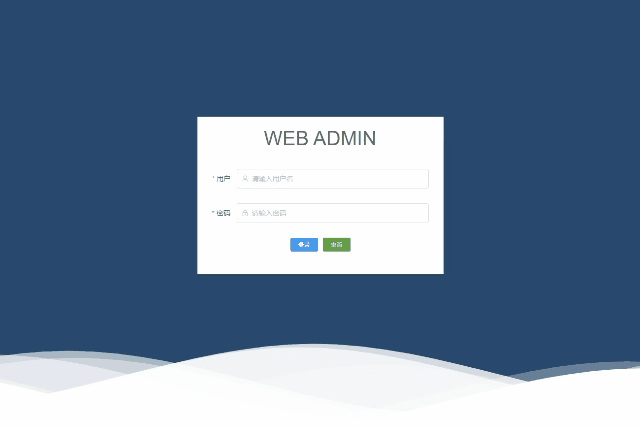







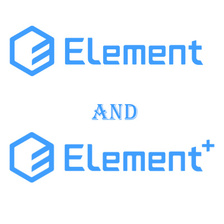















 800
800











 被折叠的 条评论
为什么被折叠?
被折叠的 条评论
为什么被折叠?










