QT 定时自动关闭消息提示框简单实现
一、简述
记--使用Qt简单实现提示框简单,可定时自动关闭。
例子打包:外链:https://wwm.lanzouv.com/b0cau3tid 密码:g3ob
二、效果
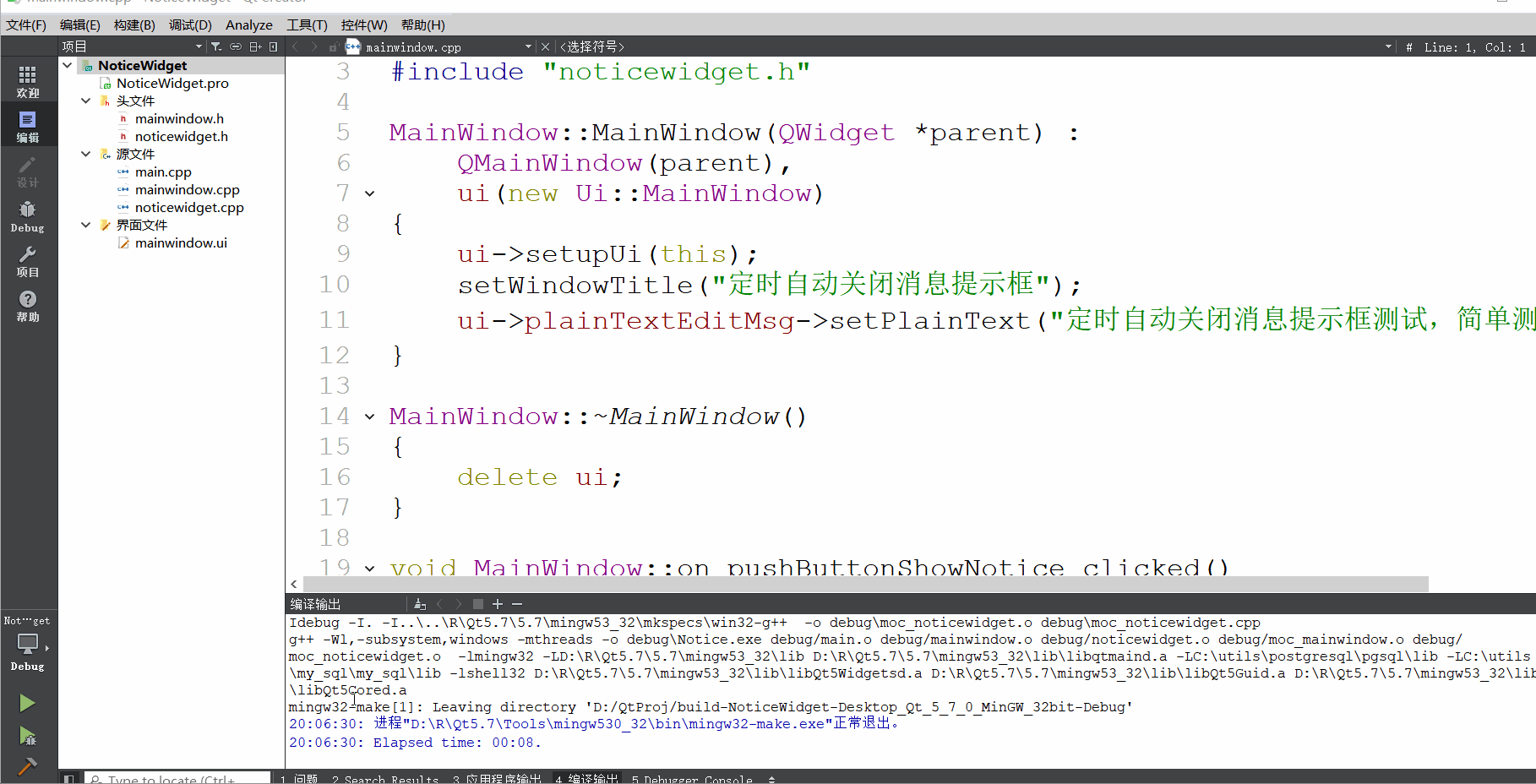


三、工程结构

UI界面

四、源文件
NoticeWidget.pro文件
QT += core gui
greaterThan(QT_MAJOR_VERSION, 4): QT += widgets
TARGET = Notice
TEMPLATE = app
SOURCES += main.cpp\
mainwindow.cpp \
noticewidget.cpp
HEADERS += mainwindow.h \
noticewidget.h
FORMS += mainwindow.uimainwindow.h文件
#ifndef MAINWINDOW_H
#define MAINWINDOW_H
#include <QMainWindow>
#include "noticewidget.h"
namespace Ui {
class MainWindow;
}
class MainWindow : public QMainWindow
{
Q_OBJECT
public:
explicit MainWindow(QWidget *parent = 0);
~MainWindow();
private slots:
void on_pushButtonShowNotice_clicked();
private:
Ui::MainWindow *ui;
NoticeWidget noticeWin;
};
#endif // MAINWINDOW_H
mainwindow.cpp文件
#include "mainwindow.h"
#include "ui_mainwindow.h"
MainWindow::MainWindow(QWidget *parent) :
QMainWindow(parent),
ui(new Ui::MainWindow)
{
ui->setupUi(this);
setWindowTitle("定时自动关闭消息提示框");
ui->plainTextEditMsg->setPlainText("定时自动关闭消息提示框测试,简单测试例子");
}
MainWindow::~MainWindow()
{
delete ui;
}
void MainWindow::on_pushButtonShowNotice_clicked()
{
noticeWin.Notice(this, ui->plainTextEditMsg->toPlainText(), 20000);
}
noticewidget.h文件
#ifndef _NoticeWidget_H_
#define _NoticeWidget_H_
#include <QLabel>
#include <QTimer>
#include <QList>
//定时器间隔,单位ms
#define TIMER_INTERVAL_MS 50
//默认提示时间1s
#define NOTICE_DEF_DELAY_CNT (1000/TIMER_INTERVAL_MS)
//透明度最大值255,也就是不透明
#define TRANSPARENT_MAX_VAL 255
//透明度递减值
#define TRANSPARENT_CUT_VAL (TRANSPARENT_MAX_VAL/NOTICE_DEF_DELAY_CNT + 1)
//大小比例
#define SIZE_SCALE 0.8
//高度补偿
#define PATCH_HEIGHT 10
//样式,字体颜色:白色;圆角;背景色透明度
#define STYLE_SHEET "color:white;border-radius:8px;background-color:rgba(80, 80, 80, %1);"
class NoticeWidget :public QLabel
{
Q_OBJECT
public:
void Notice(QWidget *parent, const QString &msg, const int delay_ms = 2000);
public:
explicit NoticeWidget(QWidget *parent = 0);
~NoticeWidget();
private:
void SetMesseage(const QString &msg, int delay_ms);
void ChangeSize();
public slots:
void OnTimerTimeout();
private:
QWidget *mParentPtr;
QTimer *mTimerPtr;
int mTimerCount;
int mBaseWidth; //按一行时算的宽度
int mBaseHeight; //一行高度
int mMinHeight; //最小高度
int mTransparentVal;//透明度0~255,值越小越透明
QList<int> mListLinesLen;
};
#endif // _NoticeWidget_H_
noticewidget.cpp文件
#include "noticewidget.h"
NoticeWidget::NoticeWidget(QWidget *parent)
: mParentPtr(parent)
, mTimerPtr(nullptr)
, mTimerCount(NOTICE_DEF_DELAY_CNT)
, mBaseWidth(0)
, mBaseHeight(0)
, mMinHeight(0)
, mTransparentVal(TRANSPARENT_MAX_VAL)
{
//文字居中
setAlignment(Qt::AlignCenter);
//定时器,定时消失
mTimerPtr = new QTimer();
connect(mTimerPtr, SIGNAL(timeout()), this, SLOT(OnTimerTimeout()), Qt::UniqueConnection);
}
NoticeWidget::~NoticeWidget()
{
if (mTimerPtr->isActive()) {
mTimerPtr->stop();
}
delete mTimerPtr;
deleteLater();
}
void NoticeWidget::OnTimerTimeout()
{
--mTimerCount;
if (0 < mTimerCount) {
//重新定位(窗口大小和位置可能变化)
if (nullptr != mParentPtr) {
QPoint pt((mParentPtr->width() - width()) >> 1, (mParentPtr->height() - height()) >> 1);
if (pos() != pt) {//父窗口位置变化
ChangeSize();
move(pt);
}
}
//最后1s开始渐变消失
if (mTimerCount <= NOTICE_DEF_DELAY_CNT && 0 < mTransparentVal) {
mTransparentVal -= TRANSPARENT_CUT_VAL;
if (0 > mTransparentVal) {
mTransparentVal = 0;
}
//控制透明度
setStyleSheet(QString(STYLE_SHEET).arg(mTransparentVal));
}
} else {//显示结束
mTimerPtr->stop();
setVisible(false);
}
}
//设置要显示的消息
void NoticeWidget::SetMesseage(const QString &msg, int delay_ms)
{
QStringList strList = msg.split("\n");
QFontMetrics fontMetrics(font());
mListLinesLen.clear();
int tmpW = 0;
int maxLineLen = 1; //最长那一行的长度
foreach (QString s, strList) {
tmpW = fontMetrics.width(s);
mListLinesLen.append(tmpW);
if (maxLineLen < tmpW) {
maxLineLen = tmpW;
}
}
mParentPtr = parentWidget();
mBaseWidth = fontMetrics.width(msg);
mBaseHeight = fontMetrics.lineSpacing() + PATCH_HEIGHT;
mMinHeight = (mBaseWidth * mBaseHeight)/maxLineLen + 1;//面积除以最长的宽就是最小的高
//设置宽高
ChangeSize();
//换行
setWordWrap(true);
//设置显示内容
setText(msg);
//居中
if (nullptr != mParentPtr) {
move((mParentPtr->width() - width()) >> 1, (mParentPtr->height() - height()) >> 1);
}
setVisible(true);//显示
setStyleSheet(QString(STYLE_SHEET).arg(TRANSPARENT_MAX_VAL));//设置样式,不透明
mTimerCount = delay_ms/TIMER_INTERVAL_MS + 1;//延时计数计算
mTransparentVal = TRANSPARENT_MAX_VAL;
}
//跟随父窗口大小变化
void NoticeWidget::ChangeSize()
{
if (nullptr != mParentPtr) {
double wd = mParentPtr->width() * SIZE_SCALE;//宽度占父窗口的80%
//提示内容多少决定提示框面积,长方形面积s=mBaseHeight*mBaseWidth
//面积s固定,当mBaseWidth跟随窗体宽度变大而增大,那么mBaseHeight应当变小,才维持s固定
int newH = (mBaseHeight*mBaseWidth)/wd + PATCH_HEIGHT;
if (newH < (mMinHeight + mBaseHeight)) {//设定最小高度
newH = mMinHeight + mBaseHeight;
} else {
foreach (int lineLen, mListLinesLen) {
if (lineLen > wd) {//某一行长度大于当前宽度就会发生折行,高度需要增加
newH += mBaseHeight;
}
}
}
setFixedSize((int)wd, newH);
}
}
//显示消息,可通过设置delay_ms=0来立即关闭显示
void NoticeWidget::Notice(QWidget *parent, const QString &msg, const int delay_ms)
{
if (mTimerPtr->isActive()) {
mTimerPtr->stop();
setVisible(false);
}
//消息为空直接返回
if (msg.isEmpty() || 0 >= delay_ms) {
return;
}
setParent(parent);
SetMesseage(msg, delay_ms);
mTimerPtr->start(TIMER_INTERVAL_MS);//开始计数
}
main.cpp文件
#include "mainwindow.h"
#include <QApplication>
int main(int argc, char *argv[])
{
QApplication a(argc, argv);
MainWindow w;
w.show();
return a.exec();
}
























 632
632

 被折叠的 条评论
为什么被折叠?
被折叠的 条评论
为什么被折叠?








