一、借助一个中间表实现一对一查询
需求:查询所有账户信息,关联查询下单用户信息。
注意:因为一个账户信息只能供某个用户使用,所以从查询账户信息出发关联查询用户信息为一对一查询。如果从用户信息出发查询用户下的账户信息则为一对多查询,因为一个用户可以有多个账户
(1)定义账户信息的实体类
@Data
public class Account {
private Integer id;
private Integer uid;
private Double money;
}
(2)定义AccountUser 类相当于中间表封装了账户信息也封装了用户信息
为了能够封装上面 SQL 语句的查询结果,定义 AccountCustomer 类中要包含账户信息同时还要包含用户信息,所以我们要在定义 AccountUser 类时可以继承 Account 类。
@Data
public class AccountUser extends Account {
private String username;
private String address;
@Override
public String toString() {
return super.toString() + " AccountUser{" +
"username='" + username + '\'' +
", address='" + address + '\'' +
'}';
}
}
(3)定义account 的 Dao 接口
public interface AccountDao {
/**
* 查询所有账户,并且带有用户名称和地址信息
* @return
*/
List<AccountUser> findAllAccount();
}
(4)定义 AccountDao.xml 文件的查询配置信息
<mapper namespace="mybatis.dao.AccountDao">
<!--查询所有用户-->
<select id="findAllAccount" resultType="accountUser">
select a.*,u.username,u.address from account a,user u where a.uid = u.id;
</select>
</mapper>
二、使用 ResultMap 实现一对一查询
(1)修改 Account 类
@Data
public class Account {
private Integer id;
private Integer uid;
private Double money;
/**
* 从表实体应该包含一个主表实体的对象引用
*/
private User user;
}
也就是,账户信息中添加了对应的用户信息
(2)修改AccountDao 接口中的方法
public interface AccountDao {
/**
* 查询所有账户,同时还要获取到当前账户的所属用户信息
* @return
*/
List<Account> findAll();
}
这里的返回值是 Account类型,因为 Account 类中包含了一个User类的对象,它可以封装账户所对应的用户信息
(3)重新定义 AccountDao.xml 文件
<mapper namespace="mybatis.dao.AccountDao">
<!--定义封装account和user的resultMap-->
<resultMap id="accountUserMap" type="account">
<id property="id" column="id"></id>
<result property="uid" column="uid"></result>
<result property="money" column="money"></result>
<!--一对一的关系映射:配置封装 user 的内容-->
<!--property对应的实体类的属性,javaType 对应的是封装到哪个对象,由于已经在SqlMapConfig.xml起了别名所以可以直接使用类名-->
<association property="user" javaType="user">
<id property="id" column="id"></id>
<result property="username" column="username"></result>
<result property="sex" column="sex"></result>
<result property="birthday" column="birthday"></result>
<result property="address" column="address"></result>
</association>
</resultMap>
<!--查询账户信息-->
<select id="findAll" resultMap="accountUserMap">
select u.*,a.* from account a,user u where a.uid=u.id;
</select>
</mapper>
这里注意 <id property="id" column="id"></id>,property 对应的是实体类的属性名,这里也就是 account.java 中的属性,column 对应的是数据库查询所得的列名。

所以如果在查询语句中为查询的结果起了别名的话,这里就要做相应的修改,比如select查询语句的返回结果中为 id 起别名为aid:

其他不换,aid别名即为账户的id数据返回时对应的列名,所以在resultMap 封装时也要做好对应关系,这里之所以起别名是因为数据库account表和user 表都存在id字段,不用别名分开,会造成混乱
同时也需注意,一对一的映射关系使用的是 association:
<!-- 它是用于指定从表方的引用实体属性的 -->
<association property="user" javaType="user">
</association>
三、分布查询实现多对一(一对一)
分步查询的优点:可以实现延迟加载,但是必须在核心配置文件中设置全局配置信息
比如现在有学生表 stu,班级表class
stu:

班级表:

现在想查询学生信息,以及班级名称
public interface StuMapper {
/**
* 通过分步查询查询学生以及学生所对应的班级信息
* 分步查询第一步:查询学生信息
*/
Student getStuAndClassByStepOne(@Param("sid") Integer sid);
}
<resultMap id="stuAndClassByStepResultMap" type="student">
<id property="sid" column="sid"></id>
<result property="sname" column="sname"></result>
<result property="score" column="score"></result>
<!--
select:设置分步查询的sql的唯一标识(namespace.SQLId或mapper接口的全类名.方法名)
column:设置分布查询的条件
fetchType:当开启了全局的延迟加载之后,可通过此属性手动控制延迟加载的效果
fetchType="lazy|eager":lazy表示延迟加载,eager表示立即加载
-->
<association property="aClass"
select="com.atguigu.mybatis.mapper.ClassMapper.getEmpAndDeptByStepTwo"
<!--以查询结果中的哪个字段作为第二步的查询条件(是数据库中的字段)-->
column="classid"
fetchType="eager"></association>
</resultMap>
<!--Student getStuAndClassByStepOne(@Param("sid") Integer sid);-->
<select id="getStuAndClassByStepOne" resultMap="stuAndClassByStepResultMap">
select * from stu where sid = #{sid}
</select>
public interface ClassMapper {
/**
* 通过分步查询查询学生以及学生所对应的班级信息
* 分步查询第二步:通过classid查询学生所对应的班级
*/
StuClass getStuAndClassByStepTwo(@Param("cid") Integer cid);
}
<!--StuClass getEmpAndDeptByStepTwo(@Param("cid") Integer cid);-->
<select id="getEmpAndDeptByStepTwo" resultType="StuClass">
select * from class where cid = #{cid}
</select>








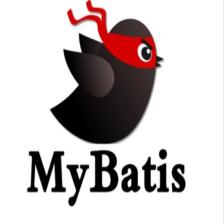















 542
542

 被折叠的 条评论
为什么被折叠?
被折叠的 条评论
为什么被折叠?










