#include <iostream>
#include <cstdio>
#include <string>
#include <cstring>
#include <algorithm>
#include <cmath>
#include <vector>
using namespace std;
const int inf=0x3f3f3f3f;
int main(){
int n;
vector<char> a[25];
a[1].push_back('A');
for(int i=2;i<=20;i++){
for(int j=0;j<a[i-1].size();j++)
a[i].push_back(a[i-1][j]);
a[i].push_back('A'+i-1);
for(int j=a[i-1].size()-1;j>=0;j--)
a[i].push_back(a[i-1][j]);
}
scanf("%d",&n);
for(int i=0;i<a[n].size();i++)
printf("%c",a[n][i]);
printf("\n");
return 0;
}
对称字符串 图形输出
最新推荐文章于 2022-12-11 17:18:21 发布








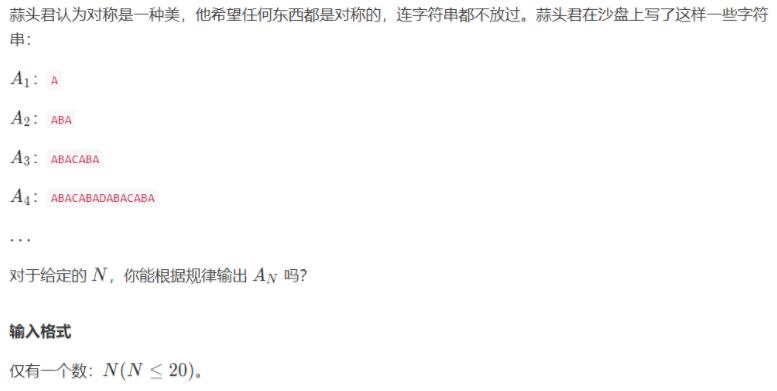














 503
503

 被折叠的 条评论
为什么被折叠?
被折叠的 条评论
为什么被折叠?








