新手学习beego框架,搭建了一个最简单的应用。
注意:这个应该是搭建在bee2.0的版本上,不同的版本之间有些写法会有一些差异。
一、环境搭建
环境搭建大家可以参考以下这篇文章
二、产品功能
主要实现看图猜电影简单功能
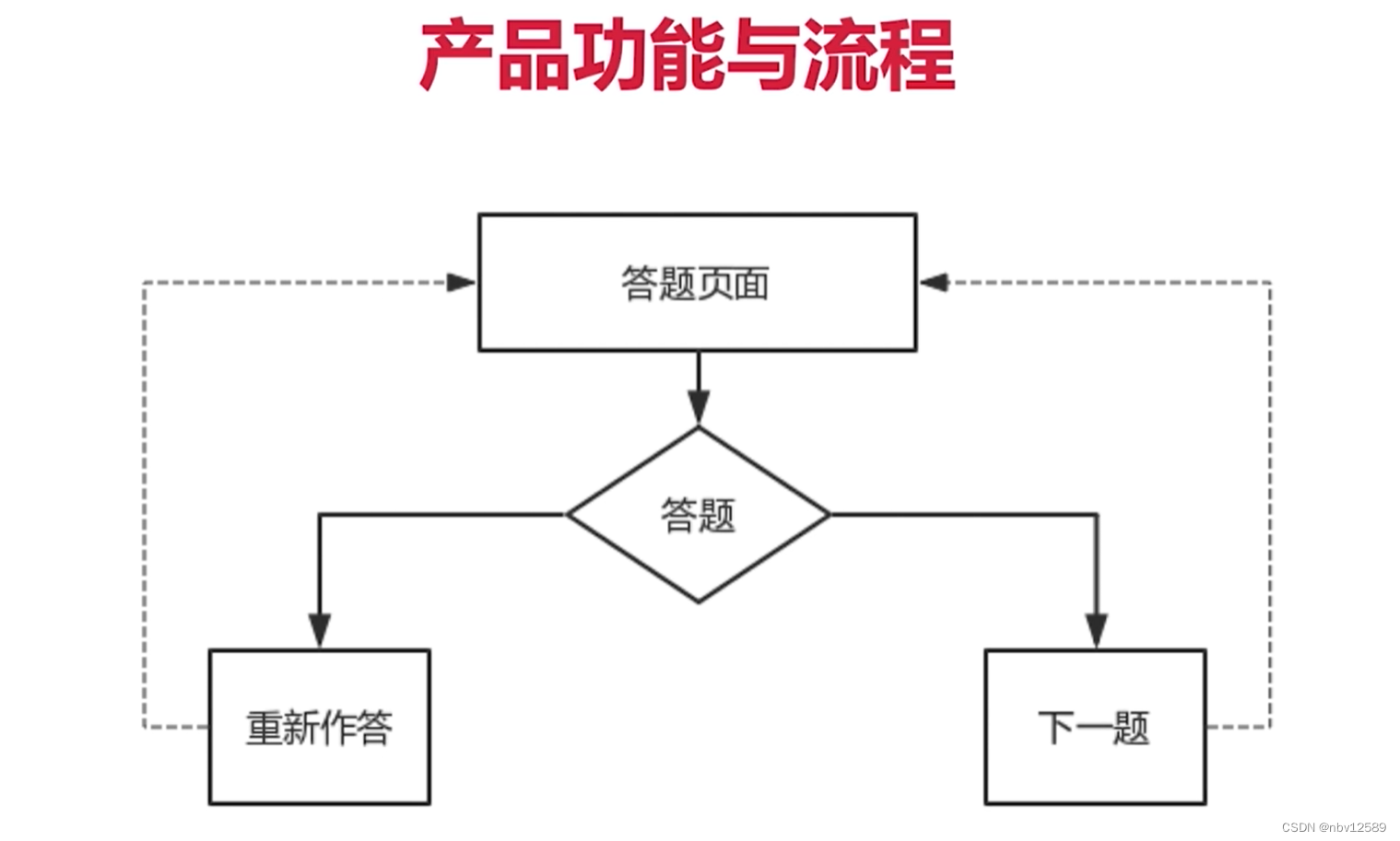
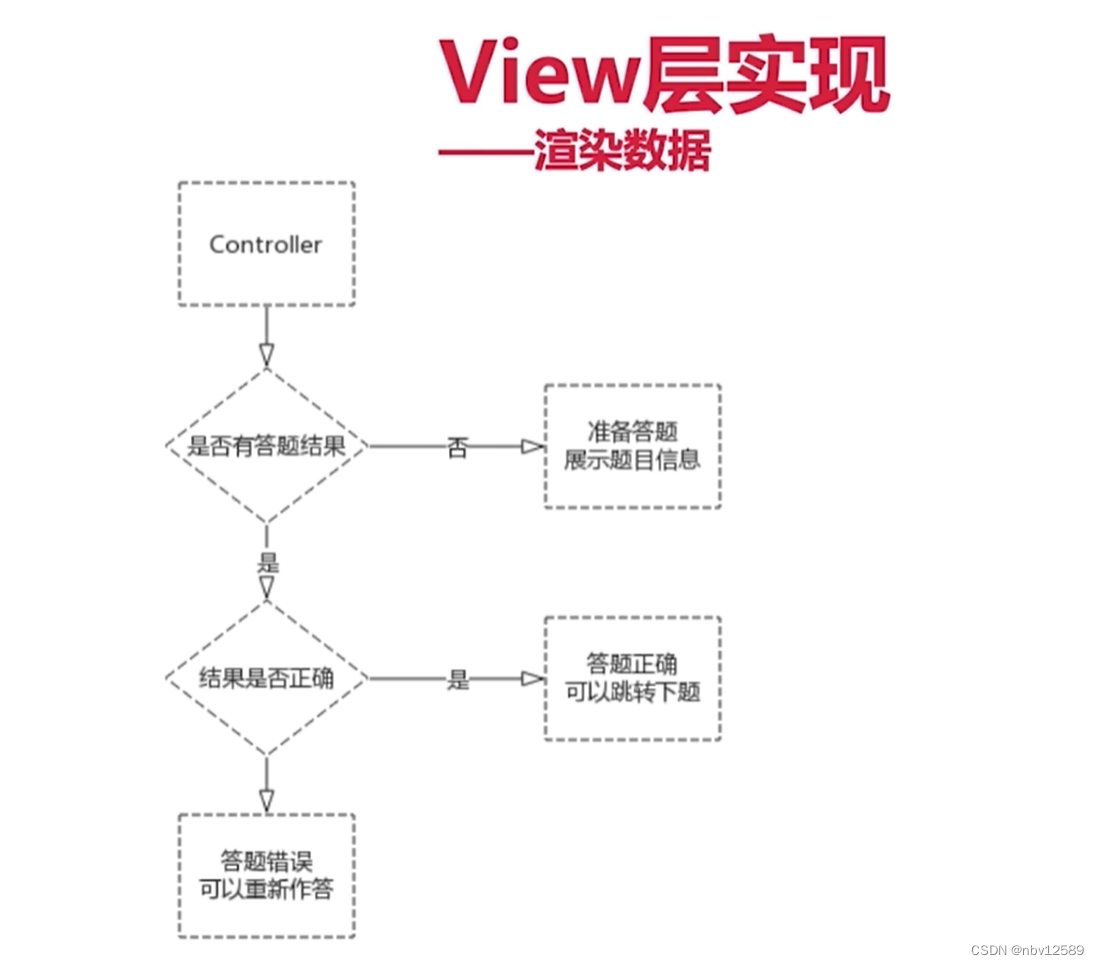

效果图
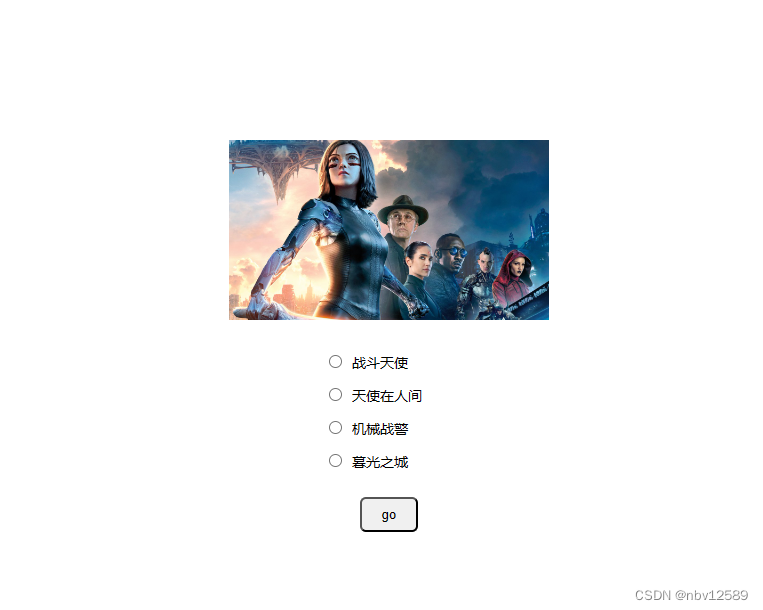
三、代码实现
1、models部分 guess.go
package models
import (
"strings"
"github.com/beego/beego/v2/client/orm"
)
type Guess struct {
Id int64
Image string `orm:"size(128)"`
Content string `orm:"size(128)"`
Answer string `orm:"size(128)"`
}
func init() {
orm.RegisterModel(new(Guess))
}
// GetGuessById retrieves Guess by Id. Returns error if
// Id doesn't exist
func GetGuessById(id int64) (v *Guess, err error) {
o := orm.NewOrm()
v = &Guess{Id: id}
if err = o.QueryTable(new(Guess)).Filter("Id", id).RelatedSel().One(v); err == nil {
return v, nil
}
return nil, err
}
func Answer(sid int, answerkey string) bool {
subject, err := GetGuessById(int64(sid))
if err != nil {
return false
}
return strings.Compare(strings.ToUpper(answerkey), subject.Answer) == 0
}
2、controller部分 default.go
package controllers
import (
"encoding/json"
"myproject/models"
"github.com/beego/beego/v2/core/logs"
beego "github.com/beego/beego/v2/server/web"
)
type MainController struct {
beego.Controller
}
// @router / [get]
func (c *MainController) Get() {
var guess *models.Guess
// 获取id参数
id, err := c.GetInt("id")
if err != nil {
id = 1 // 如果没有传入id,默认从第一个开始
}
// 通过id参数查询model获取数据
guess, err = models.GetGuessById(int64(id))
if err != nil {
c.Ctx.WriteString("guess not exist")
return
}
var option map[string]string
if err = json.Unmarshal([]byte(guess.Content), &option); err !=
nil {
c.Ctx.WriteString("wrong params, json decode")
return
}
c.Data["ID"] = guess.Id
c.Data["Option"] = option
c.Data["Image"] = guess.Image
c.TplName = "guess.tpl"
}
// @router / [post]
func (c *MainController) Post() {
var guess *models.Guess
id, err := c.GetInt("id")
// 记录提交的参数日志
logs.Info(id)
if err != nil {
id = 1
}
guess, err = models.GetGuessById(int64(id))
if err != nil {
c.Ctx.WriteString("guess not exist")
return
}
answer := c.GetString("key")
right := models.Answer(id, answer)
c.Data["Id"] = id
c.Data["Next"] = guess.Id + 1
c.Data["Right"] = right
c.TplName = "guess.tpl"
}
3、view部分-guess.tpl
<!DOCTYPE html>
<html>
<head>
<title>Beego</title>
<meta http-equiv="Content-Type" content="text/html; charset=utf-8">
<link rel="shortcut icon" href="/static/img/guess.png" type="image/x-icon" />
<style type="text/css">
*,body {
margin: 0px;
padding: 0px;
}
html,body {
height: 100%;
}
body {
margin: 0px;
font-family: "Helvetica Neue", Helvetica, Arial, sans-serif;
font-size: 14px;
line-height: 20px;
background-color: #fff;
display: flex;
flex-direction: column;
}
main {
display: flex;
flex-grow: 1;
flex-direction: column;
justify-content: center;
text-align: center;
}
a {
color: #444;
text-decoration: none;
}
label {
display: block;
}
input {
margin: 10px;
}
.img-wrapper {
margin: 20px 0px;
}
.options {
width: 140px;
margin: 0 auto;
text-align: left;
}
button {
margin: 20px 0px;
padding: 8px 20px;
border-radius: 6px;
}
button.next {
width: 120px;
}
</style>
</head>
<body>
<!-- <header>
</header> -->
<main>
<!-- 处理答题结果 begin -->
{{if .Next }}
<div class="img-wrapper">
{{if .Right}}
<img src="http://localhost:8080/static/img/4.gif" width=320px>
<div>
<button class="next" onclick="location.href='http://localhost:8080/?id={{.Next}}'" type="button">下一个</button>
</div>
{{else}}
<img src="http://localhost:8080/static/img/3.jpg" width=320px>
<div>
<button class="next" onclick="location.href='http://localhost:8080/?id={{.ID}}'" type="button">再试一次</button>
</div>
{{end}}
</div>
<!-- 处理答题结果 end -->
{{else}}
<!-- 展示答题信息 begin -->
<div class="img-wrapper">
<img src="http://localhost:8080{{.Image}}" width="320px">
</div>
<form action="http://localhost:8080/" method="POST">
<div class="options">
{{range $key, $value := .Option}}
<label><input type="radio" name="key" value="{{$key}}">{{$value}}</label>
{{end}}
</div>
<button type="submit">go</button>
<input type="hidden" name="id" value="{{.ID}}">
</form>
{{end}}
<!-- 展示答题信息 end -->
</main>
<script src="/static/js/reload.min.js"></script>
</body>
</html>4、路由
package routers
import (
"myproject/controllers"
beego "github.com/beego/beego/v2/server/web"
)
func init() {
beego.Include(&controllers.MainController{})
}
5、main.go
package main
import (
_ "myproject/routers"
"github.com/beego/beego/v2/client/orm"
"github.com/beego/beego/v2/core/logs"
beego "github.com/beego/beego/v2/server/web"
_ "github.com/go-sql-driver/mysql" // 注意此行必须加
)
func init() {
orm.RegisterDriver("mysql", orm.DRMySQL)
_ = orm.RegisterDataBase("default", "mysql", "root:root@tcp(localhost:3306)/beego?charset=utf8")
logs.SetLogger("console")
}
func main() {
beego.Run()
}
四、打包和布署
打包命令 bee pack。 可以根据不同的环境打不同的包
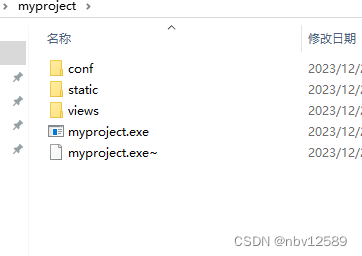
运行 启动
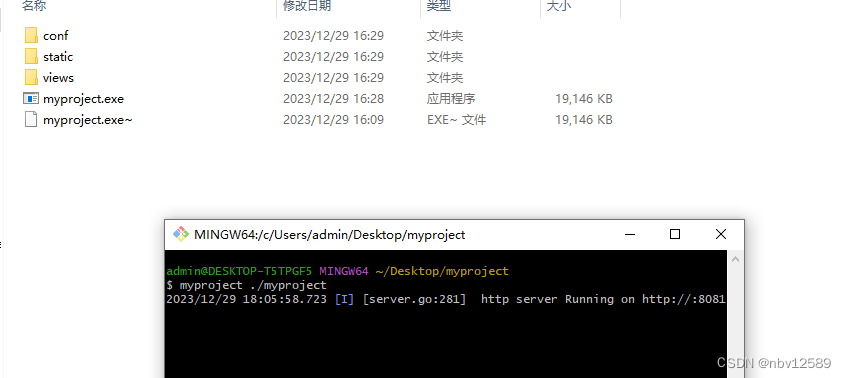























 1383
1383











 被折叠的 条评论
为什么被折叠?
被折叠的 条评论
为什么被折叠?










