Android官方开始支持kotlin了,可以看下Android Announces Support for Kotlin。学习kotlin的优势是非常明显的,首先Android studio是基于intellij idea开发的,Google也开始把kotlin作为Android的标准开发语言。
对于Android开发者来说,学习kotlin是非常容易的事情,很平滑的过渡。旧代码Java新代码kotlin,是不是很神奇,而且学会了kotlin,可以做如下事情:
如果英文还行的话,可以直接通过官网学习,现在也有很多中文翻译过的学习。
当然kotlin和Java还是有些不一样的地方。写这篇博客也是给自己的学习过程,以节点的方式汇总。
kotlin是推断语言,可以通过推断a是Int类型。
var a = 3 // a被编译器自动推断为Int类型直接自动转换类型
fun getStringLength(obj: Any): Int? {
if (obj is String) {
// `obj` is automatically cast to `String` in this branch
return obj.length//obj自动转换成String类型
}
// `obj` is still of type `Any` outside of the type-checked branch
return null
}kotlin是强语言,可以很好的避免空指针报错
var a: String?
a.length()//编译器会报错,因为a有可能是空指针,是不是很强大,编译器直接告诉你可能出现的空指针。if not null的用法
val files = File("Test").listFiles()
println(files?.size)//等同于下面的效果
if(files != null){
println(files.size)
}If not null and else的用法
val files = File("Test").listFiles()
println(files?.size ?: "empty")//等同于下面的效果
if(files != null){
println(files.size)
}else{
println("empty")
}if null执行语句
val data = ...
val email = data["email"] ?: throw IllegalStateException("Email is missing!")//等同于下面效果
if(data["email"] == null) {
throw IllegalStateException("Email is missing!")
}if not null执行语句
val data = ...
data?.let {
... // execute this block if not null
}//等同于下面效果
if(data != null) {
...//execute this block if not null
}又比如:
val b: Boolean? = ...
if (b == true) {
...
} else {
// `b` is false or null,这样是不是很方便,如果是Java处理起来会很麻烦。
}Kotlin支持下面定义
Decimals: 123
Longs are tagged by a capital L: 123L
Hexadecimals: 0x0F
Binaries: 0b00001011
//不支持8进制可以这样定义方法:
fun sum(a: Int, b: Int) = a + b//因为方法很简单,可以直接写到一行也可以通过when关键字来定义方法
fun describe(obj: Any): String =
when (obj) {
1 -> "One"
"Hello" -> "Greeting"
is Long -> "Long"
!is String -> "Not a string"
else -> "Unknown"
}可以这样使用range来做for循环
for (x in 1..5) {//1-5做循环
print(x)
}除了这个例子,还会很多精巧的地方,比如
fun main(args: Array<String>) {
for (x in 1..10 step 2) { //从1到10,每步是2
println(x)
}
for (x in 9 downTo 0 step 3) {// 9到0,每步是3
println(x)
}
}定义一个list列表
val items = listOf("apple", "banana", "kiwi")//listOf是内置函数定义一个map映射
val map = mapOf("a" to 1, "b" to 2, "c" to 3)kotlin支持lambda函数编程,想想下面的语句如果是java代码要写多少行。
fun main(args: Array<String>) {
val fruits = listOf("banana", "avocado", "apple", "kiwi")
fruits
.filter { it.startsWith("a") }//过滤掉不是a开头的单词
.sortedBy { it }//排序
.map { it.toUpperCase() }//单词变为大写,比如:apple变为APPLE
.forEach { println(it) }//forEach循环
}因为kotlin没有extension关键字,但是你可以通过下面方法对内置类进行扩展
fun String.spaceToCamelCase() { ... }
"Convert this to camelcase".spaceToCamelCase()在类和继承方面,需要注意,因为kotlin遵循的是Effective Java原则,所以所有的kotlin类都是final类型,如果要使得这个类能被继承,那么需要加上open关键字
open class Base {
open fun v() {}
fun nv() {}
}
class Derived() : Base() {
override fun v() {}
}另外继承的超类和实现的接口出现了同样的方法名,那么这个方法必须被复写,而复写一定要显性的加上override关键字
open class A {
open fun f() { print("A") }
fun a() { print("a") }
}
interface B {
fun f() { print("B") } // interface members are 'open' by default
fun b() { print("b") }
}
class C() : A(), B {
// The compiler requires f() to be overridden:
override fun f() {
super<A>.f() // call to A.f()
super<B>.f() // call to B.f()
}
}抽象类默认是open的,所以不用显性加上open关键字
open class Base {
open fun f() {}
}
abstract class Derived : Base() {
override abstract fun f()
}今天就汇总到这了,下篇继续。








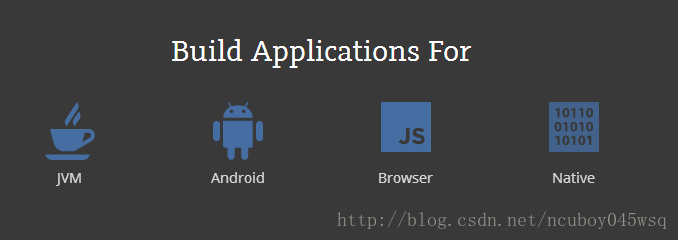














 920
920

 被折叠的 条评论
为什么被折叠?
被折叠的 条评论
为什么被折叠?








