之前网上找了一个,unicode文件的判断不对,效率也不行,就自己重写了一个
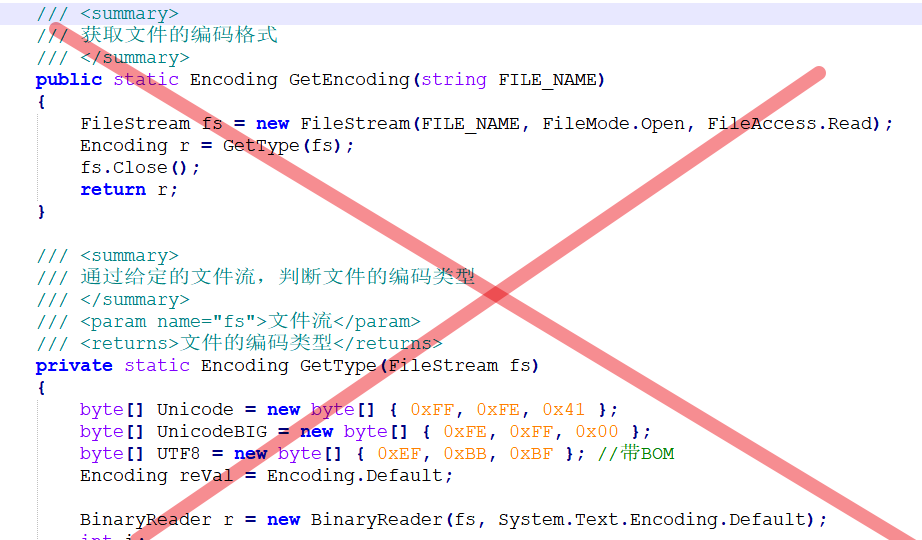
/// <summary>
/// 获取文件的编码格式
/// </summary>
public static Encoding GetEncoding(string file_name)
{
FileStream fs = new FileStream(file_name, FileMode.Open, FileAccess.Read);
Encoding r = GetEncoding(fs);
fs.Close();
return r;
}
/// <summary>
/// 通过给定的文件流,判断文件的编码类型
/// </summary>
/// <param name="fs">文件流</param>
/// <returns>文件的编码类型</returns>
private static Encoding GetEncoding(FileStream fs)
{
//文件的字符集在Windows下有两种,一种是ANSI,一种Unicode。
//对于Unicode,Windows支持了它的三种编码方式,一种是小尾编码(Unicode),一种是大尾编码(BigEndianUnicode),一种是UTF - 8编码。
//byte[] Unicode = new byte[] { 0xFF, 0xFE };
//byte[] UnicodeBIG = new byte[] { 0xFE, 0xFF };
//byte[] UTF8 = new byte[] { 0xEF, 0xBB, 0xBF }; //BOM头
if (fs.Length < 3)
return Encoding.Default;
byte[] bytes = new byte[3];
fs.Read(bytes, 0, 3);
Encoding reVal = Encoding.GetEncoding("GB2312");
if (bytes[0] == 0xFE && bytes[1] == 0xFF)
{
reVal = Encoding.BigEndianUnicode;
}
else if (bytes[0] == 0xFF && bytes[1] == 0xFE)
{
reVal = Encoding.Unicode;
}
else
{
if (!(bytes[0] == 0xEF && bytes[1] == 0xBB && bytes[2] == 0xBF))
{
fs.Position = 0;
}
if (IsUTF8Bytes(fs))
{
if (bytes[0] == 0xEF && bytes[1] == 0xBB && bytes[2] == 0xBF)
reVal = new UTF8Encoding(false);
else
reVal = Encoding.UTF8;
}
}
return reVal;
}
private static byte UTF8_BYTE_MASK = 0b1100_0000;
private static byte UTF8_BYTE_VALID = 0b1000_0000;
private static bool IsUTF8Bytes(FileStream fs)
{
//BinaryReader r = new BinaryReader(fs);
byte[] bytes = new byte[1];
fs.Read(bytes, 0, 1);
//1字节 0xxxxxxx
//2字节 110xxxxx 10xxxxxx
//3字节 1110xxxx 10xxxxxx 10xxxxxx
//4字节 11110xxx 10xxxxxx 10xxxxxx 10xxxxxx
//5字节 111110xx 10xxxxxx 10xxxxxx 10xxxxxx 10xxxxxx
//6字节 1111110x 10xxxxxx 10xxxxxx 10xxxxxx 10xxxxxx 10xxxxxx
while (fs.Read(bytes, 0, 1) > 0)
{
if (bytes[0] < 0x80)
continue;
int cnt = 0;
byte b = bytes[0];
while ((b & 0b1000_0000) != 0)
{
cnt++;
b <<= 1;
}
cnt -= 1;
for (int i = 0; i < cnt; i++)
{
if (fs.Read(bytes, 0, 1) <= 0)
return false;
if ((bytes[0] & UTF8_BYTE_MASK) != UTF8_BYTE_VALID)
return false;
}
}
return true;
}测试验证
encoding = FileUtil.GetEncoding("data\\计划.csv");
Console.WriteLine(encoding.EncodingName);
encoding = FileUtil.GetEncoding("data\\计划2.csv");
Console.WriteLine(encoding.EncodingName + (encoding.GetPreamble().Length == 0 ? "" : " bom"));
encoding = FileUtil.GetEncoding("data\\计划3.csv");
Console.WriteLine(encoding.EncodingName + (encoding.GetPreamble().Length == 0 ? "" : " bom"));
encoding = FileUtil.GetEncoding("data\\计划4.csv");
Console.WriteLine(encoding.EncodingName);
encoding = FileUtil.GetEncoding("data\\计划5.csv");
Console.WriteLine(encoding.EncodingName);输出:
简体中文(GB2312)
Unicode (UTF-8) bom
Unicode (UTF-8)
Unicode (Big-Endian)
Unicode





















 204
204











 被折叠的 条评论
为什么被折叠?
被折叠的 条评论
为什么被折叠?








