一、分析爬取网页:
1、网址
https://travel.qunar.com/
2、 打开网站,找到要爬取的网页
https://travel.qunar.com/p-cs299979-chongqing

进来之后,找到评论界面,如下所示:在这里我选择驴友点评数据爬取

点击【驴友点评】,进入最终爬取的网址:https://travel.qunar.com/p-cs299979-chongqing-gaikuang-2-1-1#lydp

3、 进入开发者模型(F12),分析网页,找到数据接口
(1)点击网络
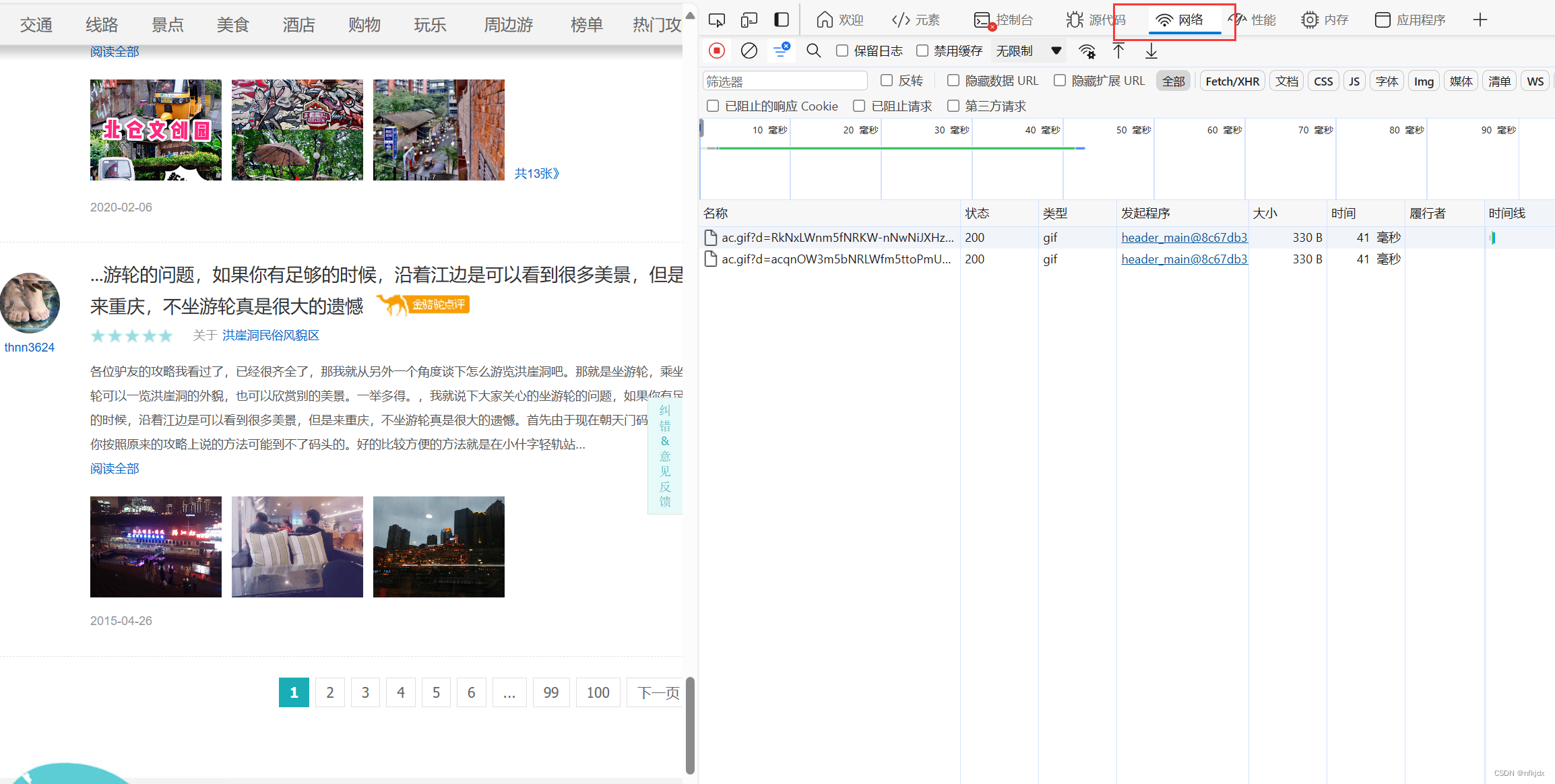
(2)点击左边网页中的第二、第三、第四…页,观察右边的变化:发现右边有一地址带有页数和每页数据量,因此点击该地址在网页中打开发现带有json格式的数据并且数据对应就是该页的内容,如下所示:
接口地址:https://travel.qunar.com/place/api/html/comments/dist/299979?sortField=1&pageSize=10&page=1
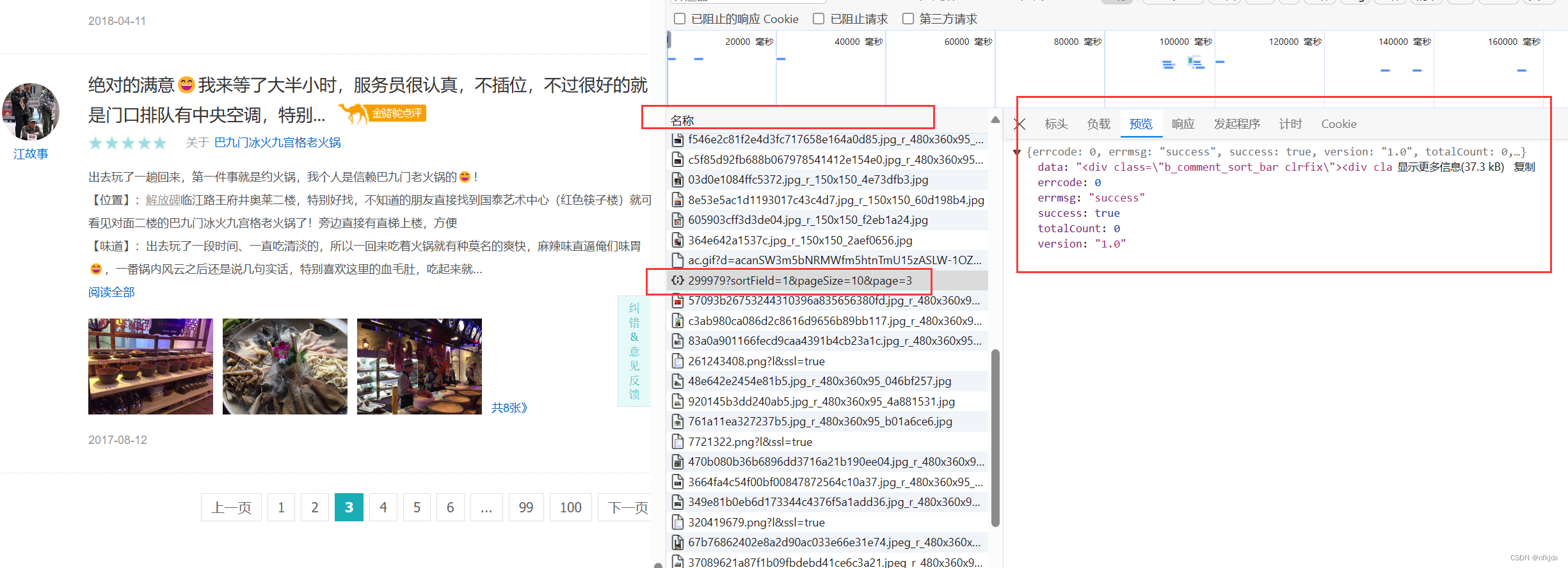

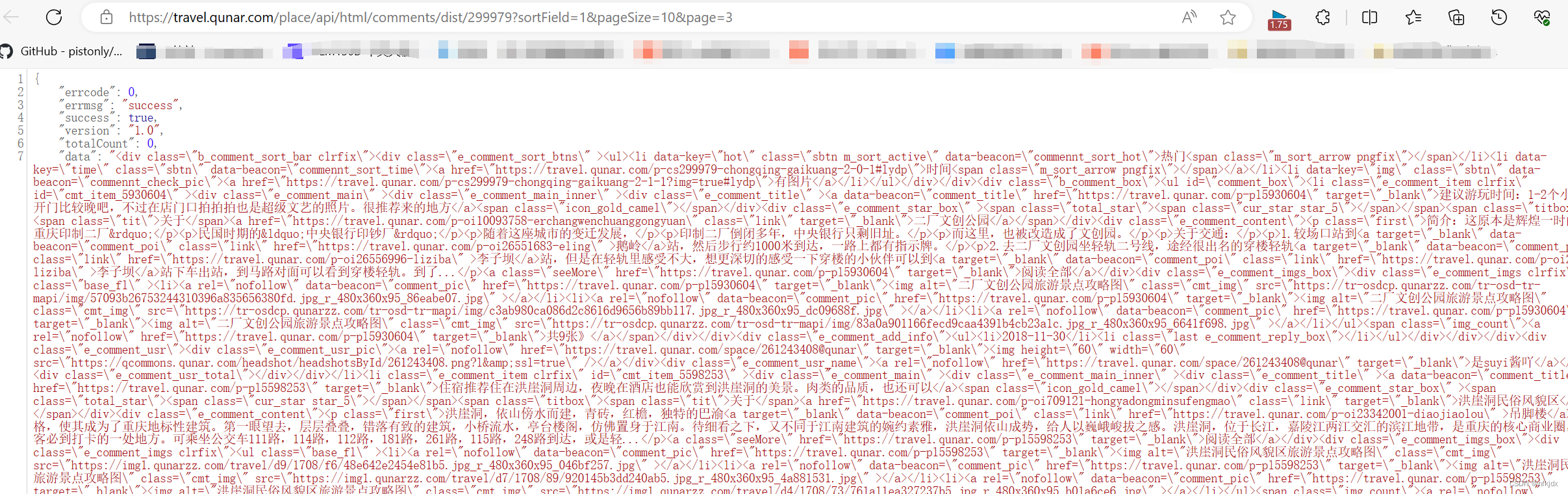
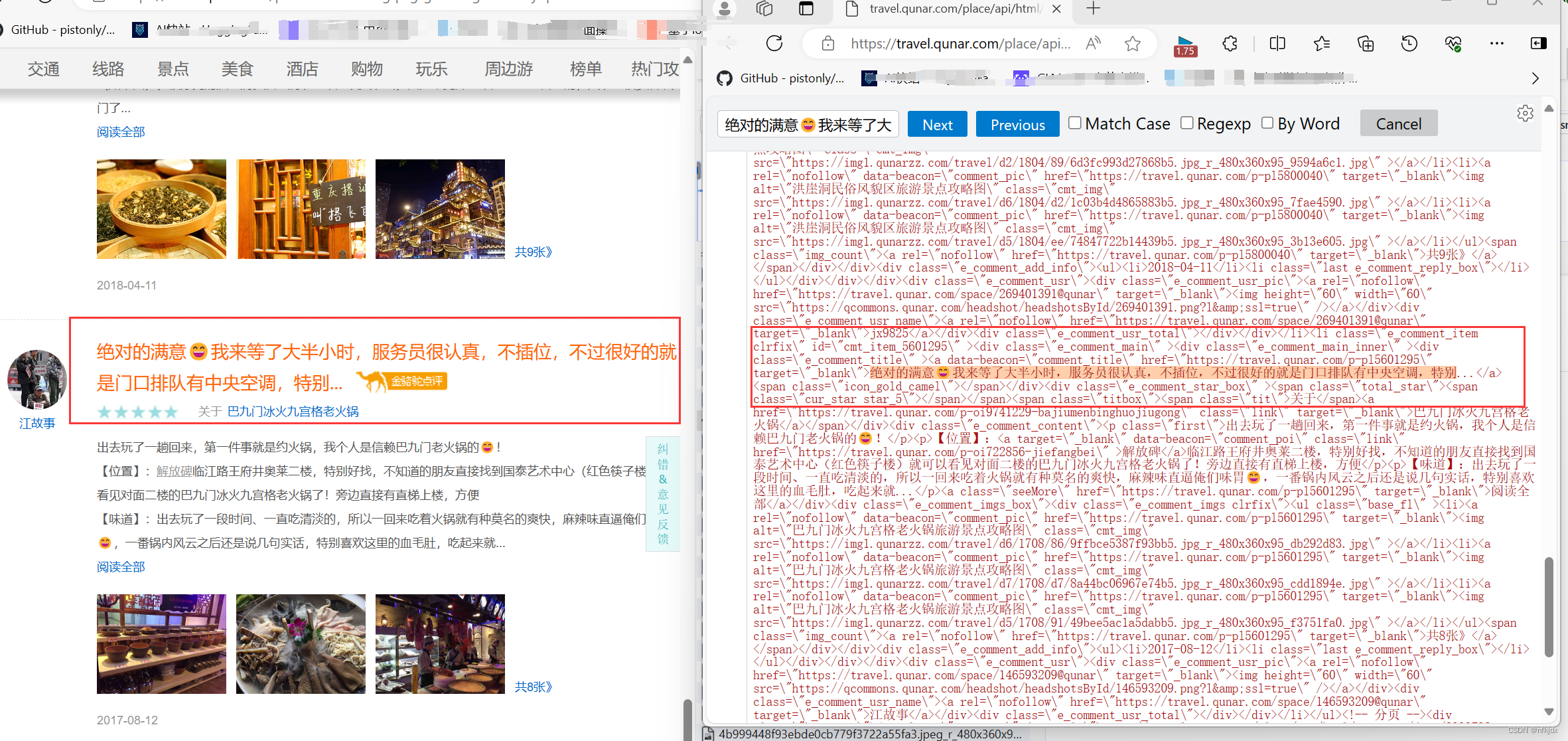
并且只要变换接口地址后面的page就可以获取不同页数的数据。同理,我们发现【热门攻略】也是如此,因此将其顺带也爬取出来,数据接口地址:https://travel.qunar.com/place/api/html/books/dist/299979?sortField=0&pageSize=10&page=2
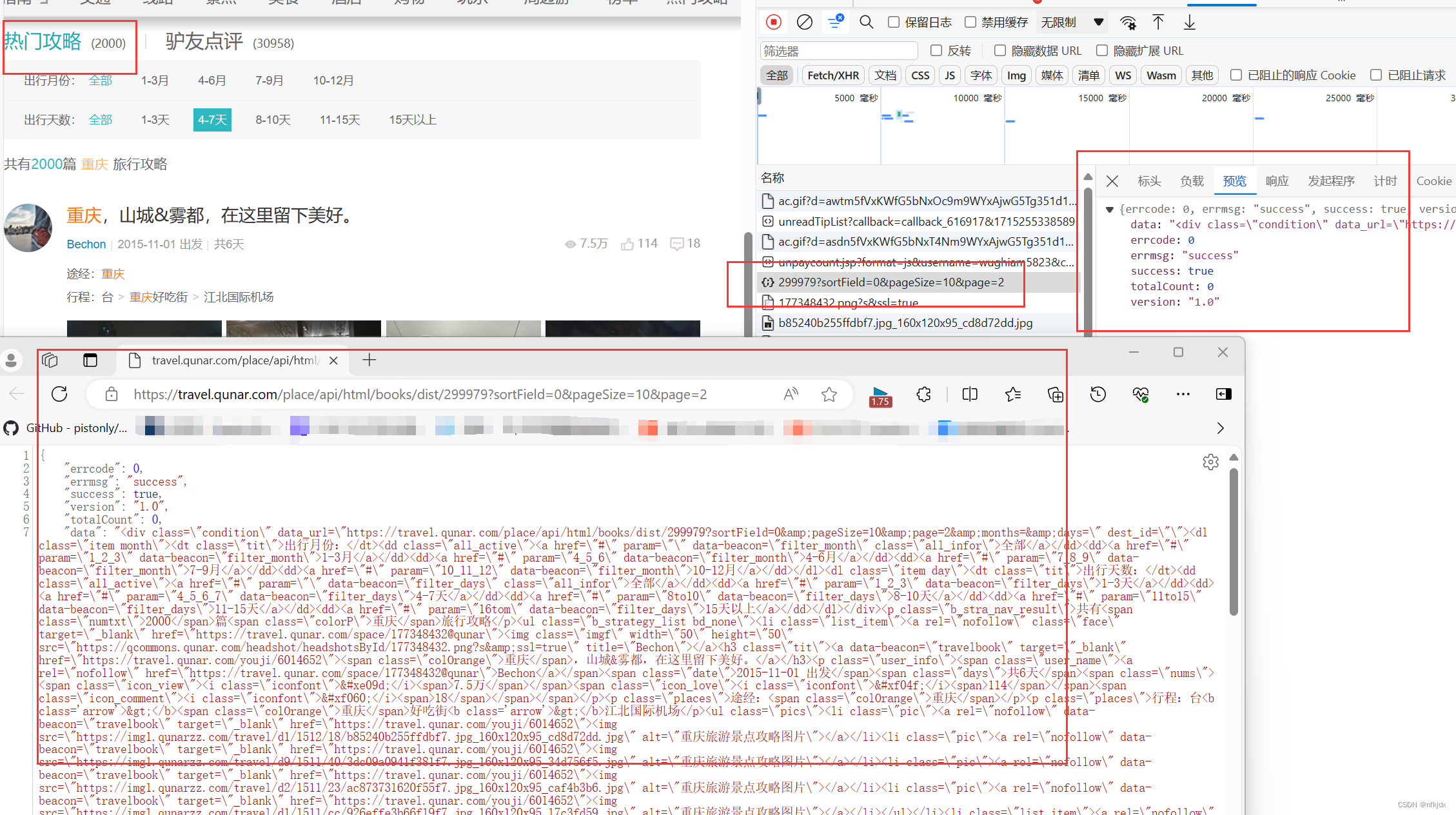
三、请求网页数据并将数据进行保存
当我们确定了真实数据的URL后,这里便可以用requests的get或post方法进行请求网页数据。关于requests库的更多使用方式,大家可以前往(https://requests.readthedocs.io/zh_CN/latest/ 或 https://www.cnblogs.com/aaronthon/p/9332757.html)查看。
1、分析爬取的json数据,为提取数据做准备,如下图所示:json数据里提取的data数据是我们所需要的数据,而data数据就是html形式的字符串,打开网页与其对比,发现最后需要获取的数据在li标签里面,因此我们选择对其进行提取:采用正则与Beautiful Soup、xpath来解析数据
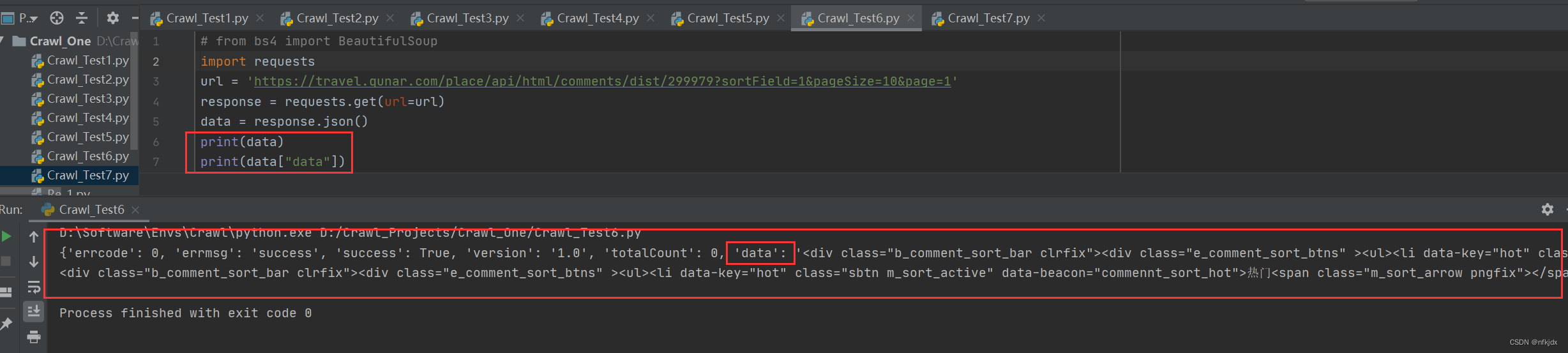
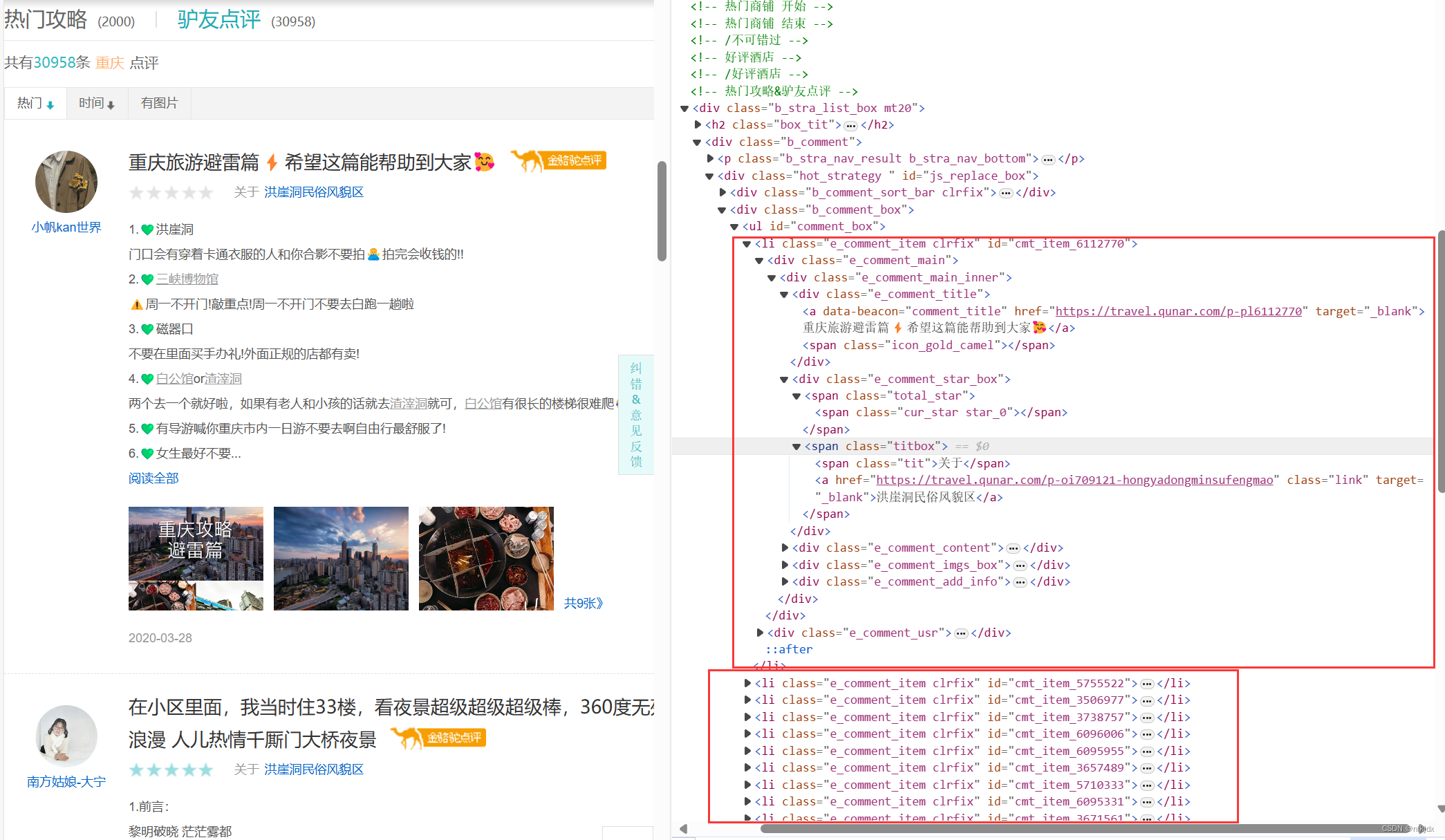
2、正则re提取数据,完整代码如下:
# coding:utf-8
import requests,time,os,openpyxl,re
from openpyxl import Workbook
import mysql.connector
class RenrenLogin(object):
def __init__(self):
# 设置存储数据文件路径
self.excellj = ''
self.excellj1 = r"C:\XXXXXXXXXXXX\qne1.xlsx"
self.excellj2 = r"C:\XXXXXXXXXXXX\qne2.xlsx"
def get_html(self, url,names):
# 因此f12查看时,数据为json格式
data1 = requests.get(url=url).json()
self.parse_html(data1,names)
def parse_html(self, data,names):
L1,L2,L3,L4,L5,L6,L7,L8 = [],[],[],[],[],[],[],[]
if(names == "热门攻略"):
userurl = re.findall(r'<a rel="nofollow" class="face" target="_blank" href="(.*?)".*?</a>', data["data"],re.S) # 用户url地址
userpicture = re.findall(r'<img class="imgf" width="50" height="50" src="(.*?)"', data["data"], re.S) # 用户头像
usertitle = re.findall(r'<img class="imgf".*?title="(.*?)"', data["data"], re.S) # 用户昵称
L1 = re.findall(r'<h3 class="tit"><a data-beacon="travelbook" target="_blank" href=".*?">(.*?)</h3>',data["data"], re.S) # 用户发表标题
for i in L1:
L2.append(''.join(re.findall('[\u4e00-\u9fa5]', i)))
usersubject = L2
userinfourl = re.findall(r'<a data-beacon="travelbook" target="_blank" href="(.*?)"', data["data"], re.S) # 用户详情
L3 = re.findall(r'<p class="places">(.*?)<span class="colOrange">(.*?)</span></p><p class="places">',data["data"], re.S) # 用户途径
for i in L3:
L4.append(i[1])
useraddress = L4
L5 = re.findall(r'<p class="places">途经:(.*?)</p><ul class="pics">', data["data"], re.S) # 用户行程
for i in L5:
L6.append(''.join(re.findall('[\u4e00-\u9fa5: ]',i)))
userstroke = L6
L7 = re.findall(r'<ul class="pics">(.*?)</li></ul>', data["data"], re.S) # 用户发表图片
for i in L7:
L8.append(re.findall(r'src="(.*?)"', i, re.S))
userimages = L8
userdz = re.findall(r'<i class="iconfont"></i><span>(.*?)</span>', data["data"], re.S) # 用户点赞数量
userpl = re.findall(r'<i class="iconfont"></i><span>(.*?)</span>', data["data"], re.S) # 用户评论数量
for i in range(len(usertitle)):
alldata = []
alldata.append(usertitle[i])
alldata.append(usersubject[i])
alldata.append(useraddress[i])
alldata.append(userstroke[i])
alldata.append(userdz[i])
alldata.append(userpl[i])
alldata.append(userpicture[i])
alldata.append(userurl[i])
alldata.append(userinfourl[i])
alldata.append(str(userimages[i]))
self.parse_excel(alldata,names)
else:
usertitle = re.findall(r'<div class="e_comment_usr_name"><a rel="nofollow" href=".*?" target="_blank">(.*?)</a></div>',data["data"], re.S)
userurl = re.findall(r'<div class="e_comment_usr_name"><a rel="nofollow" href="(.*?)" target="_blank">.*?</a></div>',data["data"], re.S)
usercomtit = re.findall(r'<a data-beacon="comment_title" href=".*?" target="_blank">(.*?)</a><span class="icon_gold_camel">',data["data"], re.S)
L1 = re.findall(r'<div class="e_comment_content">(.*?)阅读全部</a></div>', data["data"], re.S)
for i in L1:
L2.append(''.join(re.findall('[\u4e00-\u9fa5 ]',i)))
usercomment = L2
L3 = re.findall(r'<ul class="base_fl" ><li><a rel="nofollow" data-beacon="comment_pic" href=".*?" target="_blank">共.*?张》',data["data"], re.S)
for i in L3:
L4.append(re.findall(r'src="(.*?)"', i, re.S))
if(len(L4) < 10 ):
for i in range(10-len(L4)):
L4.append('空')
userimages = L4
else:
userimages = L4
userpicture = re.findall(r'<div class="e_comment_usr_pic"><a rel="nofollow" href=".*?" target="_blank"><img .*? src="(.*?)" /></a></div>',data["data"], re.S)
for i in range(len(usertitle)):
alldata = []
alldata.append(usertitle[i])
alldata.append(usercomtit[i])
alldata.append(usercomment[i])
alldata.append(userurl[i])
alldata.append(str(userimages[i]))
alldata.append(userpicture[i])
self.parse_excel(alldata, names)
return True
def parse_excel(self, alldata,names):
if(names == "热门攻略"):
self.excellj = self.excellj1
filetitle = ["用户昵称","用户发表主题","用户途径","用户路径","用户点赞数","用户评论数","用户头像","用户主页地址","用户详情地址","用户发布图片"]
else:
self.excellj = self.excellj2
filetitle = ["用户昵称","用户发表主题","用户评论","用户主页地址","用户发布图片","用户头像"]
if not os.path.exists(self.excellj):
workbook = Workbook()
workbook.save(self.excellj)
wb = openpyxl.load_workbook(self.excellj)
wa = wb.active
wa.append(filetitle)
wa.append(alldata)
wb.save(self.excellj)
else:
wb = openpyxl.load_workbook(self.excellj)
wa = wb.active
wa.append(alldata)
wb.save(self.excellj)
return True
def main(self, ):
UrlList = ["https://travel.qunar.com/place/api/html/books/dist/299979?sortField=0&pageSize=10&page=","https://travel.qunar.com/place/api/html/comments/dist/299979?sortField=1&pageSize=10&page="]
names = ["热门攻略","驴友点评"]
for i in range(len(UrlList)):
for j in range(1,3):
url = UrlList[i] + str(j)
self.get_html(url,names[i])
print(f"重庆地区【{names[i]}】第{j}页数据爬取结束!!!")
time.sleep(10)
if __name__ == '__main__':
spider = RenrenLogin()
spider.main()
结果如下所示:
【热门攻略】:
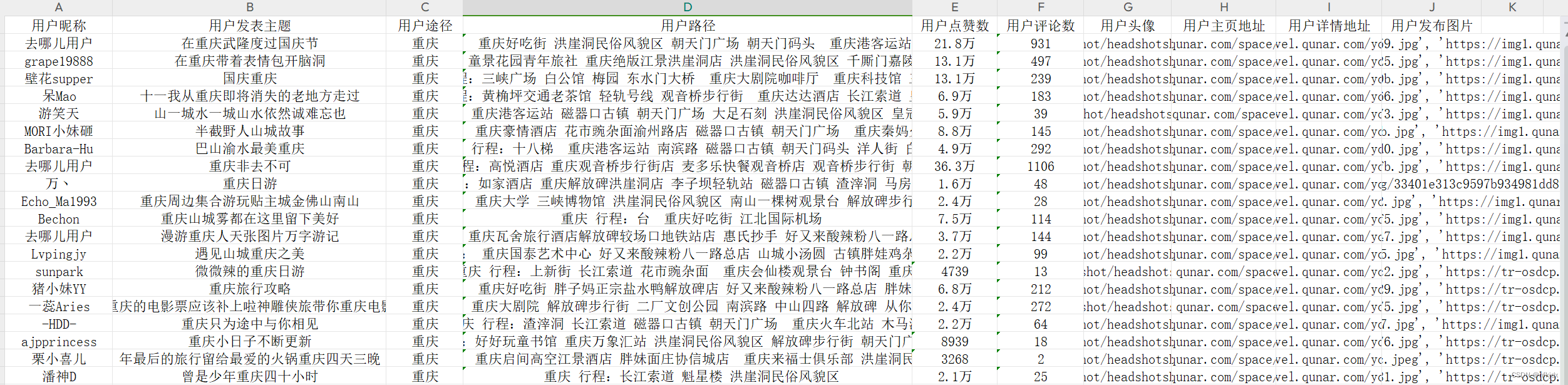
【驴友点评】:
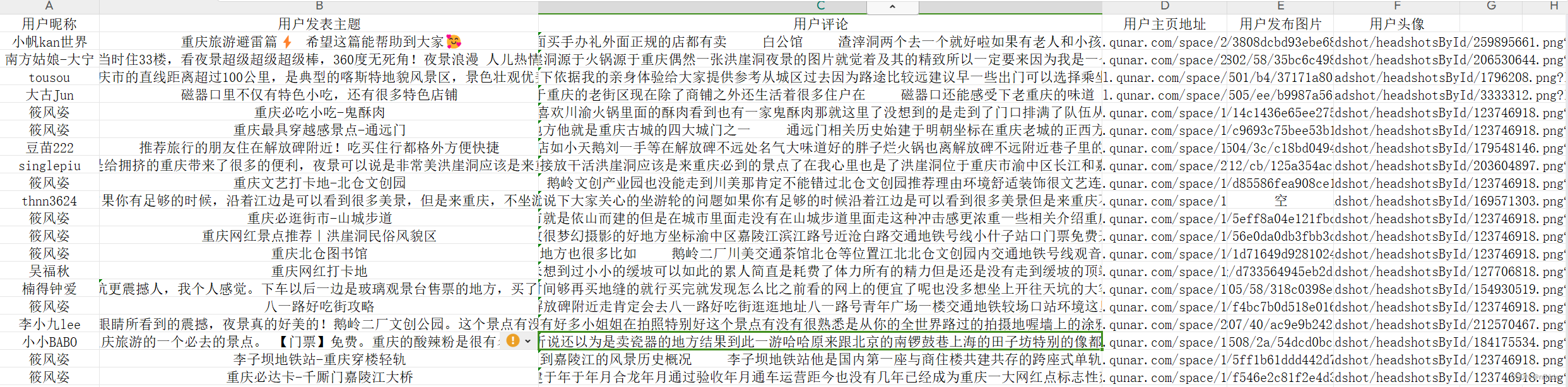
3、BeautifulSoup提取数据,完整代码如下:这里只爬取了驴友点评,热门攻略也是一样方法
# coding:utf-8
import requests,time,os,openpyxl,re
from openpyxl import Workbook
from bs4 import BeautifulSoup
class RenrenLogin(object):
def __init__(self):
self.excellj = r"C:\XXXXXXXXXXXX\qne1.xlsx"
def get_html(self, url):
data1 = requests.get(url=url).json()
self.parse_html(data1)
def parse_html(self, data):
soup = BeautifulSoup(data["data"], 'lxml')
L1,L2,L3,L4,L5,L6,L7,L8 = [],[],[],[],[],[],[],[]
sellList1 = soup.find_all('div',class_="e_comment_usr_name")
for i in sellList1:
soup1 = BeautifulSoup(str(i), 'lxml')
div_tag = soup1.find('div')
a_tags = div_tag.find('a')
userhref = a_tags.get('href')
L1.append(userhref)
L2.append(a_tags.text)
usertitle = L2
userurl = L1
sellList2 = soup.find_all('div',class_="e_comment_title")
for i in sellList2:
soup1 = BeautifulSoup(str(i), 'lxml')
div_tag = soup1.find('div')
a_tags = div_tag.find('a')
L3.append(a_tags.text)
usercomtit = L3
sellList3 = soup.find_all('div',class_="e_comment_content")
for i in sellList3:
str1 = ''
soup1 = BeautifulSoup(str(i), 'lxml')
div_tag = soup1.find('div')
a_tags = div_tag.find_all('p')
for tag in a_tags:
str1 = str1 + tag.text +' '
L4.append(str1)
usercomment = L4
sellList4 = soup.find_all('div', class_="e_comment_imgs clrfix")
L1 = []
for i in sellList4:
str1 = ''
soup1 = BeautifulSoup(str(i), 'lxml')
div_tag = soup1.find('div')
a_tags = div_tag.find_all('img')
for j in a_tags:
str1 = str1 + j.get("src") + ' , '
L5.append(str1)
if (len(L5) < 10):
for i in range(10 - len(L4)):
L5.append('空')
userimages = L5
else:
userimages = L5
sellList5 = soup.find_all('div',class_="e_comment_usr_pic")
for i in sellList5:
soup1 = BeautifulSoup(str(i), 'lxml')
div_tag = soup1.find('div')
a_tags = div_tag.find('a')
userhref = a_tags.get('href')
L6.append(userhref)
userpicture = L6
for i in range(len(usertitle)):
alldata = []
alldata.append(usertitle[i])
alldata.append(usercomtit[i])
alldata.append(usercomment[i])
alldata.append(userurl[i])
alldata.append(str(userimages[i]))
alldata.append(userpicture[i])
self.parse_excel(alldata)
return True
def parse_excel(self, alldata):
filetitle = ["用户昵称","用户发表主题","用户评论","用户主页地址","用户发布图片","用户头像"]
if not os.path.exists(self.excellj):
workbook = Workbook()
workbook.save(self.excellj)
wb = openpyxl.load_workbook(self.excellj)
wa = wb.active
wa.append(filetitle)
wa.append(alldata)
wb.save(self.excellj)
else:
wb = openpyxl.load_workbook(self.excellj)
wa = wb.active
wa.append(alldata)
wb.save(self.excellj)
return True
def main(self, ):
UrlList = ["https://travel.qunar.com/place/api/html/comments/dist/299979?sortField=1&pageSize=10&page="]
names = ["驴友点评"]
for i in range(len(UrlList)):
for j in range(1,3):
url = UrlList[i] + str(j)
self.get_html(url)
print(f"重庆地区【{names[i]}】第{j}页数据爬取结束!!!")
time.sleep(10)
if __name__ == '__main__':
spider = RenrenLogin()
spider.main()
【驴友点评】:
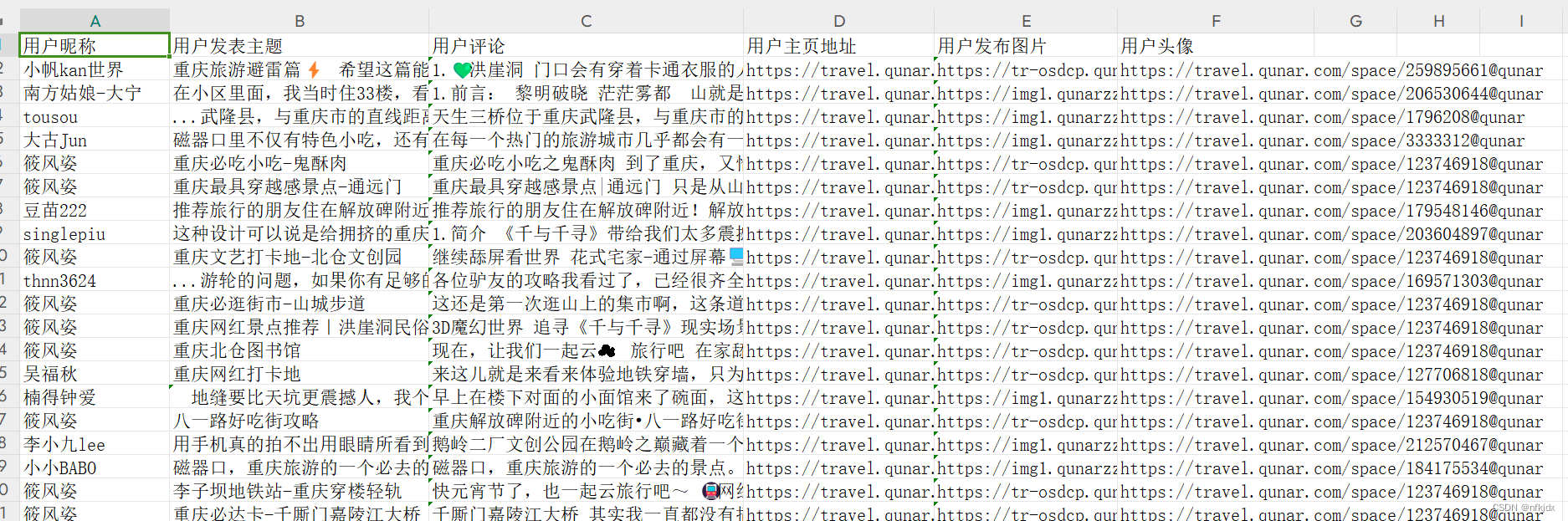
4、Xpath提取数据,完整代码如下:这里只爬取了热门攻略,驴友点评也是一样方法
# coding:utf-8
import requests,time,os,openpyxl,re
from openpyxl import Workbook
from lxml import etree
class RenrenLogin(object):
def __init__(self):
self.excellj = r"C:\XXXXXXXXXX\qne1.xlsx"
def get_html(self, url):
data1 = requests.get(url=url).json()
self.parse_html(data1)
def parse_html(self, data):
L1,L2,L3,L4,L6 = [],[],[],[],[]
html = etree.HTML(data["data"])
usertitle = html.xpath('//span[@class="user_name"]/a/text()')
userurl = html.xpath('//span[@class="user_name"]/a/@href')
userpicture = html.xpath('//img[@class="imgf"]/@src')
for i in range(10):
userzt1 = html.xpath('//h3[@class="tit"]')[i]
userzt2 = userzt1.xpath('./a/text()')
str1 = ''
for j in range(len(userzt2)):
str1 = str1 + userzt2[j]
L1.append(str1)
usersubject = L1
for i in range(10):
useraddres1 = html.xpath('//li[@class="list_item"]')[i]
useraddres2 = useraddres1.xpath('p/text()')[0]
useraddres3 = html.xpath('//span[@class="colOrange"]')[i]
useraddres4 = useraddres3.xpath('./text()')[0]
L2.append(useraddres2 + useraddres4)
useraddress = L2
for i in range(10):
userstroke1 = html.xpath('//li[@class="list_item"]')[i]
userstroke2 = userstroke1.xpath('p[4]/text()')
L3.append(userstroke2)
userstroke = L3
for i in range(10):
userimages = html.xpath('//ul[@class="pics"]')[i]
L5 = []
for j in range(1, len(userimages) + 1):
L5.append(userimages.xpath(f'li[{j}]/a/img/@src'))
L4.append(L5)
userimages = L4
userdz = html.xpath('//span[@class="icon_view"]/span/text()')
userpl = html.xpath('//span[@class="icon_love"]/span/text()')
for i in range(len(usertitle)):
alldata = []
alldata.append(usertitle[i])
alldata.append(usersubject[i])
alldata.append(useraddress[i])
alldata.append(str(userstroke[i]))
alldata.append(userdz[i])
alldata.append(userpl[i])
alldata.append(userpicture[i])
alldata.append(userurl[i])
alldata.append(str(userimages[i]))
self.parse_excel(alldata)
return True
def parse_excel(self, alldata):
filetitle = ["用户昵称","用户发表主题","用户途径","用户路径","用户点赞数","用户评论数","用户头像","用户主页地址","用户发布图片"]
if not os.path.exists(self.excellj):
workbook = Workbook()
workbook.save(self.excellj)
wb = openpyxl.load_workbook(self.excellj)
wa = wb.active
wa.append(filetitle)
wa.append(alldata)
wb.save(self.excellj)
else:
wb = openpyxl.load_workbook(self.excellj)
wa = wb.active
wa.append(alldata)
wb.save(self.excellj)
return True
def main(self, ):
UrlList = ["https://travel.qunar.com/place/api/html/books/dist/299979?sortField=0&pageSize=10&page="]
names = ["热门攻略"]
for i in range(len(UrlList)):
for j in range(1,3):
url = UrlList[i] + str(j)
self.get_html(url)
print(f"重庆地区【{names[i]}】第{j}页数据爬取结束!!!")
time.sleep(10)
if __name__ == '__main__':
spider = RenrenLogin()
spider.main()
结果如下:
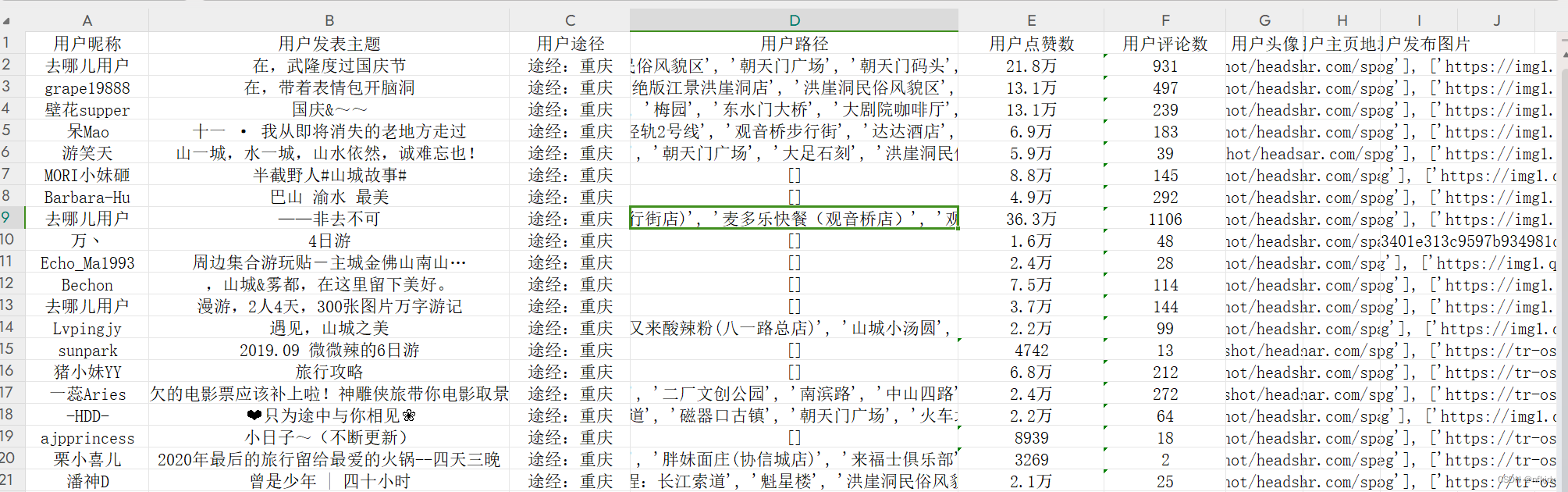





















 5190
5190











 被折叠的 条评论
为什么被折叠?
被折叠的 条评论
为什么被折叠?








