通过自定义样式美化Slider
- 起始值0处标识同心圆;
- 拖动动画变化颜色;
- 气泡显示数值.
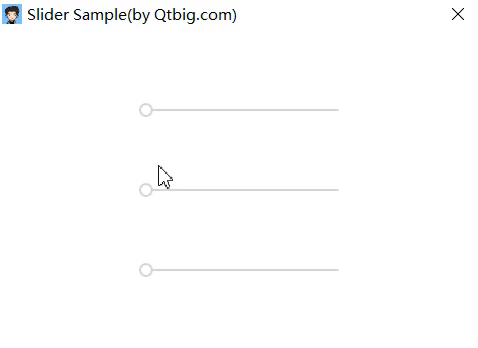
示例源码
import QtQuick 2.0
import "../" as My
Rectangle {
width: 320; height: 240
Row {
anchors.centerIn: parent
spacing: 20
Column {
spacing: 50
/* handle is rectangle */
Repeater {
model: ["red", "blue", "green"]
My.Slider {
id: slider
to: 100
handle: Item {
width: 14
height: width
Rectangle {
width: 14
height: width
radius: width/2
color: slider.position === 0 ? "#d5d5d5" : modelData
anchors.verticalCenter: parent.verticalCenter
NumberAnimation on width { running: slider.pressed; from: 14; to: 20; duration: 100 }
NumberAnimation on width { running: !slider.pressed; from: 20; to: 14; duration: 100 }
Rectangle {
anchors.centerIn: parent
width: 10; height: width
radius: width/2
visible: slider.position === 0
color: "white"
NumberAnimation on width { running: slider.pressed; from: 10; to: 14; duration: 100 }
NumberAnimation on width { running: !slider.pressed; from: 14; to: 10; duration: 100 }
}
Image {
anchors.horizontalCenter: parent.horizontalCenter
anchors.bottom: parent.top
width: 0; height: width
smooth: true
source: "./" + modelData + "_64_64.svg"
NumberAnimation on width { running: slider.pressed; from: 0; to: 48; duration: 100 }
NumberAnimation on width { running: !slider.pressed; from: 48; to: 0; duration: 100 }
Text {
visible: slider.pressed
anchors.centerIn: parent
color: "white"
text: parseInt(slider.position * slider.to)
}
}
}
}
background: Rectangle {
width: 200
height: 2
radius: 2
color: "#d5d5d5"
/* available rectangle */
Rectangle {
width: slider.position*parent.width
height: parent.height
radius: parent.radius
color: modelData
}
}
}
}
}
}
}
源码地址
https://github.com/QtComponent/Slider.git






















 418
418

 被折叠的 条评论
为什么被折叠?
被折叠的 条评论
为什么被折叠?








