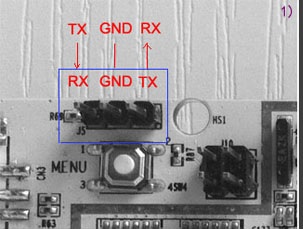
安装串口软件kermit: apt-get install minicom
等待安装完成,我用的是FT232RL的USB串口芯片,很顺利,Ubuntu 可以不用安装驱动就能检测到硬件了。
nidiya@nidiya:~$ ls /dev/ttyU*
/dev/ttyUSB0
配置minicom 串口为ttyUSB0
好了连接FT232TL与pcDuino 的串口。
FT232TL PCDuino
TXD RX
RXD TX
GND GND
https://img-blog.csdn.net/20130519101156971
启动pcDuino吧。。激动人心的串口数据显示出来了。。。
HELLO! BOOT0 is starting!
boot0 version : 1.5.0
dram size =1024
Succeed in opening nand flash.
Succeed in reading Boot1 file head.
The size of Boot1 is 0x00056000.
The file stored in 0X00000000 of block 2 is perfect.
Check is correct.
Ready to disable icache.
Succeed in loading Boot1.
Jump to Boot1.
[ 0.179] boot1 version : 1.5.0
[ 0.179] pmu type = 3
[ 0.180] bat vol = 0
[ 0.212] axi:ahb:apb=3:2:2
[ 0.212] set dcdc2=1400, clock=1008 successed
[ 0.214] key
[ 0.227] no key found
[ 0.227] flash init start
[ 0.606] flash init finish
[ 0.608] fs init ok
[ 0.609] fattype FAT16
[ 0.609] fs mount ok
[ 0.615] script finish
[ 0.616] power finish
[ 0.625] BootMain start
[ 0.625] 0
[ 0.640] usbdc_vol = 4000, usbdc_cur = 0
[ 0.640] usbpc_vol = 4000, usbpc_cur = 0
[ 0.643] init to usb pc
[ 0.646] set pc
[ 0.672] WRN:L777(de_bsp/de/disp_clk.c):Can't assign PLL for screen0, pll1
[ 0.674] power_start=0x00000002
[ 0.678] pre sys mode
[ 0.680] startup status = -1
[ 0.683] key value = 0
[ 0.686] recovery key high 6, low 4
[ 0.690] unable to find fastboot_key key_max value
[ 0.698] test for multi os boot with display
[ 0.700] logo name is invalid or dont need show logo
[ 0.705] load kernel start
[ 0.725] load kernel successed
[ 0.725] start address = 0x4a000000
[ 0.727] power exit detect
[ 0.730] usb exit
U-Boot 2011.09-rc1-00000-ga044d4f (Mar 18 2013 - 20:14:23) Allwinner Technology
CPU: SUNXI Family
Board: A10-EVB
DRAM: 1 GiB
boot type: 2
NAND: 1900 MiB
MMC: SUNXI SD/MMC: 0
In: serial
Out: serial
Err: serial
--------fastboot partitions--------
-total partitions:5-
-name- -start- -size-
bootloader : 1000000 2000000
env : 3000000 200000
boot : 3200000 1000000
rootfs : 4200000 70800000
UDISK : 74a00000 2200000
-----------------------------------
no misc partition is found
Hit any key to stop autoboot: 1






















 1568
1568

 被折叠的 条评论
为什么被折叠?
被折叠的 条评论
为什么被折叠?








