在自学C#的时候顺便开发的一个小程序,用于从Excel中读取信息并群发邮件,基本代码都是胡写的,但是,吃水不忘挖井人,至少能够方便比我还新的新手了
程序大致流程
1. 从Config.xml读取用来发送邮件的邮件账户
2. 从Address.xls读取通讯录
3. 从内容xls文件中的条目匹配通讯录并发送邮件
首先是Config.xml配置文件
<?xml version="1.0" encoding="utf-8"?>
<config>
<sendHost>smtp.qq.com</sendHost><!--服务器的地址,在相关的网站可以查到-->
<sendPort></sendPort><!--服务器的端口号,一般情况下为空即可,服务器那边一般会自己给你搞定的,你填了有时候反而会出问题-->
<ssl>yes</ssl><!--服务器是否启用SSL安全-->
<uname>12345678@qq.com</uname><!--邮箱用户名-->
<upass>12345678</upass><!--密码-->
</config>接下来是如何读取这一个文件
Config.cs
这个是整个程序的配置文件
using System;
using System.Collections.Generic;
using System.IO;
using System.Text;
namespace mail_poster.Util
{
class Config
{
public const int personMax = 100;//单据数量上限,防止出现死循环
public const int nameStrRow = 2;//标题栏所处的行数
public const string contactFileName = "address.xlsx";//通讯录文件的文件名
public const string configFilePath = "config.xml";//配置文件的文件名
public const string titleFile = "header.htm";//表头HTM的文件名
public const string mailCache = "mail.htm";
//-----------------------------XML_Value
private string sendHost = null;
private string sendPort = null;
private bool ssl = false;
private string uname;
private string upass;
public static string logFilePath {
get { return Directory.GetCurrentDirectory() + "/log.txt"; }
}
public static string mailCachePath
{
get { return Directory.GetCurrentDirectory() + "/" + mailCache; }
}
public static string titleFilePath
{
get { return Directory.GetCurrentDirectory() + "/" + titleFile; }
}
//通讯录文件所处地址
public static string contactFilePath
{
get { return Directory.GetCurrentDirectory() + "/" + contactFileName; }
}
//服务器发送邮件地址
public string SendHost
{
get { return sendHost; }
set { sendHost = value; }
}
//服务器发送邮件端口
public string SendPort
{
get { return sendPort; }
set { sendPort = value; }
}
//服务器启用了SSL
public bool UseSsl
{
get { return ssl; }
set { ssl = value; }
}
//用户名
public string Username
{
get { return uname; }
set { uname = value; }
}
//密码
public string Password
{
get { return upass; }
set { upass = value; }
}
}
}接下来是xml文件读取工具
ConfigReader.cs
用到了.net的Xml类库,用来读取Config.xml
using mail_poster.Util;
using System.Xml;
using System;
using System.IO;
namespace mail_poster
{
/// <summary>
/// 读取配置文件
/// </summary>
class ConfigReader
{
public static Config ReadConfig()
{
Config config = new Config();
XmlDocument xml = new XmlDocument();
try
{
xml.Load(Config.configFilePath);
}
catch (FileNotFoundException e)
{
throw new MyException("配置文件丢失!!!",e);
}
try
{
config.SendHost = xml.SelectSingleNode("config/sendHost").InnerText;
config.SendPort = xml.SelectSingleNode("config/sendPort").InnerText;
String ssl = xml.SelectSingleNode("config/ssl").InnerText;
config.UseSsl = ssl.Equals("yes") ? true : false;
config.Username = xml.SelectSingleNode("config/uname").InnerText;
config.Password = xml.SelectSingleNode("config/upass").InnerText;
return config;
}
catch (Exception e)
{
throw new MyException("配置文件读取时出现异常", e);
}
}
}
}接下来是读取Xls文件相关的类
XlsReader.cs
用的是微软官方的Interop
using Excel = Microsoft.Office.Interop.Excel;
using System.Collections;
using mail_poster.Util;
using System;
using System.Runtime.InteropServices;
using System.Diagnostics;
using System.Collections.Generic;
namespace mail_poster
{
class XlsReader
{
Excel.Application excel;
OpenXls xls;
string fileName;
public XlsReader(string fileName)
{
this.fileName = fileName;
InitExcel();
}
/// <summary>
/// 保存打开的工作簿信息
/// </summary>
private class OpenXls
{
/// <summary>
/// 构造函数
/// </summary>
/// <param name="excel">Excel.Application进程</param>
/// <param name="filePath">打开的文件完整路径</param>
/// <param name="sheetIndex">打开的工作表序号</param>
public OpenXls(Excel.Application excel, string filePath)
{
Workbook = excel.Workbooks.Open(filePath, Type.Missing, true);
Worksheet = (Excel.Worksheet)Workbook.Worksheets[1];
}
~OpenXls()
{
Close();
}
public Excel.Workbook Workbook;
public Excel.Worksheet Worksheet;
public void Close()
{
if (Worksheet != null)
Marshal.FinalReleaseComObject(Worksheet);
if (Workbook != null)
Marshal.FinalReleaseComObject(Workbook);
}
}
public void Close()
{
if (excel != null)
{
excel.Workbooks.Close();
excel.Quit();
Marshal.FinalReleaseComObject(excel);
}
}
/// <summary>
/// 初始化Excel进程
/// </summary>
/// <returns></returns>
public Excel.Application InitExcel()
{
//檢查PC有無Excel在執行
bool flag = false;
foreach (var item in Process.GetProcesses())
{
if (item.ProcessName == "EXCEL")
{
flag = true;
break;
}
}
if (!flag)
{
this.excel = new Excel.Application();
//excel.Visible = false;
//excel.DisplayAlerts = false;
}
else
{
object obj = Marshal.GetActiveObject("Excel.Application");//引用已在執行的Excel
excel = obj as Excel.Application;
}
xls = new OpenXls(excel, fileName);
return excel;
}
/// <summary>
/// 检查读取的XLS文件的合法性
/// </summary>
/// <returns>return<10合法,返回标题行数</returns>
public bool CheckXls()
{
int row = Config.nameStrRow;
String str1 = xls.Worksheet.Cells[row, 1].Value;
String str2 = xls.Worksheet.Cells[row, 2].Value;
if (str1 != null && str1.Equals("编号"))
if (str2 != null && str2.Equals("姓名"))
return true;
return false;
}
/// <summary>
/// 读取一个合法的XLS
/// </summary>
/// <returns></returns>
public ArrayList GetXlsForSend()
{
ArrayList datalist = new ArrayList();
//TODO 加入Config值
//表格数据内容(去除标题和表列的部分的内容)起始行,结尾行,有效列数
int rowStart = 0, rowEnd = 0, colCount = getColNo();
//计算表格的开头和末尾
//开头
for (int i = 1; i < Config.personMax; i++)
{
String cellVal = System.Convert.ToString((xls.Worksheet.Cells[i, 1]).Value);
if (cellVal != null && cellVal.Equals("1"))
{
rowStart = i;
break;
}
}
//结尾
for (int i = rowStart; i < Config.personMax; i++)
{
String cellVal = System.Convert.ToString((xls.Worksheet.Cells[i, 2]).Value);
if (cellVal == null)
{
rowEnd = i - 1;
break;
}
}
for (int j = rowStart; j <= rowEnd; j++)/*按照行读取每个人*/
{
string[] data = new string[colCount];
for (int i = 1; i <= colCount; i++)
{
String cellVal = System.Convert.ToString((xls.Worksheet.Cells[j, i]).Value);
data[i - 1] = (cellVal == null ? "" : cellVal);//防止出现空值
}
datalist.Add(data);
}
return datalist;
}
/// <summary>
/// 读取有效列数
/// </summary>
/// <returns></returns>
private int getColNo()
{
int count = 0, overflow = 2;
for (int i = 1; i < 30;)
{
if (overflow < 0) break;
string cell = (xls.Worksheet.Cells[2, i]).Value;
if (cell != null) count = i;
else overflow--;
i += (xls.Worksheet.Cells[2, i].MergeArea.Columns.Count);
}
return count;
}
/// <summary>
/// 检查通讯录合法性
/// </summary>
/// <returns></returns>
public bool CheckContact()
{
String cellVal1 = xls.Worksheet.Cells[1, 1].Value;
String cellVal2 = xls.Worksheet.Cells[1, 2].Value;
//检测合法性
if (cellVal1.Equals("姓名") && cellVal2.Equals("邮箱地址"))
return true;
return false;
}
/// <summary>
/// 读取通讯录
/// </summary>
/// <returns></returns>
public ArrayList GetContact()
{
ArrayList contactList = new ArrayList();
try
{
//读取内容
for (int i = 2; i < Config.personMax; i++)
{
String cellVal1 = xls.Worksheet.Cells[i, 1].Value;
String cellVal2 = xls.Worksheet.Cells[i, 2].Value;
if (cellVal1 != null && cellVal2 != null)
{
}
contactList.Add(new string[] { cellVal1, cellVal2 });
}
}
catch (Exception)
{
throw;
}
return contactList;
}
}
}
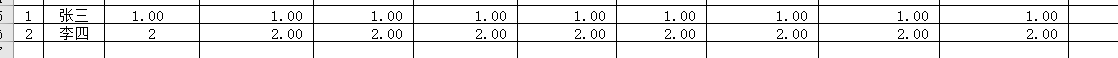
这里是去掉了标题之后,实际程序读取的Excel部分(跳过多少行Const在了Config.cs)
现在,我们将Excel读进内存里了,剩下的部分,我下一篇继续写










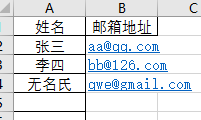














 884
884

 被折叠的 条评论
为什么被折叠?
被折叠的 条评论
为什么被折叠?








