一、Visualforce 简介
- Visualforce 是一个 Web 开发框架,开发人员使用 Visualforce 可为托管在 Lightning 平台上的移动和桌面应用程序构建复杂的自定义用户界面。可以使用 Visualforce 构建符合 Lightning Experience 样式的应用程序,以及自己的完全自定义界面。
- 通过 Visualforce,开发人员可以扩展 Salesforce 的基础功能,替换原有功能或创建全新的应用程序。利用强大的内置标准控制器特性,或在 Apex 中编写自己的业务逻辑。可以为自己的组织构建功能,或者在 AppExchange 中创建出售的应用程序。
- Visualforce 应用程序开发与构建 Web 应用程序非常类似。开发人员使用组件、HTML,以及可选的样式元素等创建 Visualforce 页面。
- Visualforce 可以集成任何标准网页技术或 JavaSript 框架,营造更生动、更丰富的用户界面。每个页面只能通过一个 URL 进行访问。
当有人访问页面时,服务器执行页面所需的数据处理,将页面呈现为 HTML,并将结果返回给浏览器进行显示。
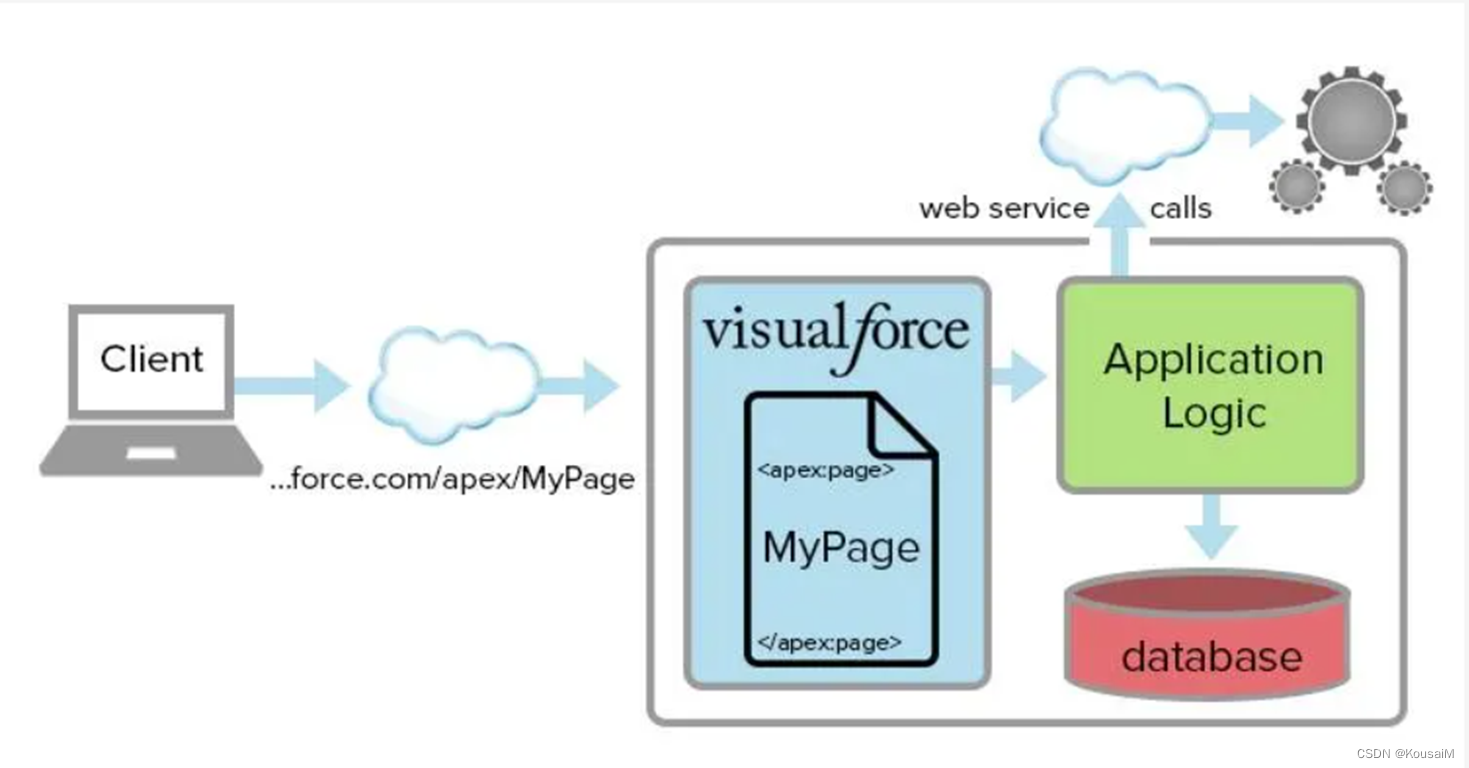
代码示例
<apex:page standardController="Contact" >
<apex:form >
<apex:pageBlock title="Edit Contact">
<apex:pageBlockSection columns="1">
<apex:inputField value="{!Contact.FirstName}"/>
<apex:inputField value="{!Contact.LastName}"/>
<apex:inputField value="{!Contact.Email}"/>
<apex:inputField value="{!Contact.Birthdate}"/>
</apex:pageBlockSection>
<apex:pageBlockButtons >
<apex:commandButton action="{!save}" value="Save"/>
</apex:pageBlockButtons>
</apex:pageBlock>
</apex:form>
</apex:page>
二、打开方式
从应用程序启动器打开 Visualforce 页面
Visualforce 应用程序和自定义选项卡都可以从应用程序启动器中获得
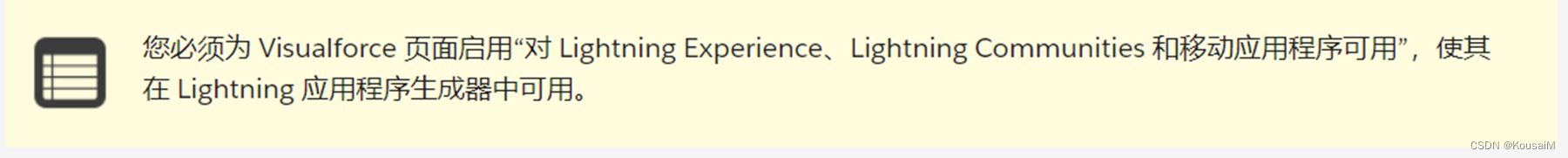
三、Visualforce开发工具
1.内置方法:
-
Developer Console 是功能强大且齐全的工具,用于 Salesforce 组织内部的 Lightning 平台开发。
-
开发模式下的 quick fix(快速修复)和页脚是快速创建新页面或对现有页面进行简短编辑的快捷方式。适用于快速更改或创建一个简短页面,并在其合并到应用程序页面之前在空白板上测试一些新代码。
the development mode “quick fix” and footer is a fast way to quickly create a new page, or make short edits to an existing page. It’s great for quick changes or when you want to create a short page to test out some new code on a blank slate, before incorporating it into your app pages. -
通过在“快速查找”框中输入 “Visualforce 页面”,然后选择 Visualforce Pages(Visualforce 页面),可以在“设置”中使用设置编辑器,这是最基础的编辑器,但它提供了对 Developer Console 或开发模式页脚中不可用页面设置的访问。
The Setup editor, available in Setup by entering Visualforce Pages in the Quick Find box, then selecting Visualforce Pages, is the most basic editor, but it provides access to page settings that aren’t available in the Developer Console or development mode footer.
2. 外部工具:
- 还有多种可用的外部工具,例如用于 Eclipse 的 Lightning 平台 IDE 插件,它可以连接到您的 Salesforce 组织并用于 Visualforce 开发。
There are also a number of external tools available, such as the Lightning Platform IDE plug-in for Eclipse, which can connect to your Salesforce organization and be used for Visualforce development.
Resources
Create Visualforce Pages
Developer Console Functionality
Using the Editor for Visualforce
Tools for Visualforce Development
Standard Component Reference
The Salesforce Extensions for Visual Studio Code
Lightning Platform Tools and Toolkits
Developing Visualforce With Your Browser
Visualforce Developer’s Guide
Dreamforce Session: Introduction to Visualforce
Build Apps Visually with Lightning App Builder
Trailhead: Lightning App Builder
Trailhead: Use Visualforce in Lightning Experience





















 637
637











 被折叠的 条评论
为什么被折叠?
被折叠的 条评论
为什么被折叠?








