JNI编程基本写法
- 创建android app项目
忽略res/文件夹下的adt生成的没什么用的东西。
编写MainActivity.java,代码如下:
public class MainActivity extends Activity implements OnClickListener{
private EditText etValue1 ;
private EditText etValue2 ;
private TextView tvValue1 ;
private TextView tvValue2 ;
private Button equalsButton;
private Button dojniButton;
private double a = 100;
@Override
protected void onCreate(Bundle savedInstanceState) {
super.onCreate(savedInstanceState);
setContentView(R.layout.activity_main);
etValue1 = (EditText) findViewById(R.id.editText1); // the first value
etValue2 = (EditText) findViewById(R.id.editText2); // the second value
tvValue1 = (TextView) findViewById(R.id.textView1);
tvValue2 = (TextView) findViewById(R.id.textView2); // the result value
equalsButton = (Button) findViewById(R.id.button1); // the = button
dojniButton = (Button) findViewById(R.id.button2);
equalsButton.setOnClickListener(this);
dojniButton.setOnClickListener(this);
}
@Override
public void onClick(View v) {
// TODO Auto-generated method stub
switch (v.getId()) {
case R.id.button1:
useJNItoAdd();
break;
case R.id.button2:
doJNI();
break;
default:
break;
}
}
private void doJNI() {
// TODO Auto-generated method stub
JniTest.doJNI(this);//调用so库,然后so库中c再调用java
}
private void useJNItoAdd(){
double a = 0, b = 0, c = 0;
try {
a = Double.valueOf(etValue1.getText().toString()).doubleValue();
b = Double.valueOf(etValue2.getText().toString()).doubleValue();
} catch (Exception e) {
// TODO Auto-generated catch block
e.printStackTrace();
}
c= JniTest.Jadd(a,b);//调用so库来相加
tvValue2.setText(String.valueOf(c));
}
}JniTest.java的代码如下:
public class JniTest {
static{
System.loadLibrary("JniTest");
}
private native static double add(double a,double b);
private native static void doJNImethod(Object con);
public static double Jadd(double a,double b){
return add(a,b);
}
public static void doJNI(Object con){
doJNImethod(con);
}
}然后可以进入eclipse的项目中的bin/文件中有存放class文件的classes目录下然后使用javah com.niotong.tester.JniTest 然后回生成一个.h文件这个文件中有对应so层的add和doJNImethod这两个方法的返回值和参数类型,照着这个参数类型写这个两个方法肯定是不会错的。
native.cpp中代码如下,请仔细看代码以及注释
#define LOG_TAG "myjni native.cpp"
#include <utils/Log.h>
#include <stdio.h>
#include "jni.h"
//(DD)D
//这个方法是接受来自java层传过来的两个值然后相加返回给java层
static jdouble
add(JNIEnv *env, jobject thiz, jdouble a, jdouble b) {
double result = a + b;
ALOGI("%lf + %lf = %lf", a, b, result);
return result;
}
//(Ljava/lang/Object;)V
//这个方法主要是通过c来调用Java层的setText方法来给R.id.editText3这个EditText设置值
void doJNImethod(JNIEnv *env, jclass thizz,
jobject thiz) {
//获取R.id中的str1值
jclass native_str1 = env->FindClass("com/niotong/tester/R$id");
jfieldID fieldID_str = env->GetStaticFieldID(native_str1, "editText3", "I");
jint str1 = env->GetStaticIntField(native_str1, fieldID_str);
ALOGI("str is %d", str1);
jclass native_str1_1 = env->FindClass("android/app/Activity");
if (native_str1_1 == 0) {
ALOGI("FindClass native_str1 error");
return;
}
//调用findViewById方法
jmethodID methodID_str1 = env->GetMethodID(native_str1_1, "findViewById",
"(I)Landroid/view/View;");
if (methodID_str1 == 0) {
ALOGI("GetMethodID methodID_func error");
return;
}
jobject str1_id = env->CallObjectMethod(thiz, methodID_str1, str1);
jclass native_TextView = env->FindClass("android/widget/TextView");
if (native_TextView == 0) {
ALOGI("FindClass native_TextView error");
return;
}
//调用setText方法
jmethodID methodID_TextView = env->GetMethodID(native_TextView, "setText",
"(Ljava/lang/CharSequence;)V");
if (methodID_TextView == 0) {
ALOGI("GetMethodID methodID_func error");
return;
}
jstring text = env->NewStringUTF("yuanman");
env->CallVoidMethod(str1_id, methodID_TextView, text);
ALOGI("to here");
}
//
static const char *classPathName = "com/niotong/tester/JniTest";
//本地方法和java函数的映射对应
//结构是{java中的函数名字,描述函数的参数和返回值,c中的函数指针}
static JNINativeMethod methods[] = {
{"add", "(DD)D", (void*)add },
{"doJNImethod","(Ljava/lang/Object;)V",(void*)doJNImethod},
};
/*
* Register several native methods for one class.
*/
//
static int registerNativeMethods(JNIEnv* env, const char* className,
JNINativeMethod* gMethods, int numMethods)
{
jclass clazz;
//检查是否存在这个class
clazz = env->FindClass(className);
if (clazz == NULL) {
ALOGE("Native registration unable to find class '%s'", className);
return JNI_FALSE;
}
//开始注册本地方法
if (env->RegisterNatives(clazz, gMethods, numMethods) < 0) {
ALOGE("RegisterNatives failed for '%s'", className);
return JNI_FALSE;
}
return JNI_TRUE;
}
/*
* Register native methods for all classes we know about.
*
* returns JNI_TRUE on success.
*/
//
static int registerNatives(JNIEnv* env)
{
//将本地方法注册到VM中,这么做的好处是调用native方法时查找得更快
if (!registerNativeMethods(env, classPathName,
methods, sizeof(methods) / sizeof(methods[0]))) {
return JNI_FALSE;
}
return JNI_TRUE;
}
// ----------------------------------------------------------------------------
/*
* This is called by the VM when the shared library is first loaded.
*/
typedef union {
JNIEnv* env;
void* venv;
} UnionJNIEnvToVoid;
//当执行System.loadLibrary()这个函数的时候首先执行这个这个方法
//对应JNI_OnLoad还有JNI_OnUnload这个方法
jint JNI_OnLoad(JavaVM* vm, void* reserved)
{
UnionJNIEnvToVoid uenv;
uenv.venv = NULL;
jint result = -1;
JNIEnv* env = NULL;
ALOGI("JNI_OnLoad");
if (vm->GetEnv(&uenv.venv, JNI_VERSION_1_4) != JNI_OK) {
ALOGE("ERROR: GetEnv failed");
goto bail;
}
env = uenv.env;
//注册jni
if (registerNatives(env) != JNI_TRUE) {
ALOGE("ERROR: registerNatives failed");
goto bail;
}
result = JNI_VERSION_1_4;
bail:
return result;
}以上代码需要注意的是 registerNativeMethods(本地方法和java函数的映射对应)这个方法,android的framework层很多都是这样写的,这样做好处有,1查找方法速度快,2函数方法好看易懂,没有javah生成的函数名那么丑。
activity_main.xml代码如下
<LinearLayout
xmlns:android="http://schemas.android.com/apk/res/android"
xmlns:tools="http://schemas.android.com/tools"
android:id="@+id/container"
android:layout_width="match_parent"
android:layout_height="match_parent"
android:orientation="vertical">
<LinearLayout
android:layout_width="match_parent"
android:layout_height="wrap_content"
android:orientation="horizontal" >
<EditText
android:id="@+id/editText1"
android:layout_width="wrap_content"
android:layout_height="wrap_content"
android:layout_weight="1"
android:ems="10"
android:inputType="number"
android:text="@string/defaultzero">
<requestFocus />
</EditText>
<TextView
android:id="@+id/textView1"
android:layout_width="50dp"
android:layout_height="50dp"
android:gravity="center"
android:text="@string/plus" />
<EditText
android:id="@+id/editText2"
android:layout_width="wrap_content"
android:layout_height="wrap_content"
android:layout_weight="1"
android:ems="10"
android:inputType="number"
android:text="@string/defaultzero"/>
</LinearLayout>
<LinearLayout
android:layout_width="match_parent"
android:layout_height="wrap_content"
android:orientation="horizontal" >
<Button
android:id="@+id/button1"
android:layout_width="50dp"
android:layout_height="wrap_content"
android:text="@string/equals" />
<TextView
android:id="@+id/textView2"
android:layout_width="match_parent"
android:layout_height="50dp"
android:gravity="center"/>
</LinearLayout>
<Button
android:id="@+id/button2"
android:layout_width="match_parent"
android:layout_height="50dp"
android:text="@string/dojni" />
<EditText
android:id="@+id/editText3"
android:layout_width="match_parent"
android:layout_height="wrap_content"
android:ems="10"
android:inputType="textMultiLine" />
</LinearLayout>至此代码基本就是这些了。
顶层Android.mk代码如下
TOP_LOCAL_PATH:= $(call my-dir)
# Build activity
#$(shell rm $(LOCAL_PATH)/gen $(LOCAL_PATH)/bin)
LOCAL_PATH:= $(TOP_LOCAL_PATH)
include $(CLEAR_VARS)
LOCAL_MODULE_TAGS := optional
LOCAL_SRC_FILES := $(call all-subdir-java-files)
#生成JniTestApp.apk
LOCAL_PACKAGE_NAME := JniTestApp
LOCAL_CERTIFICATE := platform
#将libJniTest.so打包到apk中
LOCAL_JNI_SHARED_LIBRARIES := libJniTest
#作用自行百度
LOCAL_PROGUARD_FLAG_FILES := proguard.flags
#关闭代码优化,防止编译器将代码优化造成c调用java的方法抛出找不到java层对应方法的错误
LOCAL_PROGUARD_ENABLED := disabled
LOCAL_SDK_VERSION := current
include $(BUILD_PACKAGE)
# ============================================================
# Also build all of the sub-targets under this one: the shared library.
#这个会调用jni文件夹下的Android.mk
include $(call all-makefiles-under,$(LOCAL_PATH))Android.mk基本上每一个include $(CLEAR_VARS)和include BUILD_PACKAGE可以看成一个函数。
jni文件夹下Android.mk代码
LOCAL_PATH:= $(call my-dir)
include $(CLEAR_VARS)
LOCAL_MODULE_TAGS := optional
# This is the target being built.
#生成libJniTest.so
LOCAL_MODULE:= libJniTest
# All of the source files that we will compile.
LOCAL_SRC_FILES:= \
native.cpp
# All of the shared libraries we link against.
LOCAL_SHARED_LIBRARIES := \
libutils liblog
# No static libraries.
LOCAL_STATIC_LIBRARIES :=
# Also need the JNI headers.
LOCAL_C_INCLUDES += \
$(JNI_H_INCLUDE)
# No special compiler flags.
LOCAL_CFLAGS +=
include $(BUILD_SHARED_LIBRARY)基本上这就是整个jni编程的流程,仿照这种写法应该能够完成你想要的。(整个写法可以参照android源码提供的SimpleJni)








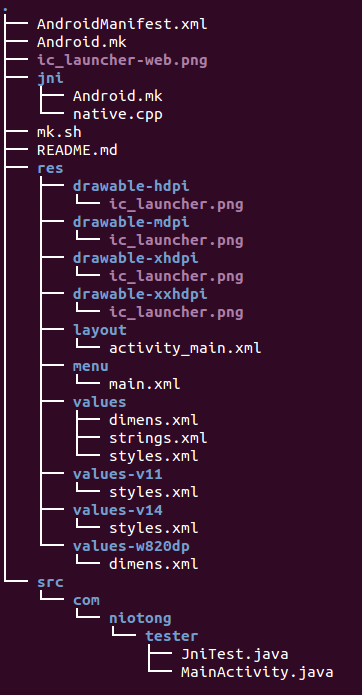














 2043
2043

 被折叠的 条评论
为什么被折叠?
被折叠的 条评论
为什么被折叠?








