服务端
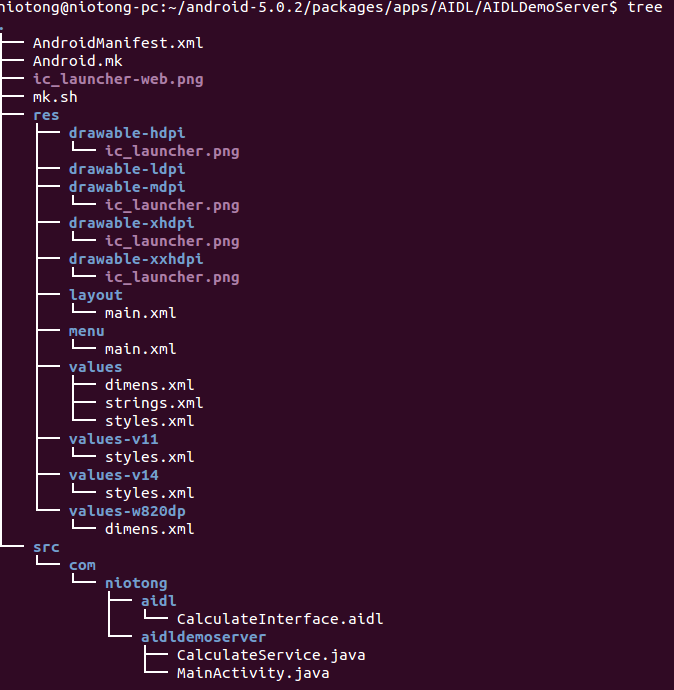
com.niotong.aidl.CalculateInterface.aidl代码如下
package com.niotong.aidl;
interface CalculateInterface{
double doCalculate(double a,double c);
}
com.niotong.aidldemoserver.CalculateService的代码如下,它提供来一个将两个数相加的服务
package com.niotong.aidldemoserver;
import com.niotong.aidl.CalculateInterface;
import android.app.Service;
import android.content.Intent;
import android.os.IBinder;
import android.os.RemoteException;
import android.util.Log;
public class CalculateService extends Service{
private static final String TAG = "niotongyuan_CalculateService";
private void LOG(String msg){
Log.d(TAG,msg);
}
public void onCreate(){
LOG("Service onCreate");
}
@Override
public IBinder onBind(Intent arg0) {
// TODO Auto-generated method stub
//将stub返回给客户端
LOG("Service onBind");
return mBinder;
}
public void onStart(Intent intent,int startID){
LOG("Service onStart" + startID);
}
public void onDestroy(){
LOG("Service onDestroy");
super.onDestroy();
}
public boolean onUnbind (Intent intent){
LOG("Service onUnbind");
return super.onUnbind(intent);
}
public void onRebind(Intent intent){
LOG("Service onRebind");
super.onRebind(intent);
}
private final CalculateInterface.Stub mBinder = new CalculateInterface.Stub() {
//实现接口函数
@Override
public double doCalculate(double a, double b) throws RemoteException {
// TODO Auto-generated method stub
LOG("remote call from client! current thread id = "+ Thread.currentThread());
return a+b;
}
};
}以下是AndroidManifest.xml中的内容
<?xml version="1.0" encoding="utf-8"?>
<manifest xmlns:android="http://schemas.android.com/apk/res/android"
package="com.niotong.aidldemoserver"
android:versionCode="1"
android:versionName="1.0" >
<uses-sdk
android:minSdkVersion="19"
android:targetSdkVersion="19" />
<application
android:allowBackup="true"
android:icon="@drawable/ic_launcher"
android:label="@string/app_name"
android:theme="@style/AppTheme" >
<service android:name="com.niotong.aidldemoserver.CalculateService">
<intent-filter >
<action android:name= "com.niotong.aidldemoserver.CalculateService"/>
<category android:name="android.intent.category.DEFAULT" />
</intent-filter>
</service>
</application>
</manifest>由于这是个服务端,所以没有界面,结构中的MainActivity.java和对应的xml等没什么用。至此服务端就完成来。
这个里的 很重要,客户端应该根据这个来找到对应的service的
客户端
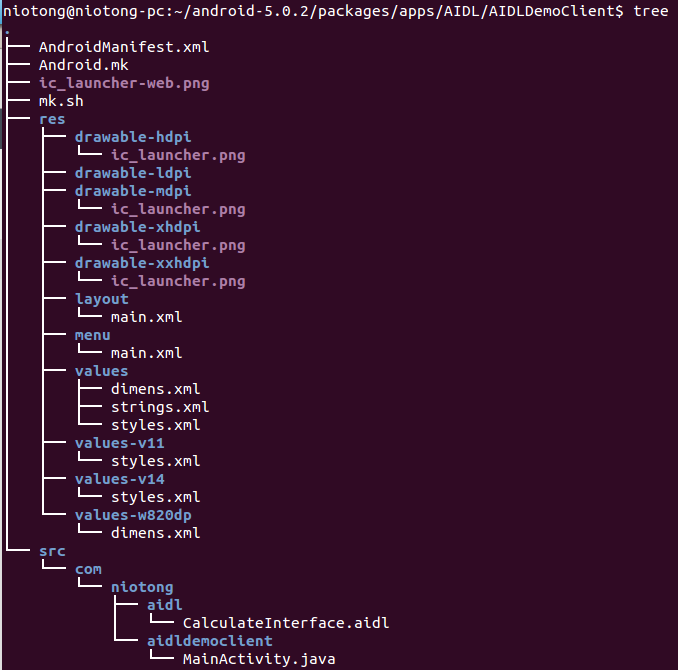
文件结构服务端和客户端基本一样,因为服务端的代码就是从客户端复制过来的
com.niotong.aidl.CalculateInterface.aidl代码如下
package com.niotong.aidl;
interface CalculateInterface{
double doCalculate(double a,double c);
}
com.niotong.aidldemoclient.MainActivity.java代码如下
package com.niotong.aidldemoclient;
import com.niotong.aidl.CalculateInterface;
import com.niotong.aidldemoclient.R;
import android.app.Activity;
import android.content.ComponentName;
import android.content.Context;
import android.content.Intent;
import android.content.ServiceConnection;
import android.os.Bundle;
import android.os.IBinder;
import android.os.RemoteException;
import android.util.Log;
import android.view.View;
import android.widget.Button;
import android.widget.EditText;
import android.widget.TextView;
public class MainActivity extends Activity implements android.view.View.OnClickListener{
Button bindBt;
Button unbindBt;
Button calBt;
EditText numEt1;
EditText numEt2;
TextView resultTv;
CalculateInterface mService;
private static final String TAG = "niotongyuan_CalculateClient";
private void LOG(String msg){
Log.d(TAG,msg);
}
@Override
protected void onCreate(Bundle savedInstanceState) {
super.onCreate(savedInstanceState);
setContentView(R.layout.main);
bindBt = (Button) findViewById(R.id.bindBt);
unbindBt = (Button) findViewById(R.id.unbindBt);
calBt = (Button) findViewById(R.id.calculateBt);
numEt1 = (EditText) findViewById(R.id.editText1);
numEt2 = (EditText) findViewById(R.id.editText2);
resultTv = (TextView) findViewById(R.id.result);
bindBt.setOnClickListener(this);
unbindBt.setOnClickListener(this);
calBt.setOnClickListener(this);
}
@Override
public void onClick(View arg0) {
// TODO Auto-generated method stub
switch (arg0.getId()) {
case R.id.bindBt:
Bundle args = new Bundle();
Intent intent = new Intent("com.niotong.aidldemoserver.CalculateService");
intent.putExtras(args);
bindService(intent, mConnection, Context.BIND_AUTO_CREATE);
LOG("click bindBt");
break;
case R.id.unbindBt:
LOG("click unbindBt");
unbindService(mConnection);
break;
case R.id.calculateBt:
LOG("click calculateBt");
double a = Double.valueOf( numEt1.getText().toString());
double b = Double.valueOf( numEt2.getText().toString());
resultTv.setText("结果:"+getResult(a,b));
break;
default:
break;
}
}
private double getResult(double a, double b) {
// TODO Auto-generated method stub
double result = 0;
try {
result = mService.doCalculate(a, b);
} catch (RemoteException e) {
// TODO Auto-generated catch block
e.printStackTrace();
}
return result;
}
private ServiceConnection mConnection = new ServiceConnection() {
@Override
public void onServiceDisconnected(ComponentName arg0) {
// TODO Auto-generated method stub
LOG("onServiceDisconnected");
mService = null;
}
@Override
public void onServiceConnected(ComponentName arg0, IBinder arg1) {
// TODO Auto-generated method stub
LOG("onServiceConnected");
mService = CalculateInterface.Stub.asInterface(arg1);
}
};
}对应的界面布局文件main.xml如下
<LinearLayout xmlns:android="http://schemas.android.com/apk/res/android"
android:layout_width="fill_parent"
android:layout_height="fill_parent"
android:orientation="vertical" >
<TextView
android:id="@+id/txNumber1"
android:layout_width="wrap_content"
android:layout_height="wrap_content"
android:text="@string/num_1" />
<EditText
android:id="@+id/editText1"
android:layout_width="match_parent"
android:layout_height="wrap_content"
android:text="@string/defvalue"
android:ems="10"
android:inputType="number" >
<requestFocus />
</EditText>
<TextView
android:id="@+id/txNumber2"
android:layout_width="wrap_content"
android:layout_height="wrap_content"
android:text="@string/num_2" />
<EditText
android:id="@+id/editText2"
android:layout_width="match_parent"
android:layout_height="wrap_content"
android:text="@string/defvalue"
android:ems="10"
android:inputType="number" />
<Button
android:id="@+id/bindBt"
android:layout_width="wrap_content"
android:layout_height="wrap_content"
android:text="@string/bindStr" />
<Button
android:id="@+id/unbindBt"
android:layout_width="wrap_content"
android:layout_height="wrap_content"
android:text="@string/unbindStr" />
<Button
android:id="@+id/calculateBt"
android:layout_width="wrap_content"
android:layout_height="wrap_content"
android:text="@string/calbtStr" />
<TextView
android:id="@+id/result"
android:layout_width="wrap_content"
android:layout_height="wrap_content"
android:text="@string/resultStr" />
</LinearLayout>客户端的AndroidManifest.xml代码如下:
<?xml version="1.0" encoding="utf-8"?>
<manifest xmlns:android="http://schemas.android.com/apk/res/android"
package="com.niotong.aidldemoclient"
android:versionCode="1"
android:versionName="1.0" >
<uses-sdk
android:minSdkVersion="19"
android:targetSdkVersion="19" />
<application
android:allowBackup="true"
android:icon="@drawable/ic_launcher"
android:label="@string/app_name"
android:theme="@style/AppTheme" >
<activity
android:name="com.niotong.aidldemoclient.MainActivity"
android:label="@string/app_name" >
<intent-filter>
<action android:name="android.intent.action.MAIN" />
<category android:name="android.intent.category.LAUNCHER" />
</intent-filter>
</activity>
</application>
</manifest>至此客户端基本也完成了。当然代码也有些不完善:
1.EditText只能输入整数,同时其他一些异常情况没有去考虑
2.Service端没有界面,其实可以弄个界面出来,来控制服务是否开启
3.服务端的生命周期我自己还有些没有整明白






















 9838
9838











 被折叠的 条评论
为什么被折叠?
被折叠的 条评论
为什么被折叠?








